(I am new to making private servers so don't go all Private server elitist on me, I'm learning :P)
Hello there, I'm in a situation similar to you although I can't fully understand the reasons for why my world server does not run because as soon as I open the world server up it instantly shuts down but due to my marvelous intelligence I've managed to screenshot what the error says before instantly shutting down so I've figured out the issue lies in line 3 of my coding for the world server. Now I've done just about every single thing that you're supposed to do when configuring the world server, this includes putting the location of the world server.exe into one of the four modules displayed on your control panel, downloading the maps and extracting them to your world server folder and I'm certain they are not outdated as the extractor was successful in extracting the files. So, the real problem really lies with the coding. I shall explain a little more; the world server is telling me that the location cannot be found, so I went to check the world server in the notepad, I found this
################################################
# Trinity Core World Server configuration file #
################################################
[worldserver]
RealmID = 1
DataDir = "."
LogsDir = "Logs"
LoginDatabaseInfo = "127.0.0.1;3306;root;ascent;auth2"
WorldDatabaseInfo = "127.0.0.1;3306;root;ascent;world2"
CharacterDatabaseInfo = "127.0.0.1;3306;root;ascent;char2"
LoginDatabase.WorkerThreads = 1
WorldDatabase.WorkerThreads = 1
CharacterDatabase.WorkerThreads = 1
LoginDatabase.SynchThreads = 1
WorldDatabase.SynchThreads = 1
CharacterDatabase.SynchThreads = 2
MaxPingTime = 1800
WorldServerPort = 8085
BindIP = "0.0.0.0"
Now the part where it says "." is the part where I am puzzled the most, what am I supposed to put in this? I then read the configuration manual that came with it or rather, that awfully long post you'd posted on here which follows up my issue but does not help me much. I gathered you must make the world server direct itself to the vmaps you have previously extracted, so my first instinct was to copy and paste the folder location's address into the speech marks. But it did not work, so I attempted with all sorts of variations such as including the "/data/" at the end, but I seem not to get anywhere with my private server, everything else works smooth and clear as crystal but that one little goddamn error. So my directory address for my entire private server folders is in the C drive, I have double checked that and it is absolute it is in the C drive so I then checked whether if my maps haven't been extracted properly (I do not know what it should appear as when extracted properly so this could be a primary issue, but the extractor DID come out as successful unless you can tell me how to tell so otherwise) So now that I've extracted the files I proceed to copy the address link in my maps folder (The entire address) and paste in between the quote marks, saved it, tried starting my servers up, it's a no go. I have been searching for an answer everywhere and I absolutely hate posting on forums because they're so bloody confusing and sometimes takes a century to get an answer so I have now submitted to defeat and now request some help with this issue I am currently having. Now I'm not exactly sure what you mean by what you wrote at the end of your post because what you're telling me is to put "/home/"username"/server/data/" and I haven't the slightest clue what my own username is (Unless it's my private server's username that is clearly stated in my configuration notepad then please say so) and since my folders are named very differently from what your folders are called I am hopelessly confused, so here is the name of my folders that I've attempted to put into the quote marks.
C:\Tree 3.3.5 12340 Stable v18 - This is my main folder address
C:\Tree 3.3.5 12340 Stable v18\ATrinity x32 10353 - This is my x32 bit world server/auth server folder which has the maps inside it
C:\Tree 3.3.5 12340 Stable v18\ATrinity x32 10353\maps - Finally this is my x32 bit maps folder location
All the above all has the same result when attempting to start my world server.exe; It instantly shuts down whenever started.
I will link some pictures to show you what my folders look like just so you guys can get a clear view of what the hell I'm talking about behind all this explaining I am doing.
(Note I do not want my server to be live, this is for my computer and myself only, selfish, I know.)
imgur: the simple image sharer - This screenshot shows what you see upon entering that folder above.
imgur: the simple image sharer - This screenshot shows what you see upon entering the folder "ATrinity 32x 10353"
So I have provided you as much information as I can, and I bet that the solution to my problem will be so simple and so obvious that I might feel like a fool, but that wouldn't bother me. Just as long as I can fix this damn problem, everything'll go down fine with me
Thank you very much for putting up with my post and to anyone who replies with a solution to my world server datadir issue I am currently having (Actually, "had" for 2 days now) - By the way the website won't allow me to post anymore URLs/Screenshots so respond if you require anymore screenshots to help me.
- Xaroc
User Tag List
Results 1 to 15 of 48
-
07-12-2013 #1Banned

- Reputation
- 5
- Join Date
- Jul 2013
- Posts
- 41
- Thanks G/R
- 3/3
- Trade Feedback
- 0 (0%)
- Mentioned
- 0 Post(s)
- Tagged
- 0 Thread(s)
Trinitycore private server issues (datadir value problem, line 3 of config!!)
-
07-12-2013 #2
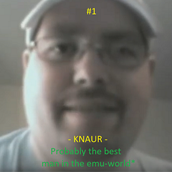 Elite User
Elite User


- Reputation
- 333
- Join Date
- Mar 2010
- Posts
- 1,206
- Thanks G/R
- 9/29
- Trade Feedback
- 0 (0%)
- Mentioned
- 0 Post(s)
- Tagged
- 0 Thread(s)
Links are dead, I'll give you some support once the links are up again

-
07-12-2013 #3Banned

- Reputation
- 5
- Join Date
- Jul 2013
- Posts
- 41
- Thanks G/R
- 3/3
- Trade Feedback
- 0 (0%)
- Mentioned
- 0 Post(s)
- Tagged
- 0 Thread(s)
Hello, yes I'm sorry. Like I said in my post, I pasted the links.
Here are the links again
imgur: the simple image sharer - An overview of my entire private server folder
imgur: the simple image sharer - Now heres what you see when you enter the ATrinity x32 10353
Let me know if you require more screenshots in order for you to support me.
Thank you
- Xaroc
-
07-12-2013 #4Banned

- Reputation
- 5
- Join Date
- Jul 2013
- Posts
- 41
- Thanks G/R
- 3/3
- Trade Feedback
- 0 (0%)
- Mentioned
- 0 Post(s)
- Tagged
- 0 Thread(s)
Also I almost forgot to mention; I can only use the 32x bit version of this repack, the 64 is a no go for me. Just extra information in case it may help.
- Xaroc
-
07-12-2013 #5Banned

- Reputation
- 5
- Join Date
- Jul 2013
- Posts
- 41
- Thanks G/R
- 3/3
- Trade Feedback
- 0 (0%)
- Mentioned
- 0 Post(s)
- Tagged
- 0 Thread(s)
Hello? Anybody here that can help me? :/
-
07-12-2013 #6
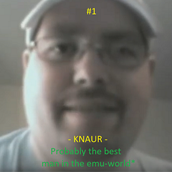 Elite User
Elite User


- Reputation
- 333
- Join Date
- Mar 2010
- Posts
- 1,206
- Thanks G/R
- 9/29
- Trade Feedback
- 0 (0%)
- Mentioned
- 0 Post(s)
- Tagged
- 0 Thread(s)
Post the error you get, (there should be a logfile for the world or realmd)
-
07-12-2013 #7Banned

- Reputation
- 5
- Join Date
- Jul 2013
- Posts
- 41
- Thanks G/R
- 3/3
- Trade Feedback
- 0 (0%)
- Mentioned
- 0 Post(s)
- Tagged
- 0 Thread(s)
2013-07-12 17:48:02 Using configuration file worldserver.conf.
2013-07-12 17:48:02 TrinityCore Rev: Archive Release Hash: 995db0594 (Win32,little-endian) (core-daemon)
2013-07-12 17:48:02 <Ctrl-C> to stop.
2013-07-12 17:48:02 ______ __
2013-07-12 17:48:02 /\__ _\ __ __/\ \__
2013-07-12 17:48:02 \/_/\ \/ _ __ /\_\ ___ /\_\ \ ,_\ __ __
2013-07-12 17:48:02 \ \ \/\`'__\/\ \ /' _ `\/\ \ \ \/ /\ \/\ \
2013-07-12 17:48:02 \ \ \ \ \/ \ \ \/\ \/\ \ \ \ \ \_\ \ \_\ \
2013-07-12 17:48:02 \ \_\ \_\ \ \_\ \_\ \_\ \_\ \__\\/`____ \
2013-07-12 17:48:02 \/_/\/_/ \/_/\/_/\/_/\/_/\/__/ `/___/> \
2013-07-12 17:48:02 C O R E /\___/
2013-07-12 17:48:02 TrinityCore MMoRPG Framework \/__/
2013-07-12 17:48:02 Realm running as realm ID 1
2013-07-12 17:48:02 Using World DB: YTDB_0.14.0_R572_TC_R10394_TDBAI_335.0.2_RuDB_R38.4
2013-07-12 17:48:02 Using creature EventAI: TDBAI_335.0.1
2013-07-12 17:48:02 ERROR: MaxPlayerLevel (255) must be in range 1..100. Set to 100.
2013-07-12 17:48:02 ERROR: StartPlayerLevel (255) must be in range 1..MaxPlayerLevel(100). Set to 100.
2013-07-12 17:48:02 ERROR: GM.StartLevel (80) must be in range StartPlayerLevel(100)..100. Set to 100.
2013-07-12 17:48:02 Will clear `logs` table of entries older than 1209600 seconds every 10 minutes.
2013-07-12 17:48:02 Using DataDir C:\Tree 3.3.5 12340 Stable v18/data/
2013-07-12 17:48:02 ERROR: VMap height checking disabled! Creatures movements and other various things WILL be broken! Expect no support.
2013-07-12 17:48:02 WORLD: VMap support included. LineOfSight:0, getHeight:0, indoorCheck:0 PetLOS:0
2013-07-12 17:48:02 WORLD: VMap data directory is: C:\Tree 3.3.5 12340 Stable v18/data/vmaps
2013-07-12 17:48:02 ERROR: Map file 'C:\Tree 3.3.5 12340 Stable v18/data/maps/0004331.map': does not exist!
2013-07-12 17:48:02 ERROR: Correct *.map files not found in path 'C:\Tree 3.3.5 12340 Stable v18/data/maps' or *.vmtree/*.vmtile files in 'C:\Tree 3.3.5 12340 Stable v18/data/vmaps'. Please place *.map/*.vmtree/*.vmtile files in appropriate directories or correct the DataDir value in the worldserver.conf file.
The bottom part clearly states the error
Awaiting reply
-
07-12-2013 #8Banned

- Reputation
- 239
- Join Date
- Mar 2009
- Posts
- 642
- Thanks G/R
- 1/4
- Trade Feedback
- 0 (0%)
- Mentioned
- 0 Post(s)
- Tagged
- 0 Thread(s)
Try pulling them out of the data folder, as data isn't the specified folder in the configs.
-
07-12-2013 #9Banned

- Reputation
- 5
- Join Date
- Jul 2013
- Posts
- 41
- Thanks G/R
- 3/3
- Trade Feedback
- 0 (0%)
- Mentioned
- 0 Post(s)
- Tagged
- 0 Thread(s)
Sorry can you explain & specify please; Pulling the maps out of the data folder or... what? and if I do that where should I place it? Etc, I'm not such a great guy when it comes to folders and files. :')
Wait, do you mean put the maps out of it's original folder and place it in the x32 folder?
-
07-12-2013 #10Banned

- Reputation
- 239
- Join Date
- Mar 2009
- Posts
- 642
- Thanks G/R
- 1/4
- Trade Feedback
- 0 (0%)
- Mentioned
- 0 Post(s)
- Tagged
- 0 Thread(s)
Yes, the maps, mmaps, and vmaps (in the case that you're using TrinityCore) should be in the same folder as worldserver and authserver.
-
07-12-2013 #11Banned

- Reputation
- 5
- Join Date
- Jul 2013
- Posts
- 41
- Thanks G/R
- 3/3
- Trade Feedback
- 0 (0%)
- Mentioned
- 0 Post(s)
- Tagged
- 0 Thread(s)
Well I tried taking the maps out of the map folder and putting it in the same folder as my world/auth server but I still can't start up my console :/
Can you show me what exactly I'm meant to do? I've literally taken the maps out of the map folder that was already in the world server folder... so
-
07-12-2013 #12Banned

- Reputation
- 239
- Join Date
- Mar 2009
- Posts
- 642
- Thanks G/R
- 1/4
- Trade Feedback
- 0 (0%)
- Mentioned
- 0 Post(s)
- Tagged
- 0 Thread(s)
What error is in the error log now.. Please use the when posting it.
-
07-12-2013 #13Banned

- Reputation
- 5
- Join Date
- Jul 2013
- Posts
- 41
- Thanks G/R
- 3/3
- Trade Feedback
- 0 (0%)
- Mentioned
- 0 Post(s)
- Tagged
- 0 Thread(s)
2013-07-12 17:48:02 Using configuration file worldserver.conf.
2013-07-12 17:48:02 TrinityCore Rev: Archive Release Hash: 995db0594 (Win32,little-endian) (core-daemon)
2013-07-12 17:48:02 <Ctrl-C> to stop.
2013-07-12 17:48:02 ______ __
2013-07-12 17:48:02 /\__ _\ __ __/\ \__
2013-07-12 17:48:02 \/_/\ \/ _ __ /\_\ ___ /\_\ \ ,_\ __ __
2013-07-12 17:48:02 \ \ \/\`'__\/\ \ /' _ `\/\ \ \ \/ /\ \/\ \
2013-07-12 17:48:02 \ \ \ \ \/ \ \ \/\ \/\ \ \ \ \ \_\ \ \_\ \
2013-07-12 17:48:02 \ \_\ \_\ \ \_\ \_\ \_\ \_\ \__\\/`____ \
2013-07-12 17:48:02 \/_/\/_/ \/_/\/_/\/_/\/_/\/__/ `/___/> \
2013-07-12 17:48:02 C O R E /\___/
2013-07-12 17:48:02 TrinityCore MMoRPG Framework \/__/
2013-07-12 17:48:02 Realm running as realm ID 1
2013-07-12 17:48:02 Using World DB: YTDB_0.14.0_R572_TC_R10394_TDBAI_335.0.2_RuDB_R38.4
2013-07-12 17:48:02 Using creature EventAI: TDBAI_335.0.1
2013-07-12 17:48:02 ERROR: MaxPlayerLevel (255) must be in range 1..100. Set to 100.
2013-07-12 17:48:02 ERROR: StartPlayerLevel (255) must be in range 1..MaxPlayerLevel(100). Set to 100.
2013-07-12 17:48:02 ERROR: GM.StartLevel (80) must be in range StartPlayerLevel(100)..100. Set to 100.
2013-07-12 17:48:02 Will clear `logs` table of entries older than 1209600 seconds every 10 minutes.
2013-07-12 17:48:02 Using DataDir C:\Tree 3.3.5 12340 Stable v18/data/
2013-07-12 17:48:02 ERROR: VMap height checking disabled! Creatures movements and other various things WILL be broken! Expect no support.
2013-07-12 17:48:02 WORLD: VMap support included. LineOfSight:0, getHeight:0, indoorCheck:0 PetLOS:0
2013-07-12 17:48:02 WORLD: VMap data directory is: C:\Tree 3.3.5 12340 Stable v18/data/vmaps
2013-07-12 17:48:02 ERROR: Map file 'C:\Tree 3.3.5 12340 Stable v18/data/maps/0004331.map': does not exist!
2013-07-12 17:48:02 ERROR: Correct *.map files not found in path 'C:\Tree 3.3.5 12340 Stable v18/data/maps' or *.vmtree/*.vmtile files in 'C:\Tree 3.3.5 12340 Stable v18/data/vmaps'. Please place *.map/*.vmtree/*.vmtile files in appropriate directories or correct the DataDir value in the worldserver.conf file.
Pretty much the same man :/
-
07-12-2013 #14Banned

- Reputation
- 239
- Join Date
- Mar 2009
- Posts
- 642
- Thanks G/R
- 1/4
- Trade Feedback
- 0 (0%)
- Mentioned
- 0 Post(s)
- Tagged
- 0 Thread(s)
That means the Data directory is in the root folder, so wherever your configs are. Try putting those folders back into data and make the config look like this.Code:DataDir = "."
Code:DataDir = "Data"
-
07-12-2013 #15Banned

- Reputation
- 239
- Join Date
- Mar 2009
- Posts
- 642
- Thanks G/R
- 1/4
- Trade Feedback
- 0 (0%)
- Mentioned
- 0 Post(s)
- Tagged
- 0 Thread(s)
And so we're clear, I do not mean your world of warcraft data folder. I mean the folder Data in your repacks folder. From the SS it seems it's nonexistent, so make a folder called Data, and put those things there.
Similar Threads
-
[ArcEmu] Can't log into private server, issues with patch
By Milap in forum WoW EMU Questions & RequestsReplies: 3Last Post: 04-08-2010, 08:24 PM -
QuestHelper private server issue.
By Eleky in forum WoW EMU Questions & RequestsReplies: 6Last Post: 06-15-2009, 12:15 PM -
Private Server/2.2.3 Problem
By thikr in forum WoW ME Questions and RequestsReplies: 0Last Post: 08-01-2008, 03:00 PM -
Fix ascent private servers problems!
By Flo8 in forum WoW EMU Guides & TutorialsReplies: 33Last Post: 01-20-2008, 10:09 PM







 Reply With Quote
Reply With Quote





