Hi,
I have a server on my comuter and i dont know how to link mysql so it works with my .org domain from my webbhotell. I want to create a registration page for user ingame. it stand that mysql cannot be found. Thanks for all help / Danilo
Shout-Out
User Tag List
Results 1 to 9 of 9
-
05-28-2013 #1Private

- Reputation
- 1
- Join Date
- May 2013
- Posts
- 5
- Thanks G/R
- 0/0
- Trade Feedback
- 0 (0%)
- Mentioned
- 0 Post(s)
- Tagged
- 0 Thread(s)
regiration website with domain error mysql
-
05-28-2013 #2Private

- Reputation
- 1
- Join Date
- May 2013
- Posts
- 5
- Thanks G/R
- 0/0
- Trade Feedback
- 0 (0%)
- Mentioned
- 0 Post(s)
- Tagged
- 0 Thread(s)
And I useing arcemu 3.3.5 and i have no router
-
05-28-2013 #3
 Moderator Harry
Moderator Harry



- Reputation
- 1618
- Join Date
- Sep 2007
- Posts
- 4,564
- Thanks G/R
- 151/150
- Trade Feedback
- 0 (0%)
- Mentioned
- 4 Post(s)
- Tagged
- 0 Thread(s)
Don't use ArcEmu for a public server. Yes you do have a router - at least, the network you are connected to will. You will need to be able to access the router of the server with MySQL on it.
You need to open the MySQL port (3306 by default - it is advised to change this).
I use SQLyog Community Edition - other editors will work, create a new user and set its host to the external IP address of the host server. Set a good username/password. Fill in these details on the web script for account registration and it should work.
If it says permission denied for host...bla bla bla, then the host field is wrong and you need to change it to the one it says. If it says cannot connect using password; YES, then your password is incorrect. If it is just unable to connect, you did not open the port in the router.
I'm not going to give more help than this as it appears you don't know much about computers and a lot of the information can be found on google.
-
05-28-2013 #4Private

- Reputation
- 1
- Join Date
- May 2013
- Posts
- 5
- Thanks G/R
- 0/0
- Trade Feedback
- 0 (0%)
- Mentioned
- 0 Post(s)
- Tagged
- 0 Thread(s)
I got no router,. if i use apache on my local comupter it´s working with no problem. Or if i use wamp it´s working but not when i have it on my domain. i need help making mysql public and i cant find it on google.
-
05-28-2013 #5Private

- Reputation
- 1
- Join Date
- May 2013
- Posts
- 5
- Thanks G/R
- 0/0
- Trade Feedback
- 0 (0%)
- Mentioned
- 0 Post(s)
- Tagged
- 0 Thread(s)
This is the error messange i got: Error: Unable to connect to MySQL server. MySQL reported: No such file or directory.
-
05-29-2013 #6
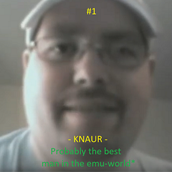 Elite User
Elite User


- Reputation
- 333
- Join Date
- Mar 2010
- Posts
- 1,206
- Thanks G/R
- 9/29
- Trade Feedback
- 0 (0%)
- Mentioned
- 0 Post(s)
- Tagged
- 0 Thread(s)
Maby you don't have a router but you are connected to one. And use trinitycore or mangos for a public server since arcemu is a crappy emulator atm.
-
05-29-2013 #7
 Site Donator
Site Donator

- Reputation
- 44
- Join Date
- Jun 2007
- Posts
- 337
- Thanks G/R
- 5/0
- Trade Feedback
- 0 (0%)
- Mentioned
- 0 Post(s)
- Tagged
- 0 Thread(s)
If you're not using a router, then you don't have to worry about port forwarding at all. This would mean that your computer is connected directly to your modem and has a "real" IP address.
If this is indeed your situation, then you probably have an operating system firewall issue where you need to allow connections to your machine to the port that your server runs on. You'll need to tell us which operating system you're using to be able to tell you how to change your computer's firewall settings.
If this isn't the issue, it may be that your internet provider blocks inbound connections to their customers. You'll have to read up on the terms of service from your internet provider to know if that is the case or not.
-------------------------------------------------------------------------------------------------------------------
The Below guide I find on the first page of Google
A repost from ACWEB credits to Honey
Code:http://www.************/forums/showthread.php?122860-Tutorial-Create-World-of-Warcraft-3-3-5a-Server-Public-Without-Router-(Arcemu)
How to Create World of Warcraft 3.3.5a Server Public Without Router (Arcemu)?
Folow next steps
1) Download/Install Arcemu 3.3.5a repack or compile your own arcemu repack.
Random 3.3.5a Arcemu repack you can search Here
If you wanna compile your own Arcemu Repack go check Here
2) Download and install Net Net Framework 4 and msvcr100.dll error fix Here
3) Go to No-ip.com,register/Login there and go option 'Add a Host' ,enter your hostname and go 'Create Host' .
4) Now go to My Computer/C:/Windows/System 32/Drivers/etc/hosts open hosts file
You will see something like this:
Change it to this...Code:# This file contains the mappings of IP addresses to host names. Each # entry should be kept on an individual line. The IP address should # be placed in the first column followed by the corresponding host name. # The IP address and the host name should be separated by at least one # space. # # Additionally, comments (such as these) may be inserted on individual # lines or following the machine name denoted by a '#' symbol. # # For example: # # 102.54.94.97 rhino.acme.com # source server # 38.25.63.10 x.acme.com # x client host 127.0.0.1 localhost
How to find externalIp? Go HereCode:# Copyright (c) 1993-1999 Microsoft Corp. # # This is a sample HOSTS file used by Microsoft TCP/IP for Windows. # # This file contains the mappings of IP addresses to host names. Each # entry should be kept on an individual line. The IP address should # be placed in the first column followed by the corresponding host name. # The IP address and the host name should be separated by at least one # space. # # Additionally, comments (such as these) may be inserted on individual # lines or following the machine name denoted by a '#' symbol. # # For example: # # 102.54.94.97 rhino.acme.com # source server # 38.25.63.10 x.acme.com # x client host Your externalip yourhostname 127.0.0.1 localhost
5)Now go repack folder/arcemu and edit realm config.
6) Save file,go to your repack folder and start mysql,logonserver,world,apache. Change your realmlist YourhostnameCode:Code:<Realm1 Name = "Server Name" Address ="Yourhostname:8129" Icon = "Normal" Colour = "1" Population = "1.0" TimeZone = "1">
7) Launch WoW,login and play! Your server is now public!Last edited by chaoticd35; 05-29-2013 at 04:17 AM.

-
06-01-2013 #8Private

- Reputation
- 1
- Join Date
- May 2013
- Posts
- 5
- Thanks G/R
- 0/0
- Trade Feedback
- 0 (0%)
- Mentioned
- 0 Post(s)
- Tagged
- 0 Thread(s)
I have already a .org domain at www.citynetwork.se that i wish to use.How to make it to work?
-
06-02-2013 #9
 Site Donator
Site Donator

- Reputation
- 44
- Join Date
- Jun 2007
- Posts
- 337
- Thanks G/R
- 5/0
- Trade Feedback
- 0 (0%)
- Mentioned
- 0 Post(s)
- Tagged
- 0 Thread(s)
On your first post you wrote ". it stand that mysql cannot be found."
If by running your server it has an error saying mysql cannot be found, be sure you have mysql running first.
As for the rest you need to check back with my last post and check everything again.
Similar Threads
-
LF great hosting website with MySQL
By QGG in forum World of Warcraft GeneralReplies: 2Last Post: 02-12-2010, 06:25 PM -
How to make a website with Hamachi
By ddinek in forum WoW EMU Guides & TutorialsReplies: 124Last Post: 01-23-2009, 11:44 AM -
How I can create a server in a host with apache and mysql server?
By masterkorp in forum World of Warcraft Emulator ServersReplies: 7Last Post: 01-10-2008, 04:16 PM -
How to have a signup Website with Hamachi?
By talabo in forum World of Warcraft Emulator ServersReplies: 3Last Post: 11-22-2007, 12:51 PM -
Need help with glider! Error
By sneakks in forum World of Warcraft GeneralReplies: 0Last Post: 08-10-2007, 03:11 PM







 Reply With Quote
Reply With Quote









