So I created a webpage using Azer CMS v3.0 and whenever I try to get on the website through another computer I get the 403 forbidden error. When logging in through the hosting computer I'm able to get on fine. Any help as to what is causing this?
Shout-Out
User Tag List
Thread: Website Error 403 Forbidden
Results 1 to 8 of 8
-
01-17-2013 #1Member

- Reputation
- 33
- Join Date
- Apr 2008
- Posts
- 235
- Thanks G/R
- 0/0
- Trade Feedback
- 0 (0%)
- Mentioned
- 0 Post(s)
- Tagged
- 0 Thread(s)
Website Error 403 Forbidden

-
01-17-2013 #2
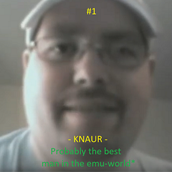 Elite User
Elite User


- Reputation
- 333
- Join Date
- Mar 2010
- Posts
- 1,206
- Thanks G/R
- 9/29
- Trade Feedback
- 0 (0%)
- Mentioned
- 0 Post(s)
- Tagged
- 0 Thread(s)
Last edited by Harambeqt; 01-17-2013 at 05:57 PM.
-
01-20-2013 #3Member

- Reputation
- 33
- Join Date
- Apr 2008
- Posts
- 235
- Thanks G/R
- 0/0
- Trade Feedback
- 0 (0%)
- Mentioned
- 0 Post(s)
- Tagged
- 0 Thread(s)
Sorry for the slow reply as I've been busy lately, but I tried turning off the firewall to no avail. As for the chmod and the public_html I'm not too sure about those. The server is being hosted on a second computer of mine, windows 7, apache 2.4.2 with wamp

-
01-20-2013 #4
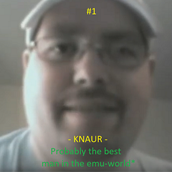 Elite User
Elite User


- Reputation
- 333
- Join Date
- Mar 2010
- Posts
- 1,206
- Thanks G/R
- 9/29
- Trade Feedback
- 0 (0%)
- Mentioned
- 0 Post(s)
- Tagged
- 0 Thread(s)
-
01-21-2013 #5Member

- Reputation
- 33
- Join Date
- Apr 2008
- Posts
- 235
- Thanks G/R
- 0/0
- Trade Feedback
- 0 (0%)
- Mentioned
- 0 Post(s)
- Tagged
- 0 Thread(s)
So I noticed the wamp icon is yellow and looked into the wamp logs to see
130121 16:33:27 [Note] Plugin 'FEDERATED' is disabled.
130121 16:33:27 InnoDB: The InnoDB memory heap is disabled
130121 16:33:27 InnoDB: Mutexes and rw_locks use Windows interlocked functions
130121 16:33:27 InnoDB: Compressed tables use zlib 1.2.3
130121 16:33:27 InnoDB: Initializing buffer pool, size = 128.0M
130121 16:33:27 InnoDB: Completed initialization of buffer pool
130121 16:33:27 InnoDB: highest supported file format is Barracuda.
130121 16:33:27 InnoDB: Waiting for the background threads to start
130121 16:33:28 InnoDB: 1.1.8 started; log sequence number 1595675
130121 16:33:28 [Note] Server hostname (bind-address): '(null)'; port: 3306
130121 16:33:28 [Note] - '(null)' resolves to '::';
130121 16:33:28 [Note] - '(null)' resolves to '0.0.0.0';
130121 16:33:28 [Note] Server socket created on IP: '0.0.0.0'.
130121 16:33:28 [ERROR] Can't start server: Bind on TCP/IP port: No such file or directory
130121 16:33:28 [ERROR] Do you already have another mysqld server running on port: 3306 ?
130121 16:33:28 [ERROR] Aborting
130121 16:33:28 InnoDB: Starting shutdown...
130121 16:33:29 InnoDB: Shutdown completed; log sequence number 1595675
130121 16:33:29 [Note] wampmysqld: Shutdown complete
Edit: So I've come to the conclusion that mysql from wamp is conflicting with mysql that is already on the computer. When I went to services and shutdown the mysql service the wamp icon would turn green, but I could not start my server and localhost would give me "could not connect to mysql" and nothing else. Not sure where to go from here.Last edited by Supah; 01-21-2013 at 06:09 PM.

-
01-21-2013 #6
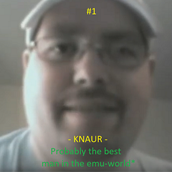 Elite User
Elite User


- Reputation
- 333
- Join Date
- Mar 2010
- Posts
- 1,206
- Thanks G/R
- 9/29
- Trade Feedback
- 0 (0%)
- Mentioned
- 0 Post(s)
- Tagged
- 0 Thread(s)
Imo, dump all of your sql databases and uninstall mysql, apache & wamp. Then download xampp and install apache + mysql then connect the server to the xampp mysql and host the website tru the xampp apache. I've never been a fan of wamp however Xampp have always worked for me.
------------------
Or you could try and see if wamp's mysql is running (seems like its not/or just blocked by something)
-
01-25-2013 #7Member

- Reputation
- 33
- Join Date
- Apr 2008
- Posts
- 235
- Thanks G/R
- 0/0
- Trade Feedback
- 0 (0%)
- Mentioned
- 0 Post(s)
- Tagged
- 0 Thread(s)
Thanks that worked!

-
01-26-2013 #8
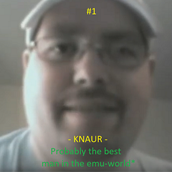 Elite User
Elite User


- Reputation
- 333
- Join Date
- Mar 2010
- Posts
- 1,206
- Thanks G/R
- 9/29
- Trade Feedback
- 0 (0%)
- Mentioned
- 0 Post(s)
- Tagged
- 0 Thread(s)
Similar Threads
-
[Website] final site error :( HELP PLEASE
By beerent in forum WoW EMU Questions & RequestsReplies: 5Last Post: 04-09-2010, 06:19 AM -
QUICK: BestBUY Website Error: 52" LCD HDTV $9.99
By ßetray in forum Community ChatReplies: 12Last Post: 08-12-2009, 10:15 PM -
MySQL Error for website
By iterrorist in forum WoW EMU Questions & RequestsReplies: 0Last Post: 04-06-2009, 01:29 PM -
Website errors...?
By jtarules89 in forum World of Warcraft Emulator ServersReplies: 2Last Post: 07-23-2008, 10:09 PM -
WebSite Error Help?
By spookster in forum World of Warcraft Emulator ServersReplies: 3Last Post: 03-05-2008, 10:37 PM








 Reply With Quote
Reply With Quote
 Have fun!
Have fun!








