Hello (again D. I was trying out stoneharry's scripted custom world (nice done btw) and played a bit on it. After I wanted to go back to my own server again, I get stuck at "success" when I hit enter, or wait for it to finish loading it will get me to my realmlist screen. When I double click on it, or press enter it will keep saying "logging in to game server". When that is done loading it will get me back to that realmlist screen again. I re-opened all my ports, checked my configs, re-opened firewall, resetted router, checked my host file and searched for a solution on this site/google, no success so far.
Configs:
Realms:
/*********************************************************************** * ArcE - Pastebin.com
Logon:
/*********************************************************************** * ArcE - Pastebin.com
If you want any more information just ask me.
-Uppercutter
User Tag List
Thread: Stuck on "success"
Results 1 to 8 of 8
-
05-23-2011 #1Sergeant

- Reputation
- 1
- Join Date
- Apr 2011
- Posts
- 37
- Thanks G/R
- 0/0
- Trade Feedback
- 0 (0%)
- Mentioned
- 0 Post(s)
- Tagged
- 0 Thread(s)
Stuck on "success"
-
05-24-2011 #2Sergeant

- Reputation
- 1
- Join Date
- Apr 2011
- Posts
- 37
- Thanks G/R
- 0/0
- Trade Feedback
- 0 (0%)
- Mentioned
- 0 Post(s)
- Tagged
- 0 Thread(s)
More than 70 views and nobody able to help me? ;x
-
05-24-2011 #3
 Site Donator
Site Donator

- Reputation
- 44
- Join Date
- Jun 2007
- Posts
- 337
- Thanks G/R
- 5/0
- Trade Feedback
- 0 (0%)
- Mentioned
- 0 Post(s)
- Tagged
- 0 Thread(s)
First of all try this to test your configs. Put 127.0.0.1 in realms config and set your realms in your wow folder to...
Realmslist
Realms configCode:set realmlist 127.0.0.1
If you can connect and get in game after that, then there is another issue that is causing you not to connectCode:<Realm1 Name = "****** **** - 3.3.5" Address = "127.0.0.1:8129" Icon = "Normal" Population = "1.0" TimeZone = "8">
with your Dynds name or external IP (Whichever your trying with).
If you can't connect, try setting your port on your address line to something like 8050 or something else within your open ports.
like this.
Be sure and check your internal IP to see if it changed(Mine does some times.Code:<Realm1 Name = "****** **** - 3.3.5" Address = "127.0.0.1:8050" Icon = "Normal" Population = "1.0" TimeZone = "8">
Open your command prompt with administration privileges and type cmd then type ipconfig
You should see an ip similar to this below.
RED is your internal IP and this ip needs to match the info in your routers page andCode:Ethernet adapter Local Area Connection: Connection-specific DNS Suffix . : Link-local IPv6 Address . . . . . :***************** IPv4 Address. . . . . . . . . . . : 192.168.1.*** Subnet Mask . . . . . . . . . . . : ***.***.*** Default Gateway . . . . . . . . . : 192.168.1.1
in your Hosts file in windows.
Check those.
Hope this helped...
Last edited by chaoticd35; 05-24-2011 at 08:16 AM.

-
05-24-2011 #4
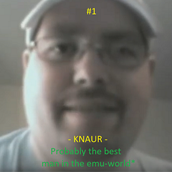 Elite User
Elite User


- Reputation
- 333
- Join Date
- Mar 2010
- Posts
- 1,206
- Thanks G/R
- 9/29
- Trade Feedback
- 0 (0%)
- Mentioned
- 0 Post(s)
- Tagged
- 0 Thread(s)
Win -> run -> cmd -> ipconfig /all -> copy the internal ip.
-
05-24-2011 #5Sergeant

- Reputation
- 1
- Join Date
- Apr 2011
- Posts
- 37
- Thanks G/R
- 0/0
- Trade Feedback
- 0 (0%)
- Mentioned
- 0 Post(s)
- Tagged
- 0 Thread(s)
I can connect when I put it to 127.0.0.1, the rest did not work. I double checked everything and my internal ip did change, thanks for noticing that. I reinstalled everything also, made backups of my db and executed it, still didnt work. Thanks for your reply tho, any other suggestions? ^^
-
05-24-2011 #6Sergeant

- Reputation
- 1
- Join Date
- Apr 2011
- Posts
- 37
- Thanks G/R
- 0/0
- Trade Feedback
- 0 (0%)
- Mentioned
- 0 Post(s)
- Tagged
- 0 Thread(s)
Anyone? would love to get my server back on.
-
05-25-2011 #7
 Contributor
Contributor


- Reputation
- 130
- Join Date
- Dec 2008
- Posts
- 475
- Thanks G/R
- 3/4
- Trade Feedback
- 0 (0%)
- Mentioned
- 0 Post(s)
- Tagged
- 0 Thread(s)
Have you restarted your computer? There might be some extra rogue processes from stoneharry's repack still running.
Otherwise, make sure your worldserver is running on the port you have forwarded for it, and make sure you don't have any other applications running on the same port.
-
05-25-2011 #8
 Site Donator
Site Donator

- Reputation
- 44
- Join Date
- Jun 2007
- Posts
- 337
- Thanks G/R
- 5/0
- Trade Feedback
- 0 (0%)
- Mentioned
- 0 Post(s)
- Tagged
- 0 Thread(s)
Did you put your internal IP in your host file and point it to your dynds name??
example:
Code:127.0.0.1 localhost 127.0.0.1 myserver.kicks-ass.org External IP myserver.kicks-ass.org Internal IP myserver.kicks-ass.org
RED change these to your internal and external ip's.
Also try changing....
Code:<LogonServer RemotePassword = "ascent" AllowedIPs = "127.0.0.1/24" AllowedModIPs = "127.0.0.1/24"> to <LogonServer RemotePassword = "ascent" AllowedIPs = "127.0.0.1/32" AllowedModIPs = "127.0.0.1/32">Last edited by chaoticd35; 05-25-2011 at 10:15 PM.

Similar Threads
-
Quotes from Steven Write
By Amedis in forum Community ChatReplies: 2Last Post: 11-14-2022, 10:26 AM -
[ArcEmu] Stuck at both "Success" and "Logging in to Game Server"
By Colaca in forum WoW EMU Questions & RequestsReplies: 2Last Post: 07-09-2010, 12:18 PM -
WTB Powerleveling - Need Quotes!!
By Drovos in forum Members Only Gold And Powerleveling Buy SellReplies: 7Last Post: 10-14-2007, 10:26 AM -
Quote: For a Steam Account!
By Obama in forum Members Only Accounts And CD Keys Buy SellReplies: 0Last Post: 09-16-2007, 07:57 PM -
Funny GM quotes
By shadowfox47 in forum World of Warcraft GeneralReplies: 9Last Post: 08-13-2007, 07:24 PM







 Reply With Quote
Reply With Quote









