I am very new to running a server. This afternoon is all I have spent to get it up and onto public. My friends can connect but I get stuck at Realm Selection as if the server was in a loop. You can connect to your own server while public can you not? Probably something simple a nub wouldn't know :confused:
Help would be appreciated.
Shout-Out
User Tag List
Results 1 to 12 of 12
-
04-25-2011 #1Member

- Reputation
- 1
- Join Date
- Jun 2009
- Posts
- 5
- Thanks G/R
- 0/0
- Trade Feedback
- 0 (0%)
- Mentioned
- 0 Post(s)
- Tagged
- 0 Thread(s)
Can't log into my own server but others can.
-
04-25-2011 #2
 Established Member
Established Member

- Reputation
- 55
- Join Date
- Nov 2008
- Posts
- 422
- Thanks G/R
- 5/1
- Trade Feedback
- 1 (100%)
- Mentioned
- 0 Post(s)
- Tagged
- 0 Thread(s)
Wrong reamlist ?
-
04-25-2011 #3
 Contributor
Contributor


- Reputation
- 158
- Join Date
- Jan 2008
- Posts
- 1,112
- Thanks G/R
- 0/0
- Trade Feedback
- 1 (100%)
- Mentioned
- 0 Post(s)
- Tagged
- 0 Thread(s)
if your running the server locally, make sure you set it to your local ip.
i know nothing about emu servers, but sounds like you may be trying to use external ip
-
04-25-2011 #4Member

- Reputation
- 1
- Join Date
- Jun 2009
- Posts
- 5
- Thanks G/R
- 0/0
- Trade Feedback
- 0 (0%)
- Mentioned
- 0 Post(s)
- Tagged
- 0 Thread(s)
Is it just the fact that I'm trying to run a client and server on the same machine?
-
04-25-2011 #5
 Established Member
Established Member

- Reputation
- 55
- Join Date
- Nov 2008
- Posts
- 422
- Thanks G/R
- 5/1
- Trade Feedback
- 1 (100%)
- Mentioned
- 0 Post(s)
- Tagged
- 0 Thread(s)
The fact that your running client & server on same machine shouldn't and won't affect you in anyway .
Go to realmlist.wtf ( Inside your warcraft folder )
Then do this ,
realmlist & patchlist are the same .Code:set realmlist set patchlist
Example :
Set reamlist 127.0.0.1
set patchlist 127.0.0.1
See if that solves it .
-
04-25-2011 #6Member

- Reputation
- 1
- Join Date
- Jun 2009
- Posts
- 5
- Thanks G/R
- 0/0
- Trade Feedback
- 0 (0%)
- Mentioned
- 0 Post(s)
- Tagged
- 0 Thread(s)
Nope. That doesn't work it does the same thing as when I use my internal/external. BTW the realm list my friends are using is my external ip. When I use the dyndns.com address it fails to connect completely. I'm assuming I must have an ip in the wrong place in one of the config files or something. I have not asked them to test out the other realm lists.
Edit: Going to bed. I'll post what I have in my files tomorrow if needed.
-
04-26-2011 #7
 Sergeant
Sergeant
- Reputation
- 64
- Join Date
- Apr 2011
- Posts
- 69
- Thanks G/R
- 0/0
- Trade Feedback
- 0 (0%)
- Mentioned
- 0 Post(s)
- Tagged
- 0 Thread(s)
What core are you using?
Go into your realms.conf
Go to bottom and copy the last pieces and paste them below and change the ip to 127.0.0.1.
Post your realms config so that I can better show you.uint32 = -1;
I guess some people just find it hard to input their question into a field and press enter.
Check out my blog here on the forums
-
04-26-2011 #8
 Contributor
Contributor


- Reputation
- 130
- Join Date
- Dec 2008
- Posts
- 475
- Thanks G/R
- 3/4
- Trade Feedback
- 0 (0%)
- Mentioned
- 0 Post(s)
- Tagged
- 0 Thread(s)
If you're using Trinity or MaNGOS, go into the auth/realmd database and add a new row in the "realmlist" table with 127.0.0.1 in the address field.
If you're using Arcemu, follow spelleffect's advice.
-
04-26-2011 #9Member

- Reputation
- 1
- Join Date
- Jun 2009
- Posts
- 5
- Thanks G/R
- 0/0
- Trade Feedback
- 0 (0%)
- Mentioned
- 0 Post(s)
- Tagged
- 0 Thread(s)
<LogonServer Address = "127.0.0.1"
Port = "8093"
Name = "Default Logon"
RealmCount = "1">
<Realm1 Name = "*** WoW"
Address = "***.dyndns-server.com:8129"
Icon = "PVP"
Population = "0.0"
TimeZone = "1">
That's what I have in my realms.conf - Yes I'm using arcemuLast edited by Smurffytime; 04-26-2011 at 12:39 PM.
-
04-26-2011 #10
 Contributor
Contributor


- Reputation
- 158
- Join Date
- Jan 2008
- Posts
- 1,112
- Thanks G/R
- 0/0
- Trade Feedback
- 1 (100%)
- Mentioned
- 0 Post(s)
- Tagged
- 0 Thread(s)
-
04-26-2011 #11
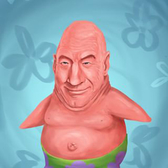 Contributor I spent 5k CC and all I got was this user title
Contributor I spent 5k CC and all I got was this user title



- Reputation
- 153
- Join Date
- Oct 2010
- Posts
- 312
- Thanks G/R
- 6/3
- Trade Feedback
- 0 (0%)
- Mentioned
- 0 Post(s)
- Tagged
- 0 Thread(s)
<LogonServer Address = "127.0.0.1"
Port = "8093"
Name = "Default Logon"
RealmCount = "2">
<Realm1 Name = "*** WoW"
Address = "***.dyndns-server.com:8129"
Icon = "PVP"
Population = "0.0"
TimeZone = "1">
<Realm2 Name = "localhost"
Address = localhost"
Icon = "PVP"
Population = "0.0"
TimeZone = "1">
fix'd just have to use the localhost realm.Stuff & Things
-
04-26-2011 #12Member

- Reputation
- 1
- Join Date
- Jun 2009
- Posts
- 5
- Thanks G/R
- 0/0
- Trade Feedback
- 0 (0%)
- Mentioned
- 0 Post(s)
- Tagged
- 0 Thread(s)
That didn't change anything.
---------- Post added at 07:17 PM ---------- Previous post was at 07:10 PM ----------
OH SNAP. Think I fixed it. Honestly idk why its working now... pretty sure i tried this setup before. lol
Similar Threads
-
[Trinity] TrinityCore Cannot log into own server, but everyone outside of my network can?
By Xioman in forum WoW EMU Questions & RequestsReplies: 1Last Post: 04-10-2011, 08:55 PM -
[ArcEmu] Can't Log Into My Own Private Server, But Other People Can.
By Hypershotes in forum WoW EMU Questions & RequestsReplies: 7Last Post: 01-24-2011, 04:55 AM -
[ArcEmu] Cannot Log Into my Own Server:(
By Artistry in forum WoW EMU Questions & RequestsReplies: 6Last Post: 06-14-2010, 02:14 AM -
Help i cant log on my own server.
By Eragonlxl in forum WoW EMU Questions & RequestsReplies: 9Last Post: 10-06-2008, 06:10 PM -
My friend can't log into my private server
By Nocturnian in forum World of Warcraft Emulator ServersReplies: 6Last Post: 12-11-2007, 08:46 PM







 Reply With Quote
Reply With Quote










