Kk, I'll get straight to the point. I got the PAWC- Ping Account Website Creation. Version 1.0. And it seems wierd. I got the files in Htdocs and typed in Localhost in the Url and my website comes up perfect. Then I went into the Config.php files and configed them to this.
<?php
/*********************************************
* PACW - Pingue Account Creation Website *
* Version: 1.0 *
* coded by Adam Viðarsson *
* *
* ThePingue | Home *
* *
*********************************************/
// DATABASE CONNECTION
$dbhost = '72.228.153.212 ';
$dbuser = '***'; <---- Blocking these, they were orignally Database access info.
$dbpass = '***';
$dbaccs = 'logon';
$dbchars = 'characters';
//XML STATS FILE (ONLY ARCEMU)
$xmlfile = 'stats.xml'; // You need to provide a link to your XML file for server status to work correctly.
$xmldisplay = 0; /* 1 = Displays Uptime & Online GMs
2 = Displays only Uptime
3 = Displays only Online GMs
0 = Disables showing Uptime/Online GMs */
// WEBSITE SETTINGS
$multi_ip = 1; // 1 = Allows multi IP registration, 0 = Disables multi IP registration.
$js = 0; // 0 = Fade effect, 1 = Slide effect.
$theme = 0; // TODO.
$max_players = 1000; // Configures how many players can play on the realm at the same time.
$show_players = 10; /* Configures how many players are shown on the status page, picks out randoms.
Having this count very high may slow down the loading time. */
$show_all = true; // true = Enables "Show All Link", false = Disables "Show All Link" (Of players online).
// HOW TO CONNECT - EDIT HERE.
$realmlist = 'xcon-wow.servegame.com';
$htc1t = 'Configuring your realmlist.';
$htc1 = 'You need to configure your realmlist to be able to connect to our realm, you do so by navigating to your World of Warcraft directory folder which is found somewhere on your computer, probably under C:\Program Files\ (If you\'re using windows). Open it up, and if you\'re using windows7 or windows Vista you need to gain administrative permission to edit it (Google Admin Permissions in Win7/Vista)<br /><br /> Edit the part where set "realmlist" is, from logon.us.worldofwarcraft.com to:<br />';
$htc2t = 'Create your account!';
$htc2 = 'If you have not already created your account on the index of this website, you can do so here: <a href="index.html">Click here</a> (Use a valid e-mail for safety reasons)';
$htc3t = 'Wait 2 Minutes before entering the game.';
$htc3 = 'Our configuration is set up that accounts are reloaded into our database after two minutes after creation, then you can proceed to playing on our realm/s, please be patient and we\'re sorry for any inconvenience.';
$htc4t = 'Go Play ^_^';
$htc4 = '';
?>
Then I went on Free Web Hosting with PHP, MySQL and cPanel, No Ads and made an account. Then I got FileZilla and put the files from the Htdocs folder onto the website. I did as it said and put them in the public.html/ folder and still it gives me this error when I got on my site : X-Con Registration Site . The error is:ERROR: Host 'srv23.000webhost.com' is not allowed to connect to this MySQL server. I turned off my firewall thinking it was that and still no luck. The localhost website works perfect. Ever with the same settings as this one. I port forwarded port 21 ( 00webhosts port for webhosting) and still nothing. I thought maybe mysql has some privliges area to allow specific people into the database but then why would they need accounts for database access. I put multiple different options in the host area in the php file above. I have tried xcon-wow.servegame.com, my realmlist. I put in localhost and still nothing, so I don't think the problem is with this account reg site. Please do respond if you have any solutions. It would really help!
Edit
------------------------
Also to let people know, heres my Host file:
# Copyright (c) 1993-1999 Microsoft Corp.
#
# This is a sample HOSTS file used by Microsoft TCP/IP for Windows.
#
# This file contains the mappings of IP addresses to host names. Each
# entry should be kept on an individual line. The IP address should
# be placed in the first column followed by the corresponding host name.
# The IP address and the host name should be separated by at least one
# space.
#
# Additionally, comments (such as these) may be inserted on individual
# lines or following the machine name denoted by a '#' symbol.
#
# For example:
#
# 102.54.94.97 rhino.acme.com # source server
# 38.25.63.10 x.acme.com # x client host
127.0.0.1 localhost
192.168.13.102 xcon-wow.servegame.com
72.228.153.212 xcon-wow.servegame.com
Shout-Out
User Tag List
Thread: Website Hosting Problem
Results 1 to 4 of 4
-
12-19-2010 #1
 Contributor
Contributor

- Reputation
- 83
- Join Date
- Aug 2010
- Posts
- 258
- Thanks G/R
- 0/0
- Trade Feedback
- 0 (0%)
- Mentioned
- 0 Post(s)
- Tagged
- 0 Thread(s)
Website Hosting Problem
-
12-19-2010 #2
 Contributor
Contributor


- Reputation
- 130
- Join Date
- Dec 2008
- Posts
- 475
- Thanks G/R
- 3/4
- Trade Feedback
- 0 (0%)
- Mentioned
- 0 Post(s)
- Tagged
- 0 Thread(s)
The issue is that the website isn't allowed to connect to your MySQL server.
To remedy this make a special account on your MySQL server that allows any IP (for the allowed IP section, put %)
Just a quick tip: You're using PACW 1.0, the newest version is PACW 1.2 (Download link here)Last edited by myran2; 12-19-2010 at 03:51 PM. Reason: clarity

-
12-19-2010 #3
 Contributor
Contributor

- Reputation
- 83
- Join Date
- Aug 2010
- Posts
- 258
- Thanks G/R
- 0/0
- Trade Feedback
- 0 (0%)
- Mentioned
- 0 Post(s)
- Tagged
- 0 Thread(s)
Myran2, you are my savior. You basicly made me look like an idiot. I was here, trying to figure out the deepest things inside of this php and you basicly just made me fell dumb ( in a good way.) Thanks and +rep
-
12-19-2010 #4
 Contributor
Contributor


- Reputation
- 130
- Join Date
- Dec 2008
- Posts
- 475
- Thanks G/R
- 3/4
- Trade Feedback
- 0 (0%)
- Mentioned
- 0 Post(s)
- Tagged
- 0 Thread(s)
Similar Threads
-
[LIST] List and Reviews of the Best Forums/Website Hosts
By Succy in forum World of Warcraft Emulator ServersReplies: 23Last Post: 04-08-2008, 08:40 PM -
How to get you website on a free website hosting
By aznboy in forum WoW EMU Guides & TutorialsReplies: 11Last Post: 01-28-2008, 01:44 AM -
Free website hosting or even Domain?
By Equ1N0X in forum Community ChatReplies: 10Last Post: 10-15-2007, 12:40 PM -
Website Hosting
By Matt in forum Members Only Gold And Powerleveling Buy SellReplies: 7Last Post: 04-24-2007, 05:48 AM


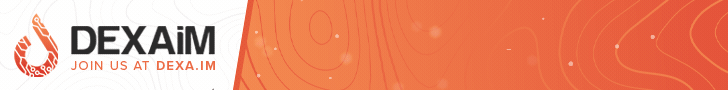




 Reply With Quote
Reply With Quote









