i wanted to execute the database tables into the world database but some of them take more than 10 hours to execute,is this normal? is there a way to get them faster to work?
User Tag List
Thread: Execute SQL takes over 10 hours
Results 1 to 9 of 9
-
06-19-2010 #1Active Member


- Reputation
- 19
- Join Date
- Mar 2008
- Posts
- 227
- Thanks G/R
- 0/0
- Trade Feedback
- 0 (0%)
- Mentioned
- 0 Post(s)
- Tagged
- 0 Thread(s)
Execute SQL takes over 10 hours

-
06-19-2010 #2Contributor



- Reputation
- 176
- Join Date
- Nov 2007
- Posts
- 203
- Thanks G/R
- 0/1
- Trade Feedback
- 0 (0%)
- Mentioned
- 0 Post(s)
- Tagged
- 0 Thread(s)
Use SQLyog to execute it instead. Both HeidiSQL and Navicat (out of the box) are really bad when it comes to executing huge queries.
Ignorance is bliss.
-
06-20-2010 #3Banned

- Reputation
- 6
- Join Date
- Nov 2008
- Posts
- 156
- Thanks G/R
- 0/0
- Trade Feedback
- 0 (0%)
- Mentioned
- 0 Post(s)
- Tagged
- 0 Thread(s)
-
06-20-2010 #4
 ★ Elder ★
★ Elder ★

- Reputation
- 1132
- Join Date
- Aug 2008
- Posts
- 3,503
- Thanks G/R
- 0/0
- Trade Feedback
- 0 (0%)
- Mentioned
- 0 Post(s)
- Tagged
- 0 Thread(s)
Unless your computer is really really really really slow then no this isn't normal, takes about 10 seconds to execute a world query for me.
-
06-20-2010 #5
 Moderator Harry
Moderator Harry



- Reputation
- 1618
- Join Date
- Sep 2007
- Posts
- 4,564
- Thanks G/R
- 151/150
- Trade Feedback
- 0 (0%)
- Mentioned
- 4 Post(s)
- Tagged
- 0 Thread(s)
Using a standard Navicat and SQLyog database I tested how long it takes to execute a traditional database backup:
Navicat - 3minutes 21 seconds.
SQLyog - 17 seconds.
This is just the way the programs were designed, you can configure it so that they are equally good but it is not something the traditional user can do. Navicat presents everything in a nice friendly GUI that allows you to easily browse and edit data and manage users with ease. Basically managing. SQLyog uses a much more advanced interface which isn't as user friendly but allows you to work with the database better.
So Dynashock basically was right.
The issue in this case though could of been that your max_allowed_packets were not high enough which would have stopped the query being executed after X amount of queries. Navicat may simple have ignored this error and is waiting for it to re-establish a connection (dunno how navicat works in this case) but SQLyog would of returned a error similra to "SQL server has gone away". In this case you can simple google on how to change the maximum allowed packets.

-
06-21-2010 #6
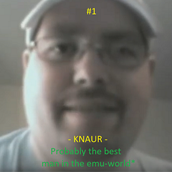 Elite User
Elite User


- Reputation
- 333
- Join Date
- Mar 2010
- Posts
- 1,206
- Thanks G/R
- 9/29
- Trade Feedback
- 0 (0%)
- Mentioned
- 0 Post(s)
- Tagged
- 0 Thread(s)
-
06-21-2010 #7
 Contributor
Contributor


- Reputation
- 130
- Join Date
- Dec 2008
- Posts
- 475
- Thanks G/R
- 3/4
- Trade Feedback
- 0 (0%)
- Mentioned
- 0 Post(s)
- Tagged
- 0 Thread(s)
Am I the only one that uses the command prompt for things like this?
If you've installed MySQL on your own(You do this when you've compiled your own core), then you can use this:
USERNAME= your MySQL user (root)Code:mysql -u USERNAME -pPASSWORD -D DATABASE < SQLQUERYPATH
PASSWORD= your MySQL password (admin, ascent etc)
DATABASE= your MySQL database that you want to execute the query to.
SQLQUERYPATH= the full path to your sql file(C:\users\myran2\desktop\query.sql)
-
06-21-2010 #8
 Moderator Harry
Moderator Harry



- Reputation
- 1618
- Join Date
- Sep 2007
- Posts
- 4,564
- Thanks G/R
- 151/150
- Trade Feedback
- 0 (0%)
- Mentioned
- 4 Post(s)
- Tagged
- 0 Thread(s)
Aye you are, the majority of users here would self-implode trying to do that, bearing in mind a lot of people can not even set up a repack.
 It's just easier to use something given in a nice GUI. Also quite a few repacks come with a SQL server included (based of xampp) and won't have this, and users would get confused not knowing what there using.
It's just easier to use something given in a nice GUI. Also quite a few repacks come with a SQL server included (based of xampp) and won't have this, and users would get confused not knowing what there using. 

-
06-21-2010 #9
 Contributor
Contributor


- Reputation
- 130
- Join Date
- Dec 2008
- Posts
- 475
- Thanks G/R
- 3/4
- Trade Feedback
- 0 (0%)
- Mentioned
- 0 Post(s)
- Tagged
- 0 Thread(s)
Yeah, I guess to a new person it would be much simpler to just run the query through a nice GUI :P

Similar Threads
-
How to make 600g+ over 1 hour !
By Siba89 in forum World of Warcraft GuidesReplies: 11Last Post: 01-22-2008, 11:53 AM -
[Help]Execute SQL problems.
By Metis in forum World of Warcraft Emulator ServersReplies: 8Last Post: 01-08-2008, 12:10 PM -
How to Execute SQL Files To Your DB With Pictures
By C.C. in forum WoW EMU Guides & TutorialsReplies: 5Last Post: 11-24-2007, 07:21 PM -
NCDB rev 662 (1 executeable SQL file)
By Viter in forum World of Warcraft Emulator ServersReplies: 3Last Post: 11-23-2007, 11:56 AM







 Reply With Quote
Reply With Quote









