im gettin a error i think when i start up ascent-world it comes up in red "ascent-realms.config" any idea y
User Tag List
Results 106 to 120 of 149
-
05-31-2008 #106Member

- Reputation
- 3
- Join Date
- Mar 2008
- Posts
- 63
- Thanks G/R
- 0/0
- Trade Feedback
- 0 (0%)
- Mentioned
- 0 Post(s)
- Tagged
- 0 Thread(s)
-
06-03-2008 #107
 Site Donator
Site Donator

- Reputation
- 2
- Join Date
- Feb 2008
- Posts
- 34
- Thanks G/R
- 0/0
- Trade Feedback
- 0 (0%)
- Mentioned
- 0 Post(s)
- Tagged
- 0 Thread(s)
this seems a bit difficult.
-
06-03-2008 #108Member

- Reputation
- 2
- Join Date
- May 2008
- Posts
- 58
- Thanks G/R
- 0/0
- Trade Feedback
- 0 (0%)
- Mentioned
- 0 Post(s)
- Tagged
- 0 Thread(s)
Nice guide
-
06-04-2008 #109Member

- Reputation
- 1
- Join Date
- May 2008
- Posts
- 8
- Thanks G/R
- 0/0
- Trade Feedback
- 0 (0%)
- Mentioned
- 0 Post(s)
- Tagged
- 0 Thread(s)
help
hey iv filled in the port fowarding part (i think) and i just wondered if i had done it right because on the right i have private ip and private port and unless i fill those boxes in it doesnt work, what do i do???
i need 1 more post after this to link the image
-
06-04-2008 #110Member

- Reputation
- 1
- Join Date
- May 2008
- Posts
- 8
- Thanks G/R
- 0/0
- Trade Feedback
- 0 (0%)
- Mentioned
- 0 Post(s)
- Tagged
- 0 Thread(s)
post........
-
06-04-2008 #111Member

- Reputation
- 1
- Join Date
- May 2008
- Posts
- 8
- Thanks G/R
- 0/0
- Trade Feedback
- 0 (0%)
- Mentioned
- 0 Post(s)
- Tagged
- 0 Thread(s)
so could you email me at [email protected] please
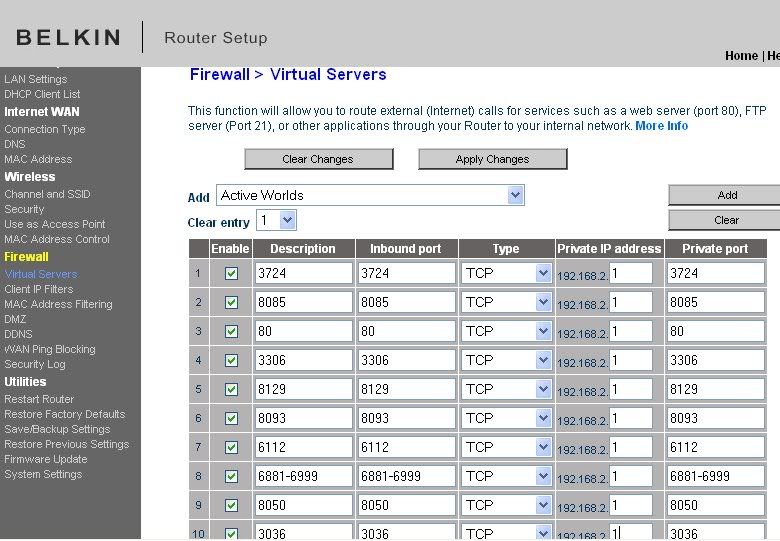
-
06-06-2008 #112Banned
![[M]agz is offline](https://www.ownedcore.com/forums/images/styles/OwnedCoreFX/statusicon/user-offline.png)
- Reputation
- 23
- Join Date
- Jan 2008
- Posts
- 177
- Thanks G/R
- 0/0
- Trade Feedback
- 0 (0%)
- Mentioned
- 0 Post(s)
- Tagged
- 0 Thread(s)
I get stuck.... o teh part where you port forward -.-
-
06-06-2008 #113Banned
![[M]agz is offline](https://www.ownedcore.com/forums/images/styles/OwnedCoreFX/statusicon/user-offline.png)
- Reputation
- 23
- Join Date
- Jan 2008
- Posts
- 177
- Thanks G/R
- 0/0
- Trade Feedback
- 0 (0%)
- Mentioned
- 0 Post(s)
- Tagged
- 0 Thread(s)
I get stuck.... o teh part where you port forward -..-
-
06-06-2008 #114Banned
![[M]agz is offline](https://www.ownedcore.com/forums/images/styles/OwnedCoreFX/statusicon/user-offline.png)
- Reputation
- 23
- Join Date
- Jan 2008
- Posts
- 177
- Thanks G/R
- 0/0
- Trade Feedback
- 0 (0%)
- Mentioned
- 0 Post(s)
- Tagged
- 0 Thread(s)
WOops ... ^ damn i cant delete?
-
06-14-2008 #115Member

- Reputation
- 1
- Join Date
- Jan 2008
- Posts
- 2
- Thanks G/R
- 0/0
- Trade Feedback
- 0 (0%)
- Mentioned
- 0 Post(s)
- Tagged
- 0 Thread(s)
Join my server its hamachi with ultimate fun !!!!!!!!!!!
GET GM WHE NEED GM !!!!!!!!!!!
Name : Death Side 2
Pass : Admin
PLEASE JOIN WHE HAVE TIER8 AND MUCH MORE !!!!!!!!!!!!!!!!!!!!!!!!!!!!!
-
06-14-2008 #116Member

- Reputation
- 1
- Join Date
- Jun 2008
- Posts
- 10
- Thanks G/R
- 0/0
- Trade Feedback
- 0 (0%)
- Mentioned
- 0 Post(s)
- Tagged
- 0 Thread(s)
Thank you. Nice guide.
-
06-14-2008 #117Banned

- Reputation
- 3
- Join Date
- Dec 2007
- Posts
- 42
- Thanks G/R
- 0/0
- Trade Feedback
- 0 (0%)
- Mentioned
- 0 Post(s)
- Tagged
- 0 Thread(s)
never ask for rep
-
06-14-2008 #118Member

- Reputation
- 26
- Join Date
- Dec 2007
- Posts
- 153
- Thanks G/R
- 0/0
- Trade Feedback
- 0 (0%)
- Mentioned
- 0 Post(s)
- Tagged
- 0 Thread(s)
well, maybey not best video i ever seen but its ok

-
06-23-2008 #119Member

- Reputation
- 1
- Join Date
- May 2008
- Posts
- 2
- Thanks G/R
- 0/0
- Trade Feedback
- 0 (0%)
- Mentioned
- 0 Post(s)
- Tagged
- 0 Thread(s)
Hey did all what you said.. but it dont wanna work, people get always Cannot Connect. I opened all my ports ( i've got a D-LINK router )
Here an image from my port forwarding...
it worked once but then my Router crashed so i had another IP , so i tought ooh this is easy just need to change everywhere my IP but no , it dont
I hope you can tell me maybe what i am doing wrong , or i fergot!
What i did
Code:Made a host on DynDNS : Hostname Service Details Last Updated amani.servegame.org Host 78.21.41.79 Jun. 23, 2008 9:21 AM
Code:Changed the host file: # Copyright (c) 1993-1999 Microsoft Corp. # # Dit is een voorbeeld HOSTS-bestand dat wordt gebruikt door Microsoft TCP/IP for Windows. # # Dit bestand bevat de toewijzingen van IP-adressen naar hostnamen. Elke vermelding # moet op een afzonderlijke regel staan. Het IP-adres dient in de eerste kolom te worden # geplaatst, gevolgd door de bijbehorende hostnaam. Het IP-adres en de hostnaam dienen # gescheiden te zijn door ten minste één spatie. # # Daarnaast kunnen opmerkingen (zoals deze) worden toegevoegd op extra # regels of gevolgd door de computernaam, voorafgegaan door een #. # # Bijvoorbeeld: # # 102.54.94.97 rhino.acme.com # bronserver # 38.25.63.10 x.acme.com # x clienthost 127.0.0.1 localhost 127.0.0.1 amani.servegame.org 192.168.0.1 amani.servegame.org 78.21.41.79 amani.servegame.org
Code:Forwarded Portals : 3724 8085 80 3306 8129 8093 6112 6881-6999 8050 3036 example Enable - Name - Ports to open - TCP - Schedule - UDP - Inbound Filter - IP Address Yes - Private Server - 80-81 - Always - 80-81 - Allow All - 192.168.0.1
Code:Changed Realm config to ext ip: <Realm1 Name = "Amani" Address = "78.21.41.79:8129" Icon = "PVP" Colour = "1" Population = "1.0" TimeZone = "1">Code:<LogonServer Address = "amani.servegame.org" Port = "8093" Name = "Default Logon" RealmCount = "1">Code:<LogonDatabase Hostname = "amani.servegame.org" Username = "root" Password = "panex" Name = "ascent" Port = "3306" Type = "1">Code:<WorldDatabase Hostname = "amani.servegame.org" Username = "root" Password = "panex" Name = "ascent" Port = "3306" Type = "1"> <CharacterDatabase Hostname = "amani.servegame.org" Username = "root" Password = "panex" Name = "ascent" Port = "3306" Type = "1">
HOPE SOMEBODY CAN HELP ME!!!! Thanks
-
06-29-2008 #120Member

- Reputation
- 13
- Join Date
- Jun 2008
- Posts
- 104
- Thanks G/R
- 0/0
- Trade Feedback
- 0 (0%)
- Mentioned
- 0 Post(s)
- Tagged
- 0 Thread(s)
Ok i followed everything correctly ill even show what i did
C:\Windows\system32\drivers\Host
and i typed this
127.0.0.1 ultimateworldofwarcraft.servegame.org
INTERNAL I.P ultimateworldofwarcraft.servegame.org
EXTERNAL I.P ultimateworldofwarcraft.servegame.org
and changed all the ascent config files........
Ascent-world.conf
<WorldDatabase Hostname = "ultimateworldofwarcraft.servegame.org" Username = "root" Password = "ascent" Name = "ascent" Port = "3306" Type = "1">
<CharacterDatabase Hostname = "ultimateworldofwarcraft.servegame.org" Username = "root" Password = "ascent" Name = "logon" Port = "3306" Type = "1">
Ascent-Logonserver.conf
<LogonDatabase Hostname = "ultimateworldofwarcraft.servegame.org"
Username = "root"
Password = "ascent"
Name = "logon"
Port = "3306"
Type = "1">
Ascent-Realms.conf
<LogonServer Address = "ultimateworldofwarcraft.servegame.org"
Port = "8093"
Name = "Default Logon"
RealmCount = "1">
<Realm1 Name = "AC Web Ultimate Repack"
Address = "ultimateworldofwarcraft.servegame.org:8129"
Icon = "PVP"
Colour = "1"
Population = "1.0"
TimeZone = "1">
I DID ALL OF THIS ALONG WITH MAKING MY REALM ON DYNDNS but when i login it says Unable to connect to realm list server and when my friends try to connnect they get stuck at the Connecting...i have disabled my firewall and my Router firewall and forwarded all the ports only for TCP...some guides say TCP and UCP.....but i didnt do that. please someone answerr
Last edited by Nick_Da_Maco; 06-29-2008 at 08:38 PM. Reason: forgot something
Similar Threads
-
[Misc] How to make TrinityCore and MaNGOS public with Hamachi!
By turtleswin in forum WoW EMU Guides & TutorialsReplies: 4Last Post: 12-11-2014, 08:24 PM -
[EPIC GUIDE] Make any private server public non hamachi
By Gooze in forum WoW EMU Guides & TutorialsReplies: 12Last Post: 12-11-2009, 04:31 PM -
How to Make a Private server Public with No-Ip
By anders1993 in forum WoW EMU Guides & TutorialsReplies: 14Last Post: 08-03-2009, 01:09 AM -
[Help]Making my ArcEmu server public non-hamachi
By Agent Orange in forum WoW EMU Questions & RequestsReplies: 8Last Post: 03-07-2009, 01:15 AM -
Making HOw to Make Ascent server Public NO hamachi [Video]!
By RaIdA101 in forum WoW EMU Guides & TutorialsReplies: 51Last Post: 06-29-2008, 02:15 AM
![How to make Ascent/Antrix Server public NO hamachi [Video]!](https://www.ownedcore.com/forums/images/styles/OwnedCoreFX/addimg/menu4.svg)

![How to make Ascent/Antrix Server public NO hamachi [Video]!](https://www.ownedcore.com/forums/./ocpbanners/1/2/9/8/0/2/2/01d9781faec8bfe3abf9095ac9e57d1e.jpg)
![TradeSafe Middleman How to make Ascent/Antrix Server public NO hamachi [Video]!](https://www.ownedcore.com/assets/mm/images/wits.png)
![CoreCoins How to make Ascent/Antrix Server public NO hamachi [Video]!](https://www.ownedcore.com/forums/images/styles/OwnedCoreFX/addimg/wicc.png)



 Reply With Quote
Reply With Quote![How to make Ascent/Antrix Server public NO hamachi [Video]!](https://www.ownedcore.com/images/ba/g/b2.gif)






![How to make Ascent/Antrix Server public NO hamachi [Video]!](https://www.ownedcore.com/images/paybutton/paypal.png)
![How to make Ascent/Antrix Server public NO hamachi [Video]!](https://www.ownedcore.com/images/paybutton/skrill.png)
![How to make Ascent/Antrix Server public NO hamachi [Video]!](https://www.ownedcore.com/images/paybutton/payop.png)