In this guide I will be showing you how to find Playall IDs using MyWarcraftStudios!
Programs Needed:
MyWarcraftStudios
First off, open MyWarcraftStudios and go to Pack(P) at the top. Click on it and go to Edit MPQ Archive… Then go to your World of Warcraft file and click on Data.
Now find the Sound file.
Then click on one of the Sub-Options. If you want to find a Creature Sound click on the Creature file, if you want to find a Music Sound click on the Music file, and so on.
Once you find the Sound that you want right click on it. Then click 'Extract File To...' and extract it to your desired file.
Now go to the file that you put your sound into. Then double click on that sound. And you should be able to listen to it. If you dont like it repeat the stuff above if you do move onto the next steps...
Now if you liked the sound go to Halestorm's SoudID List Share . Then do CTRL-F and type in the name of the file. Once you find the code take the number code it shows.
Once you get the ID you can do w/e you want with it. You can .playall #### and even put it in a LuA Script. Good Luck and hope this helped!
Also sorry about the 2nd picture it is kinda crappy. Sorry.
User Tag List
Thread: [GUIDE] Finding Playall IDs
Results 1 to 7 of 7
-
07-19-2008 #1Member

- Reputation
- 5
- Join Date
- May 2008
- Posts
- 51
- Thanks G/R
- 0/0
- Trade Feedback
- 0 (0%)
- Mentioned
- 0 Post(s)
- Tagged
- 0 Thread(s)
[GUIDE] Finding Playall IDs
-
07-19-2008 #2Member

- Reputation
- 133
- Join Date
- Dec 2007
- Posts
- 116
- Thanks G/R
- 0/0
- Trade Feedback
- 0 (0%)
- Mentioned
- 0 Post(s)
- Tagged
- 0 Thread(s)
A sound addition, thanks for adding that in, +rep
But you know you could just go in game and use the command to hear the sound yourself just by using halestorm's list and the numbers found in that list, could be faster then using the Studio,
/shrug

-
07-19-2008 #3Member

- Reputation
- 5
- Join Date
- May 2008
- Posts
- 51
- Thanks G/R
- 0/0
- Trade Feedback
- 0 (0%)
- Mentioned
- 0 Post(s)
- Tagged
- 0 Thread(s)
Yes you are correct, but if you dont have a server to go on you can do it this way. Say you are a LuA Scripter,but you dont have a server. You could use this guide.
 Thanks for the +rep.
Thanks for the +rep. 
-
07-22-2008 #4Member


- Reputation
- 49
- Join Date
- Jan 2008
- Posts
- 295
- Thanks G/R
- 0/0
- Trade Feedback
- 0 (0%)
- Mentioned
- 0 Post(s)
- Tagged
- 0 Thread(s)
OMG +Rep this id list is amazing i found Darkmoon faire Music!!!
-
07-23-2008 #5Member

- Reputation
- 5
- Join Date
- May 2008
- Posts
- 51
- Thanks G/R
- 0/0
- Trade Feedback
- 0 (0%)
- Mentioned
- 0 Post(s)
- Tagged
- 0 Thread(s)
 Just glad to help. Thanks for the rep.
Just glad to help. Thanks for the rep. 
-
08-05-2008 #6Member

- Reputation
- 2
- Join Date
- Aug 2008
- Posts
- 64
- Thanks G/R
- 0/0
- Trade Feedback
- 0 (0%)
- Mentioned
- 0 Post(s)
- Tagged
- 0 Thread(s)
Thanks i have been looking for something like this for some time.
-
10-25-2008 #7Member

- Reputation
- 1
- Join Date
- Mar 2008
- Posts
- 14
- Thanks G/R
- 0/0
- Trade Feedback
- 0 (0%)
- Mentioned
- 0 Post(s)
- Tagged
- 0 Thread(s)
Great one dude!! now i just need to know how to put the music in lua script so it plays at the place ive made, anyone can help me? PM if u can^^
Similar Threads
-
[Guide] Find Display IDs,Item IDs!
By snowflaker in forum WoW EMU Guides & TutorialsReplies: 0Last Post: 05-10-2008, 12:06 PM -
[GUIDE] Finding out the new experience needed for 2.3 patch
By Poofy in forum World of Warcraft GuidesReplies: 13Last Post: 11-15-2007, 03:30 PM -
[Guide] Finding Display IDs and Item/Object IDs,
By iccy in forum World of Warcraft GuidesReplies: 2Last Post: 10-02-2007, 11:37 PM -
Some .playall IDs
By bowser in forum World of Warcraft Emulator ServersReplies: 4Last Post: 10-02-2007, 08:28 AM -
[Guide] Find All Models By Name
By Fault in forum WoW ME Tools & GuidesReplies: 11Last Post: 02-23-2007, 07:14 PM
![[GUIDE] Finding Playall IDs](https://www.ownedcore.com/forums/images/styles/OwnedCoreFX/addimg/menu4.svg)

![[GUIDE] Finding Playall IDs](https://www.ownedcore.com/forums/./ocpbanners/1/2/9/8/0/2/2/01d9781faec8bfe3abf9095ac9e57d1e.jpg)
![TradeSafe Middleman [GUIDE] Finding Playall IDs](https://www.ownedcore.com/assets/mm/images/wits.png)
![CoreCoins [GUIDE] Finding Playall IDs](https://www.ownedcore.com/forums/images/styles/OwnedCoreFX/addimg/wicc.png)





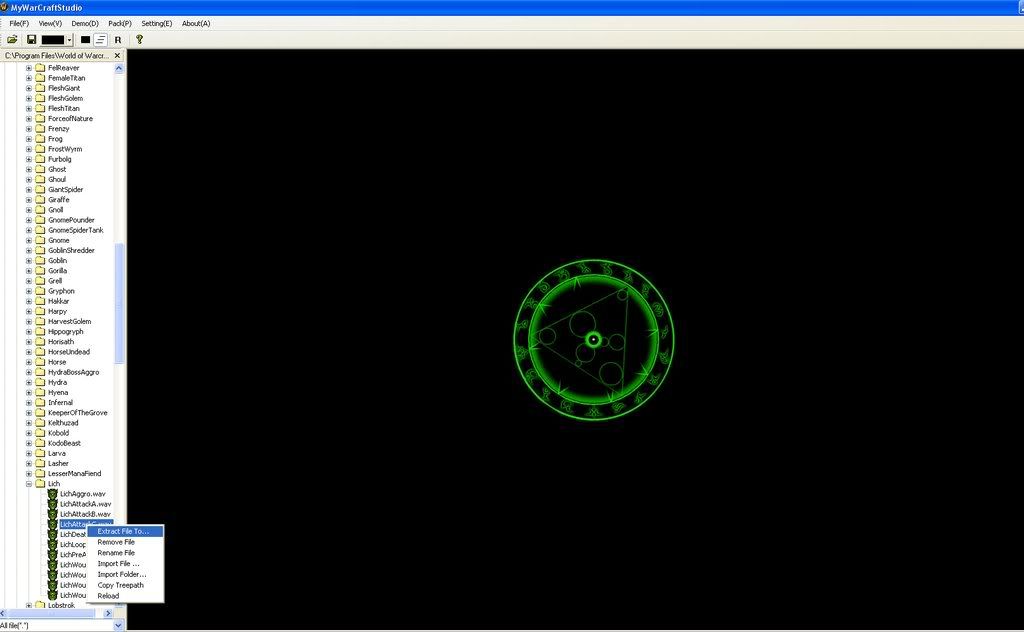


 Reply With Quote
Reply With Quote![[GUIDE] Finding Playall IDs](https://www.ownedcore.com/images/ba/g/b2.gif)






![[GUIDE] Finding Playall IDs](https://www.ownedcore.com/images/paybutton/paypal.png)
![[GUIDE] Finding Playall IDs](https://www.ownedcore.com/images/paybutton/skrill.png)
![[GUIDE] Finding Playall IDs](https://www.ownedcore.com/images/paybutton/payop.png)