Thanks, Mate.
This guide really Helped me get my server Going. A+..+rep.
But i need GM Commands List As i noticed some arent there, or dont Work.
Fast Response = +rep
Thanks,
Simon...:wave:
Shout-Out
User Tag List
Results 241 to 255 of 482
-
06-22-2008 #241Member

- Reputation
- 1
- Join Date
- Jun 2008
- Posts
- 15
- Thanks G/R
- 0/0
- Trade Feedback
- 0 (0%)
- Mentioned
- 0 Post(s)
- Tagged
- 0 Thread(s)
Thankyou
-
06-22-2008 #242Member

- Reputation
- 4
- Join Date
- Aug 2006
- Posts
- 22
- Thanks G/R
- 0/0
- Trade Feedback
- 0 (0%)
- Mentioned
- 0 Post(s)
- Tagged
- 0 Thread(s)
I get this error
Code:[Err] 1050 - Table 'account_data' already exists [Err] -- ---------------------------- -- Table structure for account_data -- ---------------------------- CREATE TABLE `account_data` ( `acct` int(30) NOT NULL, `uiconfig0` blob, `uiconfig1` blob, `uiconfig2` blob, `uiconfig3` blob, `uiconfig4` blob, `uiconfig5` blob, `uiconfig6` blob, `uiconfig7` blob, `uiconfig8` blob, PRIMARY KEY (`acct`) ) ENGINE=MyISAM DEFAULT CHARSET=latin1; [Msg] Finished - Unsuccessfully --------------------------------------------------
I get this error after executing the batch file.
-
06-22-2008 #243
 Contributor
Contributor

- Reputation
- 179
- Join Date
- May 2008
- Posts
- 1,410
- Thanks G/R
- 6/2
- Trade Feedback
- 0 (0%)
- Mentioned
- 0 Post(s)
- Tagged
- 0 Thread(s)
You already got a table that is named Account Table.
Make a new database for this.
-
06-22-2008 #244Member

- Reputation
- 4
- Join Date
- Aug 2006
- Posts
- 22
- Thanks G/R
- 0/0
- Trade Feedback
- 0 (0%)
- Mentioned
- 0 Post(s)
- Tagged
- 0 Thread(s)
But does it matter if it has another name than "world" ?
-
06-22-2008 #245
 Contributor
Contributor

- Reputation
- 179
- Join Date
- May 2008
- Posts
- 1,410
- Thanks G/R
- 6/2
- Trade Feedback
- 0 (0%)
- Mentioned
- 0 Post(s)
- Tagged
- 0 Thread(s)
No, you can call the database afdahhtra if you want, but you will need to change it in the config files then
-
06-22-2008 #246Member

- Reputation
- 4
- Join Date
- Aug 2006
- Posts
- 22
- Thanks G/R
- 0/0
- Trade Feedback
- 0 (0%)
- Mentioned
- 0 Post(s)
- Tagged
- 0 Thread(s)
Tried it again and it worked. I've used this repack before also and then i loosed all my gear when i logged out. Is there a fix to this?
-
06-22-2008 #247
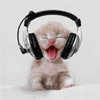 Member
Member

- Reputation
- 2
- Join Date
- May 2007
- Posts
- 49
- Thanks G/R
- 0/0
- Trade Feedback
- 0 (0%)
- Mentioned
- 0 Post(s)
- Tagged
- 0 Thread(s)
Love the guide and the repack +rep to you and the creator ;D
-
06-22-2008 #248
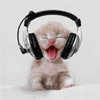 Member
Member

- Reputation
- 2
- Join Date
- May 2007
- Posts
- 49
- Thanks G/R
- 0/0
- Trade Feedback
- 0 (0%)
- Mentioned
- 0 Post(s)
- Tagged
- 0 Thread(s)
Hey man 2 hours later, ;P here this should probably help you
GM Commands Ascent
-
06-22-2008 #249Member

- Reputation
- 7
- Join Date
- Nov 2007
- Posts
- 10
- Thanks G/R
- 0/0
- Trade Feedback
- 0 (0%)
- Mentioned
- 0 Post(s)
- Tagged
- 0 Thread(s)
-
06-22-2008 #250
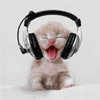 Member
Member

- Reputation
- 2
- Join Date
- May 2007
- Posts
- 49
- Thanks G/R
- 0/0
- Trade Feedback
- 0 (0%)
- Mentioned
- 0 Post(s)
- Tagged
- 0 Thread(s)
-
06-22-2008 #251
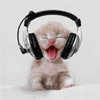 Member
Member

- Reputation
- 2
- Join Date
- May 2007
- Posts
- 49
- Thanks G/R
- 0/0
- Trade Feedback
- 0 (0%)
- Mentioned
- 0 Post(s)
- Tagged
- 0 Thread(s)
i got a minor problem now XD

my realm.cnf looks like this
[IMGL]
#######################################################################
# Ascent Realms Configuration File
# Last updated at revision 446 by Burlex
#######################################################################
/********************************************************************************
* How to use this config file: *
* Config files are in a block->variable->setting format. *
* A < signifies the opening of a block, the block name is expected after that. *
* After the block name, a space and then the settings sperated by = / ' '. *
* *
* e.g. *
* <block setting="0" someval = "1"> *
* *
* Comments can be in C format, e.g. /* some stuff */, with a // at the start *
* of the line, or in shell format (#). *
********************************************************************************/
#-#-#-#-#-#-#-#-#-#-#-#-#-#-#-#-#-#-#-#-#-#-#-#-#-#-#-#-#-#-#-#-#-#-#-#-#-#-#-#-#-#-#-#-#-#-#-#-#-#-#-#-#-#
# LogonServer Section
#
# Address:
# The address (no port) of the server.
#
# Port:
# The port on which the logon server listens. (*** NOT 3724 ***)
#
# Name:
# Not really relavant, but name the logon.
#
# RealmCount:
# The number of realms in the next section.
#
#-#-#-#-#-#-#-#-#-#-#-#-#-#-#-#-#-#-#-#-#-#-#-#-#-#-#-#-#-#-#-#-#-#-#-#-#-#-#-#-#-#-#-#-#-#-#-#-#-#-#-#-#-#
<LogonServer Address = "127.0.0.1"
Port = "8093"
Name = "hmmm"
RealmCount = "1">
#-#-#-#-#-#-#-#-#-#-#-#-#-#-#-#-#-#-#-#-#-#-#-#-#-#-#-#-#-#-#-#-#-#-#-#-#-#-#-#-#-#-#-#-#-#-#-#-#-#-#-#-#-#
# Realm Section
#
# Name:
# The name of the realm.
#
# Address:
# The address (and port) of that realm.
#
# Icon:
# The type of realm (PVP, Normal, RPPVP, RP)
#
# Colour:
# Realm colour in realm list display.
#
# TimeZone:
# Time zone the realm is in.
#
# Population:
# (0 = low, 1 = medium, 2 = high)
#
#-#-#-#-#-#-#-#-#-#-#-#-#-#-#-#-#-#-#-#-#-#-#-#-#-#-#-#-#-#-#-#-#-#-#-#-#-#-#-#-#-#-#-#-#-#-#-#-#-#-#-#-#-#
<Realm1 Name = "Apple's Ascent 4.0"
Address = "127.0.0.1:3306"
Icon = "PVP"
Colour = "0"
Population = "1.0"
TimeZone = "0">[/IMGL]
any idea of wahts wong? :/
-
06-22-2008 #252Member

- Reputation
- 7
- Join Date
- Nov 2007
- Posts
- 10
- Thanks G/R
- 0/0
- Trade Feedback
- 0 (0%)
- Mentioned
- 0 Post(s)
- Tagged
- 0 Thread(s)
-
06-22-2008 #253
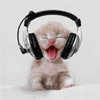 Member
Member

- Reputation
- 2
- Join Date
- May 2007
- Posts
- 49
- Thanks G/R
- 0/0
- Trade Feedback
- 0 (0%)
- Mentioned
- 0 Post(s)
- Tagged
- 0 Thread(s)
-
06-22-2008 #254
 Contributor
Contributor

- Reputation
- 179
- Join Date
- May 2008
- Posts
- 1,410
- Thanks G/R
- 6/2
- Trade Feedback
- 0 (0%)
- Mentioned
- 0 Post(s)
- Tagged
- 0 Thread(s)
I think you will need to install the exp set. You can download it from various places

-
06-22-2008 #255Member

- Reputation
- 37
- Join Date
- May 2007
- Posts
- 122
- Thanks G/R
- 0/0
- Trade Feedback
- 0 (0%)
- Mentioned
- 0 Post(s)
- Tagged
- 0 Thread(s)
How would I go about updating it so Sunwell Plateau is spawned? Sorry I am a nub =P
Similar Threads
-
[Mac] The Noob Guide On How To Model Edit On A Mac
By wowmachackerz in forum WoW ME Tools & GuidesReplies: 12Last Post: 08-28-2008, 06:42 PM -
Getting you server public WITH OUT HAMACHI (The Noob Guide's)
By deriko100 in forum WoW EMU Guides & TutorialsReplies: 35Last Post: 07-22-2008, 07:16 PM -
[Guide] How to make an Ascent Server: The Noob way
By j9sjam3 in forum WoW EMU Guides & TutorialsReplies: 304Last Post: 07-17-2008, 01:36 PM -
[Mac] The Noob Guide To Creating A Private Server
By ruthus567 in forum WoW EMU Guides & TutorialsReplies: 7Last Post: 04-27-2008, 06:25 PM -
Downgrading from patch 2.4 the noobs guide
By Tazzdingo in forum World of Warcraft GuidesReplies: 0Last Post: 04-07-2008, 07:20 PM







 Reply With Quote
Reply With Quote








