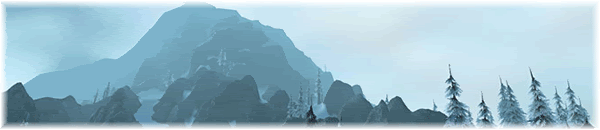Hey there, I just set up an antrix server, I know I did everything right because I've set one up multiple times, I just quit retail and made this to mess around with occasionally. When I log on it keeps getting stuck on "Success", I don't really know what the problem is so any help with this issue is very appreciated.
Shout-Out
User Tag List
Thread: Stuck on Success
Results 1 to 15 of 30
-
11-23-2007 #1Member

- Reputation
- 1
- Join Date
- Nov 2007
- Posts
- 34
- Thanks G/R
- 0/0
- Trade Feedback
- 0 (0%)
- Mentioned
- 0 Post(s)
- Tagged
- 0 Thread(s)
Stuck on Success
Last edited by Hassanisahba; 11-23-2007 at 09:16 PM. Reason: grammar
-
11-23-2007 #2Active Member


- Reputation
- 55
- Join Date
- Jan 2007
- Posts
- 504
- Thanks G/R
- 0/0
- Trade Feedback
- 0 (0%)
- Mentioned
- 0 Post(s)
- Tagged
- 0 Thread(s)
Re: Stuck on Success
Can you give me Pic's of your antrix.conf and logonserver
-
11-23-2007 #3Member

- Reputation
- 1
- Join Date
- Nov 2007
- Posts
- 34
- Thanks G/R
- 0/0
- Trade Feedback
- 0 (0%)
- Mentioned
- 0 Post(s)
- Tagged
- 0 Thread(s)
Re: Stuck on Success
Sorry can't post a pic but I'll just paste it in here.
#######################################################################
# Antrix Configuration File
# Last updated at revision 446 by Burlex
#######################################################################
/********************************************************************************
* How to use this config file: *
* Config files are in a block->variable->setting format. *
* A < signifies the opening of a block, the block name is expected after that. *
* After the block name, a space and then the settings sperated by = / ' '. *
* *
* e.g. *
* <block setting="0" someval = "1"> *
* *
* Comments can be in C format, e.g. /* some stuff */, with a // at the start *
* of the line, or in shell format (#). *
********************************************************************************/
#-#-#-#-#-#-#-#-#-#-#-#-#-#-#-#-#-#-#-#-#-#-#-#-#-#-#-#-#-#-#-#-#-#-#-#-#-#-#-#-#-#-#-#-#-#-#-#-#-#-#-#-#-#
# Database Section
#
# Database.Host - The hostname that the database is located on
# Database.Username - The username used for the mysql connection
# Database.Password - The password used for the mysql connection
# Database.Name - The database name
# Database.Port - Port that MySQL listens on. Usually 3306.
# Database.Type - Client to use. 1 = MySQL, 2 = PostgreSQL, 3 = Oracle 10g
#
#-#-#-#-#-#-#-#-#-#-#-#-#-#-#-#-#-#-#-#-#-#-#-#-#-#-#-#-#-#-#-#-#-#-#-#-#-#-#-#-#-#-#-#-#-#-#-#-#-#-#-#-#-#
<Database Hostname = "127.0.0.1" Username = "root" Password = "xxxx" Name = "antrix" Port = "3306" Type = "1">
#######################################################################
# Antrix Realms Configuration File
# Last updated at revision 446 by Burlex
#######################################################################
/********************************************************************************
* How to use this config file: *
* Config files are in a block->variable->setting format. *
* A < signifies the opening of a block, the block name is expected after that. *
* After the block name, a space and then the settings sperated by = / ' '. *
* *
* e.g. *
* <block setting="0" someval = "1"> *
* *
* Comments can be in C format, e.g. /* some stuff */, with a // at the start *
* of the line, or in shell format (#). *
********************************************************************************/
# LogonDatabase Section
#
# These directives are the location of the `realms` and `accounts`
# tables.
#
# LogonDatabase.Host - The hostname that the database is located on
# LogonDatabase.Username - The username used for the mysql connection
# LogonDatabase.Password - The password used for the mysql connection
# LogonDatabase.Name - The database name
# LogonDatabase.Port - Port that MySQL listens on. Usually 3306.
# LogonDatabase.Type - Client to use. 1 = MySQL, 2 = PostgreSQL, 3 = Oracle 10g
#
<LogonDatabase Hostname = "127.0.0.1"
Username = "root"
Password = "xxxxx"
Name = "Antrix"
Port = "3306"
Type = "1">
-
11-23-2007 #4Member

- Reputation
- 66
- Join Date
- Sep 2007
- Posts
- 396
- Thanks G/R
- 0/0
- Trade Feedback
- 0 (0%)
- Mentioned
- 0 Post(s)
- Tagged
- 0 Thread(s)
-
11-23-2007 #5Active Member


- Reputation
- 55
- Join Date
- Jan 2007
- Posts
- 504
- Thanks G/R
- 0/0
- Trade Feedback
- 0 (0%)
- Mentioned
- 0 Post(s)
- Tagged
- 0 Thread(s)
Re: Stuck on Success
do you have a realm.conf?
-
11-23-2007 #6Member

- Reputation
- 1
- Join Date
- Nov 2007
- Posts
- 34
- Thanks G/R
- 0/0
- Trade Feedback
- 0 (0%)
- Mentioned
- 0 Post(s)
- Tagged
- 0 Thread(s)
Re: Stuck on Success
#######################################################################
# Antrix Realms Configuration File
# Last updated at revision 446 by Burlex
#######################################################################
/********************************************************************************
* How to use this config file: *
* Config files are in a block->variable->setting format. *
* A < signifies the opening of a block, the block name is expected after that. *
* After the block name, a space and then the settings sperated by = / ' '. *
* *
* e.g. *
* <block setting="0" someval = "1"> *
* *
* Comments can be in C format, e.g. /* some stuff */, with a // at the start *
* of the line, or in shell format (#). *
********************************************************************************/
#-#-#-#-#-#-#-#-#-#-#-#-#-#-#-#-#-#-#-#-#-#-#-#-#-#-#-#-#-#-#-#-#-#-#-#-#-#-#-#-#-#-#-#-#-#-#-#-#-#-#-#-#-#
# LogonServer Section
#
# Address:
# The address (no port) of the server.
#
# Port:
# The port on which the logon server listens. (*** NOT 3724 ***)
#
# Name:
# Not really relavant, but name the logon.
#
# RealmCount:
# The number of realms in the next section.
#
#-#-#-#-#-#-#-#-#-#-#-#-#-#-#-#-#-#-#-#-#-#-#-#-#-#-#-#-#-#-#-#-#-#-#-#-#-#-#-#-#-#-#-#-#-#-#-#-#-#-#-#-#-#
<LogonServer Address = "127.0.0.1"
Port = "8093"
Name = "Default Logon"
RealmCount = "1">
#-#-#-#-#-#-#-#-#-#-#-#-#-#-#-#-#-#-#-#-#-#-#-#-#-#-#-#-#-#-#-#-#-#-#-#-#-#-#-#-#-#-#-#-#-#-#-#-#-#-#-#-#-#
# Realm Section
#
# Name:
# The name of the realm.
#
# Address:
# The address (and port) of that realm.
#
# Icon:
# The type of realm (PVP, Normal, RPPVP, RP)
#
# Colour:
# Realm colour in realm list display.
#
# TimeZone:
# Time zone the realm is in.
#
# Population:
# (0 = low, 1 = medium, 2 = high)
#
#-#-#-#-#-#-#-#-#-#-#-#-#-#-#-#-#-#-#-#-#-#-#-#-#-#-#-#-#-#-#-#-#-#-#-#-#-#-#-#-#-#-#-#-#-#-#-#-#-#-#-#-#-#
<Realm1 Name = "Test Realm"
Address = ":127.0.0.18129"
Icon = "PVP"
Colour = "1"
Population = "1.0"
TimeZone = "1">
-
11-23-2007 #7Member

- Reputation
- 4
- Join Date
- Nov 2007
- Posts
- 26
- Thanks G/R
- 0/0
- Trade Feedback
- 0 (0%)
- Mentioned
- 0 Post(s)
- Tagged
- 0 Thread(s)
Re: Stuck on Success
could a bad db file somewhere and also which rev you Using gives a better idea like Venice 2.3.0.2 fix it will do that FYI check out new mild stone its awsome LOL
-
11-23-2007 #8
 Contributor
Contributor


- Reputation
- 154
- Join Date
- Mar 2007
- Posts
- 378
- Thanks G/R
- 2/3
- Trade Feedback
- 0 (0%)
- Mentioned
- 0 Post(s)
- Tagged
- 0 Thread(s)
Re: Stuck on Success
Your trying to log on with 2.3.0 Game client to revision 446. HAHA dude...
Get revision 2300 plus man. Your seriously way behind.
-
11-23-2007 #9Active Member


- Reputation
- 55
- Join Date
- Jan 2007
- Posts
- 504
- Thanks G/R
- 0/0
- Trade Feedback
- 0 (0%)
- Mentioned
- 0 Post(s)
- Tagged
- 0 Thread(s)
-
11-23-2007 #10
 Contributor
Contributor


- Reputation
- 154
- Join Date
- Mar 2007
- Posts
- 378
- Thanks G/R
- 2/3
- Trade Feedback
- 0 (0%)
- Mentioned
- 0 Post(s)
- Tagged
- 0 Thread(s)
Re: Stuck on Success
No thats it. 2.3.0 only works after revision 2300. Trust me on this

-
11-23-2007 #11Member

- Reputation
- 1
- Join Date
- Nov 2007
- Posts
- 34
- Thanks G/R
- 0/0
- Trade Feedback
- 0 (0%)
- Mentioned
- 0 Post(s)
- Tagged
- 0 Thread(s)
-
11-23-2007 #12
 Contributor
Contributor


- Reputation
- 154
- Join Date
- Mar 2007
- Posts
- 378
- Thanks G/R
- 2/3
- Trade Feedback
- 0 (0%)
- Mentioned
- 0 Post(s)
- Tagged
- 0 Thread(s)
Re: Stuck on Success
first download 2_4 stable revision. Its your best bet.
Download Link:
RapidShare: 1-Click Webhosting
-
11-23-2007 #13Member

- Reputation
- 1
- Join Date
- Nov 2007
- Posts
- 34
- Thanks G/R
- 0/0
- Trade Feedback
- 0 (0%)
- Mentioned
- 0 Post(s)
- Tagged
- 0 Thread(s)
Re: Stuck on Success
I'm using Antrix though, not ascent.
-
11-23-2007 #14
 Contributor
Contributor


- Reputation
- 154
- Join Date
- Mar 2007
- Posts
- 378
- Thanks G/R
- 2/3
- Trade Feedback
- 0 (0%)
- Mentioned
- 0 Post(s)
- Tagged
- 0 Thread(s)
Re: Stuck on Success
lol... Antrix is the old out dated version of Ascent. You need to upgrade to play 2.3.0.
Why are you using Antrix
-
11-23-2007 #15Active Member


- Reputation
- 55
- Join Date
- Jan 2007
- Posts
- 504
- Thanks G/R
- 0/0
- Trade Feedback
- 0 (0%)
- Mentioned
- 0 Post(s)
- Tagged
- 0 Thread(s)
Similar Threads
-
Stuck on success
By Pl0x3r in forum WoW EMU Questions & RequestsReplies: 5Last Post: 01-25-2010, 10:28 PM -
Stuck At "Success"
By avalanche in forum WoW EMU Questions & RequestsReplies: 12Last Post: 09-03-2008, 09:10 AM -
Other people stuck at success?
By foxfire in forum World of Warcraft Emulator ServersReplies: 4Last Post: 06-14-2008, 05:45 AM -
stuck at success!
By Sku11 in forum World of Warcraft Emulator ServersReplies: 10Last Post: 12-06-2007, 06:12 AM -
Stuck at Success
By Autumnbearbravehunter in forum World of Warcraft Emulator ServersReplies: 4Last Post: 11-17-2007, 02:04 AM







 Reply With Quote
Reply With Quote