Question for the Pushover app to work... the settings has 2 fields one that says Token, and one that says User, what do I put in here to make it work?
Shout-Out
User Tag List
Results 31 to 45 of 150
-
10-21-2012 #31
 Contributor
Contributor


- Reputation
- 83
- Join Date
- Jul 2007
- Posts
- 410
- Thanks G/R
- 0/0
- Trade Feedback
- 0 (0%)
- Mentioned
- 0 Post(s)
- Tagged
- 0 Thread(s)
-
10-21-2012 #32Contributor


- Reputation
- 158
- Join Date
- Jun 2012
- Posts
- 205
- Thanks G/R
- 2/11
- Trade Feedback
- 0 (0%)
- Mentioned
- 0 Post(s)
- Tagged
- 0 Thread(s)
To use the Pushover service, you need to follow these steps:
1) Download/Buy Pushover.net from Google Play / Apple Store
2) Go to Pushover.net and register your account, you will get a user key. This key is needed to be set in the User spot in settings.ini
3) Log onto Pushover.net, goto "Apps & Plugins". Click on Create new application. Give it a name of your choice, choose type Application, description of your choice, no need to fill url or icon and press Create Application button. In return you will get a token. This token is needed to be set in the Token spot in settings.ini
4) In settings.ini you may also want to set the Title and the Message of the push message. The default is fine in my opinion.
5) Startup the wow/radarlove
6) Add the rare to your tracklist
7) Press Start camping
Now sit back and relax, you will get a message if the rare spawns..
One more thing; you can test out if you set all correctly by entering another NPC name in the tracklist that is near you.
-
10-21-2012 #33
 Contributor
Contributor


- Reputation
- 83
- Join Date
- Jul 2007
- Posts
- 410
- Thanks G/R
- 0/0
- Trade Feedback
- 0 (0%)
- Mentioned
- 0 Post(s)
- Tagged
- 0 Thread(s)
Thanks this is what I needed.
Sent from my SPH-L710 using Tapatalk 2
-
10-23-2012 #34Member

- Reputation
- 5
- Join Date
- Sep 2008
- Posts
- 53
- Thanks G/R
- 0/0
- Trade Feedback
- 0 (0%)
- Mentioned
- 0 Post(s)
- Tagged
- 0 Thread(s)
1) Certainly the in-cave locations don't show up, but I was moreso referring to the ones above ground inside the vermin crops around the fountain. I haven't tried the other tools
2) The rules for cross-realm invites work something like: If a RealID friend of equal or higher level invites you to his party, you will be transported to his server. Another determining factor is having more people from a particular server in a party/raid. In this case, the only thing you have to do is have a level 90 realid friend from another server invite you to his party. You will be prompted that "<name> has invited you to party. This will transfer you to realm-<realmname>."
After more testing of this, I had times where the switch to another server worked. It seems to work when the destination realm is in the same battlegroup. I'll still have to solidify my testing on this point, but I can say that when it fails, no amount of refreshing, stopping/starting spotting does anything to fix it. Only completely exiting WoW and trying again helps.
3) Great to hear, and much appreciated.
4) After more testing in WINE I found that I'm unable to handle an update rate of less than ~3000 due to performance reasons. Due to this, I would very much appreciate it if you could store the last used Update Rate in the config file for the next use, because sometimes I forget, and when I do my comp lags so badly I cant even exit the app without remotely ssh'ing in to kill it. Other than the performance penalty of WINE, I'm happy to report that it works identically to in windows.
-
10-23-2012 #35Contributor


- Reputation
- 158
- Join Date
- Jun 2012
- Posts
- 205
- Thanks G/R
- 2/11
- Trade Feedback
- 0 (0%)
- Mentioned
- 0 Post(s)
- Tagged
- 0 Thread(s)
1) I tried another radar tool, also does not have everything in-sight... will keep looking...
2) Whathappens if you stop the tool, and start it again when you are on the other server?
3) There's already a version 1.1. with sound adjustment available, check first post
4) Yeah, was thinking about "holding" set values... next release...
Grtz,
RL
-
10-25-2012 #36
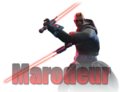 Member
Member
- Reputation
- 8
- Join Date
- Jul 2010
- Posts
- 125
- Thanks G/R
- 3/2
- Trade Feedback
- 0 (0%)
- Mentioned
- 0 Post(s)
- Tagged
- 0 Thread(s)
works with onyxegg?
-
10-25-2012 #37Contributor


- Reputation
- 158
- Join Date
- Jun 2012
- Posts
- 205
- Thanks G/R
- 2/11
- Trade Feedback
- 0 (0%)
- Mentioned
- 0 Post(s)
- Tagged
- 0 Thread(s)
-
11-09-2012 #38Master Sergeant

- Reputation
- 10
- Join Date
- May 2011
- Posts
- 97
- Thanks G/R
- 0/0
- Trade Feedback
- 0 (0%)
- Mentioned
- 0 Post(s)
- Tagged
- 0 Thread(s)
Gave it a shot this evening. Had an odd issue where it would track stuff fine in Dread Wastes if I started radarlove while there and stationary. If I flew away though, the track dots would go off the radar as expected, but from then until I either closed wow and radarlove and reopened both, or I left dread wastes, it would track nothing at all.
Leaving Dread Waste made it work again just fine, without my having to do anything.
Also; for some reason the sound was really odd, didn't sound like a tone at all until I turned it down and back up. However; it would be very cool if the sound could be selectable or changeable. Even just using various default OS/Windows sounds would be great, just to have a selection, in case the one provided isn't enough to wake me up.
Thanks for the work, I like it a lot thus far. (Dread waste thing isn't that big a deal, it works if I dont move, and all the things there are heinously long camps generally anyhow)
-
11-09-2012 #39Banned

- Reputation
- 1
- Join Date
- Oct 2012
- Posts
- 3
- Thanks G/R
- 0/0
- Trade Feedback
- 0 (0%)
- Mentioned
- 0 Post(s)
- Tagged
- 0 Thread(s)
bump bump Thank You
-
11-11-2012 #40
 Member
Member
- Reputation
- 11
- Join Date
- Oct 2007
- Posts
- 90
- Thanks G/R
- 0/0
- Trade Feedback
- 1 (100%)
- Mentioned
- 0 Post(s)
- Tagged
- 0 Thread(s)
So i was using it to camp Time lost Proto and He spawned on the location i was camping He registered on NPC scan 5 Minutes before he registered on my Radarlove/pushover.
there seems to be a slight delay on spawn points i assume or it has something to do with the radar program
-
11-11-2012 #41Contributor


- Reputation
- 158
- Join Date
- Jun 2012
- Posts
- 205
- Thanks G/R
- 2/11
- Trade Feedback
- 0 (0%)
- Mentioned
- 0 Post(s)
- Tagged
- 0 Thread(s)
Im using an sms service myself, which works instantly. It costs 10cents a message but i dont care. Ive seen that the extrrnal push service has delays now and then... Probably high demand..
Still i hope you got your tlpd?
-
11-11-2012 #42
 Member
Member
- Reputation
- 11
- Join Date
- Oct 2007
- Posts
- 90
- Thanks G/R
- 0/0
- Trade Feedback
- 1 (100%)
- Mentioned
- 0 Post(s)
- Tagged
- 0 Thread(s)
I missed the TLPD thanks to blizzard making Cross realm zones but which SMS service do you use so i can test it out
-
11-11-2012 #43Contributor


- Reputation
- 158
- Join Date
- Jun 2012
- Posts
- 205
- Thanks G/R
- 2/11
- Trade Feedback
- 0 (0%)
- Mentioned
- 0 Post(s)
- Tagged
- 0 Thread(s)
Well, I'm using a dutch service, Betaaldiensten & SMS-diensten - Mollie . I payed 20 euro's and I got 200 messages that I can send. Also handy to incorporate in my website. So i'm not using it for my tracking tool only. Unfortunately the complete website is in dutch. But i'm pretty sure you can find a local SMS provider in your country using google! (For example: england sms service provider)
-
11-11-2012 #44
 Member
Member
- Reputation
- 11
- Join Date
- Oct 2007
- Posts
- 90
- Thanks G/R
- 0/0
- Trade Feedback
- 1 (100%)
- Mentioned
- 0 Post(s)
- Tagged
- 0 Thread(s)
i want to know if there is any possibility of adding a feature to also tag and kill the rare you are camping? or if there is a program outside of radarlove that would allow me to do so
-
11-11-2012 #45Master Sergeant

- Reputation
- 10
- Join Date
- May 2011
- Posts
- 97
- Thanks G/R
- 0/0
- Trade Feedback
- 0 (0%)
- Mentioned
- 0 Post(s)
- Tagged
- 0 Thread(s)
could use the _keyspam on the site here, and make a macro like
/tar rarename
/stopmacro [noexists]
/cast instantcastspell
Have it just spam that. That way you're not just spamming an attack that may auto target something or a player (flagged) or w/e. And it wont spam you with you can't do that blah blah blah while its going.
Similar Threads
-
Talisman of True Treasure Tracking FAKE OR NOT ?!
By da_bizkit in forum World of Warcraft GeneralReplies: 4Last Post: 02-11-2007, 05:52 AM -
I'm being tracked :o
By Shingles in forum World of Warcraft GeneralReplies: 10Last Post: 02-01-2007, 04:38 PM -
Model Editing (objects) Video Turtorial [No Download Required]
By tyman2006 in forum World of Warcraft Model EditingReplies: 3Last Post: 12-21-2006, 08:11 PM -
Campfire---> Ramp or other climbable object?
By Piratewolf in forum WoW ME Questions and RequestsReplies: 7Last Post: 10-04-2006, 08:22 AM -
[Macro] Track anything?
By RichyG in forum World of Warcraft ExploitsReplies: 7Last Post: 08-08-2006, 06:27 PM







 Reply With Quote
Reply With Quote








