Change number of pokeballs from 999 to lower
Shout-Out
User Tag List
Thread: 8787 build
Results 421 to 435 of 2460
-
08-01-2016 #421Member

- Reputation
- 2
- Join Date
- Jul 2016
- Posts
- 3
- Thanks G/R
- 0/1
- Trade Feedback
- 0 (0%)
- Mentioned
- 0 Post(s)
- Tagged
- 0 Thread(s)
-
Post Thanks / Like - 1 Thanks
 futurex19972 (1 members gave Thanks to rudmajstr for this useful post)
futurex19972 (1 members gave Thanks to rudmajstr for this useful post)
-
08-01-2016 #422Member

- Reputation
- 1
- Join Date
- Jul 2016
- Posts
- 4
- Thanks G/R
- 0/0
- Trade Feedback
- 0 (0%)
- Mentioned
- 0 Post(s)
- Tagged
- 0 Thread(s)
I cannot connect PTC server in Newedition......but it work in old version
Showing " PTC server probably down or your credentials are wrongs
-
08-01-2016 #423
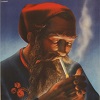 Active Member Estimated Prophet
Active Member Estimated Prophet

- Reputation
- 64
- Join Date
- Apr 2007
- Posts
- 71
- Thanks G/R
- 124/18
- Trade Feedback
- 0 (0%)
- Mentioned
- 0 Post(s)
- Tagged
- 0 Thread(s)
-
Post Thanks / Like - 2 Thanks
-
08-01-2016 #424Member

- Reputation
- 1
- Join Date
- Jun 2014
- Posts
- 5
- Thanks G/R
- 0/0
- Trade Feedback
- 0 (0%)
- Mentioned
- 0 Post(s)
- Tagged
- 0 Thread(s)
whenever i change the settings, it will change back itself after i run the bot, any idea?
-
08-01-2016 #425
 Site Donator Cheat or Die!
Site Donator Cheat or Die!

- Reputation
- 170
- Join Date
- Nov 2006
- Posts
- 314
- Thanks G/R
- 28/141
- Trade Feedback
- 0 (0%)
- Mentioned
- 0 Post(s)
- Tagged
- 0 Thread(s)
it's the new check they implemented total items vs your inventory total(ingame)
-
Post Thanks / Like - 1 Thanks
 njaannnn (1 members gave Thanks to Distiny for this useful post)
njaannnn (1 members gave Thanks to Distiny for this useful post)
-
08-01-2016 #426Member

- Reputation
- 1
- Join Date
- Jul 2016
- Posts
- 1
- Thanks G/R
- 0/0
- Trade Feedback
- 0 (0%)
- Mentioned
- 0 Post(s)
- Tagged
- 0 Thread(s)
no pokemon found to snipe how to solve,just one location can be use。
-
08-01-2016 #427Active Member


- Reputation
- 38
- Join Date
- Jun 2014
- Posts
- 270
- Thanks G/R
- 114/31
- Trade Feedback
- 0 (0%)
- Mentioned
- 0 Post(s)
- Tagged
- 0 Thread(s)
-
08-01-2016 #428
 Active Member
Active Member


- Reputation
- 32
- Join Date
- Oct 2011
- Posts
- 148
- Thanks G/R
- 2/4
- Trade Feedback
- 0 (0%)
- Mentioned
- 0 Post(s)
- Tagged
- 0 Thread(s)
-
08-01-2016 #429Member


- Reputation
- 4
- Join Date
- Jul 2016
- Posts
- 34
- Thanks G/R
- 5/3
- Trade Feedback
- 0 (0%)
- Mentioned
- 0 Post(s)
- Tagged
- 0 Thread(s)
I got this now
[22:40:20] (INFO) Incense Already Active
[22:40:21] (ERROR) System.FormatException: Input string was not in a correct format.
at System.Text.StringBuilder.AppendFormatHelper(IFormatProvider provider, String format, ParamsArray args)
at System.String.FormatHelper(IFormatProvider provider, String format, ParamsArray args)
at System.String.Format(String format, Object[] args)
at PoGo.NecroBot.Logic.Common.Translation.GetTranslation(TranslationString translationString, Object[] data) in C:\Users\Bert\Documents\Visual Studio 2015\Projects\Nec
roBot\PoGo.NecroBot.Logic\Common\Translations.cs:line 356
at PoGo.NecroBot.Logic.Tasks.GetPokeDexCount.<Execute>d__0.MoveNext() in C:\Users\Bert\Documents\Visual Studio 2015\Projects\NecroBot\PoGo.NecroBot.Logic\Tasks\GetPoke
DexCount.cs:line 22
--- End of stack trace from previous location where exception was thrown ---
at System.Runtime.CompilerServices.TaskAwaiter.ThrowForNonSuccess(Task task)
at System.Runtime.CompilerServices.TaskAwaiter.HandleNonSuccessAndDebuggerNotificat ion(Task task)
at PoGo.NecroBot.Logic.State.FarmState.<Execute>d__0.MoveNext() in C:\Users\Bert\Documents\Visual Studio 2015\Projects\NecroBot\PoGo.NecroBot.Logic\State\FarmState.cs:
line 44
--- End of stack trace from previous location where exception was thrown ---
at System.Runtime.CompilerServices.TaskAwaiter.ThrowForNonSuccess(Task task)
at System.Runtime.CompilerServices.TaskAwaiter.HandleNonSuccessAndDebuggerNotificat ion(Task task)
at PoGo.NecroBot.Logic.State.StateMachine.<Start>d__3.MoveNext() in C:\Users\Bert\Documents\Visual Studio 2015\Projects\NecroBot\PoGo.NecroBot.Logic\State\StateMachine
.cs:line 36
-
08-01-2016 #430
 Site Donator Cheat or Die!
Site Donator Cheat or Die!

- Reputation
- 170
- Join Date
- Nov 2006
- Posts
- 314
- Thanks G/R
- 28/141
- Trade Feedback
- 0 (0%)
- Mentioned
- 0 Post(s)
- Tagged
- 0 Thread(s)
Regarding the evovles it's because it will only evolve them when you are at 90% (default) of your pokemon inventory.
to change it/evolve pokemons faster change the setting "EvolveKeptPokemonsAtStorageUsagePercentage": 0.9, to 0.5 or something
-
08-01-2016 #431Member

- Reputation
- 1
- Join Date
- Jul 2016
- Posts
- 9
- Thanks G/R
- 1/0
- Trade Feedback
- 0 (0%)
- Mentioned
- 0 Post(s)
- Tagged
- 0 Thread(s)
-
08-01-2016 #432Sergeant

- Reputation
- 14
- Join Date
- Jul 2016
- Posts
- 57
- Thanks G/R
- 2/12
- Trade Feedback
- 0 (0%)
- Mentioned
- 0 Post(s)
- Tagged
- 0 Thread(s)
-
08-01-2016 #433Active Member


- Reputation
- 38
- Join Date
- Jun 2014
- Posts
- 270
- Thanks G/R
- 114/31
- Trade Feedback
- 0 (0%)
- Mentioned
- 0 Post(s)
- Tagged
- 0 Thread(s)
-
08-01-2016 #434
 ༼ つ ◕_◕ ༽つ
༼ つ ◕_◕ ༽つ

- Reputation
- 662
- Join Date
- Dec 2007
- Posts
- 609
- Thanks G/R
- 161/204
- Trade Feedback
- 0 (0%)
- Mentioned
- 0 Post(s)
- Tagged
- 0 Thread(s)
-
08-01-2016 #435Member

- Reputation
- 3
- Join Date
- Feb 2013
- Posts
- 98
- Thanks G/R
- 2/1
- Trade Feedback
- 6 (100%)
- Mentioned
- 0 Post(s)
- Tagged
- 0 Thread(s)
Similar Threads
-
[Release] Cancelled's 8787 build revision for Necrobot 0.7.0+, maximum efficiency changes
By cancelled in forum Pokemon GO Hacks|CheatsReplies: 74Last Post: 08-09-2016, 01:15 AM -
[How-To] 8787 build complete compiled help/fixes thread, find a fix for any problem here
By cancelled in forum Pokemon GO Hacks|CheatsReplies: 178Last Post: 08-08-2016, 09:14 AM -
Home-style Skiplagged for Necro+8787's build... How to??
By DrDuckling in forum Pokemon GO Hacks|CheatsReplies: 0Last Post: 08-01-2016, 02:26 PM -
Rouge: Talent Builds
By oninuva in forum World of Warcraft GuidesReplies: 3Last Post: 10-22-2006, 11:32 AM -
[Guide] Build Your Ultimate Pet
By Cypher in forum World of Warcraft GuidesReplies: 2Last Post: 05-13-2006, 08:22 AM







 Reply With Quote
Reply With Quote








