Auto Re-starter i made for my personal use. If anyone want to help testing here it goes :
Download v0.8:https://mega.nz/#!CIxijJ4b!uJvqEIKbk...qsDOHTEbB9ee8E
Console (replace files inside restarer/console with these files, make sure to leave the autorun.vbs : https://mega.nz/#!rFB2WA5b!G60zwBe5D...yB-1JYbgdxoaL0
Update Notes: Added multitab console, no more 100 windows open all over ur screen.
Features:
Custom Timer
Multiple Bots Support
Custom bot running notice.
MultiTab Console, no more bots all over ur screen
Easy to edit for multiple accounts.
Screenshot of app:
MultiTab console:
Running new haxton edited bots :
Running 14 bots every hour:
Running same 14 with Haxton bot
How to use :
Move Folder to C:\ and open readme.txt for instructions
How to run Restarter.
Move PokebotRestarter to your C:\
Depeding on your bot the .bat file you need to edit.
Necro Bots:
1 - Go to necrobot.bat.
Rigt click - Edit
Copy everything between then :------ lines
Line with cd path edit path with your exe path (follow example)
Save.
Use :------------- to separate accounts.
2 - Go to focuswindow.vbs
Rigt click - edit
Copy/paste the 3 lines after the empty line.
Replace "pokefoka5" with your account/character name. To verify open bot manually and ur name will be on the title bar. First Name.
Use a blank space to separate accounts.
Save
3 - Make sure your auth.json has right login information and coordinates in config.json
4 - Open Bot Restarter.exe
Input time in seconds (3600 for an hour)
press Start Necro
Other Bots ( know as PokemonGo.RocketAPI.Console.exe or PokemonGo.Haxton.Console )
1 - Go to botrestarter.bat
2 - rigth click - edit
3 - on cd line replace with your path (follow example)
4 - Save
5 - Open Bot Restarter.exe
Input time in seconds (3600 for an hour)
press Start
Run All Bots: This is for people using Necro and the PokemonGo.RocketAPI.Console together. After editing all files (as above) then use START ALL to run both types of bots.
Not responsible of any damage, ban, explosion, crazy dog, or crazy wife, retarded pokemons etc etc. Work in progress and my programming knowledge is -1.
User Tag List
Results 1 to 15 of 186
-
07-28-2016 #1
 (⌐■_■)–︻╦╤─ – – –
(⌐■_■)–︻╦╤─ – – –




- Reputation
- 808
- Join Date
- Jul 2012
- Posts
- 756
- Thanks G/R
- 89/727
- Trade Feedback
- 0 (0%)
- Mentioned
- 0 Post(s)
- Tagged
- 0 Thread(s)
Auto Restarter / Custom Timer / Unlimited Bots / Grouped Windows
Last edited by fokeiro; 08-10-2016 at 03:03 PM.
OWNEDCORE LINKS SHORTED TO FIT SIGNATURE
100% IV HUNT: url]https://goo.gl/auABjo[/url]
MULTIBOT VPN : https://goo.gl/UYPI4k
HAXTON CONFIGS: https://goo.gl/cXPMDr
IP UNBAN VPN : url]https://goo.gl/rr2JFV[/url]
Bot Restarter: https://goo.gl/cgQii1
-
Post Thanks / Like - 13 Thanks
 rowxs, IChangedMyUsername, Munaroh, icepto2, Sylencer90, JohnsonBa, coldplayerz, PBC, rysiu77, woesel, Suspence0, PLika, mbhuyko (13 members gave Thanks to fokeiro for this useful post)
rowxs, IChangedMyUsername, Munaroh, icepto2, Sylencer90, JohnsonBa, coldplayerz, PBC, rysiu77, woesel, Suspence0, PLika, mbhuyko (13 members gave Thanks to fokeiro for this useful post)
-
07-28-2016 #2Member

- Reputation
- 1
- Join Date
- Dec 2007
- Posts
- 7
- Thanks G/R
- 1/0
- Trade Feedback
- 0 (0%)
- Mentioned
- 0 Post(s)
- Tagged
- 0 Thread(s)
does it kill the bot first before restarting it?
-
07-28-2016 #3Member


- Reputation
- 3
- Join Date
- Jul 2016
- Posts
- 24
- Thanks G/R
- 2/2
- Trade Feedback
- 0 (0%)
- Mentioned
- 0 Post(s)
- Tagged
- 0 Thread(s)
does this work with pokefast ?
-
07-28-2016 #4Member

- Reputation
- 1
- Join Date
- Jul 2016
- Posts
- 9
- Thanks G/R
- 4/0
- Trade Feedback
- 0 (0%)
- Mentioned
- 0 Post(s)
- Tagged
- 0 Thread(s)
The path is fixed? I want use in another HD like "G:" and get a error: "C:\PokebotRestarter\BotRestarter.bat" was not found.
So, I put on the C: and add bot's, another error: 'start PokemonGo.RocketAPI.Console.exe'
What your native language system?
Fix this things and keep with good work.
ThanksLast edited by showing; 07-28-2016 at 10:53 PM.
-
07-28-2016 #5Member


- Reputation
- 1
- Join Date
- Aug 2012
- Posts
- 14
- Thanks G/R
- 0/0
- Trade Feedback
- 0 (0%)
- Mentioned
- 0 Post(s)
- Tagged
- 0 Thread(s)
Not working
-
07-29-2016 #6
 (⌐■_■)–︻╦╤─ – – –
(⌐■_■)–︻╦╤─ – – –




- Reputation
- 808
- Join Date
- Jul 2012
- Posts
- 756
- Thanks G/R
- 89/727
- Trade Feedback
- 0 (0%)
- Mentioned
- 0 Post(s)
- Tagged
- 0 Thread(s)
forgot to add folder needs to be on C:\, was late night
OWNEDCORE LINKS SHORTED TO FIT SIGNATURE
100% IV HUNT: url]https://goo.gl/auABjo[/url]
MULTIBOT VPN : https://goo.gl/UYPI4k
HAXTON CONFIGS: https://goo.gl/cXPMDr
IP UNBAN VPN : url]https://goo.gl/rr2JFV[/url]
Bot Restarter: https://goo.gl/cgQii1
-
07-29-2016 #7Member

- Reputation
- 1
- Join Date
- Jul 2016
- Posts
- 1
- Thanks G/R
- 0/0
- Trade Feedback
- 0 (0%)
- Mentioned
- 0 Post(s)
- Tagged
- 0 Thread(s)
walways got error message
-
07-29-2016 #8
 (⌐■_■)–︻╦╤─ – – –
(⌐■_■)–︻╦╤─ – – –




- Reputation
- 808
- Join Date
- Jul 2012
- Posts
- 756
- Thanks G/R
- 89/727
- Trade Feedback
- 0 (0%)
- Mentioned
- 0 Post(s)
- Tagged
- 0 Thread(s)
working on update somehow the bots are gettign corrupted
OWNEDCORE LINKS SHORTED TO FIT SIGNATURE
100% IV HUNT: url]https://goo.gl/auABjo[/url]
MULTIBOT VPN : https://goo.gl/UYPI4k
HAXTON CONFIGS: https://goo.gl/cXPMDr
IP UNBAN VPN : url]https://goo.gl/rr2JFV[/url]
Bot Restarter: https://goo.gl/cgQii1
-
07-29-2016 #9Member

- Reputation
- 1
- Join Date
- Jul 2016
- Posts
- 3
- Thanks G/R
- 0/0
- Trade Feedback
- 0 (0%)
- Mentioned
- 0 Post(s)
- Tagged
- 0 Thread(s)
error on add bot
-
07-29-2016 #10
 (⌐■_■)–︻╦╤─ – – –
(⌐■_■)–︻╦╤─ – – –




- Reputation
- 808
- Join Date
- Jul 2012
- Posts
- 756
- Thanks G/R
- 89/727
- Trade Feedback
- 0 (0%)
- Mentioned
- 0 Post(s)
- Tagged
- 0 Thread(s)
Restarter Updated. Added support for Necro and PokemonGo.RocketAPI.Console.exe. Any problems let me know, make sure to read readme.txt since program changed. Path is fixed for the bat files but u can add any path for bots.
OWNEDCORE LINKS SHORTED TO FIT SIGNATURE
100% IV HUNT: url]https://goo.gl/auABjo[/url]
MULTIBOT VPN : https://goo.gl/UYPI4k
HAXTON CONFIGS: https://goo.gl/cXPMDr
IP UNBAN VPN : url]https://goo.gl/rr2JFV[/url]
Bot Restarter: https://goo.gl/cgQii1
-
07-29-2016 #11
 Sergeant Major
Sergeant Major

- Reputation
- 22
- Join Date
- Jul 2016
- Posts
- 149
- Thanks G/R
- 33/21
- Trade Feedback
- 0 (0%)
- Mentioned
- 0 Post(s)
- Tagged
- 0 Thread(s)
-
07-29-2016 #12
 (⌐■_■)–︻╦╤─ – – –
(⌐■_■)–︻╦╤─ – – –




- Reputation
- 808
- Join Date
- Jul 2012
- Posts
- 756
- Thanks G/R
- 89/727
- Trade Feedback
- 0 (0%)
- Mentioned
- 0 Post(s)
- Tagged
- 0 Thread(s)
OWNEDCORE LINKS SHORTED TO FIT SIGNATURE
100% IV HUNT: url]https://goo.gl/auABjo[/url]
MULTIBOT VPN : https://goo.gl/UYPI4k
HAXTON CONFIGS: https://goo.gl/cXPMDr
IP UNBAN VPN : url]https://goo.gl/rr2JFV[/url]
Bot Restarter: https://goo.gl/cgQii1
-
07-29-2016 #13
 Sergeant Major
Sergeant Major

- Reputation
- 22
- Join Date
- Jul 2016
- Posts
- 149
- Thanks G/R
- 33/21
- Trade Feedback
- 0 (0%)
- Mentioned
- 0 Post(s)
- Tagged
- 0 Thread(s)
-
07-29-2016 #14
 Sergeant Major
Sergeant Major

- Reputation
- 22
- Join Date
- Jul 2016
- Posts
- 149
- Thanks G/R
- 33/21
- Trade Feedback
- 0 (0%)
- Mentioned
- 0 Post(s)
- Tagged
- 0 Thread(s)
i mean the AutoRestart Open PokemonGo.RocketAPI.Console.exe without close the older PokemonGo.RocketAPI.Console.exe
-
07-29-2016 #15
 (⌐■_■)–︻╦╤─ – – –
(⌐■_■)–︻╦╤─ – – –




- Reputation
- 808
- Join Date
- Jul 2012
- Posts
- 756
- Thanks G/R
- 89/727
- Trade Feedback
- 0 (0%)
- Mentioned
- 0 Post(s)
- Tagged
- 0 Thread(s)
OWNEDCORE LINKS SHORTED TO FIT SIGNATURE
100% IV HUNT: url]https://goo.gl/auABjo[/url]
MULTIBOT VPN : https://goo.gl/UYPI4k
HAXTON CONFIGS: https://goo.gl/cXPMDr
IP UNBAN VPN : url]https://goo.gl/rr2JFV[/url]
Bot Restarter: https://goo.gl/cgQii1
-
Post Thanks / Like - 1 Thanks
 Munaroh (1 members gave Thanks to fokeiro for this useful post)
Munaroh (1 members gave Thanks to fokeiro for this useful post)
Similar Threads
-
Bot restarter with timers unlimited bots
By fokeiro in forum Pokemon GO Hacks|CheatsReplies: 8Last Post: 07-29-2016, 01:35 PM -
Mangos auto restarter
By djen11 in forum WoW EMU ProgramsReplies: 5Last Post: 09-22-2013, 07:45 AM -
[Guide] Iwana Fishing / Auto Turn Off WoW & Fishing Bot After XX Mins
By CNZ in forum World of Warcraft GuidesReplies: 4Last Post: 02-18-2008, 05:02 AM -
Need a server auto restarter and...
By 30480 in forum World of Warcraft Emulator ServersReplies: 10Last Post: 09-09-2007, 02:23 AM -
auto it anti-afk pvp bot
By Beastslayer in forum World of Warcraft Bots and ProgramsReplies: 13Last Post: 05-04-2007, 02:19 PM







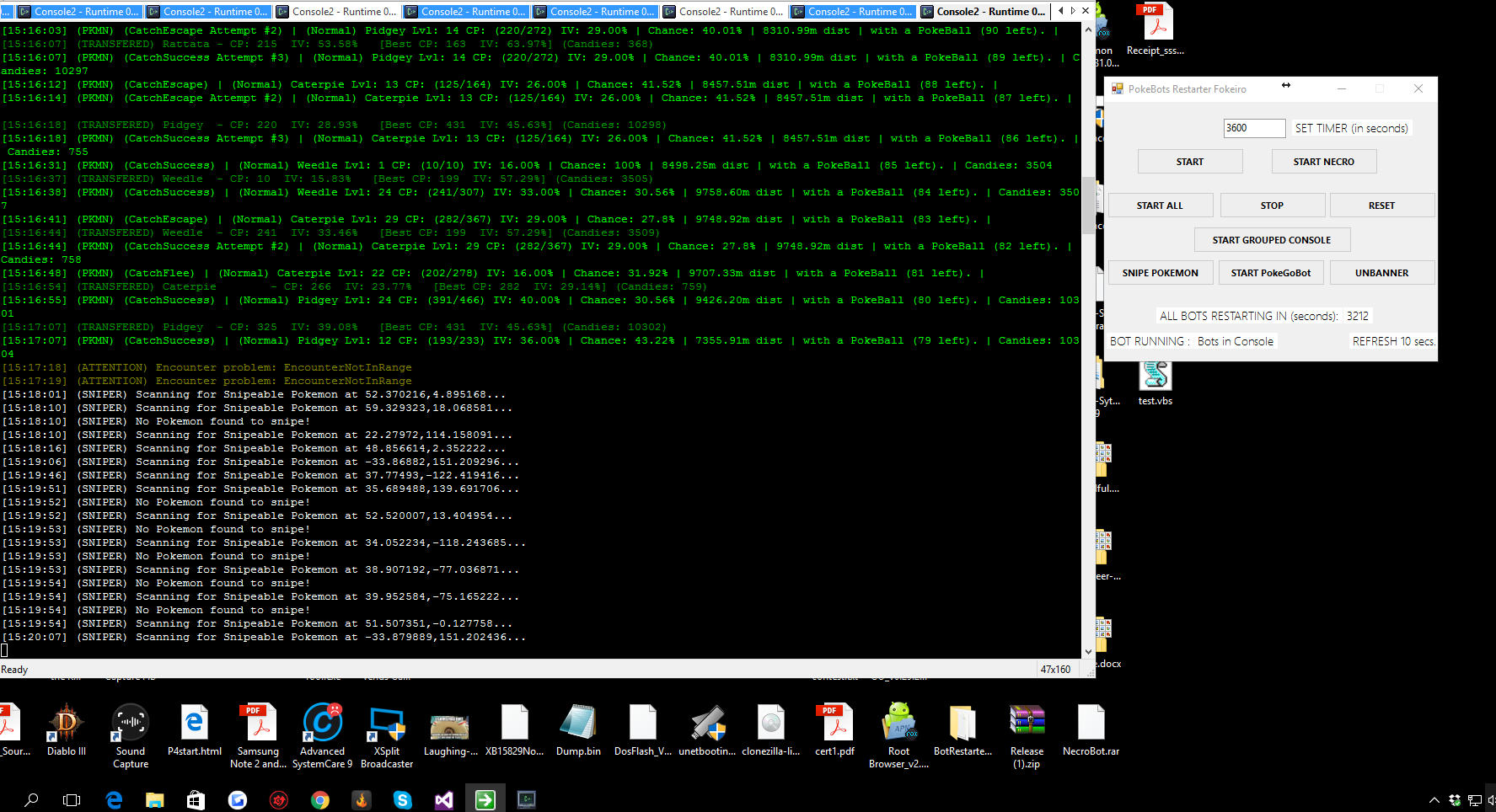




 Reply With Quote
Reply With Quote












