pokemob bot worked like a charm last night, looking forward to future updates
Shout-Out
User Tag List
View Poll Results: want you this betterized?
- Voters
- 686. This poll is closed
Results 331 to 345 of 470
-
08-01-2016 #331Member

- Reputation
- 1
- Join Date
- Jan 2012
- Posts
- 1
- Thanks G/R
- 0/0
- Trade Feedback
- 0 (0%)
- Mentioned
- 0 Post(s)
- Tagged
- 0 Thread(s)
-
08-01-2016 #332
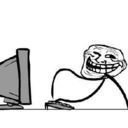 Contributor
Contributor

- Reputation
- 131
- Join Date
- Mar 2016
- Posts
- 137
- Thanks G/R
- 89/119
- Trade Feedback
- 0 (0%)
- Mentioned
- 0 Post(s)
- Tagged
- 0 Thread(s)
-
Post Thanks / Like - 1 Thanks
 Animal (1 members gave Thanks to dabnoj for this useful post)
Animal (1 members gave Thanks to dabnoj for this useful post)
-
08-01-2016 #333Active Member


- Reputation
- 58
- Join Date
- Aug 2006
- Posts
- 802
- Thanks G/R
- 1/12
- Trade Feedback
- 0 (0%)
- Mentioned
- 0 Post(s)
- Tagged
- 0 Thread(s)
ups nwm posted in wrong topic
Last edited by jackus; 08-01-2016 at 09:01 AM.
-
08-01-2016 #334Member


- Reputation
- 1
- Join Date
- Jul 2016
- Posts
- 16
- Thanks G/R
- 0/0
- Trade Feedback
- 0 (0%)
- Mentioned
- 0 Post(s)
- Tagged
- 0 Thread(s)
"PokemonsTransferFilter": {},
"PokemonToSnipe": {
"Locations": [
{
"Latitude": 38.556807486461118,
"Longitude": -121.2383794784546
},
{
"Latitude": -33.859019,
"Longitude": 151.213098
},
{
"Latitude": 47.5014969,
"Longitude": -122.0959568
},
{
"Latitude": 51.5025343,
"Longitude": -0.2055027
This safe? m afraid I got ban permanent......
-
08-01-2016 #335Member

- Reputation
- 1
- Join Date
- Jul 2016
- Posts
- 1
- Thanks G/R
- 0/0
- Trade Feedback
- 0 (0%)
- Mentioned
- 0 Post(s)
- Tagged
- 0 Thread(s)
I tried to put the lang and lat and it didnt work? how do you guys use it ?
-
08-01-2016 #336Active Member


- Reputation
- 58
- Join Date
- Aug 2006
- Posts
- 802
- Thanks G/R
- 1/12
- Trade Feedback
- 0 (0%)
- Mentioned
- 0 Post(s)
- Tagged
- 0 Thread(s)
-
08-01-2016 #337Member


- Reputation
- 3
- Join Date
- Jul 2016
- Posts
- 12
- Thanks G/R
- 2/2
- Trade Feedback
- 0 (0%)
- Mentioned
- 0 Post(s)
- Tagged
- 0 Thread(s)
After a while the bot keeps repeating '' No Pokestops nearby '' While i have put the Distance on 3000 and there are loads nearby, any way to fix this? For the rest it works great, Using 4.0
-
08-01-2016 #338Member


- Reputation
- 1
- Join Date
- Jul 2016
- Posts
- 16
- Thanks G/R
- 0/0
- Trade Feedback
- 0 (0%)
- Mentioned
- 0 Post(s)
- Tagged
- 0 Thread(s)
-
08-01-2016 #339Member


- Reputation
- 1
- Join Date
- Jun 2012
- Posts
- 37
- Thanks G/R
- 0/0
- Trade Feedback
- 0 (0%)
- Mentioned
- 0 Post(s)
- Tagged
- 0 Thread(s)
i tried to log in with Ptc account and it just crashes without even starting
-
08-01-2016 #340Member

- Reputation
- 1
- Join Date
- Oct 2014
- Posts
- 1
- Thanks G/R
- 0/0
- Trade Feedback
- 0 (0%)
- Mentioned
- 0 Post(s)
- Tagged
- 0 Thread(s)
LOVE THIS ABSOLUTELY! just a question however. is there anyway to add item inventory? and possibly the option to order pokemon inventory by tabs at top such as CP, Lvl, or By name? Not being picky if you never add it, its still a fantastic job. and more than i could have done myself. just curious. thanks man.
-
08-01-2016 #341Member


- Reputation
- 2
- Join Date
- Jul 2016
- Posts
- 13
- Thanks G/R
- 0/1
- Trade Feedback
- 0 (0%)
- Mentioned
- 0 Post(s)
- Tagged
- 0 Thread(s)
if you got more then 1 necrobot running (like me :-)) and you got them structured like:
Bots
Bots\Bot1
Bots\Bot2
Bots\Bot3
etc.
And you don't want to start them one by one (or restart them one by one on errors):
add a new file to your root bot folder with the following:
Save it like <ThenameYouWant>.vbs (Its a visual basic script!)Code:dim service, Process, rootDir, maxCountArray, objShell, ProcessId, Counter ' Change directory the directory where bots are running from rootDir = "C:\Your\Directory\" set service = GetObject ("winmgmts:") set FSO = CreateObject("Scripting.FileSystemObject") set objShell = WScript.CreateObject( "WScript.Shell" ) set rootFolder = FSO.GetFolder(rootDir) ' loop all running procces, and check if if necrobot is running for each Process in Service.InstancesOf ("Win32_Process") if Process.Name = "NecroBot.exe" Then ' Kill all running necrobot instances Process.Terminate() end if next ' Loop folders of rootdir and check for NecroBots... For Each folder in rootFolder.SubFolders ' Check if exe of bot exists if not do not enter folder if (FSO.FileExists(folder.Path + "\NecroBot.exe")) Then ' Set folder to launch, otherwise get problems with not finding auth.json & auto updater check fails launchDir = folder.Path + "\" launchCmd = "NecroBot.exe" ' RUN THE ****ING BOT! objShell.CurrentDirectory = launchDir objShell.Run launchCmd End If next
Change the following:
To your root bot directory, save the file. And run the script it will close all running necrobot instances and restart or just start them allCode:rootDir = "C:\Your\Directory\"

-
08-01-2016 #342Member

- Reputation
- 1
- Join Date
- Jul 2016
- Posts
- 6
- Thanks G/R
- 1/0
- Trade Feedback
- 0 (0%)
- Mentioned
- 0 Post(s)
- Tagged
- 0 Thread(s)
new version nectobot 0.5.0
please update
-
08-01-2016 #343Private Like a Jablay



- Reputation
- 1
- Join Date
- Jul 2016
- Posts
- 5
- Thanks G/R
- 1/0
- Trade Feedback
- 0 (0%)
- Mentioned
- 0 Post(s)
- Tagged
- 0 Thread(s)
nice GUI so easy
-
08-01-2016 #344Member

- Reputation
- 1
- Join Date
- May 2007
- Posts
- 7
- Thanks G/R
- 0/0
- Trade Feedback
- 0 (0%)
- Mentioned
- 0 Post(s)
- Tagged
- 0 Thread(s)
Rising from the grave to say this..
Thank you for this GUI update.
Saving me a lot of trips from Central Park and money to stay hydrated.
-
08-01-2016 #345Member

- Reputation
- 1
- Join Date
- Aug 2016
- Posts
- 3
- Thanks G/R
- 0/0
- Trade Feedback
- 0 (0%)
- Mentioned
- 0 Post(s)
- Tagged
- 0 Thread(s)
Similar Threads
-
[Bot] NecroBot With Map - Necrobot.GUI
By muh50cent in forum Pokemon GO Hacks|CheatsReplies: 7Last Post: 08-11-2016, 07:59 PM -
[Lua] Got a problem with my Lua code.
By sammiboy in forum WoW EMU Questions & RequestsReplies: 2Last Post: 09-25-2008, 09:04 AM -
[WPE] Shackle Undead on Everyone (50s Renewable CC) +Some Nice Priest Codes
By wickermanz in forum WoW EMU Exploits & BugsReplies: 3Last Post: 09-14-2008, 01:47 PM -
[Help] With this C++ Code.
By jokerjokes in forum World of Warcraft Emulator ServersReplies: 6Last Post: 01-22-2008, 09:42 AM







 Reply With Quote
Reply With Quote








