Not sure why I said as it was a common fault.
My bot has stopped doing pokestops. It doesn't care if it's GPX or not. However, the GPX I've been using the Central Park one which continous hits pokestops.
Shout-Out
User Tag List
Results 1,336 to 1,350 of 1533
-
08-01-2016 #1336Active Member


- Reputation
- 33
- Join Date
- Feb 2007
- Posts
- 74
- Thanks G/R
- 1/5
- Trade Feedback
- 0 (0%)
- Mentioned
- 0 Post(s)
- Tagged
- 0 Thread(s)
-
08-01-2016 #1337Contributor


- Reputation
- 91
- Join Date
- Jul 2016
- Posts
- 54
- Thanks G/R
- 0/71
- Trade Feedback
- 0 (0%)
- Mentioned
- 0 Post(s)
- Tagged
- 0 Thread(s)
-
08-01-2016 #1338Active Member


- Reputation
- 33
- Join Date
- Feb 2007
- Posts
- 74
- Thanks G/R
- 1/5
- Trade Feedback
- 0 (0%)
- Mentioned
- 0 Post(s)
- Tagged
- 0 Thread(s)
You might be right.
First time I tried tonight (without debugging turned on) - this is a clean c/p from the logs, nothing is missing between the lines:
[22:38:41] Name: Hallett Nature Center in 54,98 m distance
[22:39:01] Name: Mary Ann and Joel Memorial Gift in 71,29 m distance
[22:39:22] Name: Gapstow Bridge in 87 m distance
[22:39:42] Name: Wollman Rink in 99,32 m distance
[22:40:04] Name: O'Malley Memorial Bench in 103,88 m distance
[22:40:27] Name: The Pond in 131,12 m distance
[22:40:47] Name: Navarro Memorial Bench in 138,92 m distance
[22:41:08] Name: Dread Gazebo in 144,06 m distance
[22:41:30] Name: Inscope Arch in 159,59 m distance
[22:41:51] Name: Sweeny Memorial Bench in 169,77 m distance
[22:42:11] Name: Estátua Moore in 172,79 m distance
Second time:
[22:50:56] Name: Hallett Nature Center in 51,69 m distance
[22:50:56] Latitude: 40,76726 - Longitude: -73,975403
[22:50:59] Seems your Soft-Banned. Trying to Unban via Pokestop Spins. Retry 1 of 50
[22:50:59] Seems your Soft-Banned. Trying to Unban via Pokestop Spins. Retry 2 of 50
[22:50:59] Seems your Soft-Banned. Trying to Unban via Pokestop Spins. Retry 3 of 50
<SOFT BAN REMOVAL ATTEMPT>
[22:51:26] Seems your Soft-Banned. Trying to Unban via Pokestop Spins. Retry 45 of 50
[22:51:27] Name: Mary Ann and Joel Memorial Gift in 70,62 m distance
[22:51:27] Latitude: 40,766881 - Longitude: -73,975614
[22:51:28] Seems your Soft-Banned. Trying to Unban via Pokestop Spins. Retry 1 of 50
<SOFT BAN REMOVAL ATTEMPT AGAIN>
[22:51:46] Seems your Soft-Banned. Trying to Unban via Pokestop Spins. Retry 45 of 50
Just now it reaches all its destinations and captures loads of pokemons, but never seems to find pokestops.
-
08-01-2016 #1339Member

- Reputation
- 2
- Join Date
- Aug 2016
- Posts
- 7
- Thanks G/R
- 1/1
- Trade Feedback
- 0 (0%)
- Mentioned
- 0 Post(s)
- Tagged
- 0 Thread(s)
This isn't a fault of the bot, but seems either server/account/GPS-related. The same thing seems to happen to most people using the "Cetral Park Loop" GPX that's been floating around and if you login to the game, you'll note that there aren't any map objects nearby. The simple solution is to go somewhere else besides Central Park or just don't use the GPX pathing at all, that seems to have fixed it for most.
-
08-01-2016 #1340Active Member


- Reputation
- 33
- Join Date
- Feb 2007
- Posts
- 74
- Thanks G/R
- 1/5
- Trade Feedback
- 0 (0%)
- Mentioned
- 0 Post(s)
- Tagged
- 0 Thread(s)
Thanks for your feedback. It could very well be that the GPX file I have for Central Park has turned into a pile of shit.

I think I set my maximum distance too small, so it thought it was banned as there were no more available pokestops and it kept spinning pokestops on cooldown. Could that be, Spegeli?
-
08-01-2016 #1341Member

- Reputation
- 1
- Join Date
- Aug 2016
- Posts
- 6
- Thanks G/R
- 1/0
- Trade Feedback
- 0 (0%)
- Mentioned
- 0 Post(s)
- Tagged
- 0 Thread(s)
Normally I'm just a lurker here, but had to create an account for a bit of help.
First off, Spegeli86 thank you for all your work!
I've tried the last 3 updates and I still can't seem to shake my current GPS coordinates. It was working perfectly fine until a few days ago.
I've blown away the files several times, deleted just the user coordinates file, restarted the VM (running on a mac), updated to the last 3 newest versions, edited the settings in both VS and Wordpad, yet I can't see to get the coordinates to change. Every time it recompiles the application it defaults back to somewhere in Tokyo (I'm in Texas so there's no chance it's bleeding through from my phone logins).
I'm at a loss as I can't figure out what I'm missing here. Any thoughts.
Photo below shows the settings file in VS, the same file opened in Wordpad, and the terminal launched with the wrong coordinates.
Edit: highlighted the wrong ones in VS, but you get the idea.
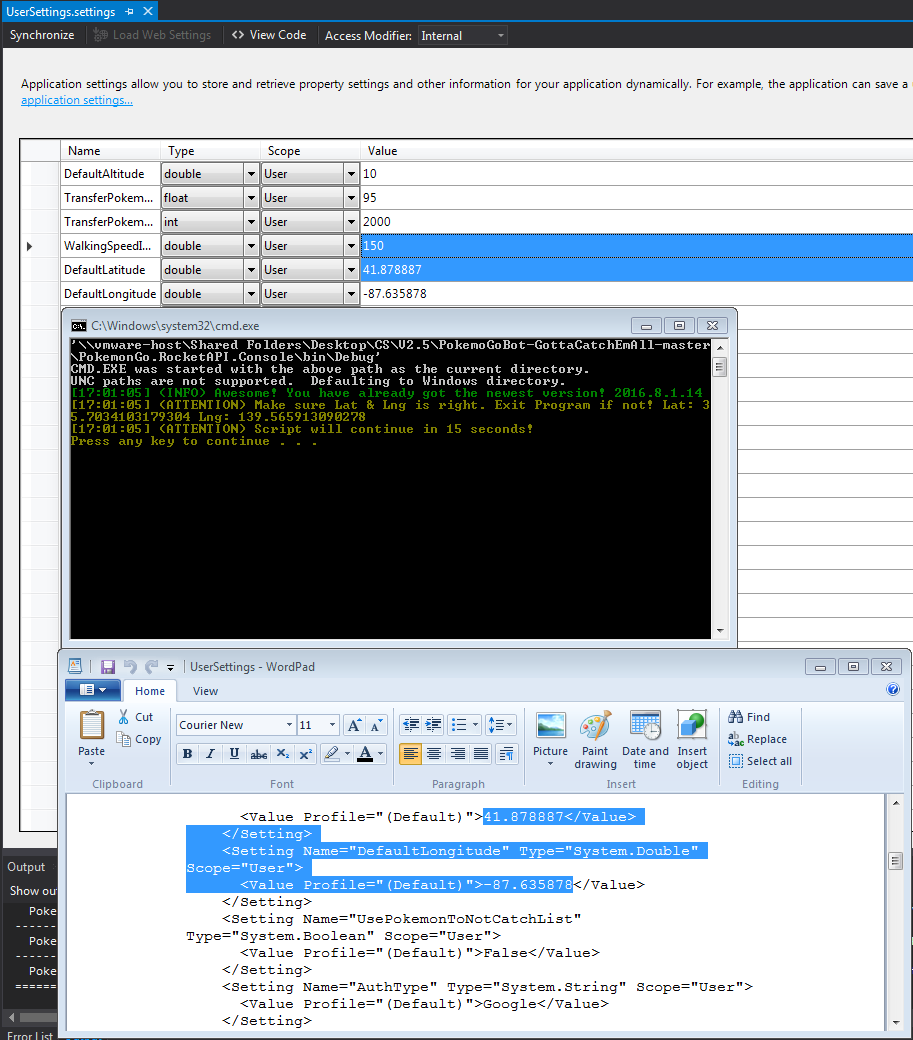
Last edited by The_Anomaly; 08-01-2016 at 05:34 PM. Reason: correction
-
08-01-2016 #1342Member

- Reputation
- 2
- Join Date
- Aug 2016
- Posts
- 7
- Thanks G/R
- 1/1
- Trade Feedback
- 0 (0%)
- Mentioned
- 0 Post(s)
- Tagged
- 0 Thread(s)
Based on your screenshot, it looks like it's still reading the LastCoords.ini in the ..\bin\Debug\Settings\ folder, otherwise you should see a message like this:
Are you sure you deleted that .ini file so that it uses the default setting instead? It sounds like you may have tried that, but just asking based on the picture.Missing Settings File "LastCoords.ini", using default settings for coordinates and create a new one...
-
08-01-2016 #1343Member

- Reputation
- 1
- Join Date
- Aug 2016
- Posts
- 6
- Thanks G/R
- 1/0
- Trade Feedback
- 0 (0%)
- Mentioned
- 0 Post(s)
- Tagged
- 0 Thread(s)
Yea, unfortunately I've deleted it to no avail.Are you sure you deleted that .ini file so that it uses the default setting instead? It sounds like you may have tried that, but just asking based on the picture.
-
08-01-2016 #1344Member

- Reputation
- 1
- Join Date
- Aug 2016
- Posts
- 6
- Thanks G/R
- 1/0
- Trade Feedback
- 0 (0%)
- Mentioned
- 0 Post(s)
- Tagged
- 0 Thread(s)
Created a new Coords file with the correct coordinates, also to no avail. I'm stumped.
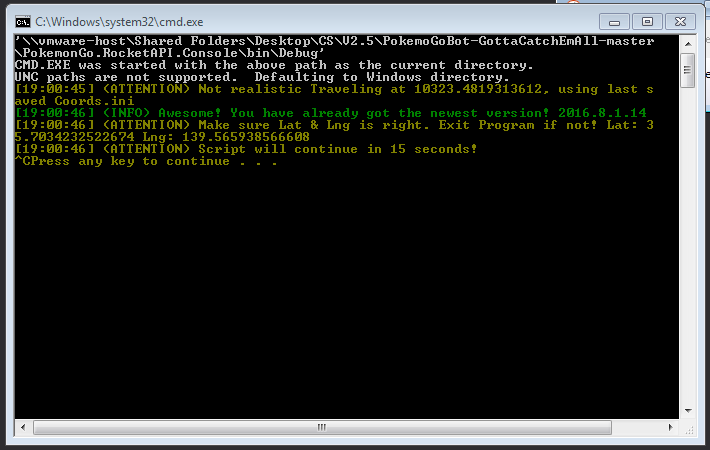
-
08-01-2016 #1345Member

- Reputation
- 2
- Join Date
- Aug 2016
- Posts
- 7
- Thanks G/R
- 1/1
- Trade Feedback
- 0 (0%)
- Mentioned
- 0 Post(s)
- Tagged
- 0 Thread(s)
Not to be rude or anything, but I don't believe that you've properly deleted the right file based on how the code appears to work. Although you're absolutely correct in assuming that your real location shouldn't be "getting in the way." Let's get dirty and nerdy! Here's a quick rundown of the code based on the latest revision of the source on Github as of this post:
- Line 36 in PokemonGo.RocketAPI.Console\Program.cs - This instantiates a Logic object, so if we look at the Logic class constructor...
Code:new Logic.Logic(new Settings()).Execute().Wait();
- Line 41 in PokemonGo.RocketAPI.Logic\Logic.cs - A Logic object also instantiates a Client object, so let's look at its constructor too...
Code:_client = new Client(_clientSettings);
- Line 39 in PokemonGo.RocketAPI\Client.cs - This is the Client object constructor that gets instantiated. We can see that it calls the GetLatLngFromFile() method and will create the LastCoords.ini file with default values if it doesn't exist via the SetCoordinates & ultimately the SaveLatLng method...
Code:var latLngFromFile = GetLatLngFromFile();
- Line 76 in PokemonGo.RocketAPI\Client.cs - This will return null if the LastCoords.ini file doesn't exist, otherwise it will return a Tuple object to eventually be used to set your player's coordinates, etc.
Code:if (File.Exists(LastcoordsFile) && File.ReadAllText(LastcoordsFile).Contains(":"))
The key part is the if check on line 41 of Client.cs - there's only two ways that the program will set your coordinates. It can either read the coordinates already in a LastCoords.ini file or it will create the LastCoords.ini file with default values if it's missing. In your case, it's using values that aren't your defaults, therefore it MUST be reading a LastCoords.ini file somewhere to get the strange coordinates. And if the LastCoords.ini file has truly been deleted, you should be seeing the message from Line 48 in PokemonGo.RocketAPI\Client.cs - which doesn't appear in any of your screenshots. Have you been able to make it produce this message?
My best guess is that maybe you have multiple clones of the project and might be deleting a different one than you're debugging? Maybe the file is read-only or locked and isn't truly being deleted? Or you have some other application that's altering the file? I'm not sure! Sorry if the .ini file turns out to not be the problem, but it's the only thing that seems plausible to me. :confused:Code:Logger.Write("Missing Settings File \"LastCoords.ini\", using default settings for coordinates and create a new one...");
EDIT: Maybe put a breakpoint (click in the far-left margin for the red dot to appear) on Line 78 of Client.cs and hover over the latlngFromFile variable to see what file path it's actually using?Last edited by Shayenne; 08-01-2016 at 08:07 PM. Reason: Added additional info.
-
08-01-2016 #1346Member


- Reputation
- 1
- Join Date
- Aug 2012
- Posts
- 14
- Thanks G/R
- 0/0
- Trade Feedback
- 0 (0%)
- Mentioned
- 0 Post(s)
- Tagged
- 0 Thread(s)
Hi, new to this bot. Whenever I set my settings in "UserSettings.settings" and hit CTRL+F5 I get a pop-up saying "A project with an Output type of Class Library cannot be started directly In order to debug this project, add an executable project to this solution which references the library project. Set the executable project as the startup project.". Can someone please help me out? Thanks
-
08-01-2016 #1347Member

- Reputation
- 2
- Join Date
- Aug 2016
- Posts
- 7
- Thanks G/R
- 1/1
- Trade Feedback
- 0 (0%)
- Mentioned
- 0 Post(s)
- Tagged
- 0 Thread(s)
-
08-01-2016 #1348Member

- Reputation
- 1
- Join Date
- Aug 2016
- Posts
- 6
- Thanks G/R
- 1/0
- Trade Feedback
- 0 (0%)
- Mentioned
- 0 Post(s)
- Tagged
- 0 Thread(s)
No offense taken. I'm just confused. I'm now deleted all other "clones" (they were older versions, but were compressed in Zip) and Rd'd the directory and coordinates file. Didn't help.
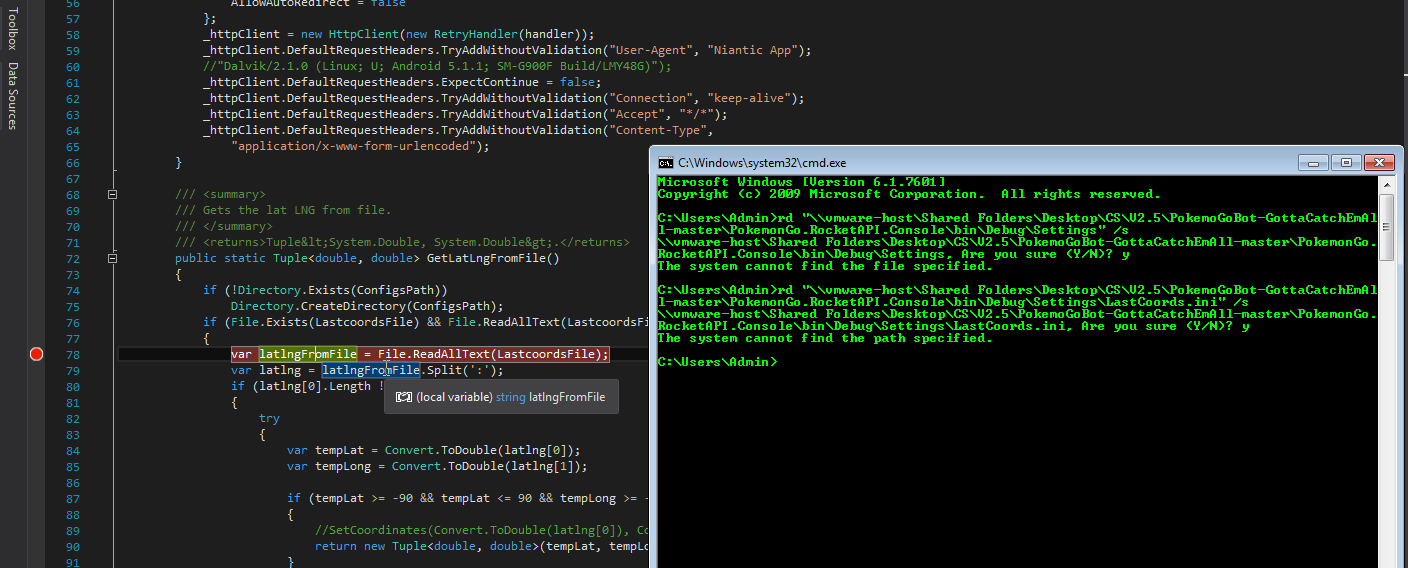
But yes, it did about 3-4 updates back confirm the coordinates file didn't exist and create one. It was working correctly a few days ago. It obviously is getting those coordinates from somewhere, I just can't figure out where. This is on a VM that I don't use too heavily so I did a file contents search on the virtual drive for those coordinates and windows couldn't find it in any file contents (which yes I know that type of search is fairly limited, but I was grasping at straws)
-
08-01-2016 #1349Member

- Reputation
- 2
- Join Date
- Aug 2016
- Posts
- 7
- Thanks G/R
- 1/1
- Trade Feedback
- 0 (0%)
- Mentioned
- 0 Post(s)
- Tagged
- 0 Thread(s)
Try this from your command prompt:
cd\
dir LastCoords.ini /s
EDIT: And sorry for the misleading information, you have to be actively debugging for the breakpoint to actually halt the code in that spot for you to be able to inspect the variable at runtime. And you'd actually want to inspect the LastcoordsFile variable.Last edited by Shayenne; 08-01-2016 at 08:52 PM.
-
08-01-2016 #1350Member


- Reputation
- 1
- Join Date
- Aug 2012
- Posts
- 14
- Thanks G/R
- 0/0
- Trade Feedback
- 0 (0%)
- Mentioned
- 0 Post(s)
- Tagged
- 0 Thread(s)
How do I add a certain Pokemon to the DoNotTransferList? I don't see any file.
Similar Threads
-
Looking for European Raiders who use Rotation bots! (pref. HC exp)
By BrunoMC in forum World of Warcraft GeneralReplies: 0Last Post: 06-22-2014, 06:59 PM -
private farm bot or high end bot
By redrun in forum WoW Bots Questions & RequestsReplies: 0Last Post: 06-03-2013, 06:19 PM -
[Trading] Warrior/DK 90, Hero/R13 (Vanilla), High Exp!
By Frenzydoude in forum WoW-EU Account Buy Sell TradeReplies: 4Last Post: 12-04-2012, 03:07 PM -
High exp farming in Howling fjord
By Dx2 in forum World of Warcraft GuidesReplies: 9Last Post: 05-13-2009, 11:49 AM -
High exp Grinding in Zuldrak
By Dx2 in forum World of Warcraft GuidesReplies: 5Last Post: 05-11-2009, 06:33 AM







 Reply With Quote
Reply With Quote








