Shout-Out
User Tag List
Results 1,276 to 1,290 of 2253
-
07-20-2016 #1276Sergeant

- Reputation
- 5
- Join Date
- Jul 2016
- Posts
- 48
- Thanks G/R
- 3/4
- Trade Feedback
- 0 (0%)
- Mentioned
- 0 Post(s)
- Tagged
- 0 Thread(s)
-
07-20-2016 #1277
 Member
Member

- Reputation
- 3
- Join Date
- Mar 2013
- Posts
- 39
- Thanks G/R
- 7/1
- Trade Feedback
- 0 (0%)
- Mentioned
- 0 Post(s)
- Tagged
- 0 Thread(s)
bot was running fine but decided to add some other pokemons to the transfer list. I then restarted the bot and now I am getting an error.
tried to login to pokemon go via android app and it says " failed to login " :confused:
-
07-20-2016 #1278Member


- Reputation
- 2
- Join Date
- Jul 2016
- Posts
- 59
- Thanks G/R
- 4/1
- Trade Feedback
- 0 (0%)
- Mentioned
- 0 Post(s)
- Tagged
- 0 Thread(s)
-
07-20-2016 #1279
 Active Member
Active Member

- Reputation
- 45
- Join Date
- Jul 2016
- Posts
- 34
- Thanks G/R
- 2/36
- Trade Feedback
- 0 (0%)
- Mentioned
- 0 Post(s)
- Tagged
- 0 Thread(s)
im really confused from instruction on logging google account
where should i put my google email and passwrod?
ptcUsername or public const string Email:?
and how can i login to google.com/device
it says Enter the code displayed on your device... but where can i find the code??
public const bool UsePTC = false; // Change this to true if you want to use Pokemon Trainer Club account.
public const string PtcUsername = "username"; // Change this to your pokemon trainer club account username
public const string PtcPassword = "password"; // Change this to your pokemon trainer club account password
public const string DeviceId = "SM-G925F";
public const string Email = "[email protected]";
public const string ClientSig = "fake";
-
07-20-2016 #1280Member


- Reputation
- 2
- Join Date
- Jul 2016
- Posts
- 24
- Thanks G/R
- 0/1
- Trade Feedback
- 0 (0%)
- Mentioned
- 0 Post(s)
- Tagged
- 0 Thread(s)
-
07-20-2016 #1281
 Member
Member

- Reputation
- 6
- Join Date
- Jun 2012
- Posts
- 113
- Thanks G/R
- 44/4
- Trade Feedback
- 0 (0%)
- Mentioned
- 0 Post(s)
- Tagged
- 0 Thread(s)
you dont need to put your email anywhere, just start the bot, take the code and put on https://accounts.google.com/o/oauth2...de?pageId=none
-
07-20-2016 #1282Member

- Reputation
- 1
- Join Date
- Jul 2016
- Posts
- 5
- Thanks G/R
- 0/0
- Trade Feedback
- 0 (0%)
- Mentioned
- 0 Post(s)
- Tagged
- 0 Thread(s)
What version of NET.FRAMEWORD i need to run that SOLUTION?
-
07-20-2016 #1283Member


- Reputation
- 1
- Join Date
- Jun 2012
- Posts
- 6
- Thanks G/R
- 3/0
- Trade Feedback
- 0 (0%)
- Mentioned
- 0 Post(s)
- Tagged
- 0 Thread(s)
Neer, damn great job dude! Why don't you add a button where people can donate to you for your awesome work. Really appreciated man!
On another note: But runs super fine, but Google login stops after about ~10-15 minutes and then no more results. Location is fine. Also, I can't get v5 get running.
Regardless, happy with 4.2 at the moment and am absolutely happy. THANKS!
-
07-20-2016 #1284
 Active Member
Active Member

- Reputation
- 45
- Join Date
- Jul 2016
- Posts
- 34
- Thanks G/R
- 2/36
- Trade Feedback
- 0 (0%)
- Mentioned
- 0 Post(s)
- Tagged
- 0 Thread(s)
where can i find the code?
-
07-20-2016 #1285
 Member
Member

- Reputation
- 6
- Join Date
- Jun 2012
- Posts
- 113
- Thanks G/R
- 44/4
- Trade Feedback
- 0 (0%)
- Mentioned
- 0 Post(s)
- Tagged
- 0 Thread(s)
-
07-20-2016 #1286
 Active Member
Active Member

- Reputation
- 71
- Join Date
- Jun 2012
- Posts
- 461
- Thanks G/R
- 44/48
- Trade Feedback
- 0 (0%)
- Mentioned
- 0 Post(s)
- Tagged
- 0 Thread(s)
constantly giving unknown error after several min and no matter i have tried,
non of the try catch blocks are able to catch the error
-
07-20-2016 #1287Member


- Reputation
- 3
- Join Date
- Dec 2013
- Posts
- 42
- Thanks G/R
- 22/2
- Trade Feedback
- 0 (0%)
- Mentioned
- 0 Post(s)
- Tagged
- 0 Thread(s)
-
07-20-2016 #1288Elite User



- Reputation
- 332
- Join Date
- Jul 2016
- Posts
- 562
- Thanks G/R
- 124/277
- Trade Feedback
- 0 (0%)
- Mentioned
- 1 Post(s)
- Tagged
- 0 Thread(s)
-
Post Thanks / Like - 1 Thanks
 ciomar (1 members gave Thanks to Sithylis for this useful post)
ciomar (1 members gave Thanks to Sithylis for this useful post)
-
07-20-2016 #1289Contributor


- Reputation
- 108
- Join Date
- Jul 2016
- Posts
- 137
- Thanks G/R
- 68/41
- Trade Feedback
- 0 (0%)
- Mentioned
- 0 Post(s)
- Tagged
- 0 Thread(s)
-
07-20-2016 #1290
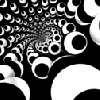 Contributor
Contributor


- Reputation
- 144
- Join Date
- Sep 2007
- Posts
- 181
- Thanks G/R
- 22/47
- Trade Feedback
- 1 (100%)
- Mentioned
- 0 Post(s)
- Tagged
- 0 Thread(s)
May I ask when it tries to evolve pokemon? There seems to be code about it in the program.cs

-
Post Thanks / Like - 1 Thanks
 Subversion2 (1 members gave Thanks to Macpod for this useful post)
Subversion2 (1 members gave Thanks to Macpod for this useful post)
Similar Threads
-
[Bot] Looking for working BOT only farm Pokestops!
By samhayne in forum Pokemon GO Hacks|CheatsReplies: 4Last Post: 08-16-2016, 08:51 PM -
[How-To] Question: Is there a bot that farms pokestops ONLY for items and NOT catch pokemon?
By Aubrionnax in forum Pokemon GO Hacks|CheatsReplies: 3Last Post: 07-28-2016, 06:13 AM -
Best Bot for farm?
By tanksz in forum WoW Bots Questions & RequestsReplies: 3Last Post: 11-09-2013, 09:01 AM -
What is the best Bot for farming?
By CookieMage in forum WoW Bots Questions & RequestsReplies: 4Last Post: 05-15-2013, 11:41 AM -
Bot for farming eggs?
By dw~ in forum WoW Bots Questions & RequestsReplies: 2Last Post: 10-16-2012, 06:30 AM







 Reply With Quote
Reply With Quote








