So you saw that portal was free on steam till the 24th. Thats great and then you downloaded it, and beat it in two hours. Now what? Well fortunately there is a map pack* that I will tell you how to download and install. This map pack is actually based off of the maps from portal: flash (a flash version of the game that serves as a prequel to the original portal).
Step 1: Go here and download http://portalmaps.wecreatestuff.com/...fv_mappack.rar
Step 2: Unzip the whole file into a new file on your desktop called portal maps (or anything you want)
Step 3: You could read the readme on how to install it, or since you are already here you can follow this
Step 4: copy the entire folder and place it in: C:\Program Files\Steam\steamapps\youraccountnamehere\portal\portal So basically you go to your program files, find steam, then steam apps, then your account name, then portal, and then portal again.
Step 5: Click replace all if necessary
Step 6: Load portal, then click bonus maps, then load the maps.
Step 7: Enjoy
If you run into any problems please reply back and I will try to address your issues and help you out.
If you are having trouble beating the game here is a link to some guides** on how to beat it: Portal the Flash Version Mappack: Walkthrough - We Create Stuff - Communites
* = I didn't make this. This is just a guide on how to get the maps and install them, and to bring your attention to the fact that there are more maps.
** = I take no credit for this either, I just merely found it, and found it helpful.
User Tag List
Results 1 to 3 of 3
-
05-17-2010 #1Active Member


- Reputation
- 56
- Join Date
- Jan 2007
- Posts
- 121
- Thanks G/R
- 0/0
- Trade Feedback
- 0 (0%)
- Mentioned
- 0 Post(s)
- Tagged
- 0 Thread(s)
So beat portal? Guide to to get 40 new maps [based on portal flash maps]
"Welcome to Staples, Mr. Sunstrider."
"OFFICE DEPOT WAS ONLY A SETBACK!"
-
05-19-2010 #2
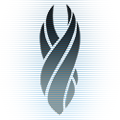 Mawd
Mawd


- Reputation
- 616
- Join Date
- Jul 2006
- Posts
- 2,646
- Thanks G/R
- 0/1
- Trade Feedback
- 1 (100%)
- Mentioned
- 0 Post(s)
- Tagged
- 0 Thread(s)
New maps!?! Thank you for the link!


-
05-20-2010 #3Active Member


- Reputation
- 56
- Join Date
- Jan 2007
- Posts
- 121
- Thanks G/R
- 0/0
- Trade Feedback
- 0 (0%)
- Mentioned
- 0 Post(s)
- Tagged
- 0 Thread(s)
Similar Threads
-
[Guide] How to get free games from zone.com
By Viter in forum Community ChatReplies: 11Last Post: 12-19-2007, 06:38 PM -
[Video guide] How to get on top of karazhan gate with engineering
By Anthonyrox8 in forum World of Warcraft ExplorationReplies: 6Last Post: 11-13-2007, 05:23 AM -
[Guide] How to get the "WoW Card" loots
By [ Prototype ] in forum World of Warcraft GuidesReplies: 46Last Post: 10-14-2007, 07:16 PM -
Guide: How to get to Gryphon tunnels in Ironforge (PICS)
By micko in forum World of Warcraft ExplorationReplies: 35Last Post: 06-14-2007, 04:57 AM -
GUIDE: How to get unstuck when exploring
By Fault in forum World of Warcraft ExplorationReplies: 3Last Post: 12-24-2006, 03:07 PM
![So beat portal? Guide to to get 40 new maps [based on portal flash maps]](https://www.ownedcore.com/forums/images/styles/OwnedCoreFX/addimg/menu4.svg)

![So beat portal? Guide to to get 40 new maps [based on portal flash maps]](https://www.ownedcore.com/forums/./ocpbanners/1/0/6/3/8/1/6/1e102dbc1865060efdd7bf3ae1edf5cc.jpg)
![TradeSafe Middleman So beat portal? Guide to to get 40 new maps [based on portal flash maps]](https://www.ownedcore.com/assets/mm/images/wits.png)
![CoreCoins So beat portal? Guide to to get 40 new maps [based on portal flash maps]](https://www.ownedcore.com/forums/images/styles/OwnedCoreFX/addimg/wicc.png)


 Reply With Quote
Reply With Quote![So beat portal? Guide to to get 40 new maps [based on portal flash maps]](https://www.ownedcore.com/images/ba/g/b2.gif)








![So beat portal? Guide to to get 40 new maps [based on portal flash maps]](https://www.ownedcore.com/images/paybutton/paypal.png)
![So beat portal? Guide to to get 40 new maps [based on portal flash maps]](https://www.ownedcore.com/images/paybutton/skrill.png)
![So beat portal? Guide to to get 40 new maps [based on portal flash maps]](https://www.ownedcore.com/images/paybutton/payop.png)