Hello MMOwned!
This is my first post so I thought I would make it a good one.
So on windows vista ultimate there is the program called “Dream scenes” this is basically animated wallpaper. This is basically a patch for windows vista home premium and above (does not support vista home basic) and it will allow you to run videos as your background. It runs plents fast, and you should see no slowdown as long as you have a 1.8ghz processor and above and 2 gigs of ram.
Download:
http://www.filedropper.com/dreamscenepatch
How you install it:
# Copy DreamScene.dll to %WinDir%\System32\ folder.
# Copy DreamScene.dll.mui to %WinDir%\System32\en-US\ folder.
# In Windows Explorer, navigate to %WinDir%\System32\ folder.
# Right click on themecpl.dll file, and click on Properties on right click menu.
# Select the Security tab, then click Advanced.
# Subsequenly select the Owner tab, click Edit button. Press Continue (or log in if you’re not Administrator) on any User Access Control prompt.
# Select your Vista logon user name, then click OK button. Then click OK in any dialog window that pops up, and press OK again at Advanced Security Settings window.
# On Security tab, click the Edit button. Press Continue (or log in if you’re not already an Administrator) on User Access Control prompt.
# Click Add button, and click on Advanced button. Next press Find Now button, and then select your logged on user name. Press OK when done.
# Click OK again on Select Users or Groups dialog.
# On Permissions for themecpl.dll window, highlight your user name, and check the box next to “Full Control” under “Allow” column. Hit OK when done, and confirm any message. Click OK twice to exit from ownership taking process.
# Rename the file themecpl.dll in %WinDir%\System32 to themecpl.dll.original.
# Copy the patched version of themecpl.dll to %WinDir%\System32\ folder.
# Repeat step 4 - 12 on themecpl.dll.mui file located in %WinDir%\System32\en-US\ folder.
# After taking ownership, rename the file %WinDir%\System32\en-US\themecpl.dll.mui to themecpl.dll.mui.original.
# Copy the patched version of themecpl.dll.mui to %WinDir%\System32\en-US\ folder.
# Create a new folder in %windir%\Web named “Windows DreamScene” (without quotes). This is the location to place all your videos want to set as DreamScene wallpaper, and can be easily configured via Control Panel Personalization applet.
# Lastly, import and merge DreamScene.reg to registry.
# Reboot computer.
Ok now that you have that, I’ll start you off with 2 videos for your background, more coming soon as I upload them.
Preview:
Download: http://www.filedropper.com/deadplanet
Preview:
Download: http://www.filedropper.com/energybackground07
You can also play your own videos =)
Installing VIDEO BACKGROUNDS
# Place videos in \Windows\Web\Windows DreamScene folder.
# right click on any blank space on Desktop, select “Personalize”, then click on “Desktop Background”. Under location, select “Windows DreamScene Content”, and then select the animated video you want.
Any questions just ask =) more videos comming soon
Shout-Out
User Tag List
Results 1 to 12 of 12
-
07-16-2008 #1Banned

- Reputation
- 6
- Join Date
- Jul 2008
- Posts
- 23
- Thanks G/R
- 0/0
- Trade Feedback
- 0 (0%)
- Mentioned
- 0 Post(s)
- Tagged
- 0 Thread(s)
Guide: Vista dream scene on none vista ultimate machines
-
07-17-2008 #2
 Active Member
Active Member

- Reputation
- 62
- Join Date
- May 2008
- Posts
- 469
- Thanks G/R
- 1/0
- Trade Feedback
- 1 (100%)
- Mentioned
- 0 Post(s)
- Tagged
- 0 Thread(s)
Nice, but now most people use deskcapes or vlc media player +Rep for the effort

Edit: Can't rive rep on this post?
-
07-17-2008 #3/



- Reputation
- 2420
- Join Date
- Nov 2007
- Posts
- 8,726
- Thanks G/R
- 0/1029
- Trade Feedback
- 0 (0%)
- Mentioned
- 2 Post(s)
- Tagged
- 0 Thread(s)
-
07-17-2008 #4
 Active Member
Active Member

- Reputation
- 62
- Join Date
- May 2008
- Posts
- 469
- Thanks G/R
- 1/0
- Trade Feedback
- 1 (100%)
- Mentioned
- 0 Post(s)
- Tagged
- 0 Thread(s)
Alright ty maclone
-
07-17-2008 #5Banned

- Reputation
- 6
- Join Date
- Jul 2008
- Posts
- 23
- Thanks G/R
- 0/0
- Trade Feedback
- 0 (0%)
- Mentioned
- 0 Post(s)
- Tagged
- 0 Thread(s)
the prob with deskscapes if you have to pay for this, this is the same teqnique that vista ultimate uses, so it runs with out any external programs. These fiels are just there to trick home premium into thinking it has dream scene.
i will be adding more videos by request, if you got any ideas for a video you want me to add pelase post it here.
the next 2 im going to add are abstract videos
-
07-17-2008 #6
 Active Member
Active Member

- Reputation
- 62
- Join Date
- May 2008
- Posts
- 469
- Thanks G/R
- 1/0
- Trade Feedback
- 1 (100%)
- Mentioned
- 0 Post(s)
- Tagged
- 0 Thread(s)
Yep, many people tried it and they all got the same error. They had Aero enabled but the menu to play dreamscenes was blanked out. I know deskcapes is pay, but most people don't pay for it :P Anyway, I'd rep if I could on this post
-
07-17-2008 #7Banned

- Reputation
- 6
- Join Date
- Jul 2008
- Posts
- 23
- Thanks G/R
- 0/0
- Trade Feedback
- 0 (0%)
- Mentioned
- 0 Post(s)
- Tagged
- 0 Thread(s)
-
07-17-2008 #8
 Active Member
Active Member

- Reputation
- 62
- Join Date
- May 2008
- Posts
- 469
- Thanks G/R
- 1/0
- Trade Feedback
- 1 (100%)
- Mentioned
- 0 Post(s)
- Tagged
- 0 Thread(s)
I understand lol, It is You just have to have some luck

-
07-17-2008 #9Banned

- Reputation
- 6
- Join Date
- Jul 2008
- Posts
- 23
- Thanks G/R
- 0/0
- Trade Feedback
- 0 (0%)
- Mentioned
- 0 Post(s)
- Tagged
- 0 Thread(s)
-
07-17-2008 #10
 Active Member
Active Member

- Reputation
- 62
- Join Date
- May 2008
- Posts
- 469
- Thanks G/R
- 1/0
- Trade Feedback
- 1 (100%)
- Mentioned
- 0 Post(s)
- Tagged
- 0 Thread(s)
sorry
 I meant luck with this method, seeing as how some people had the blanked out menu where they could not enable dreamscene. But great share and thank you
I meant luck with this method, seeing as how some people had the blanked out menu where they could not enable dreamscene. But great share and thank you
-
07-17-2008 #11Banned

- Reputation
- 6
- Join Date
- Jul 2008
- Posts
- 23
- Thanks G/R
- 0/0
- Trade Feedback
- 0 (0%)
- Mentioned
- 0 Post(s)
- Tagged
- 0 Thread(s)
-
07-17-2008 #12
 Active Member
Active Member

- Reputation
- 62
- Join Date
- May 2008
- Posts
- 469
- Thanks G/R
- 1/0
- Trade Feedback
- 1 (100%)
- Mentioned
- 0 Post(s)
- Tagged
- 0 Thread(s)
Not sure either






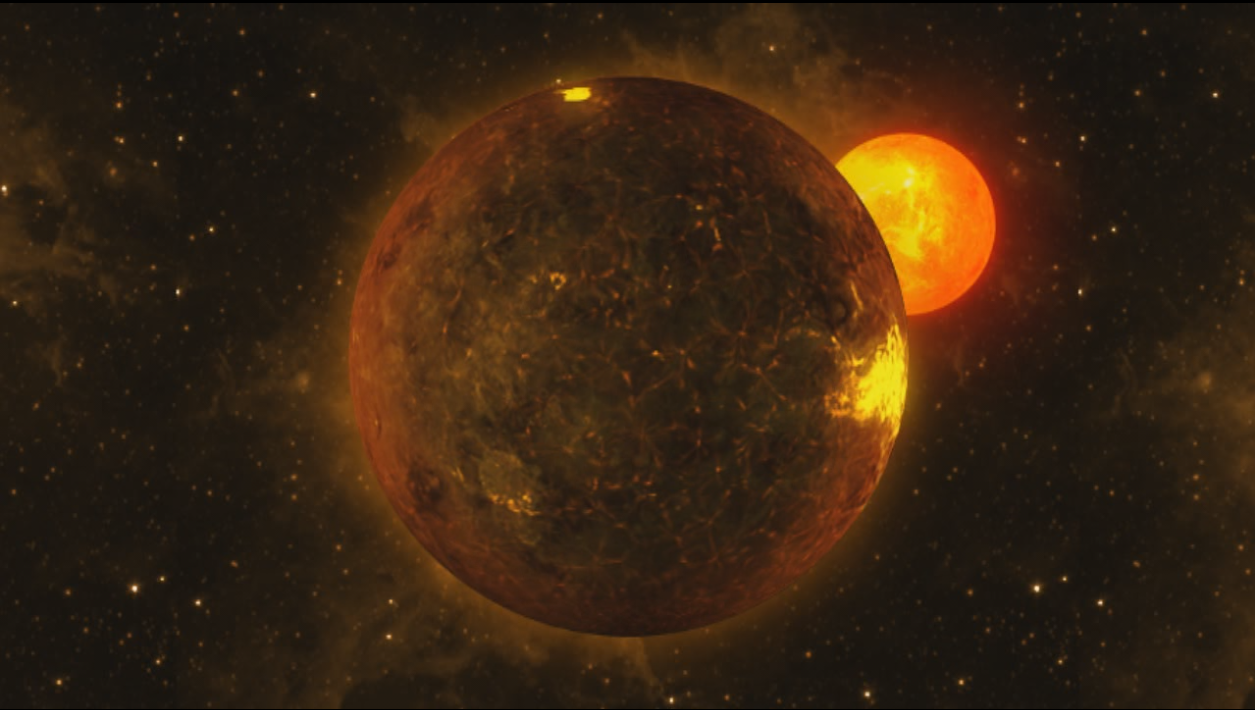


 Reply With Quote
Reply With Quote











