Before reading: No you can not trace someone's home adress with his/her IP.
A lot of people seem to think they can hunt scammers down using their IP. The oposite of this is true. However, you can track the IP of people in a certain range. This may come in handy to find out if your fellow trader is actually telling the truth about where he lives.
Firstly, you need to know how to find his IP.
Options:
1. Simply trace it via MSN Plus! Script: Ip GET
2. Get it from the headers in your hotmail
3. Send a file to him
How to?
Way one(Recommended)
If you don't have MSN Plus! go to Messenger Plus! Live - The Windows Live Messenger Extension and download it. Once installed, download this script (Choose mirror 2). In the chat window there will appear a button next to the speaker button. Click on it, and click on IPget -> Connection.
In most cases, the IP will appear when the person appears online / starts a chat with you. The script isnt working perfect, therefore it's recommended to only have 1!!! chat open. Close all your open Firefox / IE screens and other connections that might influence the result. Once you have only the chat with the trader open, it must be the only ip on the connection list.
Way two(Alternative)
Since the Windows Live Hotmail is introduced (Blaaarghghh btw), you can now right-click on the e-mail and select "View Source". For different languages, just pick the last option.
In the middle of it, you'll see something similar to this:
To: [email protected]
From: [email protected]
X-ip: XX.XX.XX.XX
X-Ip is the IP of the trader that has sent you an e-mail.
Way 3(Very alternative)
1.Send a random file to the trader.
2. Close down all your other connections once again. It's recommended to send a large file to it. Send fore example a screenshot in BMP format of your char to him.
3. Go to start > run.
4. Type in "cmd"
5. In the command prompt, type netstat. You'll see the NAMES of the open connections
6. Type netstat /n. You'll now see the IP of the connections. You can easily see the MSN one, just look up on the previous command you entered, it will say something like: "4238123dasd.gateway.edge.messenger.blabla"
Tracing it!
There are alot of ways of tracking / tracing an IP. You can use advanced programs for it, but you can also use free sites. I recommend the last one.
You just need to enter the IP adress you found in the previous steps and click on "Trace" or "Track" in the bunch of sites for this.
Sites you can use
1. Visual IP Trace server: trace IP address, IP address location, IP tracer, whois lookup (I think this one is limited, though it works as a tit in whipped cream pudding)
2. IP Address Location: Find IP Address Search - My IP Lookup Locator (Scroll down. Perfect for just tracing the country. Look above on the results, they give a hawt GIF of the flag aswell.)
3. Traceroute, Ping, Domain Name Server (DNS) Lookup, WHOIS, and DNS Records Lookup
4. Etcetera
Just thought id bring this guide to you guys.
Shout-Out
User Tag List
Results 1 to 11 of 11
-
07-08-2008 #1Member

- Reputation
- 9
- Join Date
- Oct 2006
- Posts
- 104
- Thanks G/R
- 0/0
- Trade Feedback
- 0 (0%)
- Mentioned
- 0 Post(s)
- Tagged
- 0 Thread(s)
[Guide] How to Track an IP Address

-
07-08-2008 #2Active Member


- Reputation
- 20
- Join Date
- Mar 2008
- Posts
- 83
- Thanks G/R
- 0/0
- Trade Feedback
- 0 (0%)
- Mentioned
- 0 Post(s)
- Tagged
- 0 Thread(s)
Great post, +rep
I'm here! I'm High - Get used to it!
-
07-08-2008 #3Active Member


- Reputation
- 19
- Join Date
- Sep 2006
- Posts
- 152
- Thanks G/R
- 0/1
- Trade Feedback
- 1 (100%)
- Mentioned
- 0 Post(s)
- Tagged
- 0 Thread(s)
I tried Way 1 and once I downloaded and installed the "script" (its actualy a program?) and I click on the button in the chat window it doesnt appear and only shows me that I can download scripts..?

-
07-08-2008 #4Member

- Reputation
- 2
- Join Date
- Mar 2007
- Posts
- 76
- Thanks G/R
- 0/0
- Trade Feedback
- 0 (0%)
- Mentioned
- 0 Post(s)
- Tagged
- 0 Thread(s)
This just tells the location of your ISP. What's the point of that?
-
07-08-2008 #5Active Member


- Reputation
- 55
- Join Date
- Jan 2007
- Posts
- 504
- Thanks G/R
- 0/0
- Trade Feedback
- 0 (0%)
- Mentioned
- 0 Post(s)
- Tagged
- 0 Thread(s)
Nice maybe i could scare people
 lol
lol
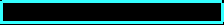
 NoT A ZomBie~BuT iLL~EaTuRBrainS
NoT A ZomBie~BuT iLL~EaTuRBrainS
-
07-08-2008 #6Active Member


- Reputation
- 20
- Join Date
- Mar 2008
- Posts
- 83
- Thanks G/R
- 0/0
- Trade Feedback
- 0 (0%)
- Mentioned
- 0 Post(s)
- Tagged
- 0 Thread(s)
Yeah, thats the cool part EatUrBrains xD
I'm here! I'm High - Get used to it!
-
07-08-2008 #7Banned

- Reputation
- 88
- Join Date
- Jul 2007
- Posts
- 576
- Thanks G/R
- 0/0
- Trade Feedback
- 0 (0%)
- Mentioned
- 0 Post(s)
- Tagged
- 0 Thread(s)
ALready knew this thingy's

Anyway, nice guide
-
07-08-2008 #8Member

- Reputation
- 13
- Join Date
- Jul 2008
- Posts
- 17
- Thanks G/R
- 0/0
- Trade Feedback
- 0 (0%)
- Mentioned
- 0 Post(s)
- Tagged
- 0 Thread(s)
L33T, ive always talked it up now i can do it

-
07-08-2008 #9Member

- Reputation
- 58
- Join Date
- Jan 2008
- Posts
- 475
- Thanks G/R
- 0/0
- Trade Feedback
- 0 (0%)
- Mentioned
- 0 Post(s)
- Tagged
- 0 Thread(s)
/sigh I was hoping to learn something new... Also, yes you can track a person's IP address to their actual address. But you need a warrant or have friends at the ISP office.

I hate it when people mention +Rep in their signatures...oh wait...fail
-
07-09-2008 #10Member

- Reputation
- 5
- Join Date
- Jul 2008
- Posts
- 68
- Thanks G/R
- 0/0
- Trade Feedback
- 1 (100%)
- Mentioned
- 0 Post(s)
- Tagged
- 0 Thread(s)
Thank you, +rep
-
07-09-2008 #11Member

- Reputation
- 9
- Join Date
- Oct 2006
- Posts
- 104
- Thanks G/R
- 0/0
- Trade Feedback
- 0 (0%)
- Mentioned
- 0 Post(s)
- Tagged
- 0 Thread(s)
Similar Threads
-
[Guide] How to Track an IP Address
By hhhshadydave in forum World of Warcraft GuidesReplies: 10Last Post: 07-09-2008, 09:53 AM -
GUIDE: HOW TO USE TORRENTS (Look inside)
By Hounro in forum Community ChatReplies: 14Last Post: 01-22-2007, 09:04 PM -
GUIDE: How to write Exploration Guides
By Fault in forum World of Warcraft ExplorationReplies: 4Last Post: 12-31-2006, 04:07 AM -
*Guide* How to make a movie
By djmazi in forum World of Warcraft GuidesReplies: 5Last Post: 12-22-2006, 09:15 PM -
[Guide] How hunters farm tendriss in DM
By KuRIoS in forum World of Warcraft GuidesReplies: 1Last Post: 05-11-2006, 10:50 AM
![[Guide] How to Track an IP Address](https://www.ownedcore.com/forums/images/styles/OwnedCoreFX/addimg/menu4.svg)

![[Guide] How to Track an IP Address](https://www.ownedcore.com/forums/./ocpbanners/1/0/6/3/8/1/6/1e102dbc1865060efdd7bf3ae1edf5cc.jpg)
![TradeSafe Middleman [Guide] How to Track an IP Address](https://www.ownedcore.com/assets/mm/images/wits.png)
![CoreCoins [Guide] How to Track an IP Address](https://www.ownedcore.com/forums/images/styles/OwnedCoreFX/addimg/wicc.png)


 Reply With Quote
Reply With Quote![[Guide] How to Track an IP Address](https://www.ownedcore.com/images/ba/g/b2.gif)





![[Guide] How to Track an IP Address](https://www.ownedcore.com/images/paybutton/paypal.png)
![[Guide] How to Track an IP Address](https://www.ownedcore.com/images/paybutton/skrill.png)
![[Guide] How to Track an IP Address](https://www.ownedcore.com/images/paybutton/payop.png)