Example
Things Needed.
Adobe Photoshop
And Brains
1. Ok To Start Off Go To USERBARS.org | Free Forum Userbars - Board User bars | Download Your Userbar Pick Out Some You Want Make Sure You Get Only .JPG Or .PNG No .Gif Ok
2. After You Got Them Open The First One You Want To Show. (Mine Was Counter Strike)
3. After That Drag The Second One Onto The Canvas And Align It Right On Top Of The Other One.
Do The Same Steps Until They Are All On Top Of Each Other.
4. After You Are Done Go To Window - Animation A Window Should Pop Up On The Bottom.
5. Ok First Of Click The Arrow On The Animation Menu And Change 0.1 To 1.0
6 Go Too Your Layers.
7. Uncheck All But The First One. Then In Your Animation Menu Create A New Layer.
Now Uncheck The First Layer And Check The Second One.
Then Create A New Layer In Your Animation Bar And Uncheck The Second One And Check The 3rd One.
Repeat Until You Have Done That With All Layer.
8. Now Test It Out By Pressing The Play Button.
Now Your Done Walla!
:homer:
Shout-Out
User Tag List
Thread: [Tut] Animated User Bars
Results 1 to 8 of 8
-
01-03-2008 #1Member

- Reputation
- 23
- Join Date
- Jan 2008
- Posts
- 110
- Thanks G/R
- 0/0
- Trade Feedback
- 0 (0%)
- Mentioned
- 0 Post(s)
- Tagged
- 0 Thread(s)
[Tut] Animated User Bars

+Rep Lawl
-
01-03-2008 #2Banned

- Reputation
- 52
- Join Date
- Nov 2007
- Posts
- 690
- Thanks G/R
- 0/0
- Trade Feedback
- 0 (0%)
- Mentioned
- 0 Post(s)
- Tagged
- 0 Thread(s)
delete post
Last edited by sheepking; 01-03-2008 at 07:47 PM.
-
01-04-2008 #3Member

- Reputation
- 23
- Join Date
- Jan 2008
- Posts
- 110
- Thanks G/R
- 0/0
- Trade Feedback
- 0 (0%)
- Mentioned
- 0 Post(s)
- Tagged
- 0 Thread(s)
-
01-04-2008 #4Banned


- Reputation
- 136
- Join Date
- Jul 2007
- Posts
- 833
- Thanks G/R
- 0/0
- Trade Feedback
- 0 (0%)
- Mentioned
- 0 Post(s)
- Tagged
- 0 Thread(s)
would this work the same for animated sigs?
-
01-04-2008 #5Banned

- Reputation
- 52
- Join Date
- Nov 2007
- Posts
- 690
- Thanks G/R
- 0/0
- Trade Feedback
- 0 (0%)
- Mentioned
- 0 Post(s)
- Tagged
- 0 Thread(s)
I mean my post... I posted some shit =)? ...........delete post
-
01-07-2008 #6Member

- Reputation
- 23
- Join Date
- Jan 2008
- Posts
- 110
- Thanks G/R
- 0/0
- Trade Feedback
- 0 (0%)
- Mentioned
- 0 Post(s)
- Tagged
- 0 Thread(s)
o ok i thought you were talking shit

+Rep Lawl
-
01-07-2008 #7
 !!jeULyJf8ld1
!!jeULyJf8ld1

- Reputation
- 538
- Join Date
- Feb 2007
- Posts
- 2,254
- Thanks G/R
- 0/1
- Trade Feedback
- 0 (0%)
- Mentioned
- 0 Post(s)
- Tagged
- 0 Thread(s)
-
01-07-2008 #8Member

- Reputation
- 23
- Join Date
- Jan 2008
- Posts
- 110
- Thanks G/R
- 0/0
- Trade Feedback
- 0 (0%)
- Mentioned
- 0 Post(s)
- Tagged
- 0 Thread(s)
thanks for answering sorry i was just more focused on other things

+Rep Lawl
Similar Threads
-
[TUT] Animated Banner with GIMP
By gangstagreen in forum Art & Graphic DesignReplies: 4Last Post: 03-14-2009, 06:47 AM -
[Question] WoTLK User bar idea. possible?
By Scraz in forum WoW ME Questions and RequestsReplies: 1Last Post: 07-12-2008, 11:46 AM -
[Requests] User Bar for MSA
By V!persting in forum Art & Graphic DesignReplies: 14Last Post: 02-02-2008, 06:26 AM -
User Bars
By Acespades in forum Community ChatReplies: 1Last Post: 11-01-2007, 05:42 AM
![[Tut] Animated User Bars](https://www.ownedcore.com/forums/images/styles/OwnedCoreFX/addimg/menu4.svg)

![[Tut] Animated User Bars](https://www.ownedcore.com/forums/./ocpbanners/1/0/6/3/8/1/6/1e102dbc1865060efdd7bf3ae1edf5cc.jpg)
![TradeSafe Middleman [Tut] Animated User Bars](https://www.ownedcore.com/assets/mm/images/wits.png)
![CoreCoins [Tut] Animated User Bars](https://www.ownedcore.com/forums/images/styles/OwnedCoreFX/addimg/wicc.png)

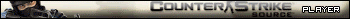
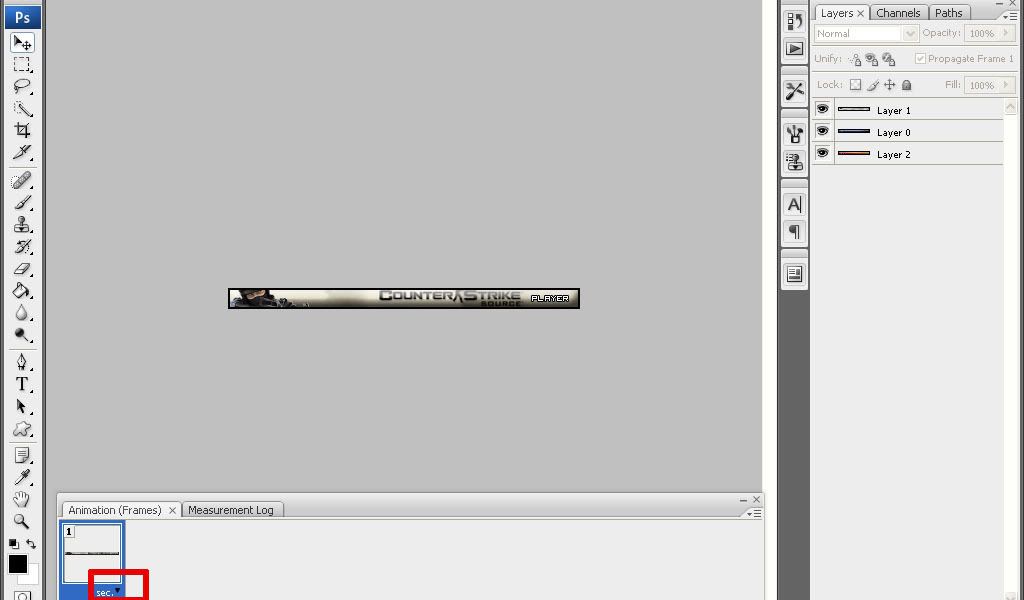

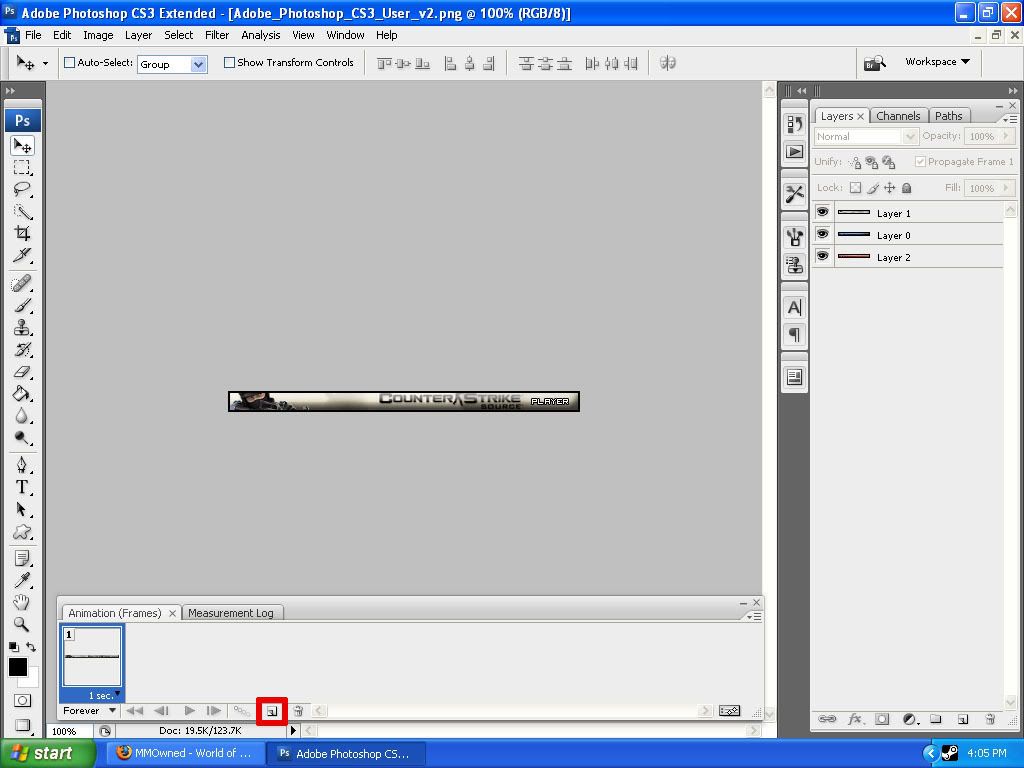
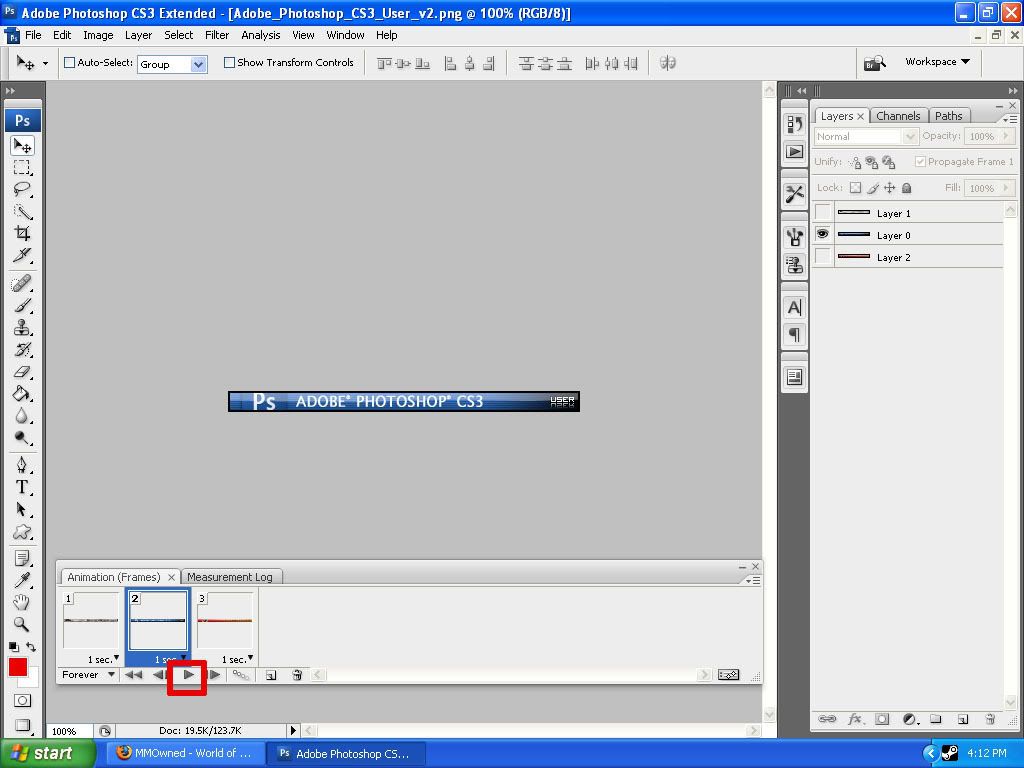

 Reply With Quote
Reply With Quote![[Tut] Animated User Bars](https://www.ownedcore.com/images/ba/g/b2.gif)









![[Tut] Animated User Bars](https://www.ownedcore.com/images/paybutton/paypal.png)
![[Tut] Animated User Bars](https://www.ownedcore.com/images/paybutton/skrill.png)
![[Tut] Animated User Bars](https://www.ownedcore.com/images/paybutton/payop.png)