Ok Well First off Pm if you want cs2 and please pm phase for cs3 I use cs2 I will give cs2 only to active members and up(sorry :-/)
HERE WE GO!!!!!!!!!!!!!
First off This is how make a sig(duh!) and you will need this guide http://www.mmowned.com/forums/graphi...ut-pics.htmlso you can learn on how to download renders fonts and brushes!!
(ps: Brush I used was Destiny952 Brush Set 118 by *Destiny952 on deviantART)
1. Make new doc.
2. Get your render. Resize it to your liking.
(CLICK IMAGE SIZE)
3. Put the render in your sig document
4. Choose a background(I used black)
5. duplicate the render about 3 or 4 times and then spreed them all out. After that you them merge down all the spreed out renders(NOT YOUR MAIN RENDER)
6. After that click on the spreed out layer then go filter>blur>motion blur!
7. Blur them just try it out till u find a good setting
8. make a new layer
9. then get your brush out and start brushing(I used red)
10. After brushing make a new layer and then use another color (i used black)
11. New make a NEW layer over your render and use one of the same color brushes and brush (over the render too)
12.erase the brush that is on your render.
13. make text!!11!!1111!!!!111!!
Extra stuff to make it cooler!!
1. Look at da pic'z and click the thing i circled in Photoshop
2. Just play around with the settingd there(Try curves,hue, colors, balance)
3. Sucess!!
The finished product if following extra bonus.
enjoy and please read my tut on downloading renders,fonts, and brushes so you dont flood my thread with questions already answered.
User Tag List
Thread: How to make a sig-beginner
Results 1 to 11 of 11
-
11-02-2007 #1Contributor


- Reputation
- 119
- Join Date
- Oct 2006
- Posts
- 1,175
- Thanks G/R
- 0/0
- Trade Feedback
- 0 (0%)
- Mentioned
- 0 Post(s)
- Tagged
- 0 Thread(s)
How to make a sig-beginner

-
11-02-2007 #2Contributor


- Reputation
- 211
- Join Date
- Jan 2007
- Posts
- 373
- Thanks G/R
- 0/0
- Trade Feedback
- 0 (0%)
- Mentioned
- 0 Post(s)
- Tagged
- 0 Thread(s)
Re: How to make a sig-beginner
nice guide +rep

-
11-02-2007 #3Member

- Reputation
- 1
- Join Date
- Jul 2007
- Posts
- 217
- Thanks G/R
- 0/0
- Trade Feedback
- 0 (0%)
- Mentioned
- 0 Post(s)
- Tagged
- 0 Thread(s)
Re: How to make a sig-beginner
id rep :P but cant im learning how to Photo shop in Comp class so woo your guide kinda helped me a bit *i didnt read all lol
 *
*

-
11-02-2007 #4Contributor


- Reputation
- 119
- Join Date
- Oct 2006
- Posts
- 1,175
- Thanks G/R
- 0/0
- Trade Feedback
- 0 (0%)
- Mentioned
- 0 Post(s)
- Tagged
- 0 Thread(s)
-
11-02-2007 #5Member

- Reputation
- 1
- Join Date
- Jul 2007
- Posts
- 217
- Thanks G/R
- 0/0
- Trade Feedback
- 0 (0%)
- Mentioned
- 0 Post(s)
- Tagged
- 0 Thread(s)
Re: How to make a sig-beginner
yea once i learn how to use photo shop...and resizing the images would be a could idea lol

-
11-02-2007 #6Contributor


- Reputation
- 119
- Join Date
- Oct 2006
- Posts
- 1,175
- Thanks G/R
- 0/0
- Trade Feedback
- 0 (0%)
- Mentioned
- 0 Post(s)
- Tagged
- 0 Thread(s)
-
11-02-2007 #7Member

- Reputation
- 5
- Join Date
- Oct 2007
- Posts
- 105
- Thanks G/R
- 0/0
- Trade Feedback
- 0 (0%)
- Mentioned
- 0 Post(s)
- Tagged
- 0 Thread(s)
Re: How to make a sig-beginner
OmfG ! THANK YOU SO MUCH ! =D
-
11-02-2007 #8Contributor


- Reputation
- 119
- Join Date
- Oct 2006
- Posts
- 1,175
- Thanks G/R
- 0/0
- Trade Feedback
- 0 (0%)
- Mentioned
- 0 Post(s)
- Tagged
- 0 Thread(s)
-
11-02-2007 #9Contributor


- Reputation
- 211
- Join Date
- Jan 2007
- Posts
- 373
- Thanks G/R
- 0/0
- Trade Feedback
- 0 (0%)
- Mentioned
- 0 Post(s)
- Tagged
- 0 Thread(s)
Re: How to make a sig-beginner
you need like one more guide to hit contributer GL

-
11-02-2007 #10Contributor


- Reputation
- 119
- Join Date
- Oct 2006
- Posts
- 1,175
- Thanks G/R
- 0/0
- Trade Feedback
- 0 (0%)
- Mentioned
- 0 Post(s)
- Tagged
- 0 Thread(s)
-
11-02-2007 #11Contributor


- Reputation
- 211
- Join Date
- Jan 2007
- Posts
- 373
- Thanks G/R
- 0/0
- Trade Feedback
- 0 (0%)
- Mentioned
- 0 Post(s)
- Tagged
- 0 Thread(s)
Re: How to make a sig-beginner
well if it good ill rep you so theres 1 lol

Similar Threads
-
[Help] I need someone to teach me how to make exellent sigs, avatars, and such
By Cardell in forum Art & Graphic DesignReplies: 6Last Post: 07-13-2009, 05:33 PM -
How to make a sig with photoshop cs2
By Condor in forum Art & Graphic DesignReplies: 1Last Post: 11-01-2007, 11:21 AM -
how to make orbs- beginners
By EliMob441 in forum Art & Graphic DesignReplies: 2Last Post: 10-29-2007, 07:22 PM -
How to make a cool sig (well , i think! :P)
By XaVe in forum Art & Graphic DesignReplies: 8Last Post: 07-08-2007, 09:58 PM -
How do I make a sig
By Gospel in forum World of Warcraft GeneralReplies: 0Last Post: 03-01-2007, 08:08 PM


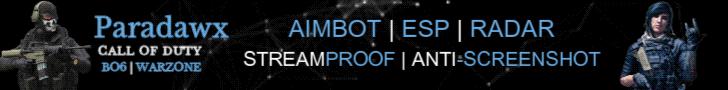






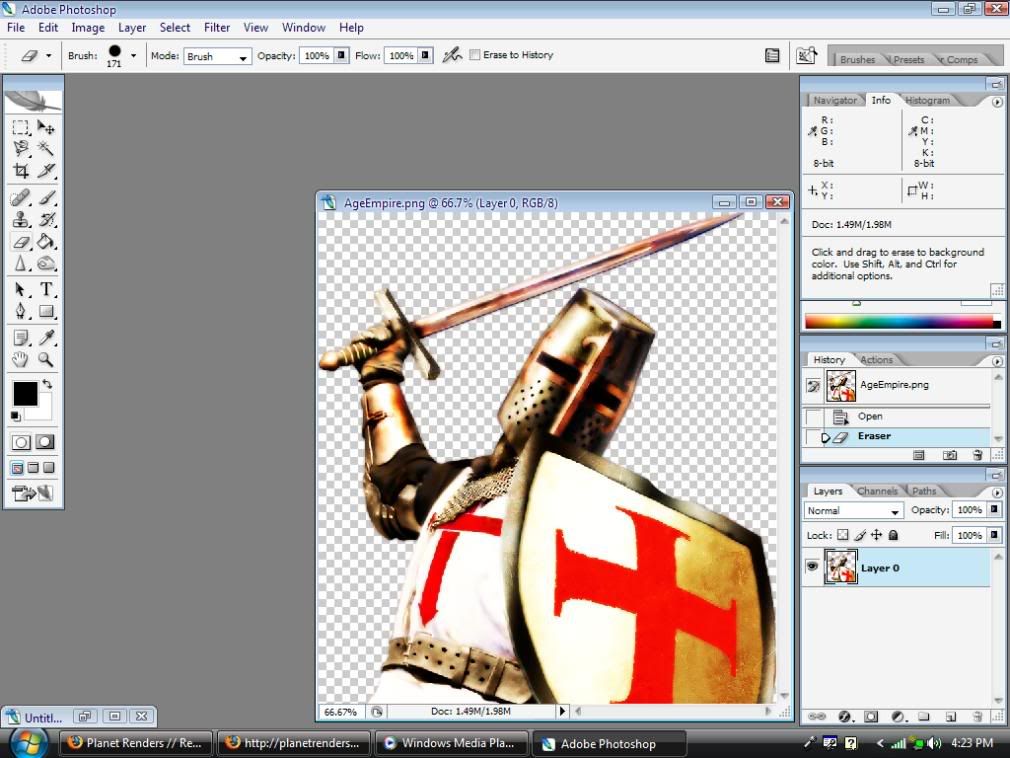




 Reply With Quote
Reply With Quote










