Ok, well this tutorial teaches you how to make you text blink like this final result-
Ok , to start off with you must have your signature ready and your text ready. Mine looks like this-
First you must have your Animation Window out. If you don't go to Windows/Animations. You must make three copies of it. you hit the little button at the bottom of the window.
Next you go to your Layer window and find the layer with your text. Do you see the little eye next to it? Hit it, you will see your text go away.
Then go to your Animations window and go to the middle one. Go back to the Text Layer and hit the box so the eye appears.
Now click the first box in your Animation window and then go up tell you see the little Arrow in the top right corner. Go up tell you hit Tween. A box will come up and you can enter 5-10 layers in there.
You'll see a bunch of Boxes come up in your Animation window, Thats Fine! Thats whats its supposed to do. Now go to the 2nd to last Box on the list. This one should be the one where the text is the most seeable. Now go to Tween and do the same thing as you did before. Now go to your your First box and hit the Play button. It should show the Text go in and out. To save: There is a difference for CS3 and CS1/CS2 Users for this. CS3, just go to the top and go to File -> Save for Web and Devices and it should save. CS2/CS1 Users, go to ImageReady and go up to the top and go to File->Save Optimized and save it as a .gif. When you try to open the Image with a program that opens images (Well most of them) it won't show the Animation. thats why you go to photobucket.com and make an account and then upload it and it should work.
Final Result ->
Thanks! Hope this guide Helped you!
Made By Dark_Angel
User Tag List
Thread: How to make your Text Blink!
Results 1 to 10 of 10
-
10-29-2007 #1Contributor


- Reputation
- 134
- Join Date
- Apr 2007
- Posts
- 795
- Thanks G/R
- 2/5
- Trade Feedback
- 1 (100%)
- Mentioned
- 0 Post(s)
- Tagged
- 0 Thread(s)
How to make your Text Blink!
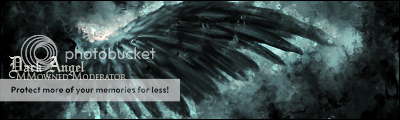
XMOD- Greenies are disgusting! Corrupt 2d was here~
-
10-29-2007 #2I'MA DOGGIE, WROOF WROOF!


- Reputation
- 379
- Join Date
- Aug 2006
- Posts
- 895
- Thanks G/R
- 0/0
- Trade Feedback
- 0 (0%)
- Mentioned
- 0 Post(s)
- Tagged
- 0 Thread(s)
Re: How to make your Text Blink!
VERY nice guide! +rep (given too much rep today, I'll throw you some tomorrow)

-
10-29-2007 #3Member

- Reputation
- 249
- Join Date
- Jul 2006
- Posts
- 496
- Thanks G/R
- 0/0
- Trade Feedback
- 0 (0%)
- Mentioned
- 0 Post(s)
- Tagged
- 0 Thread(s)
Re: How to make your Text Blink!
Good work on the guide. Well put-together, easy to follow, even for a simple animation.
+REP, as it is deserved for your contribution (better do it while Im not a Lazy Leecher, lol)
Soon you can find my projects at: www.termight.info
-
10-29-2007 #4Active Member



- Reputation
- 35
- Join Date
- Feb 2007
- Posts
- 126
- Thanks G/R
- 0/1
- Trade Feedback
- 0 (0%)
- Mentioned
- 0 Post(s)
- Tagged
- 0 Thread(s)
Re: How to make your Text Blink!
Danget.... WHAT is that stupid FOnt! I cant find it! can you link me to it or something? Nice Tut btw, if you can get me font +rep! ^^

-
10-29-2007 #5Contributor


- Reputation
- 134
- Join Date
- Apr 2007
- Posts
- 795
- Thanks G/R
- 2/5
- Trade Feedback
- 1 (100%)
- Mentioned
- 0 Post(s)
- Tagged
- 0 Thread(s)
Re: How to make your Text Blink!
Its Blade 2. Blade 2 Font | dafont.com
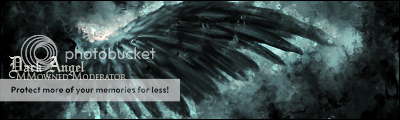
XMOD- Greenies are disgusting! Corrupt 2d was here~
-
10-29-2007 #6Member

- Reputation
- 44
- Join Date
- Jul 2007
- Posts
- 300
- Thanks G/R
- 0/0
- Trade Feedback
- 0 (0%)
- Mentioned
- 0 Post(s)
- Tagged
- 0 Thread(s)
Re: How to make your Text Blink!
awesome guide
I keep turning from lazy leacher to master seargant... it wont let me rep you =(
EDIT: this is how it turned out..
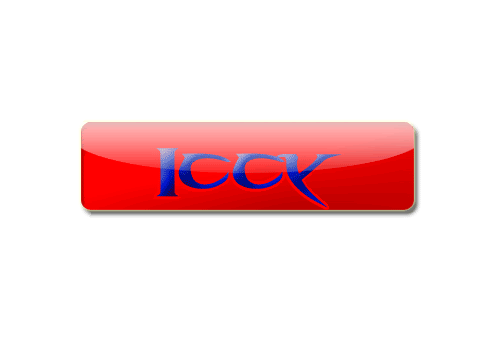
Last edited by iccy; 10-29-2007 at 11:14 PM.
-
10-30-2007 #7
 !!jeULyJf8ld1
!!jeULyJf8ld1

- Reputation
- 538
- Join Date
- Feb 2007
- Posts
- 2,254
- Thanks G/R
- 0/1
- Trade Feedback
- 0 (0%)
- Mentioned
- 0 Post(s)
- Tagged
- 0 Thread(s)
Re: How to make your Text Blink!
Nice guide DA, although I found it out from Frost's video work.
Still, there are people who don't know for this, good contribution.
19/5/2013
-
10-30-2007 #8Member

- Reputation
- 17
- Join Date
- Jun 2007
- Posts
- 301
- Thanks G/R
- 0/0
- Trade Feedback
- 0 (0%)
- Mentioned
- 0 Post(s)
- Tagged
- 0 Thread(s)
Re: How to make your Text Blink!
+rep not for the blinking text as i prefer fading but for the info on how to export it as a moving gif on CS2 i was stuck for ages lol.

-
10-30-2007 #9Active Member



- Reputation
- 35
- Join Date
- Feb 2007
- Posts
- 126
- Thanks G/R
- 0/1
- Trade Feedback
- 0 (0%)
- Mentioned
- 0 Post(s)
- Tagged
- 0 Thread(s)
Re: How to make your Text Blink!
Thnx for the Font, Heres what i made with this tut.
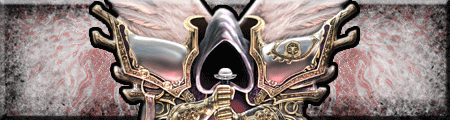
-
10-30-2007 #10Banned

- Reputation
- 95
- Join Date
- Oct 2007
- Posts
- 654
- Thanks G/R
- 0/0
- Trade Feedback
- 0 (0%)
- Mentioned
- 0 Post(s)
- Tagged
- 0 Thread(s)
Re: How to make your Text Blink!
thanks for sharing!!
Similar Threads
-
How To make your Server Public [Hamachi AND Non-Hamachi]
By JulianX in forum WoW EMU Guides & TutorialsReplies: 509Last Post: 12-02-2010, 03:41 PM -
WoW Emu Section (How to Make Your Own WoW Server)
By Errage in forum SuggestionsReplies: 8Last Post: 08-21-2007, 11:53 PM -
How to make your account get INSTANT BAN?
By tRiIiPLe in forum World of Warcraft GeneralReplies: 20Last Post: 07-31-2007, 10:12 AM -
[Easy] How to Make Your Own WoW Forum Avatar!
By Roflcopterzzz in forum Art & Graphic DesignReplies: 21Last Post: 05-28-2007, 10:09 AM -
How to make your hands glow blue yellow or green
By bloodmage in forum World of Warcraft ExploitsReplies: 8Last Post: 09-09-2006, 03:04 AM








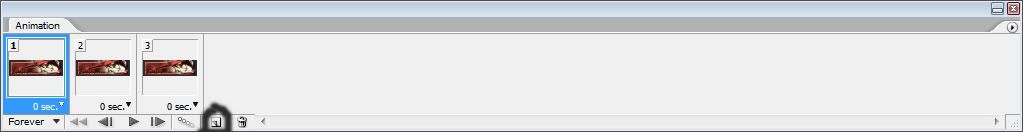


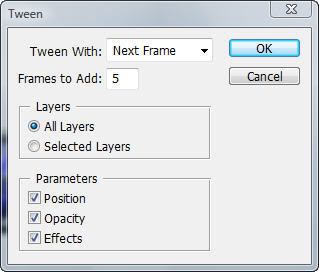

 Reply With Quote
Reply With Quote










