Step 1. Select the 'eyedrop' tool
Step 2. Hold down the left mouse button on your document ( make sure you have photoshop window nice and small and you can see the colour that you would like clearly)
Step 3. Drag the mouse across to the colour that you want, be it in internet explorer or whatever you want it to be in.
Step 4. Let go of the mouse and it will have the colour selected as the primary colour.
Step 5. Enjoy!
See image above for a short Gif tutorial on what it should look like.
Thanks,
-BulletsFly
Shout-Out
User Tag List
Results 1 to 8 of 8
-
08-04-2011 #1
 Sergeant
Sergeant

- Reputation
- 46
- Join Date
- Aug 2011
- Posts
- 49
- Thanks G/R
- 0/0
- Trade Feedback
- 0 (0%)
- Mentioned
- 0 Post(s)
- Tagged
- 0 Thread(s)
Grabbing colours using the eyedrop tool outside of the Photoshop window.
Last edited by BulletsFly; 11-29-2012 at 01:32 PM.
-
08-05-2011 #2
 Legendary
Legendary

- Reputation
- 624
- Join Date
- Feb 2007
- Posts
- 1,760
- Thanks G/R
- 0/1
- Trade Feedback
- 0 (0%)
- Mentioned
- 0 Post(s)
- Tagged
- 0 Thread(s)
You made a tutorial for just "one" Photoshop tool? :O...

-------------------------------------------
Retired Model Editor - Graphic Designer - Cameraman - Video Editor
Flamewalker.deviantart.com / youtube.com/redmammothproduction
-
08-05-2011 #3
 Sergeant
Sergeant

- Reputation
- 46
- Join Date
- Aug 2011
- Posts
- 49
- Thanks G/R
- 0/0
- Trade Feedback
- 0 (0%)
- Mentioned
- 0 Post(s)
- Tagged
- 0 Thread(s)
-
08-05-2011 #4
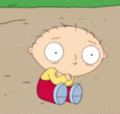 Contributor The Black Sheep
Contributor The Black Sheep



- Reputation
- 173
- Join Date
- Jul 2011
- Posts
- 450
- Thanks G/R
- 1/1
- Trade Feedback
- 12 (100%)
- Mentioned
- 0 Post(s)
- Tagged
- 0 Thread(s)
I actually didn't know this, I have always print-screened and did it inside PS ;D
+rep
The problem is not the problem. The problem is your attitude about the problem.
Check out my HonorBuddy 101 Guide!
-
08-05-2011 #5
 Legendary
Legendary

- Reputation
- 624
- Join Date
- Feb 2007
- Posts
- 1,760
- Thanks G/R
- 0/1
- Trade Feedback
- 0 (0%)
- Mentioned
- 0 Post(s)
- Tagged
- 0 Thread(s)
-
08-05-2011 #6
 Sergeant
Sergeant

- Reputation
- 46
- Join Date
- Aug 2011
- Posts
- 49
- Thanks G/R
- 0/0
- Trade Feedback
- 0 (0%)
- Mentioned
- 0 Post(s)
- Tagged
- 0 Thread(s)
-
08-06-2011 #7Contributor


- Reputation
- 121
- Join Date
- Aug 2008
- Posts
- 605
- Thanks G/R
- 0/0
- Trade Feedback
- 0 (0%)
- Mentioned
- 0 Post(s)
- Tagged
- 0 Thread(s)
-
02-17-2012 #8
 Sergeant
Sergeant

- Reputation
- 46
- Join Date
- Aug 2011
- Posts
- 49
- Thanks G/R
- 0/0
- Trade Feedback
- 0 (0%)
- Mentioned
- 0 Post(s)
- Tagged
- 0 Thread(s)
Similar Threads
-
Human Druids - using the Dungeon Finder / LFG tool?
By Infernous in forum World of Warcraft GeneralReplies: 2Last Post: 03-21-2011, 08:32 PM -
How to use the Mind Controll tactic
By wowmusic in forum World of Warcraft GuidesReplies: 8Last Post: 04-29-2007, 12:38 AM -
Using The Auction House To Create Cheap Gold
By andrelie in forum World of Warcraft GuidesReplies: 10Last Post: 02-02-2007, 03:21 AM -
Lower your risk of being banned when using the backspace scam
By Antoni_11 in forum World of Warcraft ExploitsReplies: 5Last Post: 08-20-2006, 11:14 PM -
Warning: Do Not Use The Trade Scam!
By sano in forum World of Warcraft GeneralReplies: 5Last Post: 06-28-2006, 07:58 PM







 Reply With Quote
Reply With Quote











