Getting to know Photoshop: Part I "Installing"
First off, download Photoshop from www.Adobe.com
Then install it to the wanted location.
-------------------------------------------------------------
Getting to know Photoshop: Part II "The basics of teh leetnos and making of the first signature"
Head over to www.DeviantArt.com and grab a pretty hawt grunge brush.
Go to Photoshop and go to File -> New then make it 400x130 for your signature (I use 300x130)
Grab a render from www.PlanetRenders.net and open it in photoshop!
Using the eye dropper tool, get the main color from the render
Now, with a grunge brush, brush on the background with the color of the render.
After you've done that do Layer -> New layer and brush around with some black. (Not a lot just a litte) And set it
to soft light.
Then make a new layer again, and brush a little more than you did with the black and set it to soft light or overlay.
Now add your render in, you may want to use different layer styles on it, if you do it's fine!
Now add your text. Make sure it looks nice as text can be the most appealing thing in a signature.
Now go to Filter -> Sharpen -> Sharpen and lower the opacity a little bit.
---------------------------------------------------------------
Getting to know Photoshop: Part III "GFX Sites"
There are many different graphics sites that can help you as this tutorial may not have helped.
www.TragicGFX.net
www.ArtisticGFX.com
www.DeviantArt.com
www.Planetrenders.net
www.gamerenders.com
(I own TragicGFX)
Getting to know Photoshop: Part IIII "More information"
I will be updating this post every 3 days with more information and tutorials. I will make beginner tutorials and I will also make professional tutorials for those pro's here.
Thanks, and peace out.
THIS IS FULL PROPERTY OF WWW.TRAGICGFX.NET AND BONESZ, RIPPERS WILL R.I.P!
User Tag List
Thread: Really Nice Tutorial
Results 1 to 11 of 11
-
07-27-2007 #1
 Active Member
Active Member

- Reputation
- 51
- Join Date
- Jan 2007
- Posts
- 523
- Thanks G/R
- 0/0
- Trade Feedback
- 0 (0%)
- Mentioned
- 0 Post(s)
- Tagged
- 0 Thread(s)
Really Nice Tutorial
Last edited by holy.concept; 07-27-2007 at 08:30 PM.
What's good? Skype: LukeLastorator
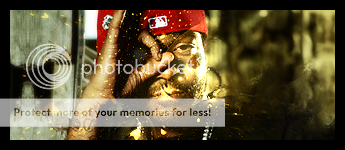
-
07-27-2007 #2
 Active Member
Active Member

- Reputation
- 51
- Join Date
- Jan 2007
- Posts
- 523
- Thanks G/R
- 0/0
- Trade Feedback
- 0 (0%)
- Mentioned
- 0 Post(s)
- Tagged
- 0 Thread(s)
Re: Really Nice Tutorial
Just got everything up. wanted people to know!
What's good? Skype: LukeLastorator
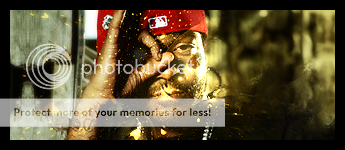
-
07-27-2007 #3Active Member


- Reputation
- 190
- Join Date
- Nov 2006
- Posts
- 588
- Thanks G/R
- 0/0
- Trade Feedback
- 0 (0%)
- Mentioned
- 0 Post(s)
- Tagged
- 0 Thread(s)
Re: Really Nice Tutorial
Nothing is on Tragicgfx lol
-
07-27-2007 #4
 Active Member
Active Member

- Reputation
- 51
- Join Date
- Jan 2007
- Posts
- 523
- Thanks G/R
- 0/0
- Trade Feedback
- 0 (0%)
- Mentioned
- 0 Post(s)
- Tagged
- 0 Thread(s)
Re: Really Nice Tutorial
Yeah there is?
What's good? Skype: LukeLastorator
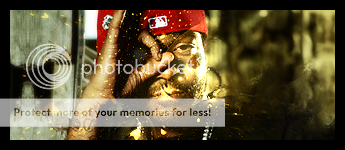
-
07-27-2007 #5Active Member


- Reputation
- 190
- Join Date
- Nov 2006
- Posts
- 588
- Thanks G/R
- 0/0
- Trade Feedback
- 0 (0%)
- Mentioned
- 0 Post(s)
- Tagged
- 0 Thread(s)
Re: Really Nice Tutorial
O my bad didnt realize you have to sign up i apologize
-
07-27-2007 #6
 Active Member
Active Member

- Reputation
- 51
- Join Date
- Jan 2007
- Posts
- 523
- Thanks G/R
- 0/0
- Trade Feedback
- 0 (0%)
- Mentioned
- 0 Post(s)
- Tagged
- 0 Thread(s)
Re: Really Nice Tutorial
It's fine. =]
What's good? Skype: LukeLastorator
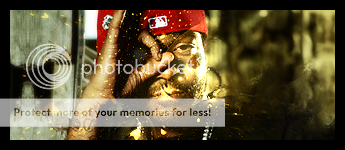
-
07-28-2007 #7Member

- Reputation
- 352
- Join Date
- Jan 2007
- Posts
- 1,502
- Thanks G/R
- 0/0
- Trade Feedback
- 0 (0%)
- Mentioned
- 0 Post(s)
- Tagged
- 0 Thread(s)
Re: Really Nice Tutorial
haha Seph nice new avatar =P
and a few Tuts on how to make stuff eh? i guess it will help a few Nub's Out heheheHey Piggy
-
07-28-2007 #8Active Member


- Reputation
- 190
- Join Date
- Nov 2006
- Posts
- 588
- Thanks G/R
- 0/0
- Trade Feedback
- 0 (0%)
- Mentioned
- 0 Post(s)
- Tagged
- 0 Thread(s)
Re: Really Nice Tutorial
Thanks I drew it myself

-
07-29-2007 #9Established Member


- Reputation
- 78
- Join Date
- Jan 2007
- Posts
- 234
- Thanks G/R
- 0/0
- Trade Feedback
- 0 (0%)
- Mentioned
- 0 Post(s)
- Tagged
- 0 Thread(s)
Re: Really Nice Tutorial
Movie to go allong with the tut. Got messed up during upload I guess. Not that bad
http://youtube.com/watch?v=f6E3rY47qUA
RESULT WAS
http://www.uploadview.com/uploads/im...139/Render.pngLast edited by Holysymbol; 07-29-2007 at 10:41 PM.

-
08-01-2007 #10Member

- Reputation
- 1
- Join Date
- Jun 2007
- Posts
- 23
- Thanks G/R
- 0/0
- Trade Feedback
- 0 (0%)
- Mentioned
- 0 Post(s)
- Tagged
- 0 Thread(s)
Re: Really Nice Tutorial
is there a crack for adobe photoshop cs2??

xerxes.yoo7.com
-
08-06-2007 #11Member


- Reputation
- 2
- Join Date
- Apr 2007
- Posts
- 50
- Thanks G/R
- 0/0
- Trade Feedback
- 0 (0%)
- Mentioned
- 0 Post(s)
- Tagged
- 0 Thread(s)
Re: Really Nice Tutorial
Where do I get The Grunge brushes on Deviantart?
Similar Threads
-
Really nice mall Area
By entrepid in forum World of Warcraft Emulator ServersReplies: 18Last Post: 01-21-2008, 12:50 PM -
The long awaited (not really) Aero Tutorial
By m0rbidang3l in forum Art & Graphic DesignReplies: 14Last Post: 08-23-2007, 04:37 PM -
REALLY nice program, to make your windows Transparent!
By -Lex in forum Community ChatReplies: 2Last Post: 08-11-2007, 08:58 PM -
A really nice UI - MAZZLE
By Victor in forum WoW UI, Macros and Talent SpecsReplies: 15Last Post: 05-29-2007, 03:53 PM









 Reply With Quote
Reply With Quote







