RECORD YOUR IN-GAME TRADES
If you decide that you trust your buyer enough to go first and give your in-game items to them before you get your money then you need to record the trade. Without this it would be like handing someone cash without any kind of receipt. We have had a number of people claiming they gave in-game items and then never got paid for them. Without this evidence we have NO way of knowing if you are telling the truth or not.
BE SAFE, VERIFY THEIR IDENTITY, AND COLLECT EVIDENCE OF YOUR TRADE, EVERY SINGLE TIME!
A successful trade yesterday DOES NOT guarantee a successful trade today.
Make sure that in your skype conversation that you clearly have the in-game character name, what you are planning on trading and then make sure in-game that character name and items are clearly visible. This means that you need to record at a resolution that will make sure the name is visible and comparable to the screenshots of the chat.
TEST YOUR RECORDING BEFORE YOU TRADE
Make sure that you understand how to use these tools and that they are working before you make your trades.
Make sure that you can read and see the items that are being traded.
Make sure that you can read the name of the person you are trading with in-game on your video.
Even better use a code word given in the out of game chat that the character says to you in game to verify that they are the same.
Here are some free tools you can use to record:
FRAPS - FRAPS show fps, record video game movies, screen capture software
TAKSI - Taksi: Video capture/Screen capture for 3D applications
EZVID - The Best Free Video Maker for YouTube - ezvid.com
BANDICAM - Bandicam - Best Game Recording Software, Free Video Recorder, Game Screen Capture, Free Screen Recorder
GIVING SOMEONE IN-GAME ITEMS WITHOUT ANY VIDEO EVIDENCE IS JUST LIKE HANDING THEM CASH WITHOUT A RECEIPT
Shout-Out
Trade Details
Free
How does it work? (Learn more about CoreCoins here)
User Tag List
Thread: Record your in-game trades
Results 1 to 7 of 7
-
02-22-2013 #1
 Former Staff
Former Staff

- Reputation
- 641
- Join Date
- Sep 2008
- Posts
- 1,289
- Thanks G/R
- 29/126
- Trade Feedback
- 0 (0%)
- Mentioned
- 0 Post(s)
- Tagged
- 0 Thread(s)
Record your in-game trades
Last edited by Jaerin; 02-22-2013 at 11:34 AM.
-
02-22-2013 #2Contributor From NYC, USA Trader




- Reputation
- 191
- Join Date
- Jul 2012
- Posts
- 2,572
- Thanks G/R
- 0/5
- Trade Feedback
- 196 (100%)
- Mentioned
- 0 Post(s)
- Tagged
- 0 Thread(s)
Status: TradeThx big man! I can't rep you?
-
02-22-2013 #3Corporal

- Reputation
- 2
- Join Date
- Feb 2013
- Posts
- 30
- Thanks G/R
- 0/0
- Trade Feedback
- 0 (0%)
- Mentioned
- 0 Post(s)
- Tagged
- 0 Thread(s)
Status: Tradenice guide, thanks
Last edited by cl0wned; 02-27-2013 at 07:45 PM.
-
03-12-2013 #4Banned

- Reputation
- 1
- Join Date
- Mar 2013
- Posts
- 41
- Thanks G/R
- 0/0
- Trade Feedback
- 1 (100%)
- Mentioned
- 0 Post(s)
- Tagged
- 0 Thread(s)
Status: Tradethanks, cool guide!!
-
08-20-2014 #5
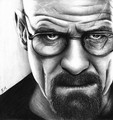 Active Member HighRep Trader
Active Member HighRep Trader




- Reputation
- 26
- Join Date
- Mar 2014
- Posts
- 218
- Thanks G/R
- 10/14
- Trade Feedback
- 192 (100%)
- Mentioned
- 0 Post(s)
- Tagged
- 0 Thread(s)
Status: TradeI'm using FRAPS for PoE trades for almost 1 year, but tbh i have no idea how can i reduce the avi file size, they are huge, any help?
-
12-24-2014 #6Member

- Reputation
- 1
- Join Date
- Dec 2014
- Posts
- 5
- Thanks G/R
- 0/0
- Trade Feedback
- 0 (0%)
- Mentioned
- 0 Post(s)
- Tagged
- 0 Thread(s)
Status: TradeHave you tried Dxtory? Seems to be the standard these days.
-
02-18-2016 #7Member

- Reputation
- 1
- Join Date
- Feb 2016
- Posts
- 24
- Thanks G/R
- 18/0
- Trade Feedback
- 0 (0%)
- Mentioned
- 0 Post(s)
- Tagged
- 0 Thread(s)
Status: TradeYes, necro thread, but adding useful info for anyone wanting to shrink their .avi files. Best thing is to convert them to mkv with XMediaRecode. It's a free, fairly simple tool that has lots of options for bandwidth, compression, and filesize.
That's what I use when my anime comes in too big because of a lazy uploader. I usually shrink the files ~40% without losing appreciable quality.








 Reply With Quote
Reply With Quote









