User Tag List
Results 2,101 to 2,115 of 5265
-
05-16-2022 #2101Member

- Reputation
- 1
- Join Date
- Jun 2018
- Posts
- 6
- Thanks G/R
- 0/0
- Trade Feedback
- 0 (0%)
- Mentioned
- 0 Post(s)
- Tagged
- 0 Thread(s)
-
05-16-2022 #2102
 ★ Elder ★
★ Elder ★


- Reputation
- 3015
- Join Date
- Jun 2015
- Posts
- 3,325
- Thanks G/R
- 507/2700
- Trade Feedback
- 0 (0%)
- Mentioned
- 92 Post(s)
- Tagged
- 2 Thread(s)
I am using Dx12 and GH works fine on that but I haven’t reach T16 fully juiced maps yet so maybe the issue is there….
This is not PoeHUD software thread.
No, but since this is GameHelper thread, rather than ExileAPI thread, I will stop here. If I did not reply to you, it mean the question you are asking is stupid.
If I did not reply to you, it mean the question you are asking is stupid.
-
05-16-2022 #2103Banned




- Reputation
- 98
- Join Date
- Apr 2010
- Posts
- 349
- Thanks G/R
- 55/83
- Trade Feedback
- 0 (0%)
- Mentioned
- 6 Post(s)
- Tagged
- 0 Thread(s)
-
05-16-2022 #2104Member

- Reputation
- 1
- Join Date
- Apr 2022
- Posts
- 7
- Thanks G/R
- 1/0
- Trade Feedback
- 0 (0%)
- Mentioned
- 0 Post(s)
- Tagged
- 0 Thread(s)
okay i’ve spent 3 hours trying to force auto raise skeletons to work someone put me out of my misery and tell me it’s impossible pls
on a side note: i cleared campaign playing on my phone at work with just touching screen for mouse movement and double tapping for right click summon skellies because of this lmao, great work, sending donoLast edited by wydower; 05-16-2022 at 10:51 AM.
-
05-16-2022 #2105
 ★ Elder ★
★ Elder ★


- Reputation
- 3015
- Join Date
- Jun 2015
- Posts
- 3,325
- Thanks G/R
- 507/2700
- Trade Feedback
- 0 (0%)
- Mentioned
- 92 Post(s)
- Tagged
- 2 Thread(s)
-
05-16-2022 #2106
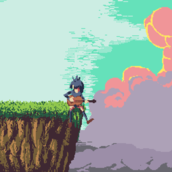 Member
Member
- Reputation
- 10
- Join Date
- Nov 2016
- Posts
- 53
- Thanks G/R
- 9/7
- Trade Feedback
- 0 (0%)
- Mentioned
- 1 Post(s)
- Tagged
- 0 Thread(s)
Can you add Full Rare Set Manager please? Or something similar for chaos recipe?
https://www.ownedcore.com/forums/mmo...t-manager.html (PoeHUD Plugin: Full Rare Set Manager)
-
05-16-2022 #2107
 ★ Elder ★
★ Elder ★


- Reputation
- 3015
- Join Date
- Jun 2015
- Posts
- 3,325
- Thanks G/R
- 507/2700
- Trade Feedback
- 0 (0%)
- Mentioned
- 92 Post(s)
- Tagged
- 2 Thread(s)
If I did not reply to you, it mean the question you are asking is stupid.
-
05-16-2022 #2108Member

- Reputation
- 1
- Join Date
- Jul 2016
- Posts
- 27
- Thanks G/R
- 2/0
- Trade Feedback
- 0 (0%)
- Mentioned
- 0 Post(s)
- Tagged
- 1 Thread(s)
Guys, I'm using GameHelper for the past 3 leagues (actually I skipped the last one). And the tool is everything that I need, but lately I'm seen the need for a tool that helps with auto-click on Chest (door secondary). Is there a tool here in the forum that is compatible with GameHelper? (I'm not asking for this functionality in the gamehelper because I understand that the core of the tool is to keep simple for fast updates).
-
05-17-2022 #2109Member

- Reputation
- 1
- Join Date
- Feb 2022
- Posts
- 7
- Thanks G/R
- 0/0
- Trade Feedback
- 0 (0%)
- Mentioned
- 0 Post(s)
- Tagged
- 0 Thread(s)
_Error - 記事本 2022_5_17 下午 03_54_35.png
error.log file
When I use it for 1 minute, it will shut down and what should I do?
-
05-17-2022 #2110Member

- Reputation
- 1
- Join Date
- Feb 2022
- Posts
- 7
- Thanks G/R
- 0/0
- Trade Feedback
- 0 (0%)
- Mentioned
- 0 Post(s)
- Tagged
- 0 Thread(s)
-
05-17-2022 #2111Member

- Reputation
- 1
- Join Date
- Jul 2013
- Posts
- 2
- Thanks G/R
- 0/0
- Trade Feedback
- 0 (0%)
- Mentioned
- 0 Post(s)
- Tagged
- 0 Thread(s)
That's the file we were talking about ^^'.
I downloaded it, put it in the plugin folder, fill the text field with path to file and nothing. Tried to put it at the root (maybe special character, space and the like was causing trouble) and fill in the corresponding path to file, still nothing.
Apparently i'm not the only one experiencing this ? So far everything else works great : radar, icons, Healthbar, AutoHotKeyTrigger (even dynamic ones etc.).
Maybe there's a tool or librairy I need to dowload, or some tweak to the settings ? My knowledge is very limited about all this, I'd greatly appreciate if you could help us out
Cheers!
-
05-17-2022 #2112
 ★ Elder ★
★ Elder ★


- Reputation
- 3015
- Join Date
- Jun 2015
- Posts
- 3,325
- Thanks G/R
- 507/2700
- Trade Feedback
- 0 (0%)
- Mentioned
- 92 Post(s)
- Tagged
- 2 Thread(s)
download the `Flask Info File` from the first post and put it in AHKT folder.
You must be doing something wrong that I don't understand. Basically when I downloaded the `Preload Alert File` from the first post and put it in the preload alert folder, the preloads started showing. I didn’t have to do anything else!Last edited by GameHelper; 05-17-2022 at 09:53 AM.
If I did not reply to you, it mean the question you are asking is stupid.
-
05-17-2022 #2113Member

- Reputation
- 6
- Join Date
- Feb 2022
- Posts
- 36
- Thanks G/R
- 11/5
- Trade Feedback
- 0 (0%)
- Mentioned
- 0 Post(s)
- Tagged
- 0 Thread(s)
If my first action, when ending the zone entry grace period, is a move command then my Quicksilver flask is triggered even though it's configured with a rule stating that the "player animation" must be "run" for at least 1 second. If my first action is a non-instant skill use then Quicksilver flask rule works as intended and waits for one second of movement before being triggered.
The rule contains this:
Code:{ "Conditions": [ { "$type": "AutoHotKeyTrigger.ProfileManager.Conditions.AnimationCondition, AutoHotKeyTrigger", "operator": "EQUAL_TO", "animation": 4, "component": { "$type": "AutoHotKeyTrigger.ProfileManager.Component.Wait, AutoHotKeyTrigger", "duration": 1.0 } }, { "$type": "AutoHotKeyTrigger.ProfileManager.Conditions.FlaskChargesCondition, AutoHotKeyTrigger", "operator": "BIGGER_THAN", "flaskSlot": 4, "charges": 29, "component": null }, { "$type": "AutoHotKeyTrigger.ProfileManager.Conditions.FlaskEffectCondition, AutoHotKeyTrigger", "flaskSlot": 4, "component": null } ], "delayBetweenRuns": 6.0, "Enabled": true, "Name": "SpeedFlask4", "Key": 52 }Last edited by JustAnotherGamer; 05-17-2022 at 09:30 AM. Reason: Clarification of conditions.
-
Post Thanks / Like - 1 Thanks
 GameHelper (1 members gave Thanks to JustAnotherGamer for this useful post)
GameHelper (1 members gave Thanks to JustAnotherGamer for this useful post)
-
05-17-2022 #2114
 ★ Elder ★
★ Elder ★


- Reputation
- 3015
- Join Date
- Jun 2015
- Posts
- 3,325
- Thanks G/R
- 507/2700
- Trade Feedback
- 0 (0%)
- Mentioned
- 92 Post(s)
- Tagged
- 2 Thread(s)
-
05-17-2022 #2115Member

- Reputation
- 2
- Join Date
- Jun 2018
- Posts
- 26
- Thanks G/R
- 13/1
- Trade Feedback
- 0 (0%)
- Mentioned
- 0 Post(s)
- Tagged
- 0 Thread(s)
I'm also having issues with it consuming double quicksilver charges despite having conditions set up for no effect of flask, no quicksilver effect active. The weird thing is it's not every time, just occasionally.
Similar Threads
-
"Light" Version of PoE HUD
By deimudda69 in forum Path of ExileReplies: 41Last Post: 01-04-2020, 09:44 PM -
I just want to bring some exposure to sychotix's light version of PoEHUD
By binhhs123 in forum PoE Bots and ProgramsReplies: 34Last Post: 12-14-2019, 11:08 AM -
US version of TBC needed
By Victor in forum World of Warcraft GeneralReplies: 0Last Post: 01-16-2007, 05:08 AM -
Cracked version of Fraps?
By Amedis in forum Community ChatReplies: 36Last Post: 12-04-2006, 12:00 AM -
new version of Studio
By wrigley in forum WoW ME Questions and RequestsReplies: 1Last Post: 12-02-2006, 06:35 PM
















