dude what your paypal i'll reward you for real
Shout-Out
User Tag List
Thread: Map/Zoom/Bright - updated v3.3
Results 16 to 30 of 68
-
06-02-2018 #16Member

- Reputation
- 2
- Join Date
- Mar 2018
- Posts
- 20
- Thanks G/R
- 1/1
- Trade Feedback
- 0 (0%)
- Mentioned
- 0 Post(s)
- Tagged
- 0 Thread(s)
-
06-02-2018 #17Member

- Reputation
- 1
- Join Date
- Nov 2013
- Posts
- 9
- Thanks G/R
- 4/0
- Trade Feedback
- 1 (100%)
- Mentioned
- 0 Post(s)
- Tagged
- 0 Thread(s)
adsdsfcdvsd
Last edited by masonv17; 06-08-2018 at 05:17 AM.
-
06-06-2018 #18Member

- Reputation
- 2
- Join Date
- Apr 2015
- Posts
- 36
- Thanks G/R
- 77/1
- Trade Feedback
- 0 (0%)
- Mentioned
- 0 Post(s)
- Tagged
- 0 Thread(s)
Hello bcz You're a god!! ᕕ _ ᕕ
Can you make x32 client. Please...
I am sorry I can not use.
Can you help us to see the repair?
Thank you very much!
Light Radius
zoom & ight
※Thank you ~Last edited by hebe7751; 06-14-2018 at 01:57 AM. Reason: To GOD
-
06-07-2018 #19Member

- Reputation
- 1
- Join Date
- Jan 2017
- Posts
- 3
- Thanks G/R
- 0/0
- Trade Feedback
- 0 (0%)
- Mentioned
- 0 Post(s)
- Tagged
- 0 Thread(s)
File is virus. check plz
-
06-07-2018 #20
 ★ Elder ★
★ Elder ★


- Reputation
- 3015
- Join Date
- Jun 2015
- Posts
- 3,325
- Thanks G/R
- 507/2700
- Trade Feedback
- 0 (0%)
- Mentioned
- 92 Post(s)
- Tagged
- 2 Thread(s)
-
06-07-2018 #21Member

- Reputation
- 1
- Join Date
- Jan 2017
- Posts
- 3
- Thanks G/R
- 0/0
- Trade Feedback
- 0 (0%)
- Mentioned
- 0 Post(s)
- Tagged
- 0 Thread(s)
Okay good work thank you very much.
-
06-08-2018 #22Member


- Reputation
- 1
- Join Date
- Sep 2014
- Posts
- 3
- Thanks G/R
- 0/0
- Trade Feedback
- 0 (0%)
- Mentioned
- 0 Post(s)
- Tagged
- 0 Thread(s)
Says file is infected with virus. Can't download

-
06-08-2018 #23
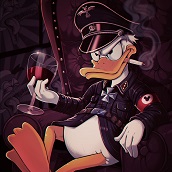 Member
Member

- Reputation
- 14
- Join Date
- Jul 2016
- Posts
- 43
- Thanks G/R
- 23/12
- Trade Feedback
- 0 (0%)
- Mentioned
- 0 Post(s)
- Tagged
- 0 Thread(s)
-
06-08-2018 #24Member

- Reputation
- 1
- Join Date
- Jun 2018
- Posts
- 3
- Thanks G/R
- 0/0
- Trade Feedback
- 0 (0%)
- Mentioned
- 0 Post(s)
- Tagged
- 0 Thread(s)
not working exe file virused and the ct file can't execute even if delete all trainergenerator in code it still not working
-
06-08-2018 #25Member


- Reputation
- 1
- Join Date
- Sep 2014
- Posts
- 3
- Thanks G/R
- 0/0
- Trade Feedback
- 0 (0%)
- Mentioned
- 0 Post(s)
- Tagged
- 0 Thread(s)
Capture.PNG
at least 10 characters.
Media Fire says:
"Dangerous File Blocked
The file you attempted to download was determined to be dangerous. For your protection, MediaFire does not enable distribution of dangerous files.
Still have questions, or think we've made a mistake? Please contact support for further assistance."Last edited by bl00dshade; 06-08-2018 at 08:34 PM.
-
06-08-2018 #26Member

- Reputation
- 1
- Join Date
- Jun 2018
- Posts
- 3
- Thanks G/R
- 0/0
- Trade Feedback
- 0 (0%)
- Mentioned
- 0 Post(s)
- Tagged
- 0 Thread(s)
-
06-09-2018 #27Member

- Reputation
- 6
- Join Date
- Dec 2013
- Posts
- 27
- Thanks G/R
- 3/5
- Trade Feedback
- 0 (0%)
- Mentioned
- 0 Post(s)
- Tagged
- 0 Thread(s)
Worked for me after choosing the "no .lua file" setting.
Last edited by nimb777; 06-09-2018 at 08:02 AM.
-
06-10-2018 #28Member

- Reputation
- 1
- Join Date
- Jun 2017
- Posts
- 1
- Thanks G/R
- 0/0
- Trade Feedback
- 0 (0%)
- Mentioned
- 0 Post(s)
- Tagged
- 0 Thread(s)
-
06-10-2018 #29Member

- Reputation
- 2
- Join Date
- Jun 2018
- Posts
- 2
- Thanks G/R
- 0/1
- Trade Feedback
- 0 (0%)
- Mentioned
- 0 Post(s)
- Tagged
- 0 Thread(s)
-
Post Thanks / Like - 1 Thanks
 nimb777 (1 members gave Thanks to patriklops for this useful post)
nimb777 (1 members gave Thanks to patriklops for this useful post)
-
06-10-2018 #30Member

- Reputation
- 3
- Join Date
- Dec 2017
- Posts
- 54
- Thanks G/R
- 14/2
- Trade Feedback
- 1 (100%)
- Mentioned
- 0 Post(s)
- Tagged
- 0 Thread(s)
how download
Similar Threads
-
[Hack] Zoom Hack, Map Hack and Full Bright for x64 POE 3.0 BETA
By GameHelper in forum PoE Bots and ProgramsReplies: 499Last Post: 06-01-2018, 12:46 PM -
[Release] Zoom Hack, Map Hack and Full Bright for x64
By GameHelper in forum PoE Bots and ProgramsReplies: 86Last Post: 03-06-2017, 02:35 AM -
[Hack] Zoom + Brightness hack - Steam Version
By dtmajors in forum PoE Bots and ProgramsReplies: 12Last Post: 03-30-2016, 02:07 AM -
[Hack] Found a open source Map/Zoom hack that needs updated
By dtmajors in forum PoE Bots and ProgramsReplies: 1Last Post: 03-09-2016, 01:16 AM -
Hex Mapping - Tutorial 0.2 Updated 12-03-07
By DJRehab in forum WoW ME Tools & GuidesReplies: 7Last Post: 12-06-2007, 01:54 PM
















