Will try this out after current race ends.
User Tag List
Results 31 to 45 of 473
-
02-26-2013 #31Private

- Reputation
- 1
- Join Date
- Feb 2013
- Posts
- 9
- Thanks G/R
- 0/0
- Trade Feedback
- 0 (0%)
- Mentioned
- 0 Post(s)
- Tagged
- 0 Thread(s)

-
02-26-2013 #32
 Member
Member
- Reputation
- 2
- Join Date
- Mar 2012
- Posts
- 146
- Thanks G/R
- 7/0
- Trade Feedback
- 7 (100%)
- Mentioned
- 0 Post(s)
- Tagged
- 0 Thread(s)
is this working for anyone? when i hit F1 or F4 i get a notification of turning it on off / disconnecting to login, but nothing actually happens
-
02-26-2013 #33Member


- Reputation
- 8
- Join Date
- Feb 2013
- Posts
- 72
- Thanks G/R
- 0/0
- Trade Feedback
- 0 (0%)
- Mentioned
- 0 Post(s)
- Tagged
- 0 Thread(s)
Edit PoE_AutoFlasks.ahk
Delete or comment out the following:
Save the edit. Reload the script.Code:baseMgrPtr:= 0x677AE0 ;0x677AA0 ;0.10.1e, delete for script to try to auto-scan for it in newer versions, scan takes 4-5 seconds
The next time you press F1, a few seconds later, you will receive a notice that the new address has been found, and the script should now work.Last edited by AK2337; 02-26-2013 at 10:59 AM.
-
02-26-2013 #34Member

- Reputation
- 11
- Join Date
- May 2008
- Posts
- 67
- Thanks G/R
- 5/2
- Trade Feedback
- 1 (100%)
- Mentioned
- 0 Post(s)
- Tagged
- 0 Thread(s)
getting this issue when i comment out the line for it to scan the new address
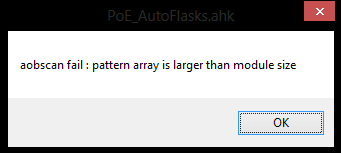
-
02-26-2013 #35Member


- Reputation
- 8
- Join Date
- Feb 2013
- Posts
- 72
- Thanks G/R
- 0/0
- Trade Feedback
- 0 (0%)
- Mentioned
- 0 Post(s)
- Tagged
- 0 Thread(s)
I've not had any issue, personally, but I do know the code in the original post has been updated. You could always just recopy it all.
-
02-26-2013 #36Member

- Reputation
- 11
- Join Date
- May 2008
- Posts
- 67
- Thanks G/R
- 5/2
- Trade Feedback
- 1 (100%)
- Mentioned
- 0 Post(s)
- Tagged
- 0 Thread(s)
-
02-26-2013 #37Member

- Reputation
- 13
- Join Date
- Jun 2012
- Posts
- 34
- Thanks G/R
- 2/6
- Trade Feedback
- 0 (0%)
- Mentioned
- 0 Post(s)
- Tagged
- 0 Thread(s)
-
02-27-2013 #38Sergeant

- Reputation
- 1
- Join Date
- Jul 2012
- Posts
- 44
- Thanks G/R
- 0/0
- Trade Feedback
- 3 (100%)
- Mentioned
- 0 Post(s)
- Tagged
- 0 Thread(s)
Kinda noob in scripts sry.. how to change the hotkey from autoquit to menu (F4) to L Shift + P ?
Great work bdwLast edited by Icxx; 02-27-2013 at 06:38 AM.
-
02-27-2013 #39Sergeant

- Reputation
- 100
- Join Date
- Feb 2011
- Posts
- 65
- Thanks G/R
- 0/0
- Trade Feedback
- 0 (0%)
- Mentioned
- 0 Post(s)
- Tagged
- 0 Thread(s)
-
02-28-2013 #40Member

- Reputation
- 10
- Join Date
- Jul 2008
- Posts
- 41
- Thanks G/R
- 0/0
- Trade Feedback
- 0 (0%)
- Mentioned
- 0 Post(s)
- Tagged
- 0 Thread(s)
Awesome script, thank you so much!
-
02-28-2013 #41Member

- Reputation
- 11
- Join Date
- May 2008
- Posts
- 67
- Thanks G/R
- 5/2
- Trade Feedback
- 1 (100%)
- Mentioned
- 0 Post(s)
- Tagged
- 0 Thread(s)
-
03-01-2013 #42Corporal

- Reputation
- 11
- Join Date
- May 2012
- Posts
- 31
- Thanks G/R
- 0/0
- Trade Feedback
- 0 (0%)
- Mentioned
- 0 Post(s)
- Tagged
- 0 Thread(s)
hi guys, any idea what line should i change on the source code to modify the amount of hp left before it autoquits?
sorry i got no experience using ahk.
EDIT: nvmd just found it nice script thanks.
nice script thanks.
Last edited by h0v3r; 03-01-2013 at 09:47 AM.
-
03-01-2013 #43Corporal

- Reputation
- 11
- Join Date
- May 2012
- Posts
- 31
- Thanks G/R
- 0/0
- Trade Feedback
- 0 (0%)
- Mentioned
- 0 Post(s)
- Tagged
- 0 Thread(s)
Tried the autoquit but it's a hit and miss. Sometimes it works sometimes it just let me dies lol.
So, which is faster winkill or exit to logonscreen?
-
03-01-2013 #44Sergeant

- Reputation
- 100
- Join Date
- Feb 2011
- Posts
- 65
- Thanks G/R
- 0/0
- Trade Feedback
- 0 (0%)
- Mentioned
- 0 Post(s)
- Tagged
- 0 Thread(s)
That depends, server uses different approaches when determining how fast it kicks you after you stop ponging to it's pings, for example if it happens very soon after logging int it's quite generous and you char may linger for quite some time. After some minutes it'll kick you in a little over second if you lag/trigger a breakpoint in client/whatever.So, which is faster winkill or exit to logonscreen?
Exit to loginscreen is generally considered instanteneous. But killing client window is a more reliable and precise way than sending keypresses & mouseclicks.
You can still die with this script if you get 1-shot.Tried the autoquit but it's a hit and miss. Sometimes it works sometimes it just let me dies lol.
There're a couple other factors contributing to possibility of death:
Script rechecks you life as seldom as autoPotionsWatchdogPeriod, which used to be 1 second by default. So if mobs kill you in 1 second you don't get saved. I decreased this to 100ms by default without having it eat even 1% cpu so you can go even lower to increase chances of survival.
If you network-lag script doesn't know your life is low = you don't get saved.
If you FPS-lag >> script likely fails to quit to main menu in time = you likely die.
Also previously it only pressed Esc once, so if you for example pressed esc or space yourself at rougly same time you could ruin it's chance of auto-qutting, i've changed it in latest build for it to spam Space and esc before clicking at "Exit to mainmenu" button which should probably increase it's chances of quitting.
You can also tweak autoQuitPauseBeforeClick value, which determines how long it sleeps between pressing Esc and clicking at the spot where Exit button is supposed to be, higher values make it more reliable against lags but naturally make it wait longer = may cause your death.
Also in latest build i added final failsafe of killing process in case it fails to get out to mainmenu within autoQuitSoftToleranceBeforeKill, which defaults to 2 seconds. You'll likely die anyway but who knows.
-
03-02-2013 #45Banned

- Reputation
- 13
- Join Date
- Sep 2012
- Posts
- 395
- Thanks G/R
- 11/6
- Trade Feedback
- 0 (0%)
- Mentioned
- 0 Post(s)
- Tagged
- 0 Thread(s)
Hi, i just updated to the latest script; however, if it logs out before i die, the game will randomly seem to totally shutdown or go to the login screen. Also is it normal for the autohotkey.exe file to use about 50% of the cpu?
Similar Threads
-
[Release] Custom scripts
By ion564 in forum World of Warcraft Emulator ServersReplies: 20Last Post: 05-12-2008, 07:02 PM -
[Release] WarsongGulch Script
By Pragma in forum World of Warcraft Emulator ServersReplies: 33Last Post: 03-23-2008, 08:07 PM -
[Release] |Custom Scripted Instance| Shadow Lair
By wurstbr0t in forum World of Warcraft Emulator ServersReplies: 18Last Post: 03-05-2008, 12:03 PM -
[RELEASE]Ascent/script compiles 3710 (latest 2/6/08)
By vivec45 in forum WoW EMU Guides & TutorialsReplies: 0Last Post: 02-06-2008, 07:04 AM -
[RELEASE] FunServer Script's ( + Level Cap 80-255 )
By ~SaiLyn~ in forum World of Warcraft Emulator ServersReplies: 36Last Post: 01-10-2008, 02:44 PM
![[Release][Autohotkey script] PoE Autoflasks & autoquit.](https://www.ownedcore.com/forums/images/styles/OwnedCoreFX/addimg/menu4.svg)

![[Release][Autohotkey script] PoE Autoflasks & autoquit.](https://www.ownedcore.com/forums/./ocpbanners/1/4/7/9/2/7/3/954ecbc55ddc50a3099da3e6d85bbf82.gif)
![TradeSafe Middleman [Release][Autohotkey script] PoE Autoflasks & autoquit.](https://www.ownedcore.com/assets/mm/images/wits.png)
![CoreCoins [Release][Autohotkey script] PoE Autoflasks & autoquit.](https://www.ownedcore.com/forums/images/styles/OwnedCoreFX/addimg/wicc.png)


 Reply With Quote
Reply With Quote![[Release][Autohotkey script] PoE Autoflasks & autoquit.](https://www.ownedcore.com/images/ba/g/b2.gif)








![[Release][Autohotkey script] PoE Autoflasks & autoquit.](https://www.ownedcore.com/images/paybutton/paypal.png)
![[Release][Autohotkey script] PoE Autoflasks & autoquit.](https://www.ownedcore.com/images/paybutton/skrill.png)
![[Release][Autohotkey script] PoE Autoflasks & autoquit.](https://www.ownedcore.com/images/paybutton/payop.png)