step 1 downloads what you will need is a webhost download either wampp or xampp i suggest xampp its up to you tho.
1download xampp apache friends - xampp
2download wamp Install PHP 5 Apache MySQL on Windows : WampServer
3download the website files- if asked for the password its projectanthrax
Code:
project anthrax v.3 fury of the beast.zip
or Code:
Filebeam - Beam up that File Scottie!
4 then lastly winrar-Free WinRAR download
Step 2A now that you have it all install your webhost now that/that is done you will need to get your website in it you can do this by opening it up with winrar what you do is right click the file and it says open with winrar ok now if you got wamp dubble click it and let it start then go to the botom tab of your screen you should see in the little icon part some thing that looks like a red or yellow half circle left click on it and go upto the www part click that then put the website files in there then exit it now left click it again and click start all services and then put online then your set ecp for the editing to come later. every time you make a change to it click restart services and it will be saved.
B you are useing xampp click on the desktop icon then an icon should appear in the bottom tab with the same icon dubble left click it open the conrtoll panel then hit explore then you should see htdocs highlight your website files and drag them over the folder and put them in there k now ur set when u make change just right click the icon at the bottom tab and it will be saved then start it up click start appachie and the start mysql and filezilla make sure you click Svc next to them and that you never stop them or you WHOLE MYSQL DATA BASE WILL BE DELETED after that your good to go, all there is next is the editing.
step 3 The configuration of the website and forums is in the website file in an easy to use .bat file
Contains
Pre-moded-Forums
Server status page
Vote Page
Donate Page
Account creation page
Donation Status Tab
Comes with the psd's/Non text banners btw
Thank you and please enjoy!!
Demo- http://anthraxwow.totalh.com
Screenies
©project anthrax webs
Shout-Out
User Tag List
Results 1 to 10 of 10
-
11-20-2009 #1Contributor


- Reputation
- 180
- Join Date
- Nov 2007
- Posts
- 993
- Thanks G/R
- 0/0
- Trade Feedback
- 0 (0%)
- Mentioned
- 0 Post(s)
- Tagged
- 0 Thread(s)
[Release] Project Anthrax Fury Of The Beast V.3
Last edited by project anthrax; 11-25-2009 at 01:04 AM.
removed by Unholy
-
11-20-2009 #2Contributor


- Reputation
- 178
- Join Date
- Jul 2007
- Posts
- 663
- Thanks G/R
- 0/0
- Trade Feedback
- 0 (0%)
- Mentioned
- 0 Post(s)
- Tagged
- 0 Thread(s)
Terms page could have a solid background. Maby center it and add a border?
Anyway, good job +4 rep
+4 rep

Nom Nom Nom :P
-
11-20-2009 #3Contributor


- Reputation
- 180
- Join Date
- Nov 2007
- Posts
- 993
- Thanks G/R
- 0/0
- Trade Feedback
- 0 (0%)
- Mentioned
- 0 Post(s)
- Tagged
- 0 Thread(s)
thanks Herley I'll work on those fixes
 removed by Unholy
removed by Unholy
-
11-21-2009 #4Member

- Reputation
- 7
- Join Date
- Jan 2008
- Posts
- 31
- Thanks G/R
- 0/0
- Trade Feedback
- 0 (0%)
- Mentioned
- 0 Post(s)
- Tagged
- 0 Thread(s)
Good Looks!
-
11-21-2009 #5
 Contributor
Contributor


- Reputation
- 158
- Join Date
- Jan 2008
- Posts
- 1,112
- Thanks G/R
- 0/0
- Trade Feedback
- 1 (100%)
- Mentioned
- 0 Post(s)
- Tagged
- 0 Thread(s)
the screens look nice. would you mind creating a demo site on a freehost or something?
-
11-21-2009 #6Contributor


- Reputation
- 180
- Join Date
- Nov 2007
- Posts
- 993
- Thanks G/R
- 0/0
- Trade Feedback
- 0 (0%)
- Mentioned
- 0 Post(s)
- Tagged
- 0 Thread(s)
I'll work on it later there's screen shots there idk if i have the time
removed by Unholy
-
11-21-2009 #7
 Super Moderator Don't Look Back in Anger
Super Moderator Don't Look Back in Anger






- Reputation
- 1418
- Join Date
- Oct 2007
- Posts
- 2,817
- Thanks G/R
- 304/311
- Trade Feedback
- 7 (100%)
- Mentioned
- 1 Post(s)
- Tagged
- 0 Thread(s)
Everything's always epic from you ^^ GJ +Rep3
-
11-21-2009 #8Contributor


- Reputation
- 180
- Join Date
- Nov 2007
- Posts
- 993
- Thanks G/R
- 0/0
- Trade Feedback
- 0 (0%)
- Mentioned
- 0 Post(s)
- Tagged
- 0 Thread(s)
haha thanks hap-ki
 its just for you lol
removed by Unholy
its just for you lol
removed by Unholy
-
11-23-2009 #9Member

- Reputation
- 2
- Join Date
- May 2008
- Posts
- 5
- Thanks G/R
- 0/0
- Trade Feedback
- 0 (0%)
- Mentioned
- 0 Post(s)
- Tagged
- 0 Thread(s)
can you add the live demo?
-
11-25-2009 #10Contributor


- Reputation
- 180
- Join Date
- Nov 2007
- Posts
- 993
- Thanks G/R
- 0/0
- Trade Feedback
- 0 (0%)
- Mentioned
- 0 Post(s)
- Tagged
- 0 Thread(s)
removed by Unholy
Similar Threads
-
[Release] Project Anthrax's 3.2.2 Funserver V.1
By project anthrax in forum WoW EMU General ReleasesReplies: 38Last Post: 12-12-2009, 09:30 PM -
[Release] Project Anthrax Fury of the beast WEBSITE 2nd generation
By project anthrax in forum WoW EMU General ReleasesReplies: 22Last Post: 04-12-2009, 08:57 PM -
[Release]Poject Anthrax Fury Of The Beast Website
By project anthrax in forum WoW EMU General ReleasesReplies: 25Last Post: 12-19-2008, 10:01 PM
![[Release] Project Anthrax Fury Of The Beast V.3](https://www.ownedcore.com/forums/images/styles/OwnedCoreFX/addimg/menu4.svg)

![[Release] Project Anthrax Fury Of The Beast V.3](https://www.ownedcore.com/forums/./ocpbanners/1/2/9/8/0/2/2/01d9781faec8bfe3abf9095ac9e57d1e.jpg)
![TradeSafe Middleman [Release] Project Anthrax Fury Of The Beast V.3](https://www.ownedcore.com/assets/mm/images/wits.png)
![CoreCoins [Release] Project Anthrax Fury Of The Beast V.3](https://www.ownedcore.com/forums/images/styles/OwnedCoreFX/addimg/wicc.png)



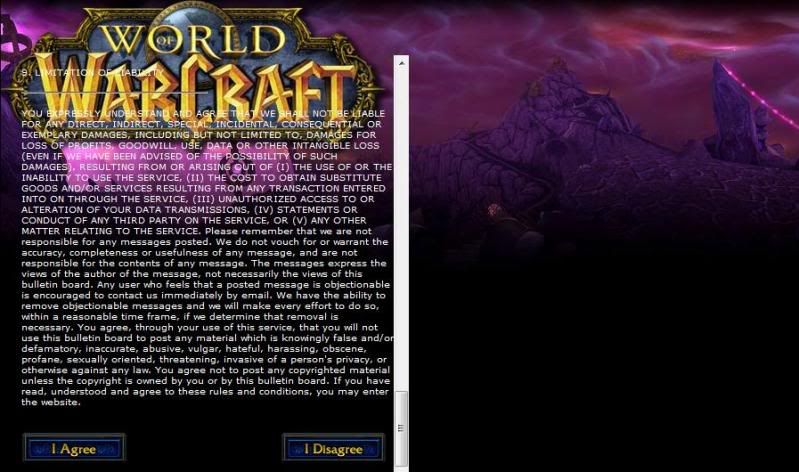

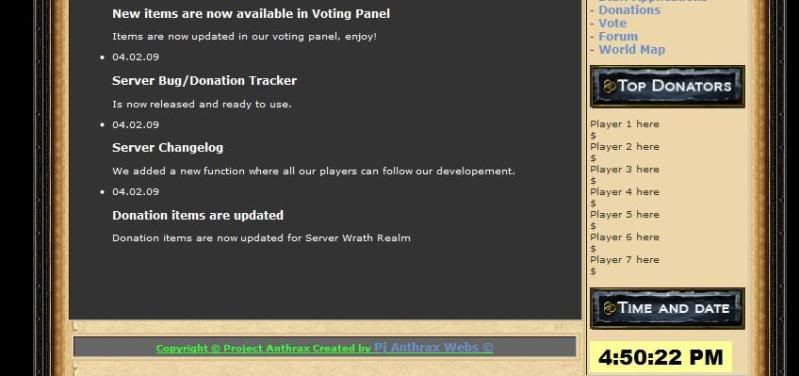

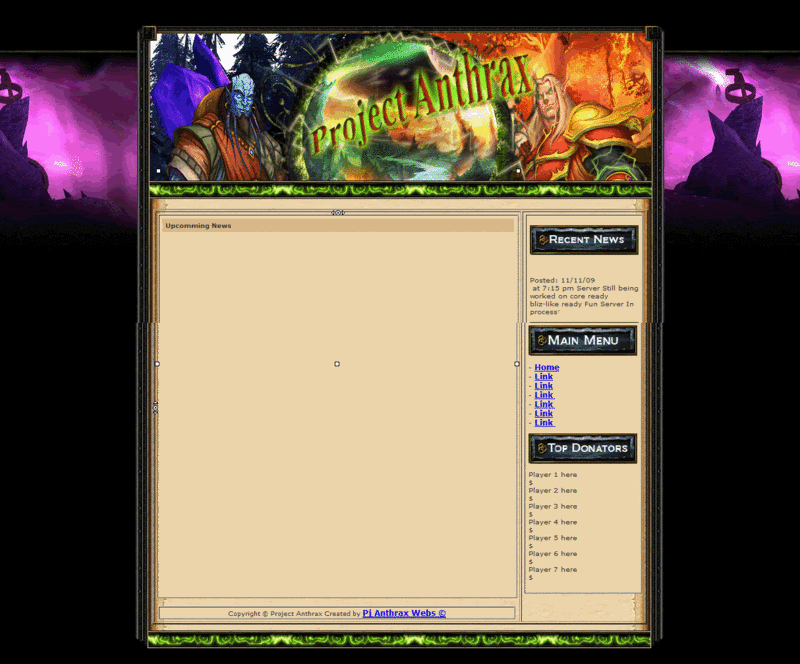

 Reply With Quote
Reply With Quote![[Release] Project Anthrax Fury Of The Beast V.3](https://www.ownedcore.com/images/ba/g/b2.gif)


![[Release] Project Anthrax Fury Of The Beast V.3](https://www.ownedcore.com/images/paybutton/paypal.png)
![[Release] Project Anthrax Fury Of The Beast V.3](https://www.ownedcore.com/images/paybutton/skrill.png)
![[Release] Project Anthrax Fury Of The Beast V.3](https://www.ownedcore.com/images/paybutton/payop.png)