User Tag List
Thread: Overwatch on Battle.net
Results 76 to 90 of 104
-
10-26-2015 #76
 ★ Elder ★
★ Elder ★

- Reputation
- 1424
- Join Date
- Nov 2008
- Posts
- 843
- Thanks G/R
- 35/448
- Trade Feedback
- 0 (0%)
- Mentioned
- 6 Post(s)
- Tagged
- 0 Thread(s)
-
Post Thanks / Like - 1 Thanks
 Xel (1 members gave Thanks to doityourself for this useful post)
Xel (1 members gave Thanks to doityourself for this useful post)
-
10-26-2015 #77Master Sergeant

- Reputation
- 9
- Join Date
- Aug 2012
- Posts
- 94
- Thanks G/R
- 0/3
- Trade Feedback
- 0 (0%)
- Mentioned
- 0 Post(s)
- Tagged
- 0 Thread(s)
Can't wait to play this.
-
10-26-2015 #78Member


- Reputation
- 4
- Join Date
- Nov 2010
- Posts
- 42
- Thanks G/R
- 2/0
- Trade Feedback
- 7 (100%)
- Mentioned
- 0 Post(s)
- Tagged
- 0 Thread(s)
-
10-27-2015 #79Member

- Reputation
- 1
- Join Date
- Sep 2015
- Posts
- 8
- Thanks G/R
- 0/0
- Trade Feedback
- 0 (0%)
- Mentioned
- 0 Post(s)
- Tagged
- 0 Thread(s)
Well you can open the game and change settings. It just says that you can't connect to Blizzard's servers, but that is what we expected. Hopefully we can connect once the servers are up in 14-20 hours (But I don't think that Blizzard will let us). But it is a nice 3GB bunch of files to look through until we figure something out or we get access

May the code be with you!
Edit: Blizzard have announced that the servers open up tonight in EU. So we might get some more information this eveningLast edited by Hanssuper; 10-27-2015 at 05:30 AM. Reason: More information
-
10-27-2015 #80
 M.L.G. ╰ ╯╰ ╯ ╰ ╯ ╰ ╯
M.L.G. ╰ ╯╰ ╯ ╰ ╯ ╰ ╯


- Reputation
- 1322
- Join Date
- Aug 2012
- Posts
- 2,481
- Thanks G/R
- 132/142
- Trade Feedback
- 5 (100%)
- Mentioned
- 0 Post(s)
- Tagged
- 0 Thread(s)
Okay guys, if you want it to work you have to write the command line "cd *your battle.net path*" then "battle.net.exe --game=Promethus --install", without _dev. Happy downloading!


Last edited by Dante; 10-27-2015 at 10:58 AM.
I don't have a skype account. Contact me through pms or through discord.


-
Post Thanks / Like - 5 Thanks
-
10-27-2015 #81Member

- Reputation
- 1
- Join Date
- Sep 2015
- Posts
- 5
- Thanks G/R
- 0/0
- Trade Feedback
- 0 (0%)
- Mentioned
- 0 Post(s)
- Tagged
- 0 Thread(s)
-
10-27-2015 #82
 Trend Rider
Trend Rider


- Reputation
- 1460
- Join Date
- Apr 2007
- Posts
- 751
- Thanks G/R
- 183/834
- Trade Feedback
- 6 (100%)
- Mentioned
- 1 Post(s)
- Tagged
- 0 Thread(s)
If you accidentally updated Battle.net and you are getting an error that says "You are not invited" Copy the files from a folder that exists within the battle.net folder and replace em(They are older versions)
And type battle.net.exe --game=Prometheus --install
Not Promethus as Dante misspelled.
Also, close the launcher before doing all of this.Last edited by Neer; 10-27-2015 at 12:38 PM.
-
Post Thanks / Like - 6 Thanks
-
10-27-2015 #83Active Member


- Reputation
- 35
- Join Date
- Aug 2013
- Posts
- 51
- Thanks G/R
- 9/11
- Trade Feedback
- 0 (0%)
- Mentioned
- 0 Post(s)
- Tagged
- 0 Thread(s)
Neer is correct.
It said "You are not invited" etc. i renamed the newest folder and did the trick with cmd (cancel the update if it asks) and now im downloading the game.
-
10-27-2015 #84
 Contributor
Contributor

- Reputation
- 199
- Join Date
- Apr 2012
- Posts
- 381
- Thanks G/R
- 60/25
- Trade Feedback
- 4 (100%)
- Mentioned
- 0 Post(s)
- Tagged
- 0 Thread(s)
Or just open the game outside the launcher ._.
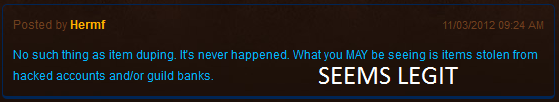
-
10-27-2015 #85
 Trend Rider
Trend Rider


- Reputation
- 1460
- Join Date
- Apr 2007
- Posts
- 751
- Thanks G/R
- 183/834
- Trade Feedback
- 6 (100%)
- Mentioned
- 1 Post(s)
- Tagged
- 0 Thread(s)
-
10-27-2015 #86
 Contributor
Contributor

- Reputation
- 135
- Join Date
- Apr 2007
- Posts
- 286
- Thanks G/R
- 97/68
- Trade Feedback
- 7 (100%)
- Mentioned
- 2 Post(s)
- Tagged
- 0 Thread(s)
You cant force install it now, Does anyone have the client .exe?
-
10-27-2015 #87Member

- Reputation
- 1
- Join Date
- Apr 2015
- Posts
- 2
- Thanks G/R
- 0/0
- Trade Feedback
- 0 (0%)
- Mentioned
- 0 Post(s)
- Tagged
- 0 Thread(s)
Is it possible to generate an offline version of the play vs bots mode for those of us who didn't get access? Similar to what was done here with Heroes back in the day?
-
10-27-2015 #88Contributor


- Reputation
- 238
- Join Date
- Oct 2008
- Posts
- 174
- Thanks G/R
- 16/10
- Trade Feedback
- 0 (0%)
- Mentioned
- 0 Post(s)
- Tagged
- 0 Thread(s)
Try this one.
https://www.dropbox.com/s/krtjk1dov7...e.net.exe?dl=0
You should have folders with older versions. I did what was posted above and dragged on of those to my main folder after having the not invited issue.
-
Post Thanks / Like - 1 Thanks
 aeo (1 members gave Thanks to asaphelps for this useful post)
aeo (1 members gave Thanks to asaphelps for this useful post)
-
10-27-2015 #89Member

- Reputation
- 1
- Join Date
- Sep 2015
- Posts
- 8
- Thanks G/R
- 0/0
- Trade Feedback
- 0 (0%)
- Mentioned
- 0 Post(s)
- Tagged
- 0 Thread(s)
We should be able to get some offline stuff up and running, but Blizzard have increased(or at least changed) their encryption a bit since Heroes. There is already AI in the game, but I believe the bots are quite limited (Reaper, Soldier 76 and Bastion are confirmed so far).
But remember that not all invites have gone out yet, so don't lose hope
-
10-27-2015 #90
 Contributor
Contributor

- Reputation
- 135
- Join Date
- Apr 2007
- Posts
- 286
- Thanks G/R
- 97/68
- Trade Feedback
- 7 (100%)
- Mentioned
- 2 Post(s)
- Tagged
- 0 Thread(s)
Similar Threads
-
[Selling] Battle.net Account WITH OVERWATCH BETA!
By Karuzela in forum General Trading Buy Sell TradeReplies: 3Last Post: 11-13-2015, 07:45 PM -
[Buying] Overwatch BETA (EU) battle.net Account
By sprwow in forum Overwatch Buy Sell TradeReplies: 1Last Post: 10-29-2015, 11:16 AM -
[Selling] Battle.net Account WITH OVERWATCH BETA!
By Karuzela in forum Overwatch Buy Sell TradeReplies: 4Last Post: 10-27-2015, 11:27 AM -
[Selling] Battle.net Account WITH OVERWATCH BETA!
By Karuzela in forum General MMO Buy Sell TradeReplies: 0Last Post: 10-16-2015, 10:00 PM -
Overwatch on Battle.net
By Kaiser499 in forum FPS Game DiscussionsReplies: 67Last Post: 10-14-2015, 05:36 PM







 ?
?
 Reply With Quote
Reply With Quote








