Hey avatar! Got one problem with the newest version.. It think the resume game button is much higher and tries to click on nothing and I'm using 1920x1080, the version before worked flawless for me!
User Tag List
Results 301 to 315 of 1843
-
06-11-2012 #301Member


- Reputation
- 1
- Join Date
- Sep 2008
- Posts
- 43
- Thanks G/R
- 1/0
- Trade Feedback
- 0 (0%)
- Mentioned
- 0 Post(s)
- Tagged
- 0 Thread(s)
-
06-11-2012 #302
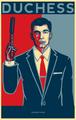 Contributor
Contributor

- Reputation
- 111
- Join Date
- Feb 2009
- Posts
- 226
- Thanks G/R
- 1/0
- Trade Feedback
- 0 (0%)
- Mentioned
- 0 Post(s)
- Tagged
- 0 Thread(s)
-
06-11-2012 #303Private

- Reputation
- 1
- Join Date
- Jun 2012
- Posts
- 1
- Thanks G/R
- 0/0
- Trade Feedback
- 0 (0%)
- Mentioned
- 0 Post(s)
- Tagged
- 0 Thread(s)
IS there anyway I can do this with a MAC laptop ?
-
06-11-2012 #304
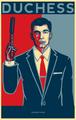 Contributor
Contributor

- Reputation
- 111
- Join Date
- Feb 2009
- Posts
- 226
- Thanks G/R
- 1/0
- Trade Feedback
- 0 (0%)
- Mentioned
- 0 Post(s)
- Tagged
- 0 Thread(s)
-
06-11-2012 #305Member

- Reputation
- 1
- Join Date
- Jul 2009
- Posts
- 6
- Thanks G/R
- 0/0
- Trade Feedback
- 0 (0%)
- Mentioned
- 0 Post(s)
- Tagged
- 0 Thread(s)
Could you explain how to change the $R im a newb and I think I have a similar issue.
-
06-11-2012 #306
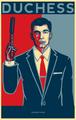 Contributor
Contributor

- Reputation
- 111
- Join Date
- Feb 2009
- Posts
- 226
- Thanks G/R
- 1/0
- Trade Feedback
- 0 (0%)
- Mentioned
- 0 Post(s)
- Tagged
- 0 Thread(s)
-
06-11-2012 #307Active Member


- Reputation
- 19
- Join Date
- Aug 2007
- Posts
- 24
- Thanks G/R
- 0/1
- Trade Feedback
- 0 (0%)
- Mentioned
- 0 Post(s)
- Tagged
- 0 Thread(s)
Works really well for my WD. On a side note, is there a feasible way to allow for this to run in a minimized window?
-
06-11-2012 #308Private

- Reputation
- 1
- Join Date
- Jun 2012
- Posts
- 3
- Thanks G/R
- 0/0
- Trade Feedback
- 0 (0%)
- Mentioned
- 0 Post(s)
- Tagged
- 0 Thread(s)
For some reason it still doesn't work right for me. DH enters the game, casts whatever I have in slot 1 and 2, runs down the stairs, casts SmokeScreen with lingering fog, runs past mobs and then after third movement it looks for the cellar in the wrong spot. the cellar door is more up and to the left.
And yes, i'm running in 1920x1080 windowed mode.
I tried modifying values for cellar location. It's very inconsistent thought, where exactly the cellar appears once all three movements are done. Another problem is that half the time, the bot runs into the wall in front of the cellar instead of going around and into the cellar.Last edited by bolek1234; 06-11-2012 at 11:26 AM.
-
06-11-2012 #309Private

- Reputation
- 1
- Join Date
- May 2012
- Posts
- 2
- Thanks G/R
- 0/0
- Trade Feedback
- 0 (0%)
- Mentioned
- 0 Post(s)
- Tagged
- 0 Thread(s)
-
06-11-2012 #310Member

- Reputation
- 10
- Join Date
- Jun 2012
- Posts
- 152
- Thanks G/R
- 2/4
- Trade Feedback
- 4 (100%)
- Mentioned
- 0 Post(s)
- Tagged
- 0 Thread(s)
-
06-11-2012 #311Member

- Reputation
- 1
- Join Date
- Jul 2009
- Posts
- 6
- Thanks G/R
- 0/0
- Trade Feedback
- 0 (0%)
- Mentioned
- 0 Post(s)
- Tagged
- 0 Thread(s)
Ok I seem to have it working now. but the issue is when the cellar appears it still trys to log out. What could be causing this?
-
06-11-2012 #312Master Sergeant

- Reputation
- 1
- Join Date
- May 2012
- Posts
- 117
- Thanks G/R
- 0/0
- Trade Feedback
- 0 (0%)
- Mentioned
- 0 Post(s)
- Tagged
- 0 Thread(s)
hey avatar,
if i want to change the sleep time to click on resume game a little bit later, where would i do so? it clicks it a bit too fast and my computer is a bit sluggish lately. i want to increase it to compensate for it. thanks!
-
06-11-2012 #313
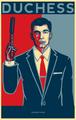 Contributor
Contributor

- Reputation
- 111
- Join Date
- Feb 2009
- Posts
- 226
- Thanks G/R
- 1/0
- Trade Feedback
- 0 (0%)
- Mentioned
- 0 Post(s)
- Tagged
- 0 Thread(s)
What resolution are you using? Try playing with the run speed and increase/decrease it a bit depending on how far the mouse cursor is (this is for 800x600).
Find this lineif i want to change the sleep time to click on resume game a little bit later, where would i do so? it clicks it a bit too fast and my computer is a bit sluggish lately. i want to increase it to compensate for it. thanks!
for $i = 12 To 0 step -1
And either increase the 12 or increase the sleep statement found in that block of code
No possible with AutoIt
;1080P
$CellarLocation[0][0] = 307 ;Cellar door location
$CellarLocation[0][1] = 74
Find that and change the values accordingly. The First line controls the horizontal location and 2nd line controls vertical. May have to play with that.Last edited by avatar88343; 06-11-2012 at 11:31 AM.
-
06-11-2012 #314Member

- Reputation
- 1
- Join Date
- Jun 2012
- Posts
- 28
- Thanks G/R
- 0/0
- Trade Feedback
- 0 (0%)
- Mentioned
- 0 Post(s)
- Tagged
- 0 Thread(s)
-
06-11-2012 #315Member

- Reputation
- 1
- Join Date
- Jul 2009
- Posts
- 6
- Thanks G/R
- 0/0
- Trade Feedback
- 0 (0%)
- Mentioned
- 0 Post(s)
- Tagged
- 0 Thread(s)
it is a little bit off from clicking on the cellar. but it gets almost right next to it. I do not know how to change the movment speed. It is a little off from to the right, so it needs to go more to the left.
Similar Threads
-
[Goldfarming] [Witch Doctor] [AutoIT] ACT 1 Cellar Farming Bot
By avatar88343 in forum Diablo 3 Bots and ProgramsReplies: 310Last Post: 06-11-2012, 11:05 AM -
[AutoIT] Act 2 Goblin farming ( Barb)
By meta23 in forum Diablo 3 Bots Questions & RequestsReplies: 0Last Post: 06-10-2012, 11:13 PM -
Sarkoth Gold Farm for Witch Doctor?
By lostsk8r in forum Diablo 3 Bots Questions & RequestsReplies: 1Last Post: 06-09-2012, 02:02 PM -
Witch Doctor Act 4 Inferno Farm WALKTHROUGH
By misterchen in forum Diablo 3 GuidesReplies: 1Last Post: 05-29-2012, 10:35 PM
![[Goldfarming] [Witch Doctor] [AutoIT] ACT 1 Cellar Farming Bot](https://www.ownedcore.com/forums/images/styles/OwnedCoreFX/addimg/menu4.svg)

![[Goldfarming] [Witch Doctor] [AutoIT] ACT 1 Cellar Farming Bot](https://www.ownedcore.com/forums/./ocpbanners/1/2/9/8/0/2/2/01d9781faec8bfe3abf9095ac9e57d1e.jpg)
![TradeSafe Middleman [Goldfarming] [Witch Doctor] [AutoIT] ACT 1 Cellar Farming Bot](https://www.ownedcore.com/assets/mm/images/wits.png)
![CoreCoins [Goldfarming] [Witch Doctor] [AutoIT] ACT 1 Cellar Farming Bot](https://www.ownedcore.com/forums/images/styles/OwnedCoreFX/addimg/wicc.png)


 Reply With Quote
Reply With Quote![[Goldfarming] [Witch Doctor] [AutoIT] ACT 1 Cellar Farming Bot](https://www.ownedcore.com/images/ba/g/b2.gif)







![[Goldfarming] [Witch Doctor] [AutoIT] ACT 1 Cellar Farming Bot](https://www.ownedcore.com/images/paybutton/paypal.png)
![[Goldfarming] [Witch Doctor] [AutoIT] ACT 1 Cellar Farming Bot](https://www.ownedcore.com/images/paybutton/skrill.png)
![[Goldfarming] [Witch Doctor] [AutoIT] ACT 1 Cellar Farming Bot](https://www.ownedcore.com/images/paybutton/payop.png)