does not work for me
User Tag List
Results 1,561 to 1,575 of 4489
-
06-14-2012 #1561Banned

- Reputation
- 1
- Join Date
- Jun 2012
- Posts
- 7
- Thanks G/R
- 0/0
- Trade Feedback
- 0 (0%)
- Mentioned
- 0 Post(s)
- Tagged
- 0 Thread(s)
-
06-14-2012 #1562Corporal

- Reputation
- 1
- Join Date
- Jun 2012
- Posts
- 28
- Thanks G/R
- 0/0
- Trade Feedback
- 0 (0%)
- Mentioned
- 0 Post(s)
- Tagged
- 0 Thread(s)
We'll have to try it after Blizzard fixes their shiz lol. More maintenance being done...
-
06-14-2012 #1563Knight-Lieutenant

- Reputation
- 124
- Join Date
- Jun 2012
- Posts
- 318
- Thanks G/R
- 0/0
- Trade Feedback
- 0 (0%)
- Mentioned
- 0 Post(s)
- Tagged
- 0 Thread(s)
Sorry, didn't mention you have to start from resume game screen now. And you will need to make your own screenshots for each area, since I only included 1920x1080 resolution
-
06-14-2012 #1564Private

- Reputation
- 1
- Join Date
- Jun 2012
- Posts
- 5
- Thanks G/R
- 0/0
- Trade Feedback
- 0 (0%)
- Mentioned
- 0 Post(s)
- Tagged
- 0 Thread(s)
do we still use the old item .pngs ? for legendaries, rares and blues ?
-
06-14-2012 #1565Member

- Reputation
- 2
- Join Date
- Apr 2008
- Posts
- 24
- Thanks G/R
- 0/0
- Trade Feedback
- 0 (0%)
- Mentioned
- 0 Post(s)
- Tagged
- 0 Thread(s)
Using 1920x1080 and windows 7 64 bit, starting from the resume game menu, status is infinitely stuck at "resuming game." Tried pressing = as it should be but no signs of life or movement. All DLL's are in place, the pics and folders are in place, not sure what else it could be? Any ideas?
-
06-14-2012 #1566Knight-Lieutenant

- Reputation
- 124
- Join Date
- Jun 2012
- Posts
- 318
- Thanks G/R
- 0/0
- Trade Feedback
- 0 (0%)
- Mentioned
- 0 Post(s)
- Tagged
- 0 Thread(s)
-
06-14-2012 #1567Banned

- Reputation
- 3
- Join Date
- Jun 2008
- Posts
- 40
- Thanks G/R
- 0/0
- Trade Feedback
- 0 (0%)
- Mentioned
- 0 Post(s)
- Tagged
- 0 Thread(s)
i have 1920x1080 but its does not work
-
06-14-2012 #1568Knight-Lieutenant

- Reputation
- 124
- Join Date
- Jun 2012
- Posts
- 318
- Thanks G/R
- 0/0
- Trade Feedback
- 0 (0%)
- Mentioned
- 0 Post(s)
- Tagged
- 0 Thread(s)
-
06-14-2012 #1569Private

- Reputation
- 1
- Join Date
- Jun 2012
- Posts
- 5
- Thanks G/R
- 0/0
- Trade Feedback
- 0 (0%)
- Mentioned
- 0 Post(s)
- Tagged
- 0 Thread(s)
ahh okay, so the "pixelsearch" is automatically implemented in the script?
-
06-14-2012 #1570Knight-Lieutenant

- Reputation
- 124
- Join Date
- Jun 2012
- Posts
- 318
- Thanks G/R
- 0/0
- Trade Feedback
- 0 (0%)
- Mentioned
- 0 Post(s)
- Tagged
- 0 Thread(s)
-
06-14-2012 #1571Member


- Reputation
- 1
- Join Date
- May 2012
- Posts
- 17
- Thanks G/R
- 0/0
- Trade Feedback
- 0 (0%)
- Mentioned
- 0 Post(s)
- Tagged
- 0 Thread(s)
nope i dont think so, cause they are not in the file included there are only the new .pngs
one last question.
C:\Games\Diablo III\Pics\1920x1080 "Pics here"
or
C:\Games\Diablo III\Pics\ "Pics here"Last edited by jiggywiggy; 06-14-2012 at 01:14 AM.
-
06-14-2012 #1572Private

- Reputation
- 1
- Join Date
- Jun 2012
- Posts
- 7
- Thanks G/R
- 0/0
- Trade Feedback
- 0 (0%)
- Mentioned
- 0 Post(s)
- Tagged
- 0 Thread(s)
Has anyone made imagesearch pngs for russian yet? 1.5 does not seem to work without image search and I don't have the slightest clue how to make the pngs myself.
Any help?
-
06-14-2012 #1573Member


- Reputation
- 1
- Join Date
- May 2012
- Posts
- 17
- Thanks G/R
- 0/0
- Trade Feedback
- 0 (0%)
- Mentioned
- 0 Post(s)
- Tagged
- 0 Thread(s)
is it maybe possible this is only workling with an english client cause the "resume" button ??

-
06-14-2012 #1574Knight-Lieutenant

- Reputation
- 124
- Join Date
- Jun 2012
- Posts
- 318
- Thanks G/R
- 0/0
- Trade Feedback
- 0 (0%)
- Mentioned
- 0 Post(s)
- Tagged
- 0 Thread(s)
Yes. Screenshot your resume button and paste it over the included png.
-
06-14-2012 #1575
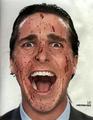 Active Member
Active Member

- Reputation
- 17
- Join Date
- Sep 2007
- Posts
- 179
- Thanks G/R
- 0/0
- Trade Feedback
- 0 (0%)
- Mentioned
- 0 Post(s)
- Tagged
- 0 Thread(s)
Temporally disabled

it sucks that servers are down for another hour or so. but its removed till hot fixed tomorrow.
6/12 @ 10:00 PM PDT: After looking into several player reports, we believe the game creation limit may not be working exactly as intended. When working properly, players should rarely see it, even in fairly normal "farming" conditions or after reasonable amounts of character swapping.
The rate at which players are reporting to hit the limit is currently too high, so we've decided to shut off the limitations until we can take a better look at things tomorrow.
Similar Threads
-
PROBLEM!!!! [Goldfarming] notAres' Sarkoth DH Gold Script [AutoIT Script] [1920x1080]
By blackbloc in forum D3 Gold profilesReplies: 17Last Post: 12-14-2012, 07:21 PM -
[Goldfarming] spyC's Sarkoth MONK Gold Script [AutoIT Script] [1920x1080] *notAres*
By spyC in forum D3 Gold profilesReplies: 108Last Post: 07-03-2012, 02:39 PM -
Auto IT Goldfarming] notAres' Sarkoth DH Gold Script [AutoIT Script] [1920x1080]
By Peterk426 in forum Diablo 3 Bots Questions & RequestsReplies: 5Last Post: 07-02-2012, 03:05 PM -
[Goldfarming] notAres' Sarkoth DH Gold Script [AutoIT Script] [1600x900] problem
By neco23 in forum D3 Gold profilesReplies: 5Last Post: 06-19-2012, 01:36 PM -
[Goldfarming] notAres' Sarkoth DH Gold Script [AutoIT Script] [1920x1080]
By notAres in forum Diablo 3 Bots and ProgramsReplies: 1118Last Post: 06-11-2012, 10:32 AM
![[Goldfarming] notAres' Sarkoth DH Gold Script [AutoIT Script] [1920x1080]](https://www.ownedcore.com/forums/images/styles/OwnedCoreFX/addimg/menu4.svg)

![[Goldfarming] notAres' Sarkoth DH Gold Script [AutoIT Script] [1920x1080]](https://www.ownedcore.com/forums/./ocpbanners/1/2/9/8/0/2/2/01d9781faec8bfe3abf9095ac9e57d1e.jpg)
![TradeSafe Middleman [Goldfarming] notAres' Sarkoth DH Gold Script [AutoIT Script] [1920x1080]](https://www.ownedcore.com/assets/mm/images/wits.png)
![CoreCoins [Goldfarming] notAres' Sarkoth DH Gold Script [AutoIT Script] [1920x1080]](https://www.ownedcore.com/forums/images/styles/OwnedCoreFX/addimg/wicc.png)


 Reply With Quote
Reply With Quote![[Goldfarming] notAres' Sarkoth DH Gold Script [AutoIT Script] [1920x1080]](https://www.ownedcore.com/images/ba/g/b2.gif)






![[Goldfarming] notAres' Sarkoth DH Gold Script [AutoIT Script] [1920x1080]](https://www.ownedcore.com/images/paybutton/paypal.png)
![[Goldfarming] notAres' Sarkoth DH Gold Script [AutoIT Script] [1920x1080]](https://www.ownedcore.com/images/paybutton/skrill.png)
![[Goldfarming] notAres' Sarkoth DH Gold Script [AutoIT Script] [1920x1080]](https://www.ownedcore.com/images/paybutton/payop.png)