Shout-Out
User Tag List
Results 1 to 15 of 184
-
01-22-2008 #1Banned

- Reputation
- 88
- Join Date
- Jun 2007
- Posts
- 946
- Thanks G/R
- 0/0
- Trade Feedback
- 0 (0%)
- Mentioned
- 0 Post(s)
- Tagged
- 0 Thread(s)
[Guide] Basic Simple Guide to MyWarcraftStudio Model Editing.
Last edited by -Lex; 02-02-2008 at 07:35 PM.
-
01-23-2008 #2Banned

- Reputation
- 88
- Join Date
- Jun 2007
- Posts
- 946
- Thanks G/R
- 0/0
- Trade Feedback
- 0 (0%)
- Mentioned
- 0 Post(s)
- Tagged
- 0 Thread(s)
Reserved spot here for something that might be nothing.
Last edited by -Lex; 05-10-2008 at 05:11 PM.
-
01-23-2008 #3
 Contributor
Contributor


- Reputation
- 191
- Join Date
- Mar 2007
- Posts
- 351
- Thanks G/R
- 0/1
- Trade Feedback
- 2 (100%)
- Mentioned
- 0 Post(s)
- Tagged
- 0 Thread(s)
Awesome guide The Lex, helped me alot. <3 ^__^
+rep
Edit: Gotta spread around. >_<

-
01-23-2008 #4Member

- Reputation
- 1
- Join Date
- Jan 2008
- Posts
- 1
- Thanks G/R
- 0/0
- Trade Feedback
- 0 (0%)
- Mentioned
- 0 Post(s)
- Tagged
- 0 Thread(s)
Wich file do i open..im so confused D:
-
01-23-2008 #5Banned

- Reputation
- 88
- Join Date
- Jun 2007
- Posts
- 946
- Thanks G/R
- 0/0
- Trade Feedback
- 0 (0%)
- Mentioned
- 0 Post(s)
- Tagged
- 0 Thread(s)
In this tutorial, im using common.mpq FIRST, to find the human male, and then patch.mpq to find the werid creature

-
01-23-2008 #6
 Active Member
Active Member

- Reputation
- 59
- Join Date
- Jul 2006
- Posts
- 638
- Thanks G/R
- 0/0
- Trade Feedback
- 0 (0%)
- Mentioned
- 0 Post(s)
- Tagged
- 0 Thread(s)
Thank you very much

-
01-23-2008 #7
 Contributor
Contributor

- Reputation
- 199
- Join Date
- Aug 2007
- Posts
- 459
- Thanks G/R
- 6/3
- Trade Feedback
- 0 (0%)
- Mentioned
- 0 Post(s)
- Tagged
- 0 Thread(s)
It look good

-
01-26-2008 #8Active Member


- Reputation
- 32
- Join Date
- Apr 2007
- Posts
- 928
- Thanks G/R
- 2/2
- Trade Feedback
- 0 (0%)
- Mentioned
- 0 Post(s)
- Tagged
- 0 Thread(s)
Thank you!
I just did my first model edit ever!
+Repx2!
-
01-26-2008 #9Member

- Reputation
- 1
- Join Date
- Jan 2008
- Posts
- 1
- Thanks G/R
- 0/0
- Trade Feedback
- 0 (0%)
- Mentioned
- 0 Post(s)
- Tagged
- 0 Thread(s)
Please help, when I click 'extract to...' nothing happens.
-
01-26-2008 #10Member

- Reputation
- 1
- Join Date
- Dec 2007
- Posts
- 1
- Thanks G/R
- 0/0
- Trade Feedback
- 0 (0%)
- Mentioned
- 0 Post(s)
- Tagged
- 0 Thread(s)
This is supposed to work inside wow right? - i've wanted to get my NEfemale to look like Scourgemale for so long... : /
please help...
-
01-26-2008 #11Active Member


- Reputation
- 65
- Join Date
- Feb 2007
- Posts
- 46
- Thanks G/R
- 0/0
- Trade Feedback
- 0 (0%)
- Mentioned
- 0 Post(s)
- Tagged
- 0 Thread(s)
Old School editing, ftw. Good guide.
-
01-28-2008 #12
 Contributor
Contributor

- Reputation
- 170
- Join Date
- Dec 2007
- Posts
- 990
- Thanks G/R
- 0/0
- Trade Feedback
- 0 (0%)
- Mentioned
- 0 Post(s)
- Tagged
- 0 Thread(s)
Thanks lex, helped me alot! +rep


-
01-28-2008 #13Contributor


- Reputation
- 167
- Join Date
- Feb 2007
- Posts
- 506
- Thanks G/R
- 9/4
- Trade Feedback
- 0 (0%)
- Mentioned
- 0 Post(s)
- Tagged
- 0 Thread(s)
Finally a guide written in plain English. Thanks Lex i kinda forgot how to do this stuff

Edit: Btw could you do one for textures? Ive done GnomeMale to a chinese male scourge, but the textures are fooked and im having a hard time trying to import them into WCS >.<
Last edited by Kubiatsu; 01-28-2008 at 05:10 PM.
-
01-30-2008 #14Member

- Reputation
- 1
- Join Date
- Oct 2007
- Posts
- 6
- Thanks G/R
- 0/0
- Trade Feedback
- 0 (0%)
- Mentioned
- 0 Post(s)
- Tagged
- 0 Thread(s)
hey man, awesome guide
 , but, when i click on the GnomeMale.m2 thing so i can copy treepath, it says MWCS had an error and exits out, anyone know why this is? I tried with other characters then creatures but always has error on the .m2 files for that creature, things like skins and hair are ok to click on though. any help would be appreciated
, but, when i click on the GnomeMale.m2 thing so i can copy treepath, it says MWCS had an error and exits out, anyone know why this is? I tried with other characters then creatures but always has error on the .m2 files for that creature, things like skins and hair are ok to click on though. any help would be appreciated 
-
01-30-2008 #15
 Active Member
Active Member

- Reputation
- 20
- Join Date
- Jan 2008
- Posts
- 84
- Thanks G/R
- 0/0
- Trade Feedback
- 0 (0%)
- Mentioned
- 0 Post(s)
- Tagged
- 0 Thread(s)
Great guide. Just what I needed! =D
Similar Threads
-
[輪][Guide] ~s¦nX's Step to Step Guide on Quake Model Editing!
By ~sInX in forum Gaming ChatReplies: 6Last Post: 07-19-2012, 01:09 PM -
[輪][Guide] ~s¦nX's Step to Step Guide on Quake Model Editing!
By ~sInX in forum WoW ME Tools & GuidesReplies: 2Last Post: 10-03-2009, 04:35 AM -
[Guide] How to model edit and how to use them!
By coldmrn in forum WoW ME Tools & GuidesReplies: 0Last Post: 08-29-2008, 08:23 AM -
[Guide] How To Model Edit in 2.3
By Varu in forum WoW ME Tools & GuidesReplies: 9Last Post: 10-18-2007, 07:07 AM -
[Guide] How To Model Edit in 2.3
By Varu in forum World of Warcraft Model EditingReplies: 6Last Post: 10-16-2007, 11:26 PM
![[Guide] Basic Simple Guide to MyWarcraftStudio Model Editing.](https://www.ownedcore.com/forums/images/styles/OwnedCoreFX/addimg/menu4.svg)

![[Guide] Basic Simple Guide to MyWarcraftStudio Model Editing.](https://www.ownedcore.com/forums/../images/ba/9/top-1.gif)
![TradeSafe Middleman [Guide] Basic Simple Guide to MyWarcraftStudio Model Editing.](https://www.ownedcore.com/assets/mm/images/wits.png)
![CoreCoins [Guide] Basic Simple Guide to MyWarcraftStudio Model Editing.](https://www.ownedcore.com/forums/images/styles/OwnedCoreFX/addimg/wicc.png)




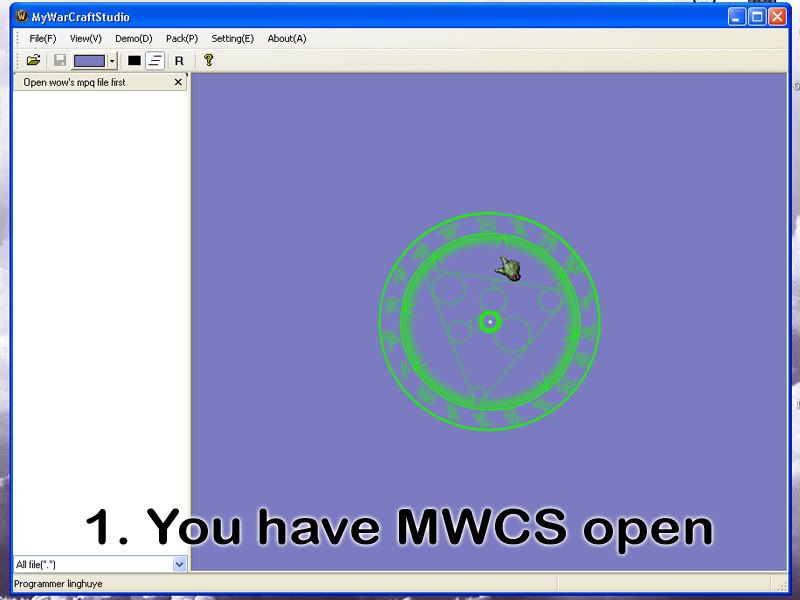

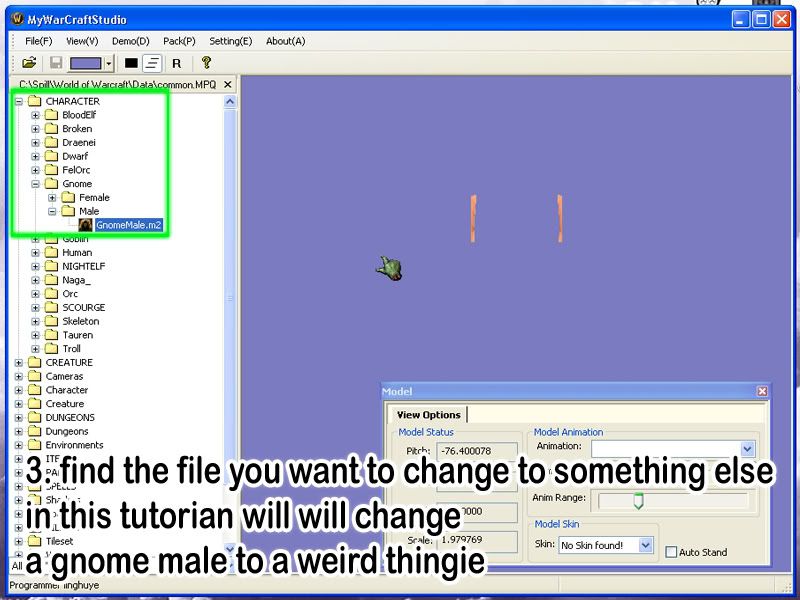
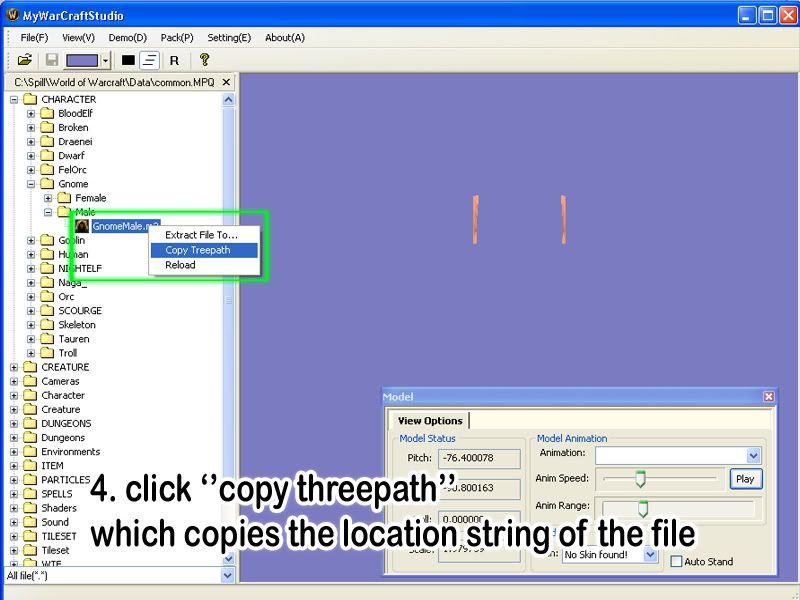
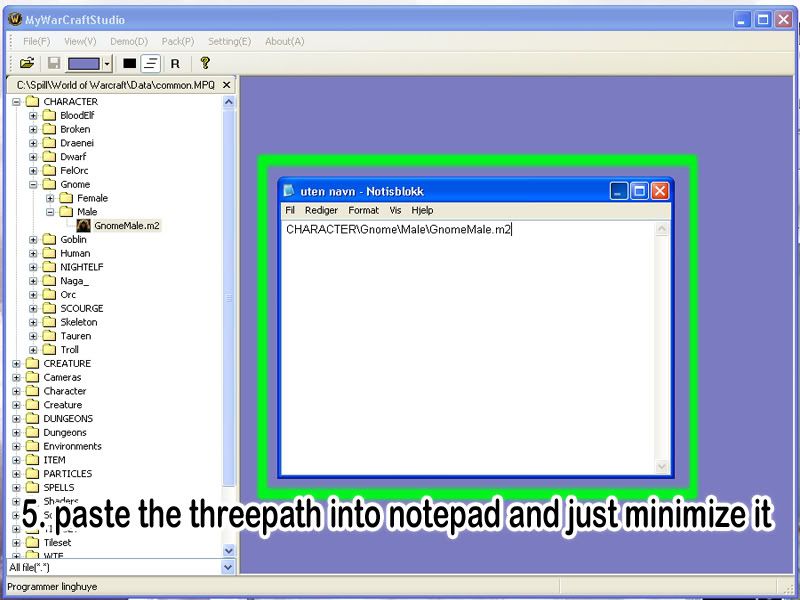
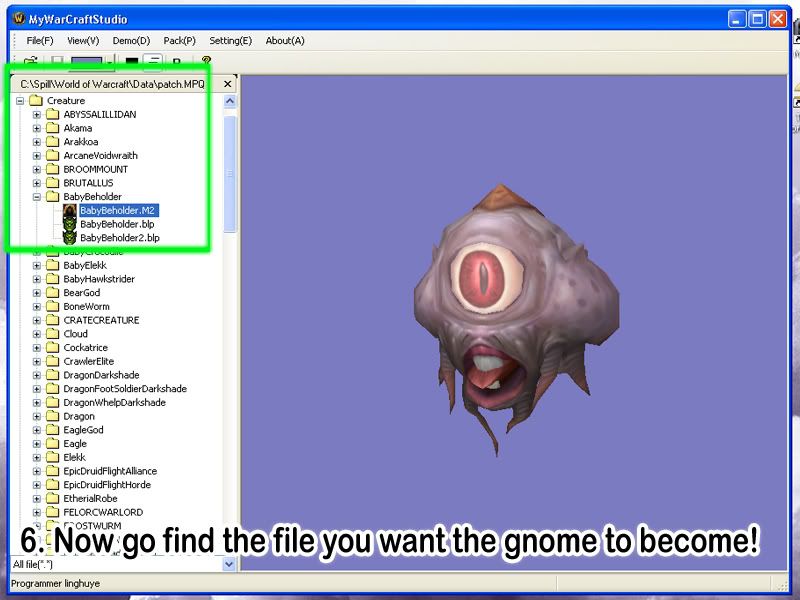
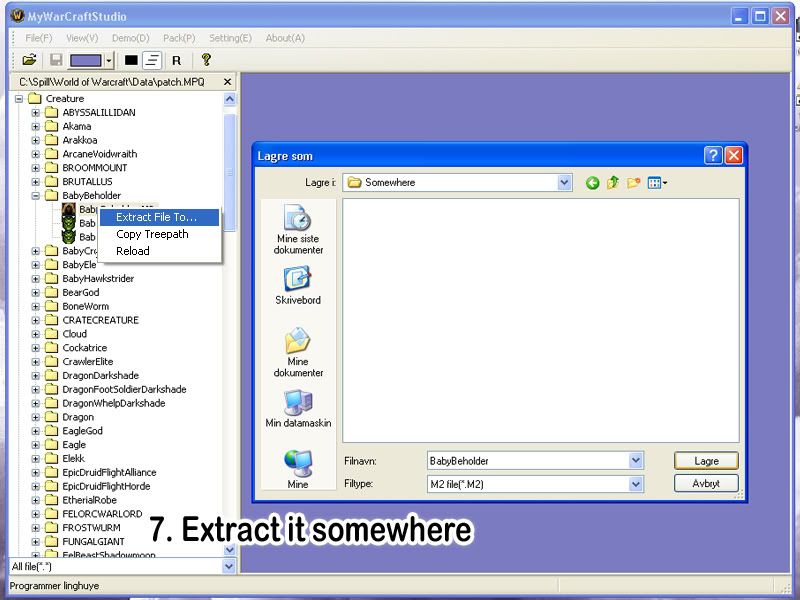
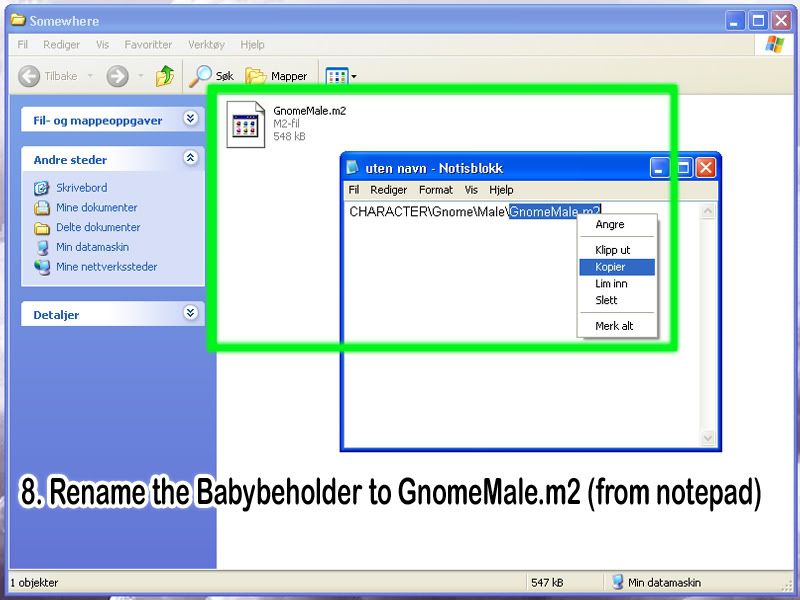
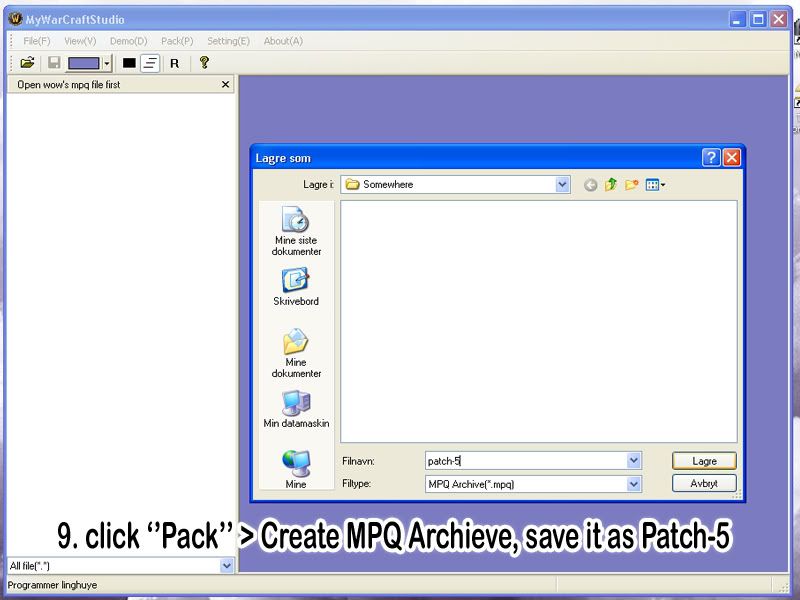
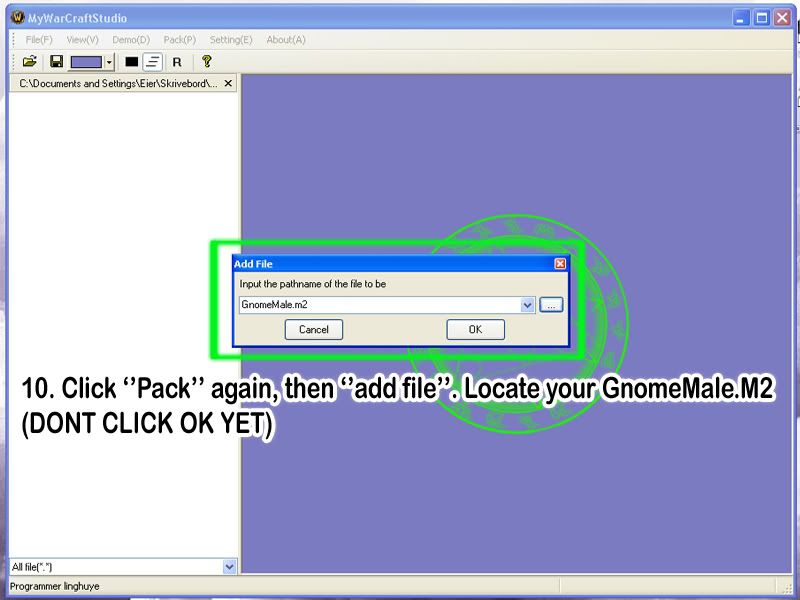
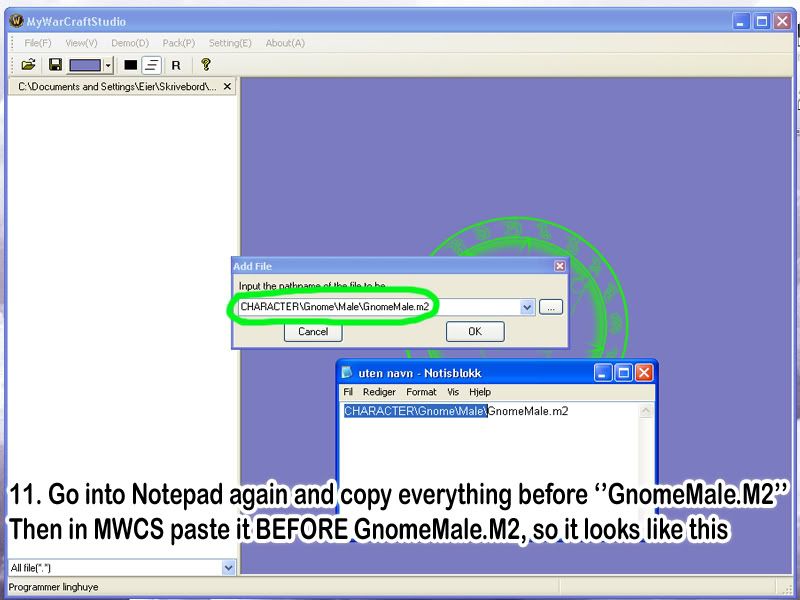
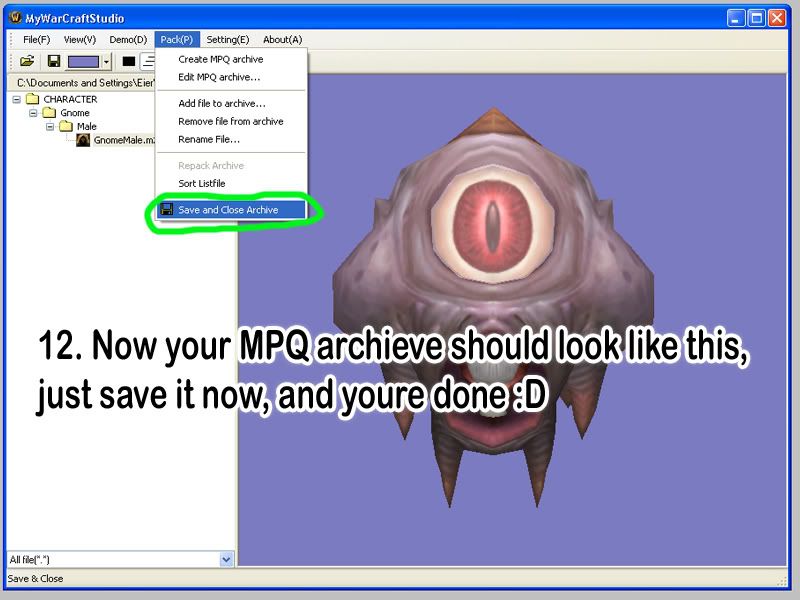
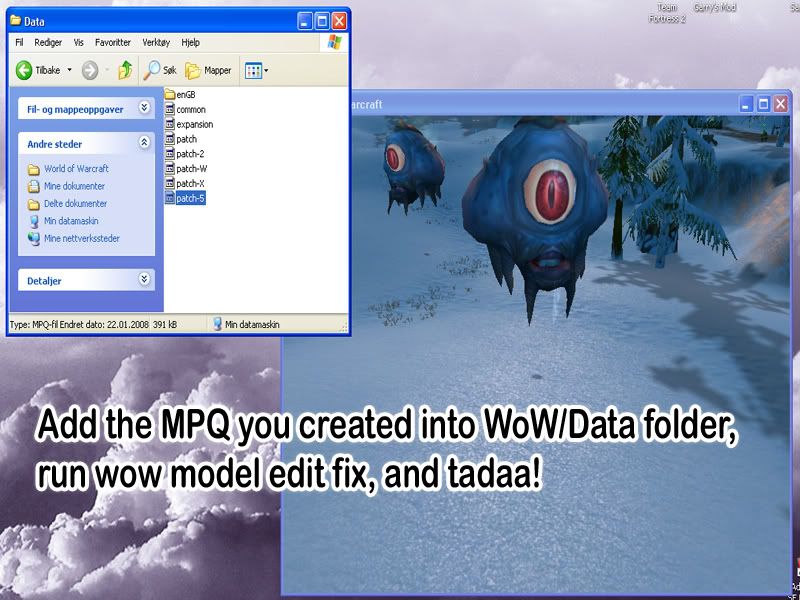

![[Guide] Basic Simple Guide to MyWarcraftStudio Model Editing.](https://www.ownedcore.com/images/ba/g/b2.gif)


![[Guide] Basic Simple Guide to MyWarcraftStudio Model Editing.](https://www.ownedcore.com/images/paybutton/paypal.png)
![[Guide] Basic Simple Guide to MyWarcraftStudio Model Editing.](https://www.ownedcore.com/images/paybutton/skrill.png)
![[Guide] Basic Simple Guide to MyWarcraftStudio Model Editing.](https://www.ownedcore.com/images/paybutton/payop.png)