Hey having a few problems on this one. I tried changing my voidwalker into a Felbeast. It worked, except the new model still has the old voidwalkers textures. What could have caused this? Thanks!
Shout-Out
User Tag List
Results 61 to 75 of 184
-
04-07-2008 #61Member

- Reputation
- 1
- Join Date
- Jun 2007
- Posts
- 4
- Thanks G/R
- 0/0
- Trade Feedback
- 0 (0%)
- Mentioned
- 0 Post(s)
- Tagged
- 0 Thread(s)
-
04-07-2008 #62Member

- Reputation
- 1
- Join Date
- Apr 2008
- Posts
- 1
- Thanks G/R
- 0/0
- Trade Feedback
- 0 (0%)
- Mentioned
- 0 Post(s)
- Tagged
- 0 Thread(s)
Been trying to use this to mess stuff around, doesnt seem to be working.
Im taking the model for vengeful glads 2hd sword and overwrite my merciless 2hdr. I am extracting and renaming the files correctly, packing them into an mpq of their own, put them in data folder, puyt the mpq name in the wowme.cfg and then when I try to run WoWME, nothing happens. I am presuming WoWME is supposed to execute WoW then I hit f8 at the login, but its not starting WoW. Any ideas for why this occurs?
-
04-09-2008 #63Member

- Reputation
- 12
- Join Date
- Mar 2008
- Posts
- 120
- Thanks G/R
- 0/0
- Trade Feedback
- 0 (0%)
- Mentioned
- 0 Post(s)
- Tagged
- 0 Thread(s)
-
04-10-2008 #64Member

- Reputation
- 6
- Join Date
- Mar 2008
- Posts
- 32
- Thanks G/R
- 0/0
- Trade Feedback
- 0 (0%)
- Mentioned
- 0 Post(s)
- Tagged
- 0 Thread(s)
Great Job,but bannable on live servers!!You should use it only on Private servers,i got suspended for 1 day cause using it 1 minute (patch 2.4.1)
Thank you!
-
04-10-2008 #65Member


- Reputation
- 1
- Join Date
- Mar 2008
- Posts
- 33
- Thanks G/R
- 4/0
- Trade Feedback
- 0 (0%)
- Mentioned
- 0 Post(s)
- Tagged
- 0 Thread(s)
haha, it worked

amazing :O
-
04-11-2008 #66Member

- Reputation
- 1
- Join Date
- Apr 2008
- Posts
- 1
- Thanks G/R
- 0/0
- Trade Feedback
- 0 (0%)
- Mentioned
- 0 Post(s)
- Tagged
- 0 Thread(s)
-
04-13-2008 #67Member

- Reputation
- 1
- Join Date
- Apr 2008
- Posts
- 1
- Thanks G/R
- 0/0
- Trade Feedback
- 0 (0%)
- Mentioned
- 0 Post(s)
- Tagged
- 0 Thread(s)
-
04-13-2008 #68
 Active Member
Active Member

- Reputation
- 23
- Join Date
- May 2007
- Posts
- 248
- Thanks G/R
- 0/0
- Trade Feedback
- 1 (100%)
- Mentioned
- 0 Post(s)
- Tagged
- 0 Thread(s)
Great guide +rep
-
04-13-2008 #69Member

- Reputation
- 9
- Join Date
- Apr 2007
- Posts
- 48
- Thanks G/R
- 0/0
- Trade Feedback
- 0 (0%)
- Mentioned
- 0 Post(s)
- Tagged
- 0 Thread(s)
Its great guide but files i made that way kinda doesnt work if i make patch-x.mpq or something like it, it just wont apply, instead i now directly edited common.mpq and it worked fine, only replaced like 2 textures and i bet blizzard never update them so i think its safe from blizzard patcher corruption.
-
04-15-2008 #70Member

- Reputation
- 1
- Join Date
- Apr 2008
- Posts
- 10
- Thanks G/R
- 0/0
- Trade Feedback
- 0 (0%)
- Mentioned
- 0 Post(s)
- Tagged
- 0 Thread(s)
Grr! damn you vista
Is it just me or does this program not work right on vista?
-
04-21-2008 #71
 Member
Member
- Reputation
- 1
- Join Date
- Apr 2007
- Posts
- 43
- Thanks G/R
- 1/0
- Trade Feedback
- 0 (0%)
- Mentioned
- 0 Post(s)
- Tagged
- 0 Thread(s)
Helped alot, thanks for the guide
You should have learned by now, I'll burn this whole world down.
-
04-24-2008 #72Member

- Reputation
- 1
- Join Date
- Apr 2008
- Posts
- 2
- Thanks G/R
- 0/0
- Trade Feedback
- 0 (0%)
- Mentioned
- 0 Post(s)
- Tagged
- 0 Thread(s)
I download some *.mpq files from this forum add files to wow data folder nothing happens i am noob on this who can help me
-
05-14-2008 #73Member

- Reputation
- 11
- Join Date
- Feb 2007
- Posts
- 242
- Thanks G/R
- 0/0
- Trade Feedback
- 0 (0%)
- Mentioned
- 0 Post(s)
- Tagged
- 0 Thread(s)
Nice but when i try to open fx gnome.m2 or baby.m2 Say my program there is fail and close ??
-
05-19-2008 #74Active Member


- Reputation
- 24
- Join Date
- May 2008
- Posts
- 106
- Thanks G/R
- 0/0
- Trade Feedback
- 0 (0%)
- Mentioned
- 0 Post(s)
- Tagged
- 0 Thread(s)
I tryed to change My suckin draenei into ud, but it didnt work >.<
I did everything you told me to =(
-
05-19-2008 #75Member

- Reputation
- 1
- Join Date
- Mar 2008
- Posts
- 2
- Thanks G/R
- 0/0
- Trade Feedback
- 0 (0%)
- Mentioned
- 0 Post(s)
- Tagged
- 0 Thread(s)
is remove file broken for anyone besides me? i'm trying to replace one file for another in a patch that is already made, sort of edit it.
Similar Threads
-
[輪][Guide] ~s¦nX's Step to Step Guide on Quake Model Editing!
By ~sInX in forum Gaming ChatReplies: 6Last Post: 07-19-2012, 01:09 PM -
[輪][Guide] ~s¦nX's Step to Step Guide on Quake Model Editing!
By ~sInX in forum WoW ME Tools & GuidesReplies: 2Last Post: 10-03-2009, 04:35 AM -
[Guide] How to model edit and how to use them!
By coldmrn in forum WoW ME Tools & GuidesReplies: 0Last Post: 08-29-2008, 08:23 AM -
[Guide] How To Model Edit in 2.3
By Varu in forum WoW ME Tools & GuidesReplies: 9Last Post: 10-18-2007, 07:07 AM -
[Guide] How To Model Edit in 2.3
By Varu in forum World of Warcraft Model EditingReplies: 6Last Post: 10-16-2007, 11:26 PM
![[Guide] Basic Simple Guide to MyWarcraftStudio Model Editing.](https://www.ownedcore.com/forums/images/styles/OwnedCoreFX/addimg/menu4.svg)

![[Guide] Basic Simple Guide to MyWarcraftStudio Model Editing.](https://www.ownedcore.com/forums/../images/ba/9/top-1.gif)
![TradeSafe Middleman [Guide] Basic Simple Guide to MyWarcraftStudio Model Editing.](https://www.ownedcore.com/assets/mm/images/wits.png)
![CoreCoins [Guide] Basic Simple Guide to MyWarcraftStudio Model Editing.](https://www.ownedcore.com/forums/images/styles/OwnedCoreFX/addimg/wicc.png)


![[Guide] Basic Simple Guide to MyWarcraftStudio Model Editing.](https://www.ownedcore.com/images/ba/g/b2.gif)

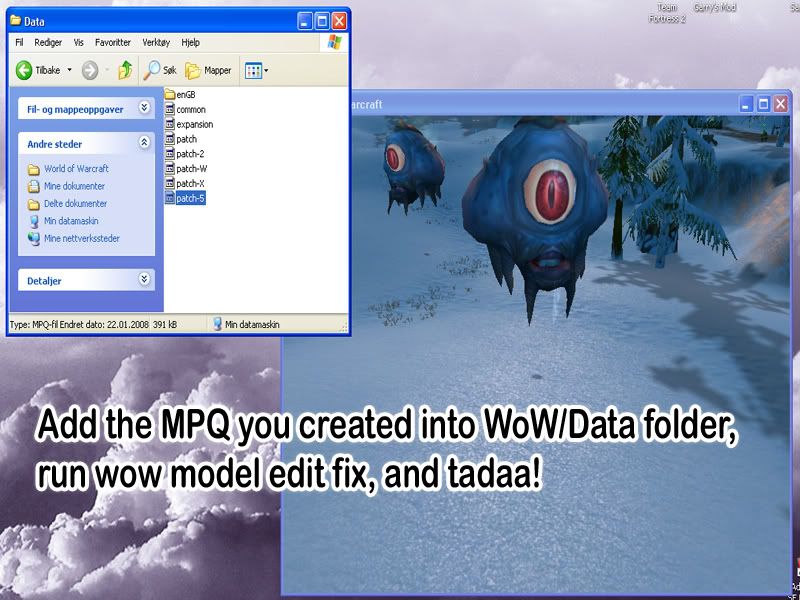



![[Guide] Basic Simple Guide to MyWarcraftStudio Model Editing.](https://www.ownedcore.com/images/paybutton/paypal.png)
![[Guide] Basic Simple Guide to MyWarcraftStudio Model Editing.](https://www.ownedcore.com/images/paybutton/skrill.png)
![[Guide] Basic Simple Guide to MyWarcraftStudio Model Editing.](https://www.ownedcore.com/images/paybutton/payop.png)