Hi everybody!
The only thing I want to say here is that flames aren't welcome. I know, a guide about that has allready been posted by reflex0rzor. And I'm going to make it the same way, but a lot more noobfriendlier, with a lot of pictures. I've done it to show Noobs how to get the basic understanding of DBC editing, also, there are ~7-8 guides posted about changing/weapons with Hex-Editor, so...
What you'll find in this guide:
1) A little knowledge for this guide
2) An explaination of what you will learn here
3) A little describtion of what's posted here in general
4) A Downloadlink for the requierements
5) A Detailed Guide how to change your Character into a Creature with 32 Steps, yes, 32 Steps!
6) An Outro
The Edit
1) A little knowledge for this guide
You need to know that I'm running a german Windows. So here's a little german teching:
Öffnen = Open
Speichern = Save
Programme = Programs
Neu Textdokument = New Notepad
Further more, remind that texts which are written in Comic Sans MS are explainations.
Btw, the colors in the steps are refering to the ones in the screen. So as example, if you find "Field1" wrote with red color, you'll find "Field1" written in red in a Screen.
And remember this list, copy that into Notepad or so...
Code:49 -humanmale 50 -humanfemale 53 -dwarfmale 54 -dwarffemale 55 -nightelfmale 56 -nightelffemale 1563 -gnomemale 1564 -gnomefemale 16125 -draeneimale 16126 -draeneifemale 51 -orcmale 52 -orcfemale 57 -UDmale 58 -UDfemale 59 -taurenmale 60 -taurenfemale 1478 -trollmale 1479 -trollfemale 15476 -bloodelfmale 15475 -bloodelffemale
( You don't have to understand that now, just keep that in mind )
2) An explaination of what you will learn here:
After reading and understanding that guide, you will be able to change your Character into a Creature.
What is a 'Creature'?
A Creature are the things, which are moveable and have animations, except Characters ( Nightelf, Orc, Troll... ). So for example, a Gronn is a Creature. Would pwn all if you could be one, huh?
3) A little describtion of what's posted here in general
This is a guide. No normal guide, I've uploaded a lot of pictures to reduce confusion, because my goal is it to teach all the newbs who haven't ever heared before of Model Editing! And this is why I've uploaded ->32<- Screenshots! I described EVERY step and added an explaination, in the pictures or above/below the pictures. Even if you've never editing models before, I'm sure, after this guide you will be able to... So a guide for everyone if you want to say that. Remind that you won't find an explaination for every picture above/below the screen, where I could, I wrote the explaination IN the pictures. Do not wonder if there are 2 pictures strictly after each other.
4) A Downloadlink for the requierements
You need to have some Programs for get the change work. And these are:
MyWarCraftStudios
DBC Editor
WoWModelViewer
.Net Framework 2
Notepad
( IMPORTANT : DOWNLOAD THE REQUIEREMENTS FROM HERE : http://www.mmowned.com/forums/model-...-programs.html )
5) A Detailed Guide how to change your Character into a Creature with 32 Steps, yes, 32 Steps!
Let's get started with the main part of this post, shall we?
Step 1) Download the WoWModelViewer and de-.rar it. Open the file I marked with red color and open the ModelViewer.
Step 2)
Step 3)
Step 4) Now we need the other Program called 'MyWarCraftStudios'. De-.rar it and open the folder, press this button I marked with red to launch MWCS.
Step 5)
Step 6)
Step 7)
StepNow, click on CreatureModelData.dbc. A window pops up called 'Database Cache'. I marked it with red color. Look at the arrow, where it aims at. Now, you need to type the name from your Notepad ( look at step 3 ) in the space. In my screen, it's 'magtheridon', type in the Creature you've chosen!
Step 9) This picture looks a little bit confusing. In short, you have to find out the ID of your Creature and copy it into your Notepad
Step 10)
Step 11)
Step 12) Now we come to the DBC Editor Program, first time. De-.rar it and simply open it. ( It requieres .NET Framework to work, downloadable above )
Step 13) Navigate the window to your Desktop
Step 14) Simply, move your cursor on 'Field1' and click it.
Step 15) You have to scroll down until the number '2410' appears in Field1
Step 16)
Step 17)
Step 155 -nightelfmale - Choose your Character/Gender-combination you have from the list. ( The one which is above )
Step 19)
Step 20) First, look at the red text I've written in the following picture, then at the yellow one.
Step 21)
Step 22) Open up MyWarCraftStudio again and do what you can see in the picture.
Step 23)
Step 24)
Step 25) Now this window will popp up, click on the [...] thingy, the one I've marked with red color.
Step 26) It will navigate you to an other window, just look :
Step 27) Now you have "CreatureDisplayInfo.dbc" in this window. DO NOT CLICK 'OK' YET!
Step 2Add ' DBFilesClient\ ' in front of " CreatureDisplayInfo.dbc " that it looks like in the picture below. Now, click OK.
Step 29)
Step 30)
Step 31) Now you have created a data called " Patch-3.mpq ". You have to move it in your Data folder.
Step 32) Here's the result, how it should look like!
6) An Outro
Congratualations, you have learned to change your Character! If there are more questions about that guide, ask them here. I hope you understood it all, have fun!!
-- Teufel
Shout-Out
User Tag List
Results 1 to 15 of 48
-
10-31-2007 #1Site Donator



- Reputation
- 293
- Join Date
- May 2007
- Posts
- 863
- Thanks G/R
- 0/2
- Trade Feedback
- 0 (0%)
- Mentioned
- 0 Post(s)
- Tagged
- 0 Thread(s)
[NoobFriendly Guide] Character to Creature
Last edited by Mudkip; 11-05-2007 at 10:13 AM.
-
11-04-2007 #2Member

- Reputation
- 1
- Join Date
- Nov 2007
- Posts
- 4
- Thanks G/R
- 0/0
- Trade Feedback
- 0 (0%)
- Mentioned
- 0 Post(s)
- Tagged
- 0 Thread(s)
Re: [NoobFriendly Guide] Character to Creature
The link for the DBC editor leads to the MyWarcraftStudio download page. And the .NetFramework 2 link seems to be broken. A very nice guide though.
-
11-04-2007 #3Site Donator



- Reputation
- 293
- Join Date
- May 2007
- Posts
- 863
- Thanks G/R
- 0/2
- Trade Feedback
- 0 (0%)
- Mentioned
- 0 Post(s)
- Tagged
- 0 Thread(s)
-
11-05-2007 #4Member


- Reputation
- 2
- Join Date
- Jun 2007
- Posts
- 17
- Thanks G/R
- 0/0
- Trade Feedback
- 0 (0%)
- Mentioned
- 0 Post(s)
- Tagged
- 0 Thread(s)
Re: [NoobFriendly Guide] Character to Creature
Great guide, what's the ID for orc male? I can't seem to find it.
EDIT: Never mind, found it.
EDIT2: Ok it doesn't work, I want to change the orc to a Horisath but it won't work. The horisath doesn't have a Field 8 so I just let it open at the orc file, might that cause the problem?Last edited by Bastetta; 11-05-2007 at 10:27 AM.
-
11-05-2007 #5Active Member


- Reputation
- 16
- Join Date
- Oct 2007
- Posts
- 263
- Thanks G/R
- 0/0
- Trade Feedback
- 0 (0%)
- Mentioned
- 0 Post(s)
- Tagged
- 0 Thread(s)
Re: [NoobFriendly Guide] Character to Creature
Great guide Teufel. I'll check it out when I get home.
Bastetta, can you show us a screenshot of the DBC line for the Horisath and the Orc Male? That would help.Last edited by riizu; 11-05-2007 at 01:48 PM.
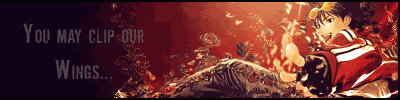
-
11-05-2007 #6Site Donator



- Reputation
- 293
- Join Date
- May 2007
- Posts
- 863
- Thanks G/R
- 0/2
- Trade Feedback
- 0 (0%)
- Mentioned
- 0 Post(s)
- Tagged
- 0 Thread(s)
Re: [NoobFriendly Guide] Character to Creature
Hmm, all I can say is that you need to copy Field1,3,6,7,8 and copy EXACTLY what's written in there into the lines of your normal character... If it doesn't work, please PM me with a more detailed questionOriginally Posted by Bastetta
-
11-05-2007 #7Member


- Reputation
- 2
- Join Date
- Jun 2007
- Posts
- 17
- Thanks G/R
- 0/0
- Trade Feedback
- 0 (0%)
- Mentioned
- 0 Post(s)
- Tagged
- 0 Thread(s)
Re: [NoobFriendly Guide] Character to Creature
I can't send PM's yet so here are some pics, I did exactly what you told to do.
http://bastetta.hostbrickmovies.com/Misc/naamloos1.JPG
http://bastetta.hostbrickmovies.com/Misc/naamloos2.JPG
Oh and do I start WoW with Model Edit Fix or normally? Because I get an error when I try to use the normal launcher.exe
-
11-05-2007 #8
 Retired Model Editor :3
Retired Model Editor :3

- Reputation
- 349
- Join Date
- Apr 2007
- Posts
- 1,084
- Thanks G/R
- 0/0
- Trade Feedback
- 0 (0%)
- Mentioned
- 0 Post(s)
- Tagged
- 0 Thread(s)
Re: [NoobFriendly Guide] Character to Creature
REALY GREAT GUIDE!
 +Rep (again
+Rep (again  )
)
--
Of course you start with Model Edit Fix (Guess there is a reason for this: ''Site n00b.. (A leecher if I've been here for more than a month and can't earn 5 rep and I do not know that I have to use a Model Edit Fix for changing Models and textures in WoW)''
(Guess there is a reason for this: ''Site n00b.. (A leecher if I've been here for more than a month and can't earn 5 rep and I do not know that I have to use a Model Edit Fix for changing Models and textures in WoW)''  ) *Note* That sometimes the changes looks white on Selection Screen but changes to right when you log into the world
) *Note* That sometimes the changes looks white on Selection Screen but changes to right when you log into the world 
-
11-05-2007 #9Active Member


- Reputation
- 16
- Join Date
- Oct 2007
- Posts
- 263
- Thanks G/R
- 0/0
- Trade Feedback
- 0 (0%)
- Mentioned
- 0 Post(s)
- Tagged
- 0 Thread(s)
Re: [NoobFriendly Guide] Character to Creature
Alright, basetta, you copied from the wrong DBC file. The CreatureModelData.dbc is what you want
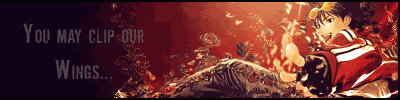
-
11-06-2007 #10Site Donator



- Reputation
- 293
- Join Date
- May 2007
- Posts
- 863
- Thanks G/R
- 0/2
- Trade Feedback
- 0 (0%)
- Mentioned
- 0 Post(s)
- Tagged
- 0 Thread(s)
Re: [NoobFriendly Guide] Character to Creature
Yap, taking the number from CreatureDisplayInfo.dbc will result nothing, you need CreatureModelData.dbc
-
11-06-2007 #11Member


- Reputation
- 2
- Join Date
- Jun 2007
- Posts
- 17
- Thanks G/R
- 0/0
- Trade Feedback
- 0 (0%)
- Mentioned
- 0 Post(s)
- Tagged
- 0 Thread(s)
Re: [NoobFriendly Guide] Character to Creature
Aahh, thanks. Wish I could give you rep and yes I always used Modeleditfix to start WoW, Jenack . I'm not that noobish. :P
EDIT :< still doesn't work
EDIT2: WOOT! It's working! I love you ^^Last edited by Bastetta; 11-06-2007 at 10:28 AM.
-
11-06-2007 #12Member

- Reputation
- 56
- Join Date
- Oct 2007
- Posts
- 311
- Thanks G/R
- 0/0
- Trade Feedback
- 0 (0%)
- Mentioned
- 0 Post(s)
- Tagged
- 0 Thread(s)
Re: [NoobFriendly Guide] Character to Creature
Thank you very much! Trying it out now!
-
11-06-2007 #13Member

- Reputation
- 56
- Join Date
- Oct 2007
- Posts
- 311
- Thanks G/R
- 0/0
- Trade Feedback
- 0 (0%)
- Mentioned
- 0 Post(s)
- Tagged
- 0 Thread(s)
Re: [NoobFriendly Guide] Character to Creature
Also, the links you provided helped me a lot, but DBC editor and Warcraft studio have the same link..
DBC Editor.7z
That link is to DBC editor, from your other topic that you said go to.
-
11-06-2007 #14Site Donator



- Reputation
- 293
- Join Date
- May 2007
- Posts
- 863
- Thanks G/R
- 0/2
- Trade Feedback
- 0 (0%)
- Mentioned
- 0 Post(s)
- Tagged
- 0 Thread(s)
Re: [NoobFriendly Guide] Character to Creature
...( IMPORTANT : DOWNLOAD THE REQUIEREMENTS FROM HERE : http://www.mmowned.com/forums/model-...-programs.html )
-
11-06-2007 #15Member

- Reputation
- 56
- Join Date
- Oct 2007
- Posts
- 311
- Thanks G/R
- 0/0
- Trade Feedback
- 0 (0%)
- Mentioned
- 0 Post(s)
- Tagged
- 0 Thread(s)
Re: [NoobFriendly Guide] Character to Creature
/sigh..
nvm
Similar Threads
-
[Guide] Character to Creature
By reflex0rzor in forum WoW ME Tools & GuidesReplies: 192Last Post: 06-07-2011, 04:50 PM -
[Guide] Video Guide for Character to creature editing
By vonkova in forum WoW ME Tools & GuidesReplies: 5Last Post: 06-28-2010, 05:41 AM -
[Guide] |DBC| Editing Creatures and Characters
By Gorge in forum WoW ME Tools & GuidesReplies: 26Last Post: 08-21-2008, 11:24 AM -
[Guide] Race To Creature
By Negue2 in forum WoW ME Tools & GuidesReplies: 7Last Post: 12-20-2006, 02:53 PM -
[Guide] DBC Editing Creatures
By Avianar47 in forum WoW ME Tools & GuidesReplies: 15Last Post: 11-23-2006, 07:10 PM
![[NoobFriendly Guide] Character to Creature](https://www.ownedcore.com/forums/images/styles/OwnedCoreFX/addimg/menu4.svg)

![[NoobFriendly Guide] Character to Creature](https://www.ownedcore.com/forums/../images/ba/9/top-1.gif)
![TradeSafe Middleman [NoobFriendly Guide] Character to Creature](https://www.ownedcore.com/assets/mm/images/wits.png)
![CoreCoins [NoobFriendly Guide] Character to Creature](https://www.ownedcore.com/forums/images/styles/OwnedCoreFX/addimg/wicc.png)


































 Reply With Quote
Reply With Quote![[NoobFriendly Guide] Character to Creature](https://www.ownedcore.com/images/ba/g/b2.gif)






![[NoobFriendly Guide] Character to Creature](https://www.ownedcore.com/images/paybutton/paypal.png)
![[NoobFriendly Guide] Character to Creature](https://www.ownedcore.com/images/paybutton/skrill.png)
![[NoobFriendly Guide] Character to Creature](https://www.ownedcore.com/images/paybutton/payop.png)