This is how to do it the fast, and easy way, without using ModelEditFix.exe for startup.
I dont know if theres a similar thread, but I will go for this anyway.
Ok, lets start.
(Programs used : Hex Workshop 4.2 , google and download)
1. First of all, go to your World of Warcraft\Cache\WDB\enGB folder (in my case, its enGB, I think you understand wich folder it is).
2. Make an backupcopy of your Itemcache.wdb , since this is what we're working with.
3. Open Hex Workshop 4.2, then File > Open > and then your Itemcache.wdb
4. Press CTRL-F to enter the search, select Text string as Type, and enter the name of the item you wanna change, lets take Robe of Oblivion for example.
5. Select the last letter (n) in the name of the last name, you should have "6E" highlighted now.
6. Open up your internet browser, and go to Allakhazam.com: World of Warcraft and search for the item you want to steal the looks from, lets take Robes of Transcendence in this case.
7. You should now see the info and stats for Robes of Transcendence, and below that XML, theres where you wanna go.
8. Press CTRL-F (or whatever shortcut you have for the search in your inet browser) and type displayinfo . you should now see this string < displayinfo >34047< /displayinfo > .
9. Copy the numbers 34047 and go to Binary-Octal-Decimal-Hexadecimal Converter , enter 34047 in Decimal(input) and press DEC to HEX, and you get the numbers 84FF , save this in a new text dokument.
10. Now for the tricky part, when your changing models this way, the 84FF has to be converted into FF84, example, item A gets abcd, the numbers your gonna write in your itemcache will be cdab , 3rd 4th 1st 2nd number, ALWAYS.
11. Go back to your Hex Workshop, and jump 2 zeros ( 0 ) to the right of the numbers highlighted, in this case D1 A5 ( 6F6E 00D1 A500 ) and replace them with FF 84, it should now look like this : 6F6E 00FF 8400
a) before
b) after
12. Save and close, the items changed will not show at the loginscreen, but they sure will be there when you enter the game.
So, with this editing, and modelchange, this his how my current char looks:
All armor and weapons are change, and race.
*TIP*
write down the numbers that you changed for the specific part of your armor that you changed, what it was before and what it is now, so you easily can change back.
Hope this was helpful enough.
Over 'n out.
*edit*
Got some pictures for you, this should be helpful enough.
If you need any help, PM or write in this thread and Ill answer asap.
User Tag List
Results 1 to 15 of 21
-
09-18-2007 #1Member

- Reputation
- 6
- Join Date
- Jul 2007
- Posts
- 28
- Thanks G/R
- 0/0
- Trade Feedback
- 0 (0%)
- Mentioned
- 0 Post(s)
- Tagged
- 0 Thread(s)
[Guide] Changing weapon / armor texture
Last edited by Lundby; 09-18-2007 at 09:19 PM.
-
09-18-2007 #2滚开! 大声笑。I 是令人敬畏的。


- Reputation
- 366
- Join Date
- Sep 2007
- Posts
- 720
- Thanks G/R
- 0/0
- Trade Feedback
- 0 (0%)
- Mentioned
- 0 Post(s)
- Tagged
- 0 Thread(s)
Re: GUIDE: Changing weapon / armor texture
Eh nice lil guide here, but would be even nicer with pic's. Thanks for this tho

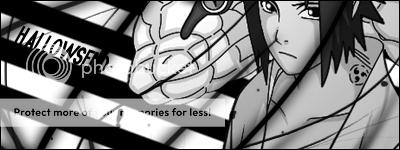
-
09-18-2007 #3Member

- Reputation
- 6
- Join Date
- Jul 2007
- Posts
- 28
- Thanks G/R
- 0/0
- Trade Feedback
- 0 (0%)
- Mentioned
- 0 Post(s)
- Tagged
- 0 Thread(s)
Re: GUIDE: Changing weapon / armor texture
will update with pics when I've eaten and slept some, 29 hours and counting :P
-
09-19-2007 #4Member

- Reputation
- 35
- Join Date
- Jul 2007
- Posts
- 309
- Thanks G/R
- 0/0
- Trade Feedback
- 0 (0%)
- Mentioned
- 0 Post(s)
- Tagged
- 0 Thread(s)
Re: GUIDE: Changing weapon / armor texture
LOL This is sooooooooooooooooooooooooooooooooooooooooooooooooooooooooooooo old dude...
-
09-19-2007 #5Member

- Reputation
- 6
- Join Date
- Jul 2007
- Posts
- 28
- Thanks G/R
- 0/0
- Trade Feedback
- 0 (0%)
- Mentioned
- 0 Post(s)
- Tagged
- 0 Thread(s)
Re: GUIDE: Changing weapon / armor texture
yep, but still faster and easier then doing *.mpq's
-
09-19-2007 #6Member

- Reputation
- 145
- Join Date
- Apr 2007
- Posts
- 948
- Thanks G/R
- 0/0
- Trade Feedback
- 0 (0%)
- Mentioned
- 0 Post(s)
- Tagged
- 0 Thread(s)
Re: GUIDE: Changing weapon / armor texture
Good job, didnt know you could do it like that.


-
09-19-2007 #7Member

- Reputation
- 2
- Join Date
- Jul 2007
- Posts
- 40
- Thanks G/R
- 0/0
- Trade Feedback
- 0 (0%)
- Mentioned
- 0 Post(s)
- Tagged
- 0 Thread(s)
Re: GUIDE: Changing weapon / armor texture
Great to see NEW guides!
-
09-19-2007 #8Member

- Reputation
- 6
- Join Date
- Jul 2007
- Posts
- 28
- Thanks G/R
- 0/0
- Trade Feedback
- 0 (0%)
- Mentioned
- 0 Post(s)
- Tagged
- 0 Thread(s)
Re: GUIDE: Changing weapon / armor texture
so shall i delete it then? since its clearly aint appreciated
-
09-19-2007 #9Member

- Reputation
- 10
- Join Date
- Jul 2007
- Posts
- 67
- Thanks G/R
- 0/0
- Trade Feedback
- 0 (0%)
- Mentioned
- 0 Post(s)
- Tagged
- 0 Thread(s)
Re: GUIDE: Changing weapon / armor texture
this IS appreciated
-
09-21-2007 #10Active Member


- Reputation
- 32
- Join Date
- Jan 2007
- Posts
- 79
- Thanks G/R
- 0/0
- Trade Feedback
- 0 (0%)
- Mentioned
- 0 Post(s)
- Tagged
- 0 Thread(s)
Re: GUIDE: Changing weapon / armor texture
Pure win. This guide is easy and awesome. 10/10
Sticky this thread as the best way to do it.And the parrot said "Durotar! They have them all over the place."
-
09-22-2007 #11Member

- Reputation
- 1
- Join Date
- Aug 2007
- Posts
- 6
- Thanks G/R
- 0/0
- Trade Feedback
- 0 (0%)
- Mentioned
- 0 Post(s)
- Tagged
- 0 Thread(s)
Re: GUIDE: Changing weapon / armor texture
how would you change the sheathing position?
-
09-22-2007 #12
 Retired Noggit Developer
Retired Noggit Developer


- Reputation
- 755
- Join Date
- Nov 2006
- Posts
- 2,759
- Thanks G/R
- 0/3
- Trade Feedback
- 0 (0%)
- Mentioned
- 0 Post(s)
- Tagged
- 0 Thread(s)
Re: GUIDE: Changing weapon / armor texture
zmutfx - Change a weapons sheath position (GUIDE) - 05-24-2007

-
09-23-2007 #13Member

- Reputation
- 16
- Join Date
- Aug 2007
- Posts
- 26
- Thanks G/R
- 0/0
- Trade Feedback
- 0 (0%)
- Mentioned
- 0 Post(s)
- Tagged
- 0 Thread(s)
Re: GUIDE: Changing weapon / armor texture
Ok... I Can't seem to figure out why It cant find any weapons I search for... For example Grand Marshal's Shanker I search that and it says the string was not found... same for most of the other weps... Help...please?
-
09-23-2007 #14
 !!jeULyJf8ld1
!!jeULyJf8ld1

- Reputation
- 522
- Join Date
- Feb 2007
- Posts
- 2,256
- Thanks G/R
- 0/0
- Trade Feedback
- 0 (0%)
- Mentioned
- 0 Post(s)
- Tagged
- 0 Thread(s)
Re: GUIDE: Changing weapon / armor texture
Make sure you typed it correctly.
Make sure you're searching in text string.
Make sure you're searching in the right direction.
Make sure that you'ce hovered atleast ONCE with your mouse over the item in-game.
Make sure you're not 'tard. ( :P )
If you did everything right, it should work!
19/5/2013
-
09-23-2007 #15Member

- Reputation
- 2
- Join Date
- Sep 2006
- Posts
- 45
- Thanks G/R
- 0/0
- Trade Feedback
- 0 (0%)
- Mentioned
- 0 Post(s)
- Tagged
- 0 Thread(s)
Re: GUIDE: Changing weapon / armor texture
Giving it a try, +rep if it works

Similar Threads
-
[Guide] Unlocking and fixing recoloured armor textures
By Grymskvll in forum WoW ME Tools & GuidesReplies: 7Last Post: 01-28-2008, 05:47 PM -
[Guide] Change a weapons sheath position
By zmutfx in forum WoW ME Tools & GuidesReplies: 111Last Post: 11-18-2007, 11:36 AM -
[Guide] Changing Armor / Weapons with Hex Editor
By Gobers in forum WoW ME Tools & GuidesReplies: 14Last Post: 09-12-2007, 02:03 AM -
Model Change: Start weapons & armor
By [ Prototype ] in forum World of Warcraft Model EditingReplies: 27Last Post: 05-19-2007, 07:15 AM -
Weapon/armor change requests
By Reamed12 in forum WoW ME Questions and RequestsReplies: 1Last Post: 12-12-2006, 12:01 AM
![[Guide] Changing weapon / armor texture](https://www.ownedcore.com/forums/images/styles/OwnedCoreFX/addimg/menu4.svg)

![[Guide] Changing weapon / armor texture](https://www.ownedcore.com/forums/./ocpbanners/1/4/8/5/5/6/5/542499a046e9c1b39aca124732e4275d.gif)
![TradeSafe Middleman [Guide] Changing weapon / armor texture](https://www.ownedcore.com/assets/mm/images/wits.png)
![CoreCoins [Guide] Changing weapon / armor texture](https://www.ownedcore.com/forums/images/styles/OwnedCoreFX/addimg/wicc.png)












 Reply With Quote
Reply With Quote![[Guide] Changing weapon / armor texture](https://www.ownedcore.com/images/ba/g/b2.gif)




![[Guide] Changing weapon / armor texture](https://www.ownedcore.com/images/paybutton/paypal.png)
![[Guide] Changing weapon / armor texture](https://www.ownedcore.com/images/paybutton/skrill.png)
![[Guide] Changing weapon / armor texture](https://www.ownedcore.com/images/paybutton/payop.png)