Hail, earthlings!
This guide will be showing you how you can set a skybox of your desire wherever you want!
Be sure to read the guide word by word and don't forget to look at the pictures.
What you will need:
# Noggit
# MyWarcraftStudios
# Taliis
# LightMapper
# Calculator
STEP 1!
Open up Noggit and search for the place you want your new skybox to be. For instance, I chose Gadgetzan, Tanaris. I circled the required numbers(coordinates). Be sure to write those down! Mine would be:
x: 20691.6
y: 24362.5
z: 74.2121
[spoiler][/spoiler]
Close Noggit.
STEP 2!
Open up Lightmapper and search for the zone your desired skybox Is at. I for example, want the Shadowmoon Valley skybox near Gadgetzan. Hover your mouse over the dot in the zone. This will make more important numbers show up vital in our quest. Write down the ID. Mine would be 519.
[spoiler][/spoiler]
Close LightMapper.
STEP 3!
Open MyWarcraftStudios and use ''Edit MPQ archive'' to open up locale-enGB/US.MPQ located in the enGB/US folder. Go under DBFilesClient and search for Light.dbc.
Extract that file somewhere on your computer where It's easy to find.
[spoiler][/spoiler]
Close MyWarcraftStudio.
STEP 4! (Longest)
Start up Taliis and open Light.dbc <-- The file you extracted in the previous step.
Click on the first table called ''Tables''.
[spoiler][/spoiler]
Now right-click on the first row and ''Clone selected row''.
[spoiler][/spoiler]
Double-click on the ''ID'' on top and the stuffy-stuff should now be arranged.
Go to the bottom - There, your new table awaits you.
Change the ID to the one you got from LightMapper - Mine would be 519.
Change the Map to the continent ID your area is In. - Mine would be 1.
(0 for Eastern Kingdoms and 1 for Kalimdor.) If your area Is in none of them then search for the ID in Map.dbc under DBFilesClient.
From #7 and onward you can change the rows to exactly what the original was, but you can experiment around.
Now for the coordinates:
Take heed: X Y Z rows are messed up. Y and Z should be replaced by one another.
So Y should be where Z Is and Z should be where Y Is. (See from picture below.)
Before you insert the coordinates, make sure to multiply each one by 36!!
So, I would have to do this:
x: 20691.6 x 36 = 744897.6
y: 24362.5 x 36 = 877050.0
z: 74.2121 x 36 = 2671.6356
Now you can place them! =)
Next off Is the inner and outer radius.
I will be placing the inner radius as 14178.0
and the outer radius as 19057.0
This should be approximately the size of one ADT.
[spoiler][/spoiler]
Save Light.dbc and close Taliis.
STEP 5!
Pack your updated Light.dbc in a custom MPQ and go ingame to check your results!
Here's mine!
[spoiler][/spoiler]
Shout-Out
User Tag List
Results 1 to 9 of 9
-
12-28-2010 #1
 Contributor
Contributor

- Reputation
- 114
- Join Date
- Jun 2007
- Posts
- 121
- Thanks G/R
- 0/0
- Trade Feedback
- 0 (0%)
- Mentioned
- 0 Post(s)
- Tagged
- 0 Thread(s)
How to add a skybox wherever you want!
-
12-29-2010 #2Legendary


- Reputation
- 783
- Join Date
- Mar 2008
- Posts
- 3,377
- Thanks G/R
- 1/2
- Trade Feedback
- 0 (0%)
- Mentioned
- 0 Post(s)
- Tagged
- 0 Thread(s)
Thanks for the guide. Approved.
Freelance Digital Artist
https://reflectionartwork.deviantart.com
You did not desert me
My brothers in arms
-
12-29-2010 #3
 Knight-Lieutenant
Knight-Lieutenant

- Reputation
- 28
- Join Date
- Jun 2010
- Posts
- 317
- Thanks G/R
- 0/0
- Trade Feedback
- 0 (0%)
- Mentioned
- 0 Post(s)
- Tagged
- 0 Thread(s)
Ze plantpot approves! Have a cake and a good journey to contrib-land.
...Gotta spread...Last edited by Herbalism; 12-29-2010 at 08:43 AM.

'Nuff said
-
12-29-2010 #4
 Master Sergeant
Master Sergeant

- Reputation
- 25
- Join Date
- Jul 2010
- Posts
- 126
- Thanks G/R
- 0/0
- Trade Feedback
- 0 (0%)
- Mentioned
- 0 Post(s)
- Tagged
- 0 Thread(s)
Very nice guide, you've earned some cookiez.
Γαια αγια
-
12-29-2010 #5
 Contributor
Contributor

- Reputation
- 114
- Join Date
- Jun 2007
- Posts
- 121
- Thanks G/R
- 0/0
- Trade Feedback
- 0 (0%)
- Mentioned
- 0 Post(s)
- Tagged
- 0 Thread(s)
Me love..COOKIEZ

-
01-05-2011 #6Private

- Reputation
- 1
- Join Date
- Dec 2010
- Posts
- 7
- Thanks G/R
- 0/0
- Trade Feedback
- 0 (0%)
- Mentioned
- 0 Post(s)
- Tagged
- 0 Thread(s)
Awesome guide ! :=)
-
01-12-2011 #7
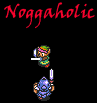 Active Member
Active Member

- Reputation
- 46
- Join Date
- Jul 2007
- Posts
- 120
- Thanks G/R
- 0/1
- Trade Feedback
- 1 (100%)
- Mentioned
- 0 Post(s)
- Tagged
- 0 Thread(s)
Wow, this is exactly what I was looking for! You're my hero, have some rep.
 I have become... evil.
I have become... evil.
-
01-13-2011 #8
 Contributor
Contributor

- Reputation
- 114
- Join Date
- Jun 2007
- Posts
- 121
- Thanks G/R
- 0/0
- Trade Feedback
- 0 (0%)
- Mentioned
- 0 Post(s)
- Tagged
- 0 Thread(s)
You're welcome, my lord.

-
04-10-2011 #9Member

- Reputation
- 12
- Join Date
- Jun 2008
- Posts
- 46
- Thanks G/R
- 0/0
- Trade Feedback
- 0 (0%)
- Mentioned
- 0 Post(s)
- Tagged
- 0 Thread(s)
Pardon of my noobness, but where could i find this awsome updated Noggit
also , +rep for mindblowin me.
Similar Threads
-
in bg's walk as a ghost and spawn wherever you want (limited range)
By osba in forum World of Warcraft ExploitsReplies: 3Last Post: 08-19-2011, 03:55 PM -
[Arena] Start the game wherever you want.
By volvicmineralwater in forum World of Warcraft ExploitsReplies: 10Last Post: 12-27-2010, 04:17 PM -
"Lament of the Highborne"+"Power of the Horde" whenever, wherever you want ingame
By janitar in forum WoW UI, Macros and Talent SpecsReplies: 0Last Post: 12-20-2008, 08:01 PM -
[How To] Add a Database + Hosting You're Server[Pictures]
By BrantX in forum WoW EMU Guides & TutorialsReplies: 2Last Post: 03-17-2008, 12:58 PM -
How to make Chest drop what you want YES THIS POST SAY CHEST :D
By Dee2001 in forum WoW EMU Guides & TutorialsReplies: 7Last Post: 12-02-2007, 11:42 AM








 Reply With Quote
Reply With Quote




