Texture-Swapping with Taliis; 10% Noob-Friendly (Must have basic knowledge of world-building and ADTs. Noobs are welcome to give this a try though).
Introduction:
Taliis - an amazing piece of software. A java-script, succeeding in making world-building a hell of a lot easier (disregarding the fact that I don’t use it). I do, however, know a lil’ handy trick which allows one to minimize effort when Area-changing and swapping tilesets.
Downloads:
Taliis:
http://www.mmowned.com/forums/model-...ol-taliis.html
NoggIt (Optional):
File-Upload.net - noggit2003.exe
In the following guide I will be swapping the tilesets within 32/48 (Northshire Abbey) to snow (Dun’Morogh, or IRONFORGE relative to locations).
One of the (main) features of taliis is that of opening an ADT via the template and viewing the contents, + editing if needs be. Basically, what we’ll be doing is opening the ADT 32/48 within Taliis, and swapping the tileset treepaths within that ADT, therefore swapping those tilesets for the tileset treepaths we replace them with. As it’s ADT-based, these edits can be seen in NoggIt.
Step 1; Open Taliis:
Hit File - Open. Locate your desired ADT (in my case, 32/4:
The Taliis-editing template will pop up on your left, providing you with several options relative to editing your ADT. Most are self-explanatory. However, I‘ll provide information on the ones you‘ll be needing on the provided screeny below:
Select ‘Texture Files’. Once you’ve done that, a list of the treepaths relative to each tileset within that ADT should pop up in the UI:
Next step - acquire your desired texture treepaths via MyWarcraftStudio. Treepaths are located in common.MPQ\TILESETS\<zone>\<.blp>. Once you’ve located your desired Tilesets, right click and hit ‘Copy Treepath’ } This should all be proceeded as stated within MyWarcraftStudio.
For each tileset you want swapping for, copy it’s treepath, flick back to Taliis, highlight the treepath you want swapping and merely delete, and replace with the one you’ve just copied in MWCS.
As can clearly be seen in the above picture; I have swapped the initial tileset treepaths with my desired treepaths (snowy). When viewing this ADT in NoggIt, the changes can clearly be seen:
As seen in the above picture; ONLY the ADT 32/48 has been edited, as that’s the only ADT I’ve (as of yet) opened and edited via Taliis.
Moreover, the pictures have had .mdx disabled throughout; therefore allowing tileset changes to be an easy and convenient contrast.
Follow the above steps and Gz, you will have swapped tilesets relative to one ADT
Good Luck.
Shout-Out
User Tag List
Results 1 to 15 of 23
-
10-19-2009 #1
 Contributor
Contributor

- Reputation
- 283
- Join Date
- Jan 2009
- Posts
- 746
- Thanks G/R
- 0/0
- Trade Feedback
- 0 (0%)
- Mentioned
- 0 Post(s)
- Tagged
- 0 Thread(s)
[Guide] ~sInX's Guide to Texture/Tileset-Editing with Taliis!

-
10-19-2009 #2
 ★ Elder ★
★ Elder ★

- Reputation
- 1132
- Join Date
- Aug 2008
- Posts
- 3,504
- Thanks G/R
- 0/0
- Trade Feedback
- 0 (0%)
- Mentioned
- 0 Post(s)
- Tagged
- 0 Thread(s)
Very Good Guide mate, Thanks

-
10-19-2009 #3Member

- Reputation
- 2
- Join Date
- Jun 2008
- Posts
- 32
- Thanks G/R
- 0/0
- Trade Feedback
- 0 (0%)
- Mentioned
- 0 Post(s)
- Tagged
- 0 Thread(s)
I LOVE YOU......
SO MUCH!
Have my babies?
-
10-20-2009 #4★ Elder ★




- Reputation
- 1179
- Join Date
- Jul 2008
- Posts
- 2,906
- Thanks G/R
- 94/51
- Trade Feedback
- 0 (0%)
- Mentioned
- 0 Post(s)
- Tagged
- 0 Thread(s)
This guide is very well written and helpful.
We have been in a need for guide like this, thanks.
+Rep, if I'm able
-
10-20-2009 #5Member


- Reputation
- 300
- Join Date
- Jun 2008
- Posts
- 519
- Thanks G/R
- 0/0
- Trade Feedback
- 0 (0%)
- Mentioned
- 0 Post(s)
- Tagged
- 0 Thread(s)
Yay, someone wrote a tutorial for Taliis ;P
-
10-20-2009 #6
 Contributor
Contributor

- Reputation
- 283
- Join Date
- Jan 2009
- Posts
- 746
- Thanks G/R
- 0/0
- Trade Feedback
- 0 (0%)
- Mentioned
- 0 Post(s)
- Tagged
- 0 Thread(s)
Ofc you have. I remember you asking me how to do this not so long ago. Tbh it feels great to help the communityThis guide is very well written and helpful.
We have been in a need for guide like this, thanks. I'm really enjoying being part of MMOwned; whilst supporting the model editing section with my knowledge. I think it's great that people are willing to learn. Wouldn't you agree Xel?
I'm really enjoying being part of MMOwned; whilst supporting the model editing section with my knowledge. I think it's great that people are willing to learn. Wouldn't you agree Xel?
HahaYay, someone wrote a tutorial for Taliis ;P Totally. I've been waiting for one to pop up for some time now. Got bored, thought i'd do the honors.
Totally. I've been waiting for one to pop up for some time now. Got bored, thought i'd do the honors.

-
10-20-2009 #7Member

- Reputation
- 1
- Join Date
- Nov 2008
- Posts
- 4
- Thanks G/R
- 0/0
- Trade Feedback
- 0 (0%)
- Mentioned
- 0 Post(s)
- Tagged
- 0 Thread(s)
For some reason my NoggIT won't open, it half-opens, then just closes. Any help please?
-
10-21-2009 #8★ Elder ★




- Reputation
- 1179
- Join Date
- Jul 2008
- Posts
- 2,906
- Thanks G/R
- 94/51
- Trade Feedback
- 0 (0%)
- Mentioned
- 0 Post(s)
- Tagged
- 0 Thread(s)
I completely agree with you sInX
-
10-22-2009 #9Member

- Reputation
- 1
- Join Date
- Nov 2007
- Posts
- 15
- Thanks G/R
- 0/0
- Trade Feedback
- 0 (0%)
- Mentioned
- 0 Post(s)
- Tagged
- 0 Thread(s)
This may sound really Nooby but how do I locate the ADT files, sorry if there is a guide :S
-
10-24-2009 #10
 Contributor
Contributor

- Reputation
- 283
- Join Date
- Jan 2009
- Posts
- 746
- Thanks G/R
- 0/0
- Trade Feedback
- 0 (0%)
- Mentioned
- 0 Post(s)
- Tagged
- 0 Thread(s)
Haha
 There is a guide on adt-editing, in fact there are quite a few.
There is a guide on adt-editing, in fact there are quite a few.
ADTs are located in common.MPQ\World\Maps
-
10-25-2009 #11Member

- Reputation
- 1
- Join Date
- Nov 2007
- Posts
- 15
- Thanks G/R
- 0/0
- Trade Feedback
- 0 (0%)
- Mentioned
- 0 Post(s)
- Tagged
- 0 Thread(s)
Mhm. I found out :P I wanted the tiles sets from the emerald sanctuary but seems they were harder to get than I thought. I would PM you with my request but I don't have enough post count :S What a noob...
Basically, I want an Emerald dream version of Moonglade, flowers everywhere, the floating tree's above Lake elune'ara a big statue in Nighthaven, dream catchers everywhere all that sorta stuff Also, many things from maraudon seeing as that pretty much -is- the emerald dream. But eh, if you're too busy I will have to cry
Also, many things from maraudon seeing as that pretty much -is- the emerald dream. But eh, if you're too busy I will have to cry 
-
11-16-2009 #12Member

- Reputation
- 72
- Join Date
- Oct 2009
- Posts
- 153
- Thanks G/R
- 0/1
- Trade Feedback
- 0 (0%)
- Mentioned
- 0 Post(s)
- Tagged
- 0 Thread(s)
This might sound a little wierd, but I've been looking throught the Common.MPQ (and pretty much all over my comp) but I can't find the maps folder anywhere :S
There's no Maps folder in World, or anywhere for that matter :S help!
Sorry if I sound like a complete noob asking this question :P
-
11-16-2009 #13
 Contributor
Contributor

- Reputation
- 283
- Join Date
- Jan 2009
- Posts
- 746
- Thanks G/R
- 0/0
- Trade Feedback
- 0 (0%)
- Mentioned
- 0 Post(s)
- Tagged
- 0 Thread(s)
common-2.MPQ; NOT common.MPQ

-
11-16-2009 #14Contributor


- Reputation
- 92
- Join Date
- Sep 2008
- Posts
- 159
- Thanks G/R
- 0/1
- Trade Feedback
- 0 (0%)
- Mentioned
- 0 Post(s)
- Tagged
- 0 Thread(s)
I can't even open NoggIt :S
It says I need "libfreetype-6.dll"
Please help
Thanks
-
11-17-2009 #15Member

- Reputation
- 72
- Join Date
- Oct 2009
- Posts
- 153
- Thanks G/R
- 0/1
- Trade Feedback
- 0 (0%)
- Mentioned
- 0 Post(s)
- Tagged
- 0 Thread(s)
ok, well I found out where to get to my .ADT files, t was in Common-2.MPQ thnx

That map you're looking at earlier, where it shows the grid and all that... where'd you find that? :S
p.s; sorry for another potential noob question
Similar Threads
-
[Guide] Basic Simple Guide to MyWarcraftStudio Model Editing.
By -Lex in forum WoW ME Tools & GuidesReplies: 183Last Post: 01-22-2010, 11:13 AM -
[Guide] How to actually edit skies and lights
By schlumpf in forum WoW ME Tools & GuidesReplies: 4Last Post: 12-23-2007, 08:07 AM -
[Guide] How To Model Edit in 2.3
By Varu in forum WoW ME Tools & GuidesReplies: 9Last Post: 10-18-2007, 07:07 AM -
[Guide] How To Model Edit in 2.3
By Varu in forum World of Warcraft Model EditingReplies: 6Last Post: 10-16-2007, 11:26 PM -
[Guide] Model to Model editing
By Itazuki in forum WoW ME Tools & GuidesReplies: 15Last Post: 02-09-2007, 12:30 AM
![[Guide] ~sInX's Guide to Texture/Tileset-Editing with Taliis!](https://www.ownedcore.com/forums/images/styles/OwnedCoreFX/addimg/menu4.svg)

![[Guide] ~sInX's Guide to Texture/Tileset-Editing with Taliis!](https://www.ownedcore.com/forums/./ocpbanners/1/3/9/6/9/4/8/08b6377e7ee13e5b1d2306cbeed08f8c.png)
![TradeSafe Middleman [Guide] ~sInX's Guide to Texture/Tileset-Editing with Taliis!](https://www.ownedcore.com/assets/mm/images/wits.png)
![CoreCoins [Guide] ~sInX's Guide to Texture/Tileset-Editing with Taliis!](https://www.ownedcore.com/forums/images/styles/OwnedCoreFX/addimg/wicc.png)


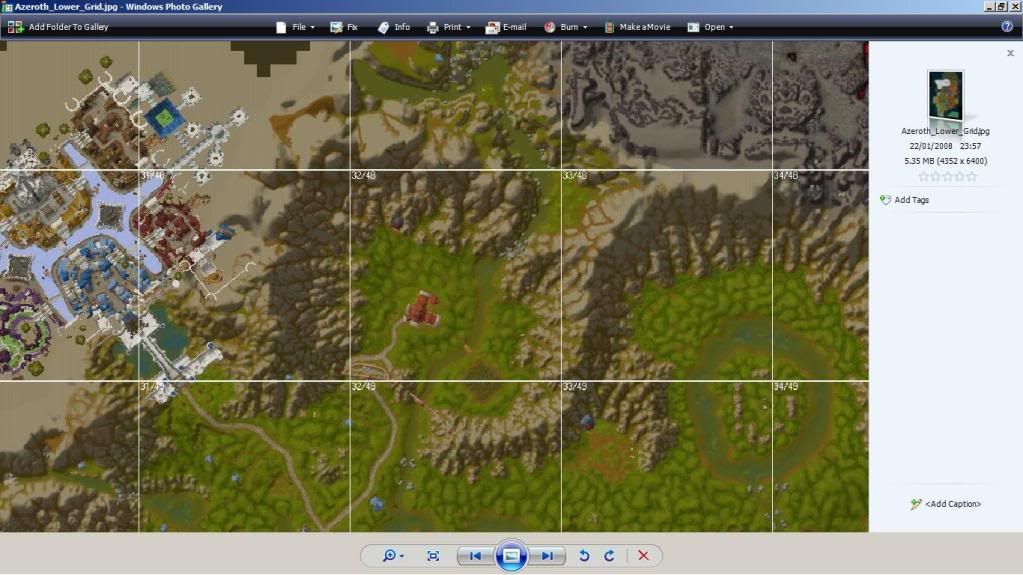
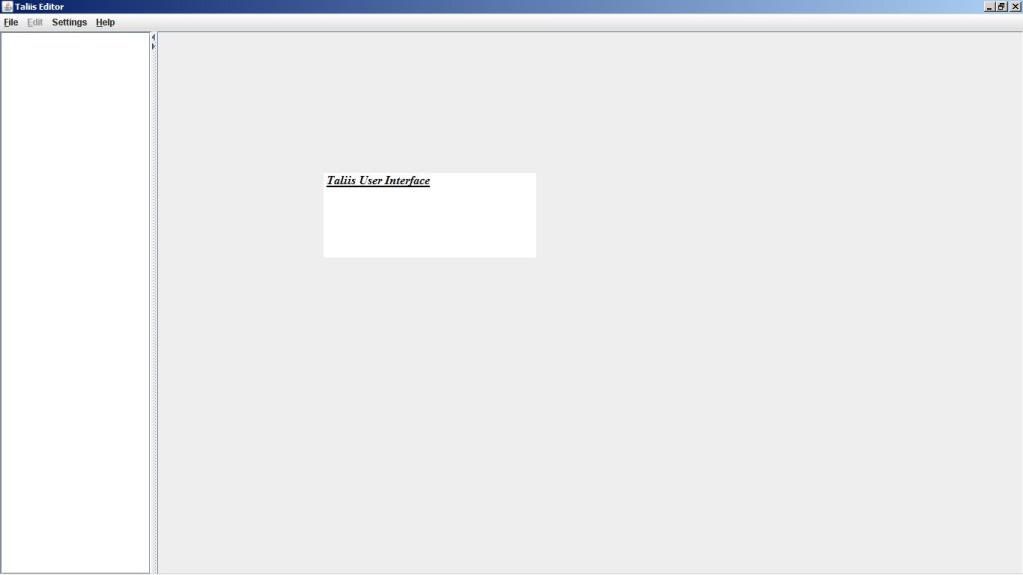
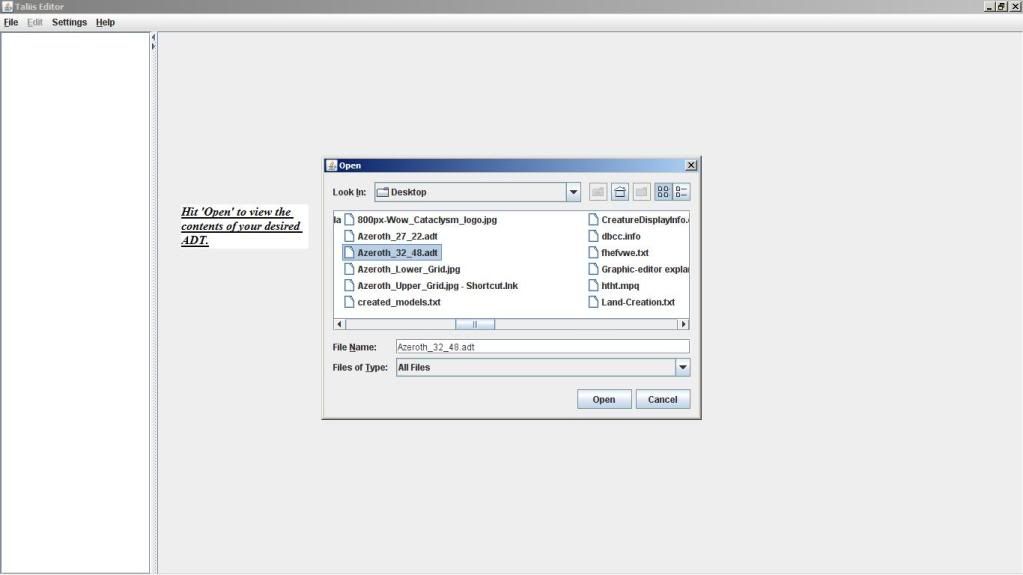
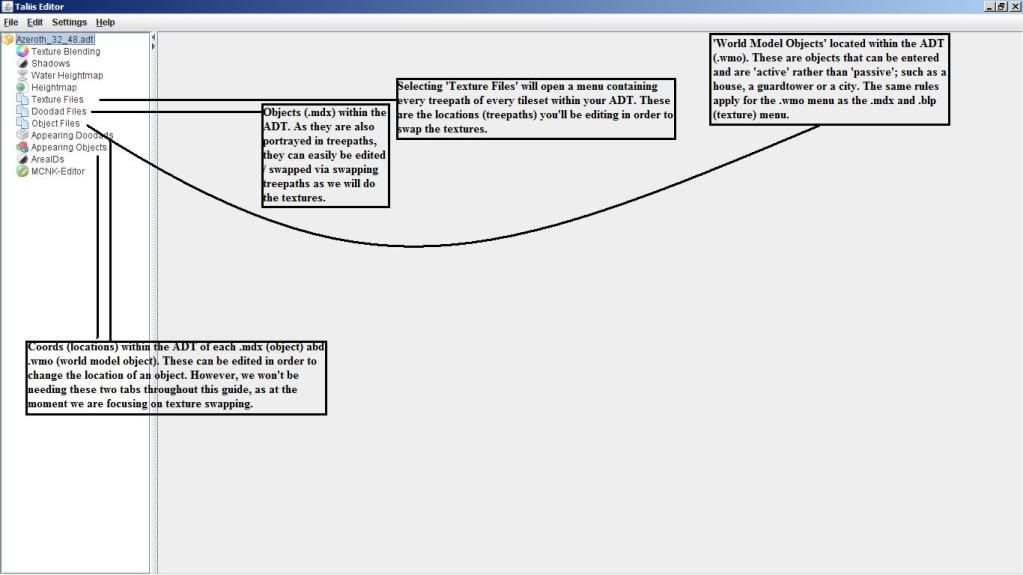
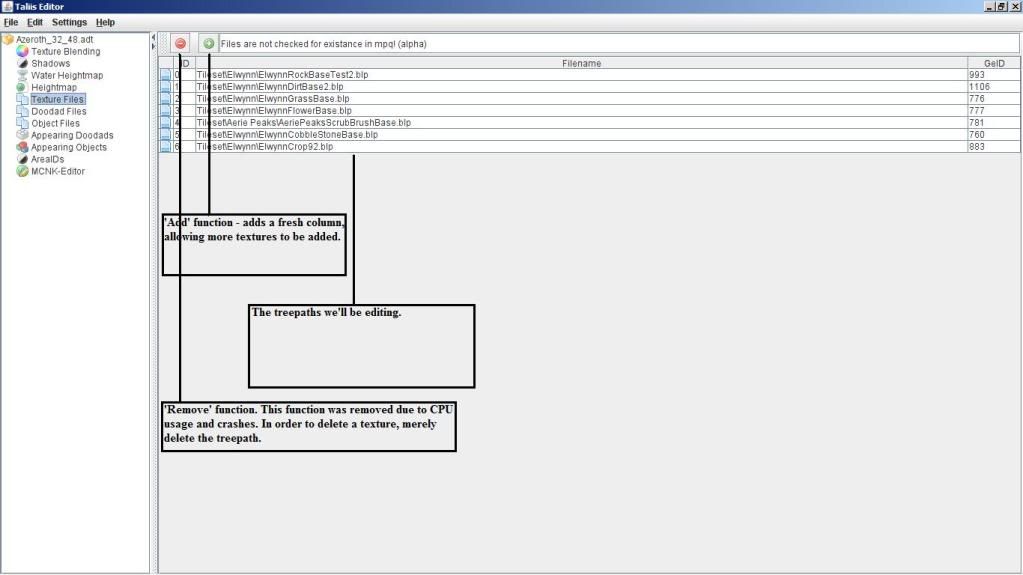
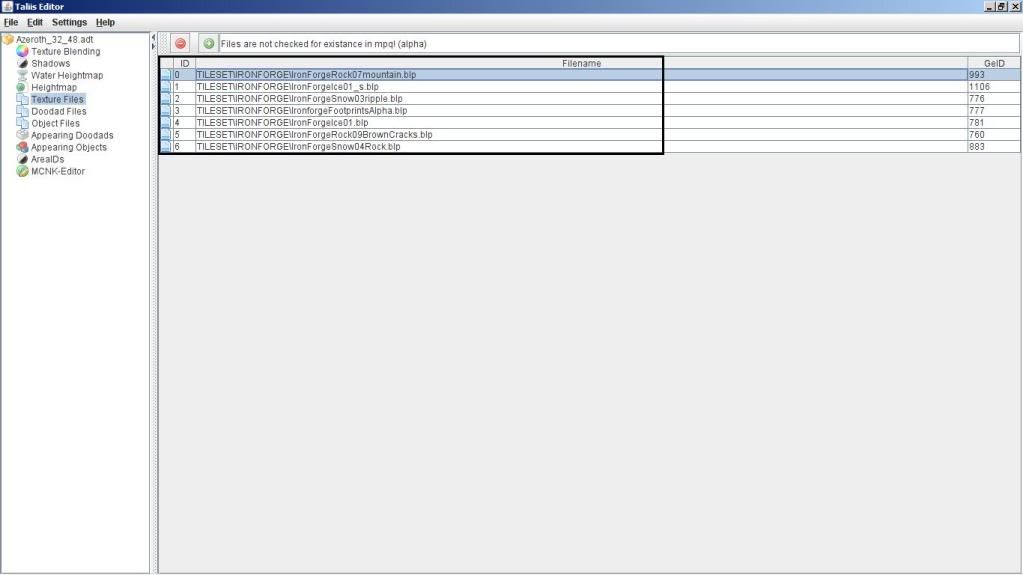



 Reply With Quote
Reply With Quote![[Guide] ~sInX's Guide to Texture/Tileset-Editing with Taliis!](https://www.ownedcore.com/images/ba/g/b2.gif)



![[Guide] ~sInX's Guide to Texture/Tileset-Editing with Taliis!](https://www.ownedcore.com/images/paybutton/paypal.png)
![[Guide] ~sInX's Guide to Texture/Tileset-Editing with Taliis!](https://www.ownedcore.com/images/paybutton/skrill.png)
![[Guide] ~sInX's Guide to Texture/Tileset-Editing with Taliis!](https://www.ownedcore.com/images/paybutton/payop.png)