ok for sidekick here is what ye do, i've had the problem, open MWS, go to Pack(P) then click on Edit MPQ Archive, open the screwed up .mpq, then click on Pack(P) then click on sort listfile then exit out and it's all fixed. TADA!
and to delth3n, to open patch.mpq get MyWarcraftStudio 9.0, its on the front page.
Shout-Out
User Tag List
Results 106 to 120 of 294
-
10-10-2006 #106Banned

- Reputation
- 574
- Join Date
- Jun 2006
- Posts
- 1,333
- Thanks G/R
- 0/0
- Trade Feedback
- 0 (0%)
- Mentioned
- 0 Post(s)
- Tagged
- 0 Thread(s)
Re: Model Editing for Dummies: Weapons and Shields!!!
-
10-10-2006 #107Member

- Reputation
- 4
- Join Date
- Sep 2006
- Posts
- 42
- Thanks G/R
- 0/0
- Trade Feedback
- 0 (0%)
- Mentioned
- 0 Post(s)
- Tagged
- 0 Thread(s)
Re: Model Editing for Dummies: Weapons and Shields!!!
sweet it worked thanks a bunch KRAZZEE
 "arguing on the internet is like the special olympics, even if you win you're still retarded."
"arguing on the internet is like the special olympics, even if you win you're still retarded."
wow is fun but i have a life...........dont flame me 4 bein a n00b
-
10-10-2006 #108Banned

- Reputation
- 574
- Join Date
- Jun 2006
- Posts
- 1,333
- Thanks G/R
- 0/0
- Trade Feedback
- 0 (0%)
- Mentioned
- 0 Post(s)
- Tagged
- 0 Thread(s)
Re: Model Editing for Dummies: Weapons and Shields!!!
np, thats why i mod this section, i'ma get to work on all the back-up requests lol. so i'll be chugging down the frescas, and eating cup o' noodles, model editing HOOOO..... *flies off*
-
10-11-2006 #109
 Legendary
Legendary

- Reputation
- 656
- Join Date
- Jun 2006
- Posts
- 879
- Thanks G/R
- 150/230
- Trade Feedback
- 0 (0%)
- Mentioned
- 0 Post(s)
- Tagged
- 0 Thread(s)
Re: Model Editing for Dummies: Weapons and Shields!!!
GREAATTT JOB!!!! +++EXP! U GET A++++++++++++++++++++++++++++++++++++++++.... hehe Good Job!
-
10-11-2006 #110Member

- Reputation
- 1
- Join Date
- Oct 2006
- Posts
- 2
- Thanks G/R
- 0/0
- Trade Feedback
- 0 (0%)
- Mentioned
- 0 Post(s)
- Tagged
- 0 Thread(s)
Re: Model Editing for Dummies: Weapons and Shields!!!
ah, greeting.
i do understand ur guide completly, i just have one problem... that model texture, the most new weapons that come from goblinworkshop dosen't show any model.. so how do i know the right one? for example
Misplaced Servo Arm dosen't show any model texture at the goblin workshop:P help plx;D
-
10-11-2006 #111Member

- Reputation
- 2
- Join Date
- Oct 2006
- Posts
- 14
- Thanks G/R
- 0/1
- Trade Feedback
- 0 (0%)
- Mentioned
- 0 Post(s)
- Tagged
- 0 Thread(s)
Re: Model Editing for Dummies: Weapons and Shields!!!
Nice guide, +rep, but I have a little problem. I tried to switch the skins of Rhok'delar with Asjhre'thul, Crossbow of Smiting. The skins were correct and all, BUT, my toon shoots the crossbow as if it was a bow. (Holding the crossbow in the left hand and the string in right hand).
What do I have to do to fix the animation?
-
10-11-2006 #112Banned

- Reputation
- 574
- Join Date
- Jun 2006
- Posts
- 1,333
- Thanks G/R
- 0/0
- Trade Feedback
- 0 (0%)
- Mentioned
- 0 Post(s)
- Tagged
- 0 Thread(s)
Re: Model Editing for Dummies: Weapons and Shields!!!
to derran, use WoW Model Viewer to find the .m2 of the item you want, then search in MyWarcraftStudio for the blp in patch.mpq or texture.mpq, the blp should have a similar name to the m2.
and to rusleape, to fix the animation is possible with dbc editing. which i am good at but which is very hard to learn a guide shall be posted soon by me.
-
10-12-2006 #113Member

- Reputation
- 2
- Join Date
- Oct 2006
- Posts
- 14
- Thanks G/R
- 0/1
- Trade Feedback
- 0 (0%)
- Mentioned
- 0 Post(s)
- Tagged
- 0 Thread(s)
Re: Model Editing for Dummies: Weapons and Shields!!!
Ok, thanks. But I changed the skin into another bow, so this is not a problem anymore. I have another problem tho. I changed my Zandalar Predator's Mantle (Zandalar hunter shoulders) into the Cryptstalker shoulders. It worked okay by the skin and the glow, but it still has the same texture as the Zandalar ones. How do I change it into Cryptstalker texture?
-
10-12-2006 #114Member

- Reputation
- 1
- Join Date
- Oct 2006
- Posts
- 2
- Thanks G/R
- 0/0
- Trade Feedback
- 0 (0%)
- Mentioned
- 0 Post(s)
- Tagged
- 0 Thread(s)
Re: Model Editing for Dummies: Weapons and Shields!!!
Thx mate, ur pro! <3 +rep to you!
-
10-12-2006 #115Banned

- Reputation
- 574
- Join Date
- Jun 2006
- Posts
- 1,333
- Thanks G/R
- 0/0
- Trade Feedback
- 0 (0%)
- Mentioned
- 0 Post(s)
- Tagged
- 0 Thread(s)
Re: Model Editing for Dummies: Weapons and Shields!!!
to ruseleape, you gotta model change the blp.
and to derran:
woot thanks i love it when people are happy
-
10-13-2006 #116Member

- Reputation
- 1
- Join Date
- Sep 2006
- Posts
- 1
- Thanks G/R
- 0/0
- Trade Feedback
- 0 (0%)
- Mentioned
- 0 Post(s)
- Tagged
- 0 Thread(s)
Re: Model Editing for Dummies: Weapons and Shields!!!
Hey Krazzee, I have the same problem as rusleape...I changed my Claw of the black drake into thunderfury, but it's still the fistweapon animation...any solution to this? Also, the thunderfury isn't worn on the back for some reason..
-
10-13-2006 #117Banned

- Reputation
- 574
- Join Date
- Jun 2006
- Posts
- 1,333
- Thanks G/R
- 0/0
- Trade Feedback
- 0 (0%)
- Mentioned
- 0 Post(s)
- Tagged
- 0 Thread(s)
Re: Model Editing for Dummies: Weapons and Shields!!!
it reads your weapon as the wep you had. which is why its putting the Thunderfury where your normal wep is. and for changing rthe animation, that is impossible without dbc editing.
-
10-14-2006 #118
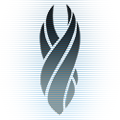 Mawd
Mawd


- Reputation
- 616
- Join Date
- Jul 2006
- Posts
- 2,646
- Thanks G/R
- 0/1
- Trade Feedback
- 1 (100%)
- Mentioned
- 0 Post(s)
- Tagged
- 0 Thread(s)
Re: Model Editing for Dummies: Weapons and Shields!!!
I finally got it! W000T time to make my twink tier .2 ish :P

-
10-16-2006 #119Member

- Reputation
- 1
- Join Date
- Sep 2006
- Posts
- 8
- Thanks G/R
- 0/0
- Trade Feedback
- 0 (0%)
- Mentioned
- 0 Post(s)
- Tagged
- 0 Thread(s)
Re: Model Editing for Dummies: Weapons and Shields!!!
Ok im having some trouble...i d/l everything you told me to and right at the step where it tells us to open my warcraft studio...i open it...but nothing happens..plz help
-
10-17-2006 #120Active Member


- Reputation
- 15
- Join Date
- Aug 2006
- Posts
- 115
- Thanks G/R
- 0/0
- Trade Feedback
- 0 (0%)
- Mentioned
- 0 Post(s)
- Tagged
- 0 Thread(s)
Re: Model Editing for Dummies: Weapons and Shields!!!
Hmmm, try to reinstall My Warcraft Studio Vozbuu k? and tell me if it works.
Last edited by Negue2; 10-17-2006 at 12:37 PM.
[NO QUESTIONS HERE]!!
[NO QUESTIONS HERE]!!
[NO QUESTIONS HERE]!!
Similar Threads
-
[Model Edit] Cooler Starting Wep and Shield
By Henkez in forum World of Warcraft Model EditingReplies: 3Last Post: 03-03-2008, 11:14 PM -
[Guide] Model Editing: For Dummies
By Krazzee in forum WoW ME Tools & GuidesReplies: 240Last Post: 02-04-2008, 04:14 PM -
[GUIDE] yet another How-To model edit for dummies (with abuse) :D
By Snuggles in forum World of Warcraft Model EditingReplies: 35Last Post: 05-31-2007, 10:29 AM -
Model Editing For Dummies: Furbolg Form
By Krazzee in forum World of Warcraft Model EditingReplies: 2Last Post: 12-10-2006, 05:32 AM -
[Guide] Model Editing: For Dummies
By Krazzee in forum World of Warcraft GuidesReplies: 11Last Post: 08-02-2006, 09:14 AM
![[Guide] Model Editing: For Dummies - Weapons and Shields](https://www.ownedcore.com/forums/images/styles/OwnedCoreFX/addimg/menu4.svg)

![[Guide] Model Editing: For Dummies - Weapons and Shields](https://www.ownedcore.com/forums/./ocpbanners/1/0/6/3/8/1/6/1e102dbc1865060efdd7bf3ae1edf5cc.jpg)
![TradeSafe Middleman [Guide] Model Editing: For Dummies - Weapons and Shields](https://www.ownedcore.com/assets/mm/images/wits.png)
![CoreCoins [Guide] Model Editing: For Dummies - Weapons and Shields](https://www.ownedcore.com/forums/images/styles/OwnedCoreFX/addimg/wicc.png)




 Reply With Quote
Reply With Quote![[Guide] Model Editing: For Dummies - Weapons and Shields](https://www.ownedcore.com/images/ba/g/b2.gif)


![[Guide] Model Editing: For Dummies - Weapons and Shields](https://www.ownedcore.com/images/paybutton/paypal.png)
![[Guide] Model Editing: For Dummies - Weapons and Shields](https://www.ownedcore.com/images/paybutton/skrill.png)
![[Guide] Model Editing: For Dummies - Weapons and Shields](https://www.ownedcore.com/images/paybutton/payop.png)