Anyone has a good Photoshop so I can change the color of those items?Please free :P and no trials :P
Shout-Out
User Tag List
Thread: [Guide] Make custome skins
Results 76 to 90 of 187
-
06-20-2007 #76Member


- Reputation
- 1
- Join Date
- Dec 2006
- Posts
- 35
- Thanks G/R
- 0/0
- Trade Feedback
- 0 (0%)
- Mentioned
- 0 Post(s)
- Tagged
- 0 Thread(s)
Re: How To : Make custome skins!
-
06-24-2007 #77Member

- Reputation
- 1
- Join Date
- Jun 2007
- Posts
- 30
- Thanks G/R
- 0/0
- Trade Feedback
- 0 (0%)
- Mentioned
- 0 Post(s)
- Tagged
- 0 Thread(s)
Re: How To : Make custome skins!
I can't get it to work, i tried a sword though.. i took the thunderfury texture wich is : Sword_2h_Ashbringer_A_01blue.blp if i'm not wrong, then extracted it, after that i ran it trough the BLPconverter and got a PNG file. Opened the PNG file in photoshop and made the sword look red. After that i saved the new PNG, deleted the old BLP and ran this PNG trough BLPconverter and got a new BLP file.. so i went to (P)Pack and created a new MPQ archive and named it Patch-4.MPQ, Added the new file in it so the only thing in that MPQ was the new "Sword_2h_Ashbringer_A_01blue.blp", started WoW and nothing had changed :\. So could someone that understood my bad English tell me what the H*ll i'm doing wrong?
 , i really want this to work :P.
, i really want this to work :P.
-
06-24-2007 #78Member

- Reputation
- 5
- Join Date
- Jan 2007
- Posts
- 66
- Thanks G/R
- 0/0
- Trade Feedback
- 0 (0%)
- Mentioned
- 0 Post(s)
- Tagged
- 0 Thread(s)
Re: How To : Make custome skins!
Great guide, I love it, I just have one problem.
I can't really find the skins for anything I'd want to edit in patch.MPQ
Where are they? I'm just finding models..
-
07-02-2007 #79Active Member


- Reputation
- 40
- Join Date
- Aug 2006
- Posts
- 73
- Thanks G/R
- 0/0
- Trade Feedback
- 0 (0%)
- Mentioned
- 0 Post(s)
- Tagged
- 0 Thread(s)
Re: How To : Make custome skins!
for tho who cnat make BLP converter to work, the one with mass edit (megaupload link on 1rst or 2nd page) there's a file, mass edit.bat or smt like it, rename it to .txt and then open it, where it says change path, change it to your path ur gonna use (C:\World of Warcraft\blp for me) and save, put it back to bat and it should work
-
07-24-2007 #80Member

- Reputation
- 5
- Join Date
- Jun 2007
- Posts
- 24
- Thanks G/R
- 0/0
- Trade Feedback
- 0 (0%)
- Mentioned
- 0 Post(s)
- Tagged
- 0 Thread(s)
Re: How To : Make custome skins!
I have one little problem, I can't open .m2 files.. Some of my friends can open the .m2 files, don't know whats wrong, please help me.

-
07-25-2007 #81Member

- Reputation
- 1
- Join Date
- May 2007
- Posts
- 36
- Thanks G/R
- 0/0
- Trade Feedback
- 0 (0%)
- Mentioned
- 0 Post(s)
- Tagged
- 0 Thread(s)
Re: How To : Make custome skins!
i think i understand what's wrong. try when you add the file to archive add the treepath (not including data) to the start and add a (\) between the file and the treepath that you copied. so for like undead you will have ScourgeMale.m2 then when you put that in you need to copy Item\Character\Scourge to the start then add a \ to the middle, making it Item\Character\Scourge\ScourgeMale.m2.Originally Posted by Ryuzakisan
hope that wasn't too confusing lol :PLast edited by mathrine12345; 07-25-2007 at 06:59 AM.
-
07-31-2007 #82Member

- Reputation
- 44
- Join Date
- Jul 2007
- Posts
- 300
- Thanks G/R
- 0/0
- Trade Feedback
- 0 (0%)
- Mentioned
- 0 Post(s)
- Tagged
- 0 Thread(s)
Re: How To : Make custome skins!
I dont know if it is a problem with MyWarCraftStudio or if it is just me :S, but when I either open Patch.mpq or Common.mpq nothing shows up in the folder. xD
-
08-07-2007 #83
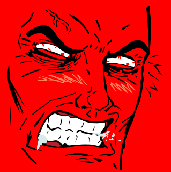 Established Member
Established Member

- Reputation
- 81
- Join Date
- Jul 2007
- Posts
- 549
- Thanks G/R
- 0/0
- Trade Feedback
- 0 (0%)
- Mentioned
- 0 Post(s)
- Tagged
- 0 Thread(s)
Re: How To : Make custome skins!
It gives me an error when i try to load a texture, like the ellek
-
08-10-2007 #84Member

- Reputation
- 6
- Join Date
- Aug 2007
- Posts
- 83
- Thanks G/R
- 0/0
- Trade Feedback
- 0 (0%)
- Mentioned
- 0 Post(s)
- Tagged
- 0 Thread(s)
Re: How To : Make custome skins!
Thanks for the guide! Now I will never have a reason to not be sitting in front of photoshop with my tablet....
so many ugly-ass textures....so little time....
-
08-10-2007 #85Member

- Reputation
- 37
- Join Date
- Jun 2007
- Posts
- 296
- Thanks G/R
- 0/0
- Trade Feedback
- 0 (0%)
- Mentioned
- 0 Post(s)
- Tagged
- 0 Thread(s)
-
08-11-2007 #86Member

- Reputation
- 6
- Join Date
- Aug 2007
- Posts
- 83
- Thanks G/R
- 0/0
- Trade Feedback
- 0 (0%)
- Mentioned
- 0 Post(s)
- Tagged
- 0 Thread(s)
Re: How To : Make custome skins!
As some advice, I use the $100USD wacom atm. I've tested out the 200-600USD ones, and really, there ARE some nice improvements, but unless you are using the tablet for precise, professional, and hardcore photo edits and professional or contracted digital art...they aren't worth their price jumps.
I've gotten to meet a couple of local graphic designers who work professionally with tablets, they've got the basic models as well, the wacom 'graphire' line, but the only difference is im using the smallest drawing area one, they've got the slightly larger ones, for a more comfy feel while using them.
it's all about preference, but the $600 ones just arent worth it if you don't plan to work with it 24/7.
-
08-14-2007 #87Contributor


- Reputation
- 101
- Join Date
- Feb 2007
- Posts
- 496
- Thanks G/R
- 0/0
- Trade Feedback
- 0 (0%)
- Mentioned
- 0 Post(s)
- Tagged
- 0 Thread(s)
Re: How To : Make custome skins!
do i have to pay to get photoshop also where would i get it?
-
08-14-2007 #88Member

- Reputation
- 6
- Join Date
- Aug 2007
- Posts
- 83
- Thanks G/R
- 0/0
- Trade Feedback
- 0 (0%)
- Mentioned
- 0 Post(s)
- Tagged
- 0 Thread(s)
Re: How To : Make custome skins!
Photoshop, is something you do not have to buy, but I do not think that the moderators of this forum would approve of me or anyone else telling you where or how to get around paying for it.
I can only tell you to look around, and search hard.
p.s. this is all I can say "good luck" I personally reccommend buying a copy of photoshop, as it's totally worth it. please, also, do not PM me about where or how to get it, I will not respond to you, at all.Confucius say, "Die in Fire, pleases Squirr3l."
-
08-15-2007 #89Contributor


- Reputation
- 101
- Join Date
- Feb 2007
- Posts
- 496
- Thanks G/R
- 0/0
- Trade Feedback
- 0 (0%)
- Mentioned
- 0 Post(s)
- Tagged
- 0 Thread(s)
Re: How To : Make custome skins!
thanks squirr3l in that case ill buy it =)
-
09-13-2007 #90Member

- Reputation
- 1
- Join Date
- Aug 2007
- Posts
- 1
- Thanks G/R
- 0/0
- Trade Feedback
- 0 (0%)
- Mentioned
- 0 Post(s)
- Tagged
- 0 Thread(s)
How To : Make custome skins!
keep getting error whenever i click the item i pick just brings me to this screen
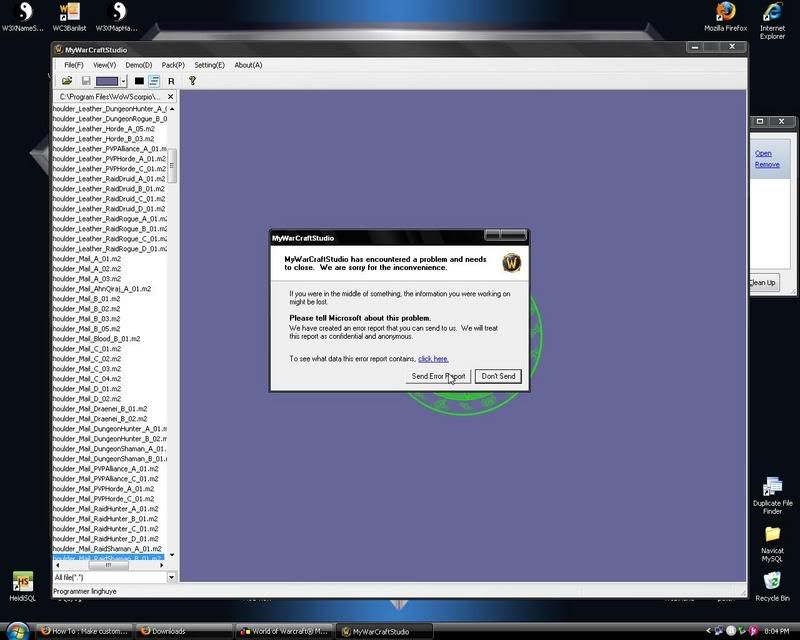
and idea of what the problem is?
Similar Threads
-
[GUIDE]:Making custom quests
By Kazard123 in forum WoW EMU Guides & TutorialsReplies: 22Last Post: 05-30-2008, 04:50 PM -
[Guide]Make Customized Boss Includeing the Loot
By luddo9 in forum WoW EMU Guides & TutorialsReplies: 10Last Post: 05-12-2008, 09:08 AM -
[GUIDE]:Making custom mobs!
By Kazard123 in forum WoW EMU Guides & TutorialsReplies: 5Last Post: 03-18-2008, 06:16 AM -
[Guide]Making Custom Items/Vendors
By wowstorm in forum WoW EMU Guides & TutorialsReplies: 10Last Post: 01-06-2008, 09:04 AM -
[Guide]Making Custom Items/Vendors
By wowstorm in forum WoW EMU Guides & TutorialsReplies: 34Last Post: 12-12-2007, 12:30 PM
![[Guide] Make custome skins](https://www.ownedcore.com/forums/images/styles/OwnedCoreFX/addimg/menu4.svg)

![[Guide] Make custome skins](https://www.ownedcore.com/forums/./ocpbanners/1/2/9/8/0/2/2/01d9781faec8bfe3abf9095ac9e57d1e.jpg)
![TradeSafe Middleman [Guide] Make custome skins](https://www.ownedcore.com/assets/mm/images/wits.png)
![CoreCoins [Guide] Make custome skins](https://www.ownedcore.com/forums/images/styles/OwnedCoreFX/addimg/wicc.png)


 Reply With Quote
Reply With Quote![[Guide] Make custome skins](https://www.ownedcore.com/images/ba/g/b2.gif)








![[Guide] Make custome skins](https://www.ownedcore.com/images/paybutton/paypal.png)
![[Guide] Make custome skins](https://www.ownedcore.com/images/paybutton/skrill.png)
![[Guide] Make custome skins](https://www.ownedcore.com/images/paybutton/payop.png)