Please delete, images down, not very useful or updated.
Shout-Out
User Tag List
Results 1 to 14 of 14
-
08-27-2008 #1Member


- Reputation
- 8
- Join Date
- Aug 2008
- Posts
- 91
- Thanks G/R
- 0/0
- Trade Feedback
- 0 (0%)
- Mentioned
- 0 Post(s)
- Tagged
- 0 Thread(s)
[Guide] Editing Sound Files (PICS!)
Last edited by PhuN; 11-22-2008 at 04:50 PM.
-
08-30-2008 #2Member


- Reputation
- 8
- Join Date
- Aug 2008
- Posts
- 91
- Thanks G/R
- 0/0
- Trade Feedback
- 0 (0%)
- Mentioned
- 0 Post(s)
- Tagged
- 0 Thread(s)
Reserved for any other methods.
-
08-30-2008 #3Member


- Reputation
- 3
- Join Date
- May 2008
- Posts
- 29
- Thanks G/R
- 0/0
- Trade Feedback
- 0 (0%)
- Mentioned
- 0 Post(s)
- Tagged
- 0 Thread(s)
can u add on how to change zone music such as make stormwind music play nether storm music.
-
08-30-2008 #4Member


- Reputation
- 8
- Join Date
- Aug 2008
- Posts
- 91
- Thanks G/R
- 0/0
- Trade Feedback
- 0 (0%)
- Mentioned
- 0 Post(s)
- Tagged
- 0 Thread(s)
I believe it is possible to do it through the guide I made above by making a MPQ patch but I am not 100% positive, have you tried that? If not there are other alternatives.
1) First thing you will want to do it extract the Sound that you want.
2) Make a copy and rename that file exactly the same as the one you want to replace.
3) But that one into the root directory in which those sound files are located (Make sure its .WAV).
If that was too broad please lemme know and I will write a guide later.
If not visit http://www.mmowned.com/forums/model-...-pictures.html by Illidan1 and I am sure that will clear some things up.
Last edited by PhuN; 08-30-2008 at 11:56 PM.
-
08-31-2008 #5Member


- Reputation
- 3
- Join Date
- May 2008
- Posts
- 29
- Thanks G/R
- 0/0
- Trade Feedback
- 0 (0%)
- Mentioned
- 0 Post(s)
- Tagged
- 0 Thread(s)
if u goto my post i made about how to do it, i found out how and posted just copy and paste here for others. its a simple 10 second change.
i have a question where can i get a non glitchy 2.4.3 wow me.exe so i can run my custom mpq in wow. cuz the one i have glitches wow like crazy.
-
09-11-2008 #6Member


- Reputation
- 8
- Join Date
- Aug 2008
- Posts
- 91
- Thanks G/R
- 0/0
- Trade Feedback
- 0 (0%)
- Mentioned
- 0 Post(s)
- Tagged
- 0 Thread(s)
Any other feedback would be good, or any input on what could be added.
-
09-12-2008 #7Member

- Reputation
- 1
- Join Date
- Sep 2008
- Posts
- 18
- Thanks G/R
- 0/0
- Trade Feedback
- 0 (0%)
- Mentioned
- 0 Post(s)
- Tagged
- 0 Thread(s)
thanks alot for sounds it works tbh
-
09-25-2008 #8Member


- Reputation
- 8
- Join Date
- Aug 2008
- Posts
- 91
- Thanks G/R
- 0/0
- Trade Feedback
- 0 (0%)
- Mentioned
- 0 Post(s)
- Tagged
- 0 Thread(s)
Glad to see it was helpful!
-
09-26-2008 #9Member


- Reputation
- 8
- Join Date
- Aug 2008
- Posts
- 91
- Thanks G/R
- 0/0
- Trade Feedback
- 0 (0%)
- Mentioned
- 0 Post(s)
- Tagged
- 0 Thread(s)
252 views and only 3 comments? It has to have been a little but more helpful than that?
-
09-28-2008 #10Member

- Reputation
- 64
- Join Date
- Jun 2008
- Posts
- 243
- Thanks G/R
- 0/0
- Trade Feedback
- 0 (0%)
- Mentioned
- 0 Post(s)
- Tagged
- 0 Thread(s)
Not bad but im not going to use
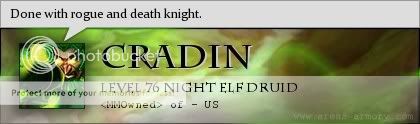
-
10-02-2008 #11Member


- Reputation
- 8
- Join Date
- Aug 2008
- Posts
- 91
- Thanks G/R
- 0/0
- Trade Feedback
- 0 (0%)
- Mentioned
- 0 Post(s)
- Tagged
- 0 Thread(s)
-
10-12-2008 #12Member


- Reputation
- 8
- Join Date
- Aug 2008
- Posts
- 91
- Thanks G/R
- 0/0
- Trade Feedback
- 0 (0%)
- Mentioned
- 0 Post(s)
- Tagged
- 0 Thread(s)
Help moar plz? (Filler)
-
10-24-2008 #13Member


- Reputation
- 8
- Join Date
- Aug 2008
- Posts
- 91
- Thanks G/R
- 0/0
- Trade Feedback
- 0 (0%)
- Mentioned
- 0 Post(s)
- Tagged
- 0 Thread(s)
Doesn't seem like much help , delete when possible plz, ty.
-
11-22-2008 #14Member


- Reputation
- 8
- Join Date
- Aug 2008
- Posts
- 91
- Thanks G/R
- 0/0
- Trade Feedback
- 0 (0%)
- Mentioned
- 0 Post(s)
- Tagged
- 0 Thread(s)
Delete, unusable.
Similar Threads
-
[Guide] Edit BLP's
By raamoz in forum WoW ME Tools & GuidesReplies: 1Last Post: 08-13-2014, 10:51 AM -
[Guide] Editing the Config Files!
By Mango Jerry in forum WoW EMU Guides & TutorialsReplies: 19Last Post: 05-05-2009, 05:09 PM -
[Guide] Editing Sound Files (PICS!)
By PhuN in forum WoW ME Tools & GuidesReplies: 0Last Post: 08-23-2008, 07:02 PM -
Editing Sound Files
By PhuN in forum WoW ME Questions and RequestsReplies: 14Last Post: 08-14-2008, 02:46 AM -
Editing m2 files?
By Linkitch in forum WoW ME Questions and RequestsReplies: 4Last Post: 01-03-2007, 11:31 AM
![[Guide] Editing Sound Files (PICS!)](https://www.ownedcore.com/forums/images/styles/OwnedCoreFX/addimg/menu4.svg)

![[Guide] Editing Sound Files (PICS!)](https://www.ownedcore.com/forums/./ocpbanners/1/0/6/3/8/1/6/1e102dbc1865060efdd7bf3ae1edf5cc.jpg)
![TradeSafe Middleman [Guide] Editing Sound Files (PICS!)](https://www.ownedcore.com/assets/mm/images/wits.png)
![CoreCoins [Guide] Editing Sound Files (PICS!)](https://www.ownedcore.com/forums/images/styles/OwnedCoreFX/addimg/wicc.png)


 Reply With Quote
Reply With Quote![[Guide] Editing Sound Files (PICS!)](https://www.ownedcore.com/images/ba/g/b2.gif)








![[Guide] Editing Sound Files (PICS!)](https://www.ownedcore.com/images/paybutton/paypal.png)
![[Guide] Editing Sound Files (PICS!)](https://www.ownedcore.com/images/paybutton/skrill.png)
![[Guide] Editing Sound Files (PICS!)](https://www.ownedcore.com/images/paybutton/payop.png)