When I add a .ADT to Noggit, how can I assure it appears in-game over the ocean?
I've tried deleting a .ADT, and replacing a clear .ADT in that spot to custom edit, but assuming its out in the ocean, I'm having problems being able to get to it.
Also, I've tried adding custom .ADT's outside of the actual world barrier, but how can I teleport to them once added?
Probably noob questions, but I cant seem to figure it out
+Rep to anyone that can help.
Shout-Out
User Tag List
Thread: [World Edit] .ADT's
Results 1 to 10 of 10
-
05-12-2010 #1
 Member
Member
- Reputation
- 12
- Join Date
- Jul 2007
- Posts
- 42
- Thanks G/R
- 0/0
- Trade Feedback
- 0 (0%)
- Mentioned
- 0 Post(s)
- Tagged
- 0 Thread(s)
[World Edit] .ADT's
-
05-12-2010 #2Contributor


- Reputation
- 139
- Join Date
- Nov 2009
- Posts
- 406
- Thanks G/R
- 0/0
- Trade Feedback
- 0 (0%)
- Mentioned
- 0 Post(s)
- Tagged
- 0 Thread(s)
You don't need to replace .ADTs with custom ones in order to edit them. About getting to custom land outside the world barrier, you will need to teleport there (usually through GM commands, thus needing a private server). Good luck!
P.S. Check out my guide on world building in the guide section of this forum in case you need further help
~ "When you find it hard doing right in what you do, you've got a problem" ~

-
05-13-2010 #3
 Member
Member
- Reputation
- 12
- Join Date
- Jul 2007
- Posts
- 42
- Thanks G/R
- 0/0
- Trade Feedback
- 0 (0%)
- Mentioned
- 0 Post(s)
- Tagged
- 0 Thread(s)
Actually, I've been using your' guide from the beginning. I have my own PServer, and the GM command to tele using coords [.worldport id x y z] doesn't seem to work. It just flashes and doesn't port me.
Also, while you're here, adding M2's with taliis doesn't seem to work for me either :S
-
05-13-2010 #4Contributor


- Reputation
- 139
- Join Date
- Nov 2009
- Posts
- 406
- Thanks G/R
- 0/0
- Trade Feedback
- 0 (0%)
- Mentioned
- 0 Post(s)
- Tagged
- 0 Thread(s)
Hm.. That's a strange lot of bugs. Well, for the GM commands, are you sure you have the client co-ordinates (not the server one) for the custom land? There are 2 different sets of co-ordinates for every .ADT
 Also make sure you know the exact code for your specific Emulator, since each emulator has a different set of commands and such. As for M2s, make sure you add them in the right co-ords as well (again, client co-ordinates, I think). Sometimes it is indeed difficult to add M2s. Hell, I have problems adding them myself. Just experiment a little to see which co-ordinates work and you'll get it working
Also make sure you know the exact code for your specific Emulator, since each emulator has a different set of commands and such. As for M2s, make sure you add them in the right co-ords as well (again, client co-ordinates, I think). Sometimes it is indeed difficult to add M2s. Hell, I have problems adding them myself. Just experiment a little to see which co-ordinates work and you'll get it working 
~ "When you find it hard doing right in what you do, you've got a problem" ~

-
05-13-2010 #5
 Member
Member
- Reputation
- 12
- Join Date
- Jul 2007
- Posts
- 42
- Thanks G/R
- 0/0
- Trade Feedback
- 0 (0%)
- Mentioned
- 0 Post(s)
- Tagged
- 0 Thread(s)
Got it working, and figured out how to port to it in-game just fine.
Now the only thing I'm still looking at doing is getting some m2's added, so i can work on a more serious project once i can put it all together.
Two more questions:
[1] How can I make those pesky sea plants go away on the in-game terrain
[2] Do you have a recommended sky box guide to follow?
+Rep for the help!
-
05-13-2010 #6
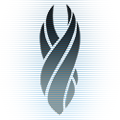 Mawd
Mawd


- Reputation
- 615
- Join Date
- Jul 2006
- Posts
- 2,646
- Thanks G/R
- 0/0
- Trade Feedback
- 1 (100%)
- Mentioned
- 0 Post(s)
- Tagged
- 0 Thread(s)
Gratz at getting it working.
1: Not sure if this will find the plants you are speaking of but maybe under World\detail and then find whichever plant you are having problems with.
2: Skybox Guide
-
05-13-2010 #7
 Member
Member
- Reputation
- 12
- Join Date
- Jul 2007
- Posts
- 42
- Thanks G/R
- 0/0
- Trade Feedback
- 0 (0%)
- Mentioned
- 0 Post(s)
- Tagged
- 0 Thread(s)
Ah thanks!
Checked that guide earlier and saw the broken pic links, but looked a bit closer this time and noticed that it's doable without images. :P
Will try [1] later and see how that goes.
-
05-16-2010 #8
 Member
Member
- Reputation
- 12
- Join Date
- Jul 2007
- Posts
- 42
- Thanks G/R
- 0/0
- Trade Feedback
- 0 (0%)
- Mentioned
- 0 Post(s)
- Tagged
- 0 Thread(s)
Sorry to double post, but need to bump:
Tried the skybox guide, and posted a question in the post itself asking about this with no response, but lets say my custom .ADT is tile 5_5, how can I navigate to change the skybox of that area?
LightMapper won't let me navigate to that spot. Any ideas? :confused:
-
05-16-2010 #9Legendary


- Reputation
- 783
- Join Date
- Mar 2008
- Posts
- 3,377
- Thanks G/R
- 1/2
- Trade Feedback
- 0 (0%)
- Mentioned
- 0 Post(s)
- Tagged
- 0 Thread(s)
I'm sorry. I haven't checked my guide recently. Broken images, where? They work just fine for me.
I'm not sure how to add new skyboxes as my guide is just for swaps. I suggest that you look at schlumpf's custom skybox guide as it may cover it. Good luck!
Freelance Digital Artist
https://reflectionartwork.deviantart.com
You did not desert me
My brothers in arms
-
05-16-2010 #10
 Member
Member
- Reputation
- 12
- Join Date
- Jul 2007
- Posts
- 42
- Thanks G/R
- 0/0
- Trade Feedback
- 0 (0%)
- Mentioned
- 0 Post(s)
- Tagged
- 0 Thread(s)
Yeah, it happened to be the computer I was using :\
Similar Threads
-
[Question] World editing issues
By riizu in forum WoW ME Questions and RequestsReplies: 0Last Post: 11-29-2007, 06:34 PM -
[Question]Help me with World Editing
By krazy1killa in forum WoW ME Questions and RequestsReplies: 5Last Post: 11-12-2007, 01:31 AM -
[World Edit] Orgrimmar Gate Ganking
By Fawwles in forum World of Warcraft Model EditingReplies: 11Last Post: 10-25-2007, 09:37 PM -
Manually edit .adts how
By KanKan in forum WoW ME Questions and RequestsReplies: 2Last Post: 09-14-2007, 07:07 AM -
WoW Map edittor, (edit .adt and .wmo files)
By SomeWhiteGuy in forum World of Warcraft Model EditingReplies: 34Last Post: 05-25-2007, 01:34 PM
![[World Edit] .ADT's](https://www.ownedcore.com/forums/images/styles/OwnedCoreFX/addimg/menu4.svg)

![[World Edit] .ADT's](https://www.ownedcore.com/forums/./ocpbanners/1/4/7/9/2/7/3/954ecbc55ddc50a3099da3e6d85bbf82.gif)
![TradeSafe Middleman [World Edit] .ADT's](https://www.ownedcore.com/assets/mm/images/wits.png)
![CoreCoins [World Edit] .ADT's](https://www.ownedcore.com/forums/images/styles/OwnedCoreFX/addimg/wicc.png)



 Reply With Quote
Reply With Quote![[World Edit] .ADT's](https://www.ownedcore.com/images/ba/g/b2.gif)




![[World Edit] .ADT's](https://www.ownedcore.com/images/paybutton/paypal.png)
![[World Edit] .ADT's](https://www.ownedcore.com/images/paybutton/skrill.png)
![[World Edit] .ADT's](https://www.ownedcore.com/images/paybutton/payop.png)