While using Noggit, I seem to have problems texturing some tiles.
Some tiles are able to be textured, but some aren't. What I mean is that while one area cant be customized, if i drag the cursor while holding the texture button, I'll get to a point to where it is customizable, and a line is bordering the area that isn't.
Is there anyway to fix this, or is it one of those things that you just have to deal with?
Edit: +Rep for anyone that can explain this.
Shout-Out
User Tag List
Thread: Texturing
Results 1 to 11 of 11
-
04-06-2010 #1
 Member
Member
- Reputation
- 12
- Join Date
- Jul 2007
- Posts
- 42
- Thanks G/R
- 0/0
- Trade Feedback
- 0 (0%)
- Mentioned
- 0 Post(s)
- Tagged
- 0 Thread(s)
Texturing
Last edited by Dodohead100; 04-06-2010 at 09:29 PM. Reason: +Rep
-
04-06-2010 #2Active Member


- Reputation
- 55
- Join Date
- Sep 2007
- Posts
- 110
- Thanks G/R
- 0/0
- Trade Feedback
- 0 (0%)
- Mentioned
- 0 Post(s)
- Tagged
- 0 Thread(s)
I could be wrong since my experience with ADT editing is admittedly limited, but I think what's going on is that you're crossing into a different ADT that already contains the maximum number of texture layers.
-
04-07-2010 #3Private

- Reputation
- 80
- Join Date
- Apr 2010
- Posts
- 11
- Thanks G/R
- 0/0
- Trade Feedback
- 0 (0%)
- Mentioned
- 0 Post(s)
- Tagged
- 0 Thread(s)
I have the exact same problem. Happens even when editing just one ADT near the edge of the map.
-
04-07-2010 #4
 Member
Member
- Reputation
- 12
- Join Date
- Jul 2007
- Posts
- 42
- Thanks G/R
- 0/0
- Trade Feedback
- 0 (0%)
- Mentioned
- 0 Post(s)
- Tagged
- 0 Thread(s)
Also, not sure if anyone knows about this, but how do I texture in 3D mode? If I try and texture in 3D mode, all that pops up are white squares. The only way I can find to texture is in 2D mode, when that is good for some circumstances, but not all.
-
04-07-2010 #5
 Member
Member
- Reputation
- 12
- Join Date
- Jul 2007
- Posts
- 42
- Thanks G/R
- 0/0
- Trade Feedback
- 0 (0%)
- Mentioned
- 0 Post(s)
- Tagged
- 0 Thread(s)
bump for assistance
-
04-07-2010 #6
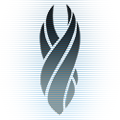 Mawd
Mawd


- Reputation
- 616
- Join Date
- Jul 2006
- Posts
- 2,646
- Thanks G/R
- 0/1
- Trade Feedback
- 1 (100%)
- Mentioned
- 0 Post(s)
- Tagged
- 0 Thread(s)
-
04-07-2010 #7
 Legendary
Legendary



- Reputation
- 840
- Join Date
- Mar 2008
- Posts
- 714
- Thanks G/R
- 0/7
- Trade Feedback
- 0 (0%)
- Mentioned
- 0 Post(s)
- Tagged
- 0 Thread(s)
4 the problem with chunks not beeing textured:
every chunk of a tile can only have up to 4 layers of textures
-
04-08-2010 #8Active Member


- Reputation
- 182
- Join Date
- Apr 2009
- Posts
- 304
- Thanks G/R
- 0/0
- Trade Feedback
- 0 (0%)
- Mentioned
- 0 Post(s)
- Tagged
- 0 Thread(s)
You like my work? you love my edits? you love RPing?
Come to my RP server then, is still in closed alpha, but azeroth needs YOU.
NO! i won't give my edits to anyone for any other server!!! and my patches (from 1.5) will be encrypted and will require my server, otherwise the game will crash. cya leechers
-
04-08-2010 #9Contributor


- Reputation
- 139
- Join Date
- Nov 2009
- Posts
- 406
- Thanks G/R
- 0/0
- Trade Feedback
- 0 (0%)
- Mentioned
- 0 Post(s)
- Tagged
- 0 Thread(s)
About the white squares; you are clearing the chunk of it's textures. This is caused when you press shift+ctrl+left click. In order to texture, just use shift+left click, no need for the ctrl
 Also, the clearing of textures from a chunk (square piece of the .ADT) allows you to place other textures (especially if you messed up on a chunk and want to start over on it). The problem you are having is that you have the maximum amount of textures on that chunk, and thus no more can be drawn onto it. Clear the chunk of it's textures in order to continue working on it. Usually chunks get "filled up" due to covering up the chunk's current texture with another (instead of erasing the first one, and then using the new texture as the first). Learn to erase and you're set fro texturing
Also, the clearing of textures from a chunk (square piece of the .ADT) allows you to place other textures (especially if you messed up on a chunk and want to start over on it). The problem you are having is that you have the maximum amount of textures on that chunk, and thus no more can be drawn onto it. Clear the chunk of it's textures in order to continue working on it. Usually chunks get "filled up" due to covering up the chunk's current texture with another (instead of erasing the first one, and then using the new texture as the first). Learn to erase and you're set fro texturing 
Last edited by Toyoka; 04-08-2010 at 10:29 AM.
~ "When you find it hard doing right in what you do, you've got a problem" ~

-
04-08-2010 #10
 Member
Member
- Reputation
- 12
- Join Date
- Jul 2007
- Posts
- 42
- Thanks G/R
- 0/0
- Trade Feedback
- 0 (0%)
- Mentioned
- 0 Post(s)
- Tagged
- 0 Thread(s)
Thanks for the help! +Rep
-
04-08-2010 #11Contributor


- Reputation
- 139
- Join Date
- Nov 2009
- Posts
- 406
- Thanks G/R
- 0/0
- Trade Feedback
- 0 (0%)
- Mentioned
- 0 Post(s)
- Tagged
- 0 Thread(s)
I'm glad help could be issued
 ~ "When you find it hard doing right in what you do, you've got a problem" ~
~ "When you find it hard doing right in what you do, you've got a problem" ~

Similar Threads
-
How to change models and textures client side only
By Matt in forum World of Warcraft GuidesReplies: 9Last Post: 11-29-2006, 12:35 AM -
Texture question
By tekner in forum WoW ME Questions and RequestsReplies: 5Last Post: 10-10-2006, 08:35 PM -
Mixed Item Textures
By Demonkunga in forum WoW ME Questions and RequestsReplies: 2Last Post: 08-22-2006, 12:32 AM -
How can I change textures?
By Dregonx in forum World of Warcraft GeneralReplies: 5Last Post: 06-20-2006, 01:28 PM -
See Through Walls and Textures easily
By Matt in forum World of Warcraft ExploitsReplies: 0Last Post: 04-24-2006, 08:45 PM







 Reply With Quote
Reply With Quote







