i downloaded the latest version of NoggIt today and started it up but every time i try to do something like Raise or lower ground nothing happens. all i can do is fly around looking at stuff. Help please?
Shout-Out
User Tag List
Thread: NoggIt help
Results 1 to 4 of 4
-
01-10-2010 #1
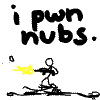 Active Member
Active Member

- Reputation
- 70
- Join Date
- Mar 2008
- Posts
- 281
- Thanks G/R
- 0/0
- Trade Feedback
- 0 (0%)
- Mentioned
- 0 Post(s)
- Tagged
- 0 Thread(s)
NoggIt help
Last edited by Synris; 01-10-2010 at 11:44 PM.
-
01-21-2010 #2Member

- Reputation
- 11
- Join Date
- Feb 2009
- Posts
- 77
- Thanks G/R
- 0/0
- Trade Feedback
- 0 (0%)
- Mentioned
- 0 Post(s)
- Tagged
- 0 Thread(s)
you have to hold ctrl or shift when u are using rais or lower
-
02-09-2010 #3Private

- Reputation
- 10
- Join Date
- Nov 2009
- Posts
- 14
- Thanks G/R
- 0/0
- Trade Feedback
- 0 (0%)
- Mentioned
- 0 Post(s)
- Tagged
- 0 Thread(s)
Call me a noob because i am,but even noobs dare to dream.
I downloaded noggit yesterday, My wow was working fine then and when i went to open it up today just keep getting crash errors so i tried to uninstall wow so i could reinstall and i cant even uninstanll it without getting errors.
can anyone please help me out thanks
-
02-09-2010 #4Contributor


- Reputation
- 139
- Join Date
- Nov 2009
- Posts
- 406
- Thanks G/R
- 0/0
- Trade Feedback
- 0 (0%)
- Mentioned
- 0 Post(s)
- Tagged
- 0 Thread(s)
@Synris: Click on the "Help" button near the top and press on "Key Bindings" in the drop-down menu when in the editor to get some basic instructions on how to texture/change terrain/etc.
@Jackcold: It's recommended that you use Noggit on a copy of WoW that you won't be using for retail (which essentially means, make a copy) as Noggit can be unpredictable and - although I'm not perfectly sure - saving anything you do in Noggit with a retail copy of WoW may in fact cause problems/corruption/etc. Best advice I can give you is; repair your current WoW client, make a copy of it (if you have enough space, that is) and rename the retail client to something else like 'World of Warcraft Retail' so that you know which one is for editing and which one is for playing retail.
Note: The copy of WoW you used last will be the one edited! Make sure you always launch WoW.exe from the right folder before you start editing (don't have to have WoW on while editing, just open and close it so the cache is used from the right client)
Good luck
Edit: Disregard that first part (regarding Synris' problem), didn't realize this was an old thread :P
Last edited by Toyoka; 02-09-2010 at 11:51 PM.
~ "When you find it hard doing right in what you do, you've got a problem" ~

Similar Threads
-
[Noggit Help] Noggit for 3.0.9?
By Mitron in forum WoW ME Questions and RequestsReplies: 10Last Post: 05-19-2010, 11:21 PM -
Noggit help!
By Blood Angel in forum WoW ME Questions and RequestsReplies: 2Last Post: 02-04-2010, 01:50 PM -
Noggit Help wont load?
By rocker72 in forum WoW ME Questions and RequestsReplies: 3Last Post: 01-21-2010, 03:00 PM -
Noggit Help!!!!!!!!!!!!
By Devilsadvocate in forum WoW ME Questions and RequestsReplies: 6Last Post: 08-18-2008, 02:41 PM -
Noggit help
By Fenryr in forum WoW ME Questions and RequestsReplies: 3Last Post: 06-27-2007, 10:19 PM








 Reply With Quote
Reply With Quote





