Okay so I'm trying to edit the video's for the starting location for my private server with model edits,
But it doesnt make much sense to me,
I checked up on WoWDev, Field 3=X, 4=Y and 5 is Z and 6 is rotation, But,
The numbers that are currently there are nothing like the X Y and Z for the original starting locations,
For example The original DBC says:
142 Cameras\FlyByHuman.mdx 3840 -972306924 -1024617873111 8166136 0,191986
I tried maybe
-972.306924 -1024.617873111 8.166136 for coords but that ends up in hillsbrad which is obviously incorrect
But that doesnt make sense either, Is it some language that needs to be translated or something (Noob).
Any ideas or something would be welcome,
Thanks
User Tag List
Thread: CinematicCamera.dbc editting
Results 1 to 12 of 12
-
05-16-2009 #1
 Contributor
Contributor



- Reputation
- 369
- Join Date
- Oct 2006
- Posts
- 510
- Thanks G/R
- 15/28
- Trade Feedback
- 0 (0%)
- Mentioned
- 0 Post(s)
- Tagged
- 0 Thread(s)
CinematicCamera.dbc editting
Last edited by Nadromar; 05-16-2009 at 01:33 PM.
-
05-16-2009 #2get in da van, i got epix



- Reputation
- 494
- Join Date
- Mar 2007
- Posts
- 888
- Thanks G/R
- 0/0
- Trade Feedback
- 1 (100%)
- Mentioned
- 0 Post(s)
- Tagged
- 0 Thread(s)
-
05-16-2009 #3
 Contributor
Contributor



- Reputation
- 369
- Join Date
- Oct 2006
- Posts
- 510
- Thanks G/R
- 15/28
- Trade Feedback
- 0 (0%)
- Mentioned
- 0 Post(s)
- Tagged
- 0 Thread(s)
Last edited by Nadromar; 05-16-2009 at 01:40 PM.
-
05-16-2009 #4get in da van, i got epix



- Reputation
- 494
- Join Date
- Mar 2007
- Posts
- 888
- Thanks G/R
- 0/0
- Trade Feedback
- 1 (100%)
- Mentioned
- 0 Post(s)
- Tagged
- 0 Thread(s)
K ill take a quick look at em.
/AFK shower
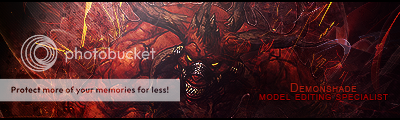
-
05-16-2009 #5get in da van, i got epix



- Reputation
- 494
- Join Date
- Mar 2007
- Posts
- 888
- Thanks G/R
- 0/0
- Trade Feedback
- 1 (100%)
- Mentioned
- 0 Post(s)
- Tagged
- 0 Thread(s)
im getting
142 Cameras\FlyByHuman.mdx x = -8945.519531 y = -118.786003 z = 82.930603 rot = 0.191986/AFK shower
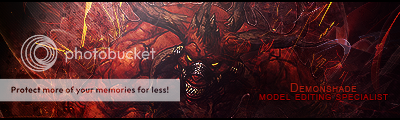
-
05-16-2009 #6
 Contributor
Contributor



- Reputation
- 369
- Join Date
- Oct 2006
- Posts
- 510
- Thanks G/R
- 15/28
- Trade Feedback
- 0 (0%)
- Mentioned
- 0 Post(s)
- Tagged
- 0 Thread(s)
oO Weird.. Well maybe it's because I editted the server's dbc files.. even though they should be the same, let me try and get the one from the wow files, Even though i doubd that would make a difference
-
05-16-2009 #7get in da van, i got epix



- Reputation
- 494
- Join Date
- Mar 2007
- Posts
- 888
- Thanks G/R
- 0/0
- Trade Feedback
- 1 (100%)
- Mentioned
- 0 Post(s)
- Tagged
- 0 Thread(s)
editing the end point will just make it weird. The start point is saved elsewhere i dont even know where and the camera is actually an m2. So by editing the end point you will make it look awkward as hell. The m2 saves the path so it will go the same path but it will be moved over. Imagine the start point being a dot in the middle of a circle and the camera being the radius. Changing the end point will make ur radius move to a different part of the circle but it will still be the radius. (thats my theory at least)
/AFK shower
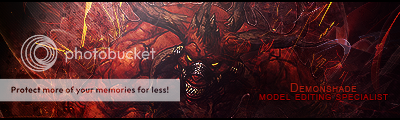
-
05-16-2009 #8
 Contributor
Contributor



- Reputation
- 369
- Join Date
- Oct 2006
- Posts
- 510
- Thanks G/R
- 15/28
- Trade Feedback
- 0 (0%)
- Mentioned
- 0 Post(s)
- Tagged
- 0 Thread(s)
Its the same thing, Here's a screenshot of what I get if thats any help

So you see its not that, and I think you dont need to edit the begin point since I think its controlled by the m2 file like you said.Last edited by Nadromar; 05-16-2009 at 02:01 PM.
-
05-16-2009 #9Member


- Reputation
- 300
- Join Date
- Jun 2008
- Posts
- 519
- Thanks G/R
- 0/0
- Trade Feedback
- 0 (0%)
- Mentioned
- 0 Post(s)
- Tagged
- 0 Thread(s)
Your dbc-editor doesn't show floats but ints on the x y z values.
Use Taliis instead.
-
05-16-2009 #10
 Contributor
Contributor



- Reputation
- 369
- Join Date
- Oct 2006
- Posts
- 510
- Thanks G/R
- 15/28
- Trade Feedback
- 0 (0%)
- Mentioned
- 0 Post(s)
- Tagged
- 0 Thread(s)
Oh umm lol ok ill try, that would be a way simpeler solution xD
-
05-16-2009 #11get in da van, i got epix



- Reputation
- 494
- Join Date
- Mar 2007
- Posts
- 888
- Thanks G/R
- 0/0
- Trade Feedback
- 1 (100%)
- Mentioned
- 0 Post(s)
- Tagged
- 0 Thread(s)
NVM, i think the m2 holds the path for the camera and its positioned at the end point. So if you edit the end point it will follow a similar path but you will see different things on the way. To make a flyby to fit the place you want it to go you will need to edit the m2. Unless you dont care that your flyby will be awkward.
/AFK shower
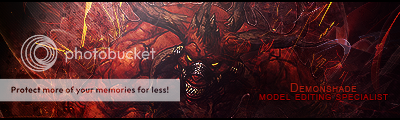
-
05-16-2009 #12
 Contributor
Contributor



- Reputation
- 369
- Join Date
- Oct 2006
- Posts
- 510
- Thanks G/R
- 15/28
- Trade Feedback
- 0 (0%)
- Mentioned
- 0 Post(s)
- Tagged
- 0 Thread(s)
Okay it works ^^ Sorry for wasting your time Demonshade,
Thanks both
Reps for both of you ^^
Similar Threads
-
[Guide] DBC editing to change clothes
By Aedus in forum WoW ME Tools & GuidesReplies: 20Last Post: 11-27-2006, 05:00 PM -
[Guide] DBC Editing Creatures
By Avianar47 in forum WoW ME Tools & GuidesReplies: 15Last Post: 11-23-2006, 07:10 PM -
I've been playing with dbc editing creatures and..
By dela in forum WoW ME Questions and RequestsReplies: 1Last Post: 10-10-2006, 08:32 PM -
DBC Edits crashing my wow?
By dela in forum WoW ME Questions and RequestsReplies: 2Last Post: 10-01-2006, 04:56 AM -
New way to Model Change. DBC Editing.
By Cavisty in forum World of Warcraft Model EditingReplies: 1Last Post: 09-23-2006, 07:01 PM







 Reply With Quote
Reply With Quote









