Greetings everyone. I reskinned magtheridon's glaive from a mahogany/green theme to a black/red theme. Imo it looks alot nicer.
~Small Guide for people who dont know how to use this~
To download you have to open MWS, hit open mpq archive, go to date in the world of warcraft folder and open Common.mpq. Scroll down to Item, ObjectComponents, Weapon then scroll to Glaive and find Glave_1H_Magtheridon_D_01.blp right click and extract to somewhere you'll remember, also extract The Glave_1H_Magtheridon_D_01.M2 and Glave_1H_Magtheridon_D_01_Glow.blp to the same place. Now open WoWModelViewer (this is not necessary if you know what your weapons .m2 and blp is) now go to character choose any race doesnt matter and after you search and find your weapon go to View then "Show Model Control" hit it and click at the top where it says your race and look at what the weapon name is, now that you know your weapons mws name go back to MWS and find your weapon's .m2 and .blp, click them then right click and hit copy treepath. Paste it into a notepad or something then go to pack, create mpq archive, add file to archive then add the magtheridon blp you extracted before and rename it with your weapons blp, do the same with the m2 and just add the Magtheridon glow blp and name it Item\ObjectComponents\Weapon\Glave_1H_Magtheridon_D_01_Glow.blp. Pack save and close archive and you'll have your weapon changed to mag's glaive.
In-game screenshot - Aradroth Gallery, Aradroth Image Gallery - FileFront.com
Original Look - http://i.thottbot.com/ss/o/41519.jpg
Download link - patch-e.mpq - FileFront.com
Enjoy.
Shout-Out
User Tag List
Results 1 to 9 of 9
-
01-20-2008 #1Active Member


- Reputation
- 37
- Join Date
- Oct 2007
- Posts
- 835
- Thanks G/R
- 0/0
- Trade Feedback
- 0 (0%)
- Mentioned
- 0 Post(s)
- Tagged
- 0 Thread(s)
[Weapon Reskin/Edit] Magtheridon's Glaive.
-
01-20-2008 #2Active Member


- Reputation
- 37
- Join Date
- Oct 2007
- Posts
- 835
- Thanks G/R
- 0/0
- Trade Feedback
- 0 (0%)
- Mentioned
- 0 Post(s)
- Tagged
- 0 Thread(s)
70 views and no one likes it or hates it enough to comment?

-
01-20-2008 #3Active Member


- Reputation
- 42
- Join Date
- Apr 2007
- Posts
- 166
- Thanks G/R
- 0/0
- Trade Feedback
- 1 (100%)
- Mentioned
- 0 Post(s)
- Tagged
- 0 Thread(s)
-
01-20-2008 #4Member

- Reputation
- 2
- Join Date
- Mar 2007
- Posts
- 20
- Thanks G/R
- 0/0
- Trade Feedback
- 0 (0%)
- Mentioned
- 0 Post(s)
- Tagged
- 0 Thread(s)
really cool, +rep you if i could >.<
what means the world to you?
-
01-20-2008 #5Active Member


- Reputation
- 37
- Join Date
- Oct 2007
- Posts
- 835
- Thanks G/R
- 0/0
- Trade Feedback
- 0 (0%)
- Mentioned
- 0 Post(s)
- Tagged
- 0 Thread(s)
You can >.>
-
01-21-2008 #6Member

- Reputation
- 5
- Join Date
- Dec 2007
- Posts
- 67
- Thanks G/R
- 0/0
- Trade Feedback
- 0 (0%)
- Mentioned
- 0 Post(s)
- Tagged
- 0 Thread(s)
nice
 +rep
+rep
-
01-21-2008 #7Active Member


- Reputation
- 57
- Join Date
- Feb 2007
- Posts
- 176
- Thanks G/R
- 0/0
- Trade Feedback
- 0 (0%)
- Mentioned
- 0 Post(s)
- Tagged
- 0 Thread(s)
It is indeed very beautiful. +rep from me too
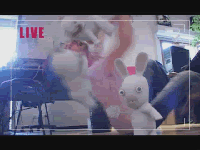
Run...run...the bunnies are free!!!
-
01-21-2008 #8
 Nevermore
Nevermore

- Reputation
- 355
- Join Date
- Oct 2007
- Posts
- 549
- Thanks G/R
- 3/0
- Trade Feedback
- 0 (0%)
- Mentioned
- 0 Post(s)
- Tagged
- 0 Thread(s)
Looks very good
+rep
Don't forget You're able to design your own universe.

-
01-21-2008 #9Active Member


- Reputation
- 37
- Join Date
- Oct 2007
- Posts
- 835
- Thanks G/R
- 0/0
- Trade Feedback
- 0 (0%)
- Mentioned
- 0 Post(s)
- Tagged
- 0 Thread(s)
Ty guys :P
Similar Threads
-
[Weapon Swap] Hellreaver -> Magtheridon's Glaive!
By cloud67 in forum World of Warcraft Model EditingReplies: 1Last Post: 11-26-2007, 05:35 PM -
Need some weapon model edits
By Allfortey in forum WoW ME Questions and RequestsReplies: 0Last Post: 02-19-2007, 11:28 PM -
Weapon model edit request!
By frutmestoofvlees in forum WoW ME Questions and RequestsReplies: 2Last Post: 10-11-2006, 05:35 AM -
Need help with weapon model edit!
By Chewbbaca in forum WoW ME Questions and RequestsReplies: 0Last Post: 09-20-2006, 07:02 PM -
--Weapon Model Editing Request--
By zomgwarlock in forum World of Warcraft GeneralReplies: 2Last Post: 08-15-2006, 04:26 PM
![[Weapon Reskin/Edit] Magtheridon's Glaive.](https://www.ownedcore.com/forums/images/styles/OwnedCoreFX/addimg/menu4.svg)

![[Weapon Reskin/Edit] Magtheridon's Glaive.](https://www.ownedcore.com/forums/./ocpbanners/1/2/9/8/0/2/2/01d9781faec8bfe3abf9095ac9e57d1e.jpg)
![TradeSafe Middleman [Weapon Reskin/Edit] Magtheridon's Glaive.](https://www.ownedcore.com/assets/mm/images/wits.png)
![CoreCoins [Weapon Reskin/Edit] Magtheridon's Glaive.](https://www.ownedcore.com/forums/images/styles/OwnedCoreFX/addimg/wicc.png)


 Reply With Quote
Reply With Quote![[Weapon Reskin/Edit] Magtheridon's Glaive.](https://www.ownedcore.com/images/ba/g/b2.gif)










![[Weapon Reskin/Edit] Magtheridon's Glaive.](https://www.ownedcore.com/images/paybutton/paypal.png)
![[Weapon Reskin/Edit] Magtheridon's Glaive.](https://www.ownedcore.com/images/paybutton/skrill.png)
![[Weapon Reskin/Edit] Magtheridon's Glaive.](https://www.ownedcore.com/images/paybutton/payop.png)