i believe i have found a solution for many of us, if you get that error, remove any third party mpq patches you have in the data folder (race swaps and the kind) and it SHOULD work, assuming you did all the other basic diagnostic things.
Shout-Out
User Tag List
Results 1 to 6 of 6
-
10-13-2010 #1Corporal

- Reputation
- 2
- Join Date
- Oct 2008
- Posts
- 16
- Thanks G/R
- 0/0
- Trade Feedback
- 0 (0%)
- Mentioned
- 0 Post(s)
- Tagged
- 0 Thread(s)
for anyone getting the error "lost connection to updater"
-
10-13-2010 #2Banned

- Reputation
- 20
- Join Date
- Aug 2010
- Posts
- 138
- Thanks G/R
- 0/0
- Trade Feedback
- 0 (0%)
- Mentioned
- 0 Post(s)
- Tagged
- 0 Thread(s)
No shit.10Chars.
-
10-13-2010 #3Corporal

- Reputation
- 1
- Join Date
- Apr 2010
- Posts
- 31
- Thanks G/R
- 0/0
- Trade Feedback
- 0 (0%)
- Mentioned
- 0 Post(s)
- Tagged
- 0 Thread(s)
Run as administrator.
-
10-14-2010 #4
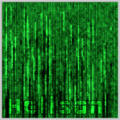 Contributor
Contributor


- Reputation
- 109
- Join Date
- Jul 2007
- Posts
- 407
- Thanks G/R
- 7/0
- Trade Feedback
- 0 (0%)
- Mentioned
- 0 Post(s)
- Tagged
- 0 Thread(s)
Hmm, thanks for this.. It might help.
-
10-15-2010 #5Active Member


- Reputation
- 32
- Join Date
- Sep 2007
- Posts
- 470
- Thanks G/R
- 0/0
- Trade Feedback
- 0 (0%)
- Mentioned
- 0 Post(s)
- Tagged
- 0 Thread(s)
__________
Last edited by Couwae; 01-18-2023 at 09:44 AM.

-
06-21-2011 #6Private

- Reputation
- 1
- Join Date
- Jun 2011
- Posts
- 2
- Thanks G/R
- 0/0
- Trade Feedback
- 0 (0%)
- Mentioned
- 0 Post(s)
- Tagged
- 0 Thread(s)
Solution
I got this error months ago, but it seemed to be unsolvable. I eventually gave up .Recently However I was looking around and I saw that there are still people getting the error. I could never resolve the error, But finally I seem to Have hit upon a solution.
1. Boot into safe mode with networking.
2.Disable Antivirus such as AVG
3.Turn on the launcher and even if it says lost connection to launcher, keep going until its fully downloaded
4.Then when its downloaded go into your warcraft folder and find the logs folder and go into the launcher log. Go down to the bottom of it and look for errors. What I found was:
09:15:37.9576 Updater error : There is no patch file to apply.
09:15:37.9576 Updater could not find the update mopaq at 'C:\Program Files (x86)\World of Warcraft\Updates\wow-13287-13316-Win-final.MPQ'
5. Then all I did was delete C:\Program Files (x86)\World of Warcraft\Updates\wow-13287-13316-Win-final.MPQ
6. Activate the launcher. The patch file that you have fully downloaded should install.
Hope it works for you. Took me months to figure this out. Could be a localised issue on my computer but I felt that I should say it nonetheless. Good Luck
Similar Threads
-
[Trading] Looking for anyone with the Surname Andersen , That got a gladiator / r1 char...
By shizyo in forum WoW-EU Account Buy Sell TradeReplies: 2Last Post: 09-12-2012, 04:07 PM -
[Guide Share] Fastest Way to Gear Up For PvP - Get The Best PvP Gear
By Tenni-T in forum WoW PvP & BattlegroundsReplies: 26Last Post: 10-20-2009, 09:03 PM -
[Error] My friend gets the message "Unable to Connect"
By killerweb0 in forum World of Warcraft Emulator ServersReplies: 13Last Post: 07-29-2008, 04:19 PM -
Can anyone get the codes used to create this keylogger
By Guzey in forum World of Warcraft GeneralReplies: 3Last Post: 02-16-2008, 11:58 PM







 Reply With Quote
Reply With Quote











