How to install an addon for dummies!
Hey! I'm getting annoyed on my friends asking me how to install an addon, I say : Google it! But now I can just give them a link
I've inserted pictures so it will be much easier for the noobs out there!
The links to click on may differ because I'm on Windows Vista and I'm from Sweden, sorry for that.
So first we need an addon, go to World of Warcraft Addons | World of Warcraft @ Curse.com
Search for the addon you've heard from a friend, seen on a website or such, or just press any category to the left. I will use Cartographer:
So, if you want Cartographer "An extremely good map mod"
Press Map "Doh" And look for something like this:
Click on it, and press Download:
Now just choose a mirror and save it to your desktop,
Open it with WinRAR click and drag it to your desktop, if you dont got it you can get it here: WinRAR archiver, a powerful tool to process RAR and ZIP files:
Now open My Computor, at the Start menu, Press the drive you've installed World of Warcraft on, I got C:\ :
Now go further down untill you find program, might be program files:
After that go down untill you find World of Warcraft :
Now create a new folder called "Interface":
And Inside that folder create an folder called "addOns" :
Now you shall drag the "Cartographer" addon from the desktop inside the addons folder:
Now you're done! Cant get any more pictures from now, because i'm banned and to lazy to start my private server, well. Just login and at the character selection screen press the addOns button down to the left. Make sure it's ticked and press load out of date addons and enter the world. Congratulations! You've just installed an addon!
This works with any addon, not just Cartographer.
Hope this helped! And keeps the noobs away
And sorry for the crappy pictures, uploaded them on photobucket..
//Ludde~
DO NOT REP IF YOU DONT WANT TO!
Please comment!
Links in video: World of Warcraft AddOns Downloads Forums News Blogs Guides Videos Screenshots | World of Warcraft @ Curse.com
Video:
[ame]http://www.youtube.com/watch?v=6DgnJnbqO04[/ame]
Shout-Out
User Tag List
Results 1 to 6 of 6
-
01-18-2008 #1Member

- Reputation
- 16
- Join Date
- Mar 2007
- Posts
- 87
- Thanks G/R
- 0/0
- Trade Feedback
- 0 (0%)
- Mentioned
- 0 Post(s)
- Tagged
- 0 Thread(s)
How to install an addOn for dummies (Video to)
Last edited by ludde_193; 01-18-2008 at 06:10 PM.

-
01-18-2008 #2Contributor


- Reputation
- 113
- Join Date
- Dec 2006
- Posts
- 547
- Thanks G/R
- 0/0
- Trade Feedback
- 0 (0%)
- Mentioned
- 0 Post(s)
- Tagged
- 0 Thread(s)
There have been enough of these how to install addons threads. I KNOW HOW.
-
01-18-2008 #3Member

- Reputation
- 16
- Join Date
- Mar 2007
- Posts
- 87
- Thanks G/R
- 0/0
- Trade Feedback
- 0 (0%)
- Mentioned
- 0 Post(s)
- Tagged
- 0 Thread(s)
Hey, i mostly did this for keeping the noobs away asking? DONT FLAME! PLEASE! Got retards asking me so, I decided to do this.. And becides, didnt find on the forum.
Hope you know that new members are joining the forums to?
Last edited by ludde_193; 01-18-2008 at 05:30 PM.

-
01-18-2008 #4Contributor


- Reputation
- 132
- Join Date
- Mar 2007
- Posts
- 403
- Thanks G/R
- 0/0
- Trade Feedback
- 0 (0%)
- Mentioned
- 0 Post(s)
- Tagged
- 0 Thread(s)
+rep for effort.
:wave:
-
01-19-2008 #5Member

- Reputation
- 16
- Join Date
- Mar 2007
- Posts
- 87
- Thanks G/R
- 0/0
- Trade Feedback
- 0 (0%)
- Mentioned
- 0 Post(s)
- Tagged
- 0 Thread(s)
-
01-20-2008 #6
 Contributor
Contributor

- Reputation
- 114
- Join Date
- Jun 2007
- Posts
- 121
- Thanks G/R
- 0/0
- Trade Feedback
- 0 (0%)
- Mentioned
- 0 Post(s)
- Tagged
- 0 Thread(s)
Lol , guide for dummies :P Nice guide btw
Similar Threads
-
[Tool] ReName - Addon for Streamers & Video Creators (Fake / Hide Names in UI)
By Smitten in forum World of Warcraft Bots and ProgramsReplies: 10Last Post: 09-07-2018, 02:06 PM -
[How-To] how to obfuscate lua addons for wow ?
By wowmacro in forum ProgrammingReplies: 9Last Post: 09-21-2014, 12:12 AM -
[Addon] How to install custom fonts for addons
By staphknee in forum WoW UI, Macros and Talent SpecsReplies: 0Last Post: 03-10-2010, 11:56 PM -
How to install an addOn (Extremely nooby guide)
By ludde_193 in forum World of Warcraft GeneralReplies: 6Last Post: 01-30-2008, 11:15 AM -
How to install an addon for PC
By PolishMaster1 in forum World of Warcraft GuidesReplies: 9Last Post: 06-05-2007, 06:36 PM










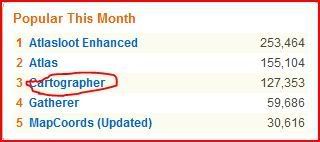
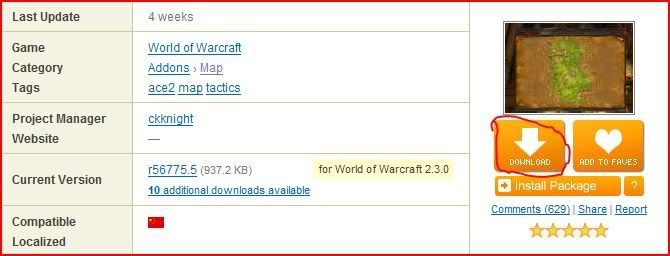
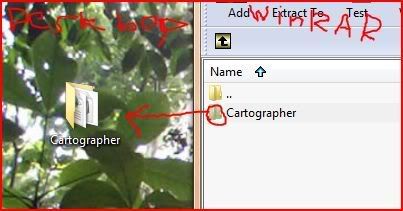

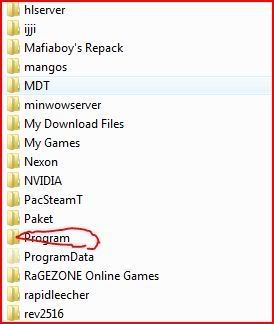

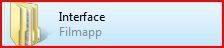
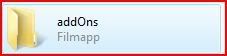
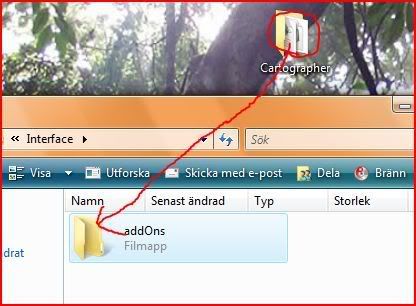


 Reply With Quote
Reply With Quote





