I really think I haven't been contributing enough here at MMOWNED, Just because im a donator doesn't mean I don't have to contribute. So here is a guide I think will help with people who want to make their own nice forum.
Things you will need
Credit Card or Paypal
Cash :P
WoW style
phpBB
PM me if you cannot get frontpageNote: This is a guide to set up a functional, fairly professional forum so it is not free...
The Steps
There you go your own Forum, but I know you want it to have a WoW feeling so continue on with the guide...
- Swing by Internet Domain Name Registration, Domain Transfers. Your domain name search starts here.
- Look for the domain search and type in the name of your site's name
- If it is taken, look for another Name. If it is not, click the continue button on the bottom of the page that says "continue".
- Click the link UNDER the "YES!" button that says "No Thanks"
- Fill in your info on that page and click continue
- Customize your plan with the following to your liking
- Click Continue and choose any other options you want, this is optional
- Click Continue after you are done
- Choose your method of pay, review your cart, and tick the circles for the policy agreement stuff
- When you are ready, click check out.
- After that domain is bought, rollover the "Hosting & Servers" button on the top bar and click "Web Site Hosting"
- Buy a plan of your choice, depending on it's features
- Go through the checkout process and give yourself a pat on the back
- It takes about 24 hours until your site is registered, so this is a good time to get some other things that are needed
- If you don't already have Frontpage or Expression, get it through limewire or a torrent
- Once Frontpage is installed, open it up go to file > Open Site
- type in "http://www.yoursite.com" or whatever it is, then click open
- ***If it does not prompt you for a username and pass, you will have to wait longer
- Now take your phpBB file from before and extract it anywhere on your pc
- Copy that folder and paste it in your main file viewer and wait for it to import
- Now that that is done, head back over to godaddy and sign in on your account, which should have been made previously
- click "My Account", then "Hosting Account List"
- Open the Control Panel for your site
- Now go to the "databases" tab and click "MySQL"
- After it loads, go ahead and click "Create Database"
- Put in all the info (and write it down somewhere!) and also tick the "5.0" as the MySQL Version.
- Keep refreshing the next page until your server has the status of "Setup"
- After it is, click on the pencil next to it's name
- copy the Host Name and put it in a text file, your going to need it
- go to http://www.site.com/phpBB2/install/install.php
- Change "site" to your domain btw :P
- Put in the info, note that the server name is the same as it's user name
- After you are done, click "start install"
- On the next page, before you hit "finish installation", go in to Frontpage and on your site under /phpBB2 delete the 2 folders: install and contrib.
- http://www.site.com/phpBB2/index.phpwell it is the URL for the directory you installed it in
- Now sign in on the forum your admin pass and user name
- Go to the admin panel
- This is where you can control anything about your forum, the members, anything at all
Feel free to ask questions, I might also post pics if they are needed
- Download the "WoW Style" them with the link at the top of the page and extract it somewhere on your pc
- Go into to Frontpage and on your site
- Go to the /phpBB2/ directory and then the /templates/ directory
- Copy and paste the extracted folder there
- After that is done, go to the Admin panel on your forum and then to "Add" link under "Styles Admin"
- Click the "Install" button where the WoW style is
- After that, go to "Configuration" under "General
- Change what you want there but make sure you change the "Default Style" to your WoW style
Happy Posting!
Wow that took a long time to type :P Massive wall of informative white text crits you for 9999999, you die
Also, inform me of any bugs or typos
User Tag List
Thread: [phpBB Guide] WoW Forum!
Results 1 to 4 of 4
-
10-23-2007 #1Contributor


- Reputation
- 119
- Join Date
- Apr 2007
- Posts
- 223
- Thanks G/R
- 0/0
- Trade Feedback
- 0 (0%)
- Mentioned
- 0 Post(s)
- Tagged
- 0 Thread(s)
[phpBB Guide] WoW Forum!
Last edited by Daft; 10-23-2007 at 05:02 PM.
-
10-23-2007 #2Banned

- Reputation
- 116
- Join Date
- Apr 2007
- Posts
- 568
- Thanks G/R
- 0/0
- Trade Feedback
- 0 (0%)
- Mentioned
- 0 Post(s)
- Tagged
- 0 Thread(s)
Re: [phpBB Guide] WoW Forum!
Nice Guide, +rep
-
10-23-2007 #3滚开! 大声笑。I 是令人敬畏的。


- Reputation
- 366
- Join Date
- Sep 2007
- Posts
- 720
- Thanks G/R
- 0/0
- Trade Feedback
- 0 (0%)
- Mentioned
- 0 Post(s)
- Tagged
- 0 Thread(s)
Re: [phpBB Guide] WoW Forum!
Great Guide. Mynamegoeshere, you donated, which is the main thing that keeps this server running. Keep up good guides like this one.
Just to make you feel more confident about your posting habits +rep 4 u EDIT: To much rep in past 24 hours. Will rep when i can, I promise.
+rep 4 u EDIT: To much rep in past 24 hours. Will rep when i can, I promise.
Last edited by Hallowsend; 10-23-2007 at 04:56 PM.
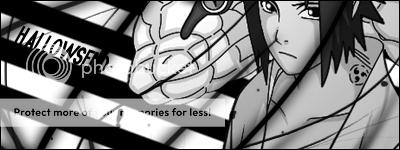
-
10-23-2007 #4Contributor


- Reputation
- 119
- Join Date
- Apr 2007
- Posts
- 223
- Thanks G/R
- 0/0
- Trade Feedback
- 0 (0%)
- Mentioned
- 0 Post(s)
- Tagged
- 0 Thread(s)
Re: [phpBB Guide] WoW Forum!
Thanks all, and I forgot to mention that if you don't feel like making a WoW themed forum, then go to phpBB Styles :: Index or search on Google to get a new style file.
My personal favorite is Getaway phpBB Styles :: phpBB 2.0 Styles :: Style: Getaway
Similar Threads
-
[Guide] Get an official wow forum sig
By freakyflow in forum Art & Graphic DesignReplies: 0Last Post: 01-23-2009, 12:56 PM -
[Easy] How to Make Your Own WoW Forum Avatar!
By Roflcopterzzz in forum Art & Graphic DesignReplies: 21Last Post: 05-28-2007, 10:09 AM -
How to sign up to the WoW forums?
By giantman in forum World of Warcraft GeneralReplies: 0Last Post: 03-03-2007, 06:11 AM -
Create your WoW forum sig in 10sec using one of these sig Generators !!!
By Flying Piggy in forum World of Warcraft GeneralReplies: 4Last Post: 02-18-2007, 06:49 AM -
WOW GUide FROM RED GUIDES.. ( WOW UNDERGROUND)
By Elites360 in forum World of Warcraft GuidesReplies: 12Last Post: 11-01-2006, 05:05 PM
![[phpBB Guide] WoW Forum!](https://www.ownedcore.com/forums/images/styles/OwnedCoreFX/addimg/menu4.svg)

![[phpBB Guide] WoW Forum!](https://www.ownedcore.com/forums/./ocpbanners/1/2/9/8/0/2/2/01d9781faec8bfe3abf9095ac9e57d1e.jpg)
![TradeSafe Middleman [phpBB Guide] WoW Forum!](https://www.ownedcore.com/assets/mm/images/wits.png)
![CoreCoins [phpBB Guide] WoW Forum!](https://www.ownedcore.com/forums/images/styles/OwnedCoreFX/addimg/wicc.png)


 Reply With Quote
Reply With Quote![[phpBB Guide] WoW Forum!](https://www.ownedcore.com/images/ba/g/b2.gif)








![[phpBB Guide] WoW Forum!](https://www.ownedcore.com/images/paybutton/paypal.png)
![[phpBB Guide] WoW Forum!](https://www.ownedcore.com/images/paybutton/skrill.png)
![[phpBB Guide] WoW Forum!](https://www.ownedcore.com/images/paybutton/payop.png)